Check out this Red Dead Online guide to learn how to fix error 0x20010006. If you’re one of the players who have been getting this error 0x20010006, make sure to follow the steps below to fix it.
One of the biggest issues in Red Dead Online is the error code 0x20010006. According to what players have been experiencing, this specific error 0x20010006 prevent players from leaving and joining servers in Red Dead Online. Fortunately, we found a simple way to solve this issue without waiting for the respond of the official support.
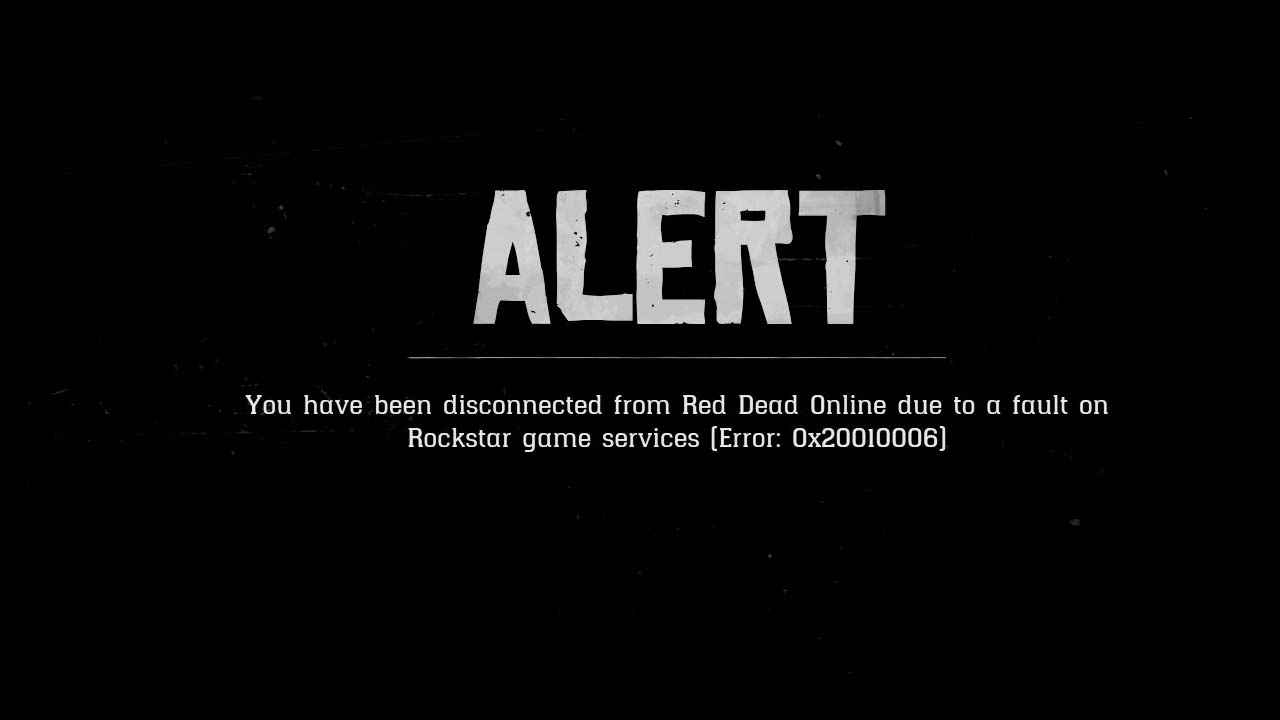
How to Fix Error 0x20010006 in Red Dead Online
This error could be a server-side issue, and as of writing, we’re still waiting for the creator to release and solve this error. Before doing the steps below, we highly recommend visiting Rockstar’s server status page to see if there’s any maintenance or outage. If the server report runs well and you’re getting the error, you can try the following solutions:
- Relaunch Red Dead Online Mode – If the server doesn’t show any downtime, this could be an issue on your side. You can try relaunching Red Dead Online.
- Restart the Game – If the issue still appears, you can try closing and re-opening the game again. This way, your system will try to reconnect with Rockstar’s server.
- Reboot Router – If your game still fails to connect, we recommend checking your internet by restarting your modem/router.
- Enable UPnP – This could be another suspect why you can’t connect online. See if the UPnP is enabled. If not, then you have to enable it.
- Forward Ports – There are some routers that don’t support UPnP. In this case, you have to manually use the port forwarding feature. Check the manufacturer of your router and look for the detailed guide.
Are you still getting error 0x20010006 after doing the suggested tips above? If yes, then we highly recommend reaching Rockstar support to help you address the issue.
That's everything we are sharing today for this Red Dead Online guide. This guide was originally created and written by RB Staff. In case we fail to update this guide, you can find the latest update by following this link.