A simple setup and configuration for casual play in American Truck Simulator. This is a configuration I use for casual/arcade-type play. I’ve put over 200 hours into the game & made over 7 million in profit so far, and this setup has worked well for me. I hope you find it useful!
Gameplay Settings
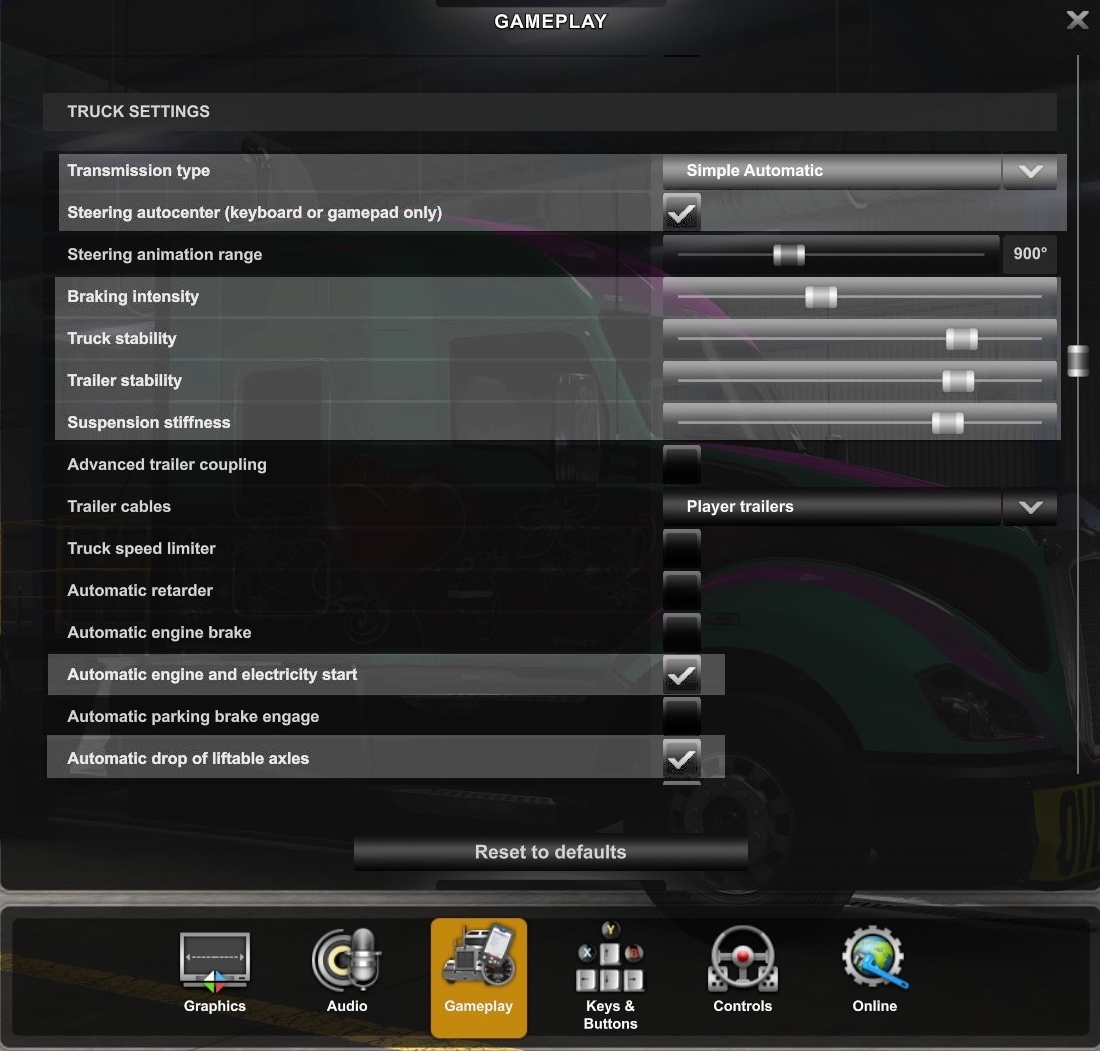
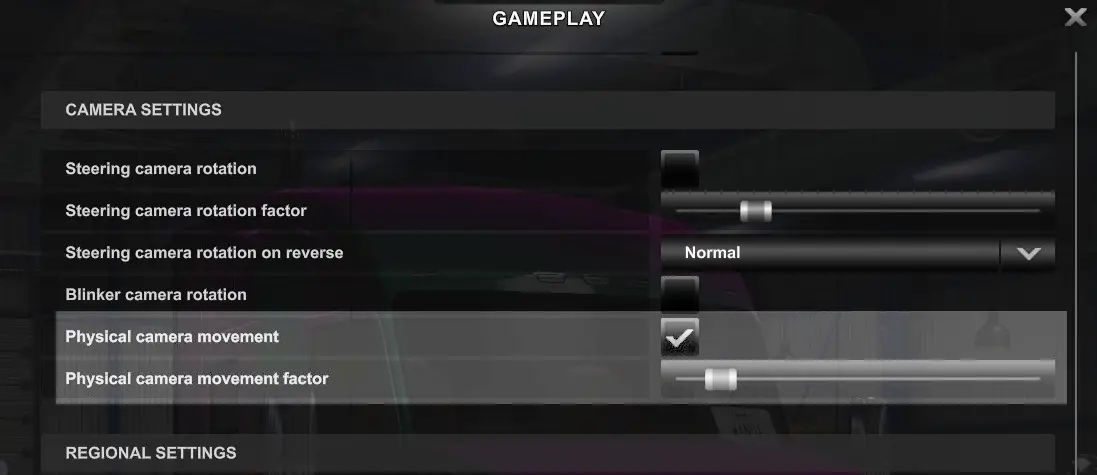
For arcade-type play, I’ve stuck with automatic transmission, here. I suppose if you wanted to shift gears, the best option would be to use the shoulder buttons (although you will need to reassign the wipers & cruise control).
Keys & Buttons




This is what your gamepad config will look like:
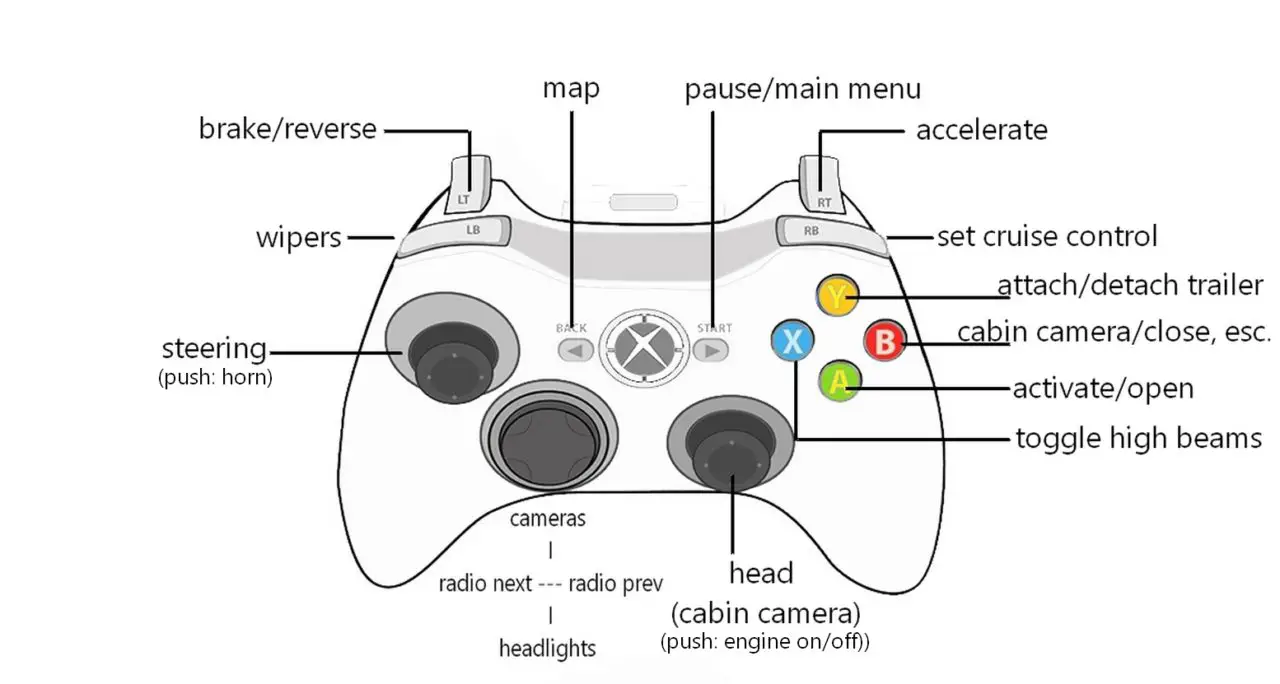
This should cover all your basic driving operations. tapping the LB will cycle thru the wiper settings, D-Pad UP thru the different cameras, B resets the view to centered cabin view. The rest should be pretty self-explanatory. High beams won’t activate unless the headlights are already on. Headlights cycle thru fog lights/full/off. The RB cruise control is on/off & sets at whatever speed you’re currently doing. The in-game menus accept joystick or Directional Pad inputs, too (except for the photo editor). Otherwise, all other game functions are still accessible through the keyboard.
Controls


Although there is a specific gamepad input setting, I don’t recommend it, as it likes to reset to defaults for some reason. I’ve had the best results using the keyboard + Xinput Gamepad 1 setting. The steering sensitivity was the hardest to get feeling natural, and you will probably need to tweak it to your taste. I find those default settings are usually way too sensitive & will have you careening all over the road. These settings should provide a nice compromise between using little taps for straightening during highway driving & pushing the stick hard over for tight turns, though you will need to reduce speed for hairpins (like IRL).
I hope this guide is a good starting point for setting up your xbox360 gamepad for casual ATS play. Please let me know if there’s anything you want me to add, or fix!
That's everything we are sharing today for this American Truck Simulator guide. This guide was originally created and written by RandomRob, Esq.. In case we fail to update this guide, you can find the latest update by following this link.

