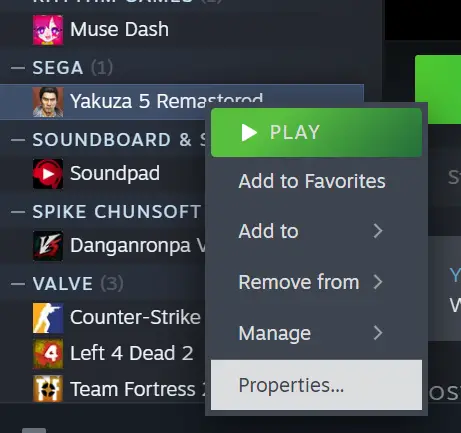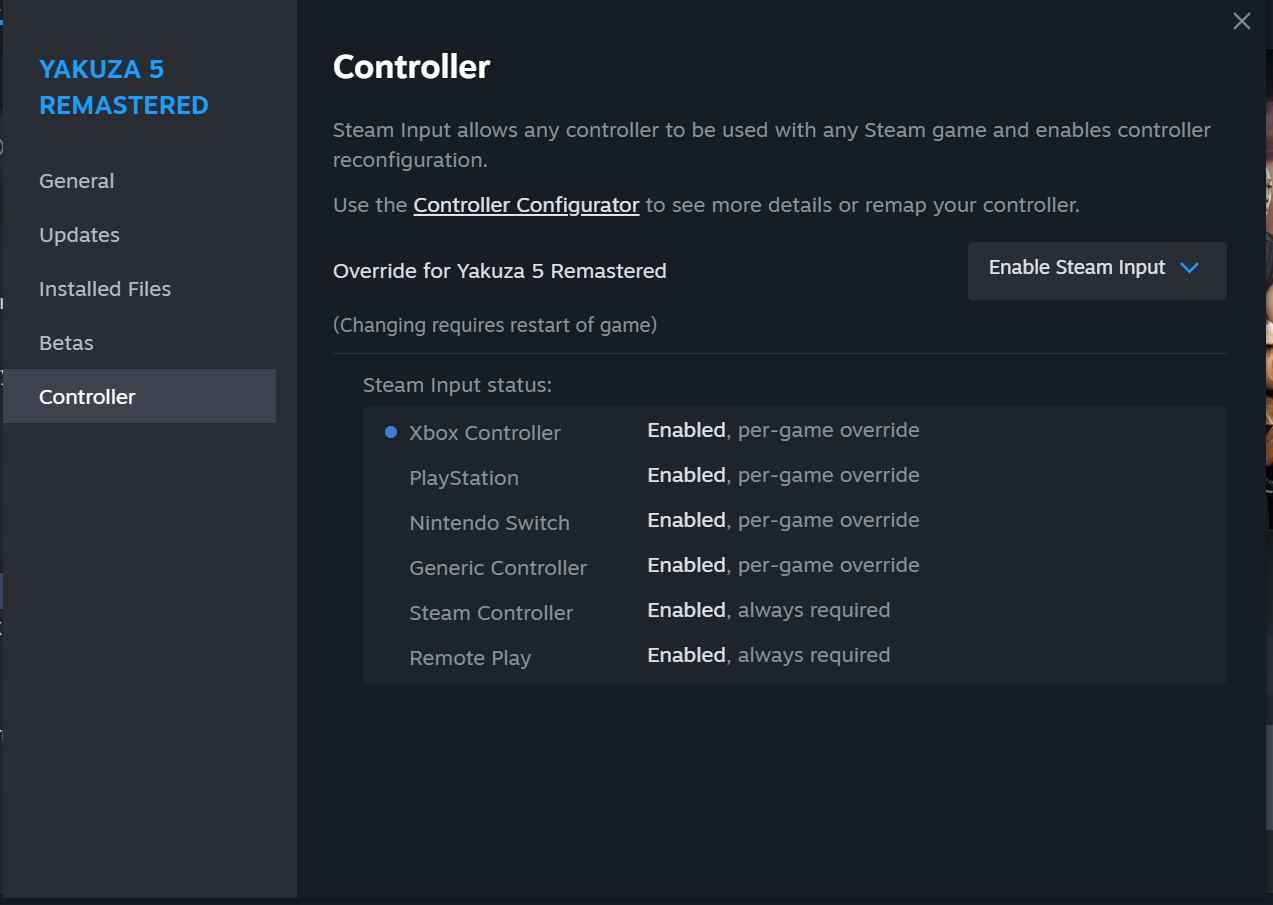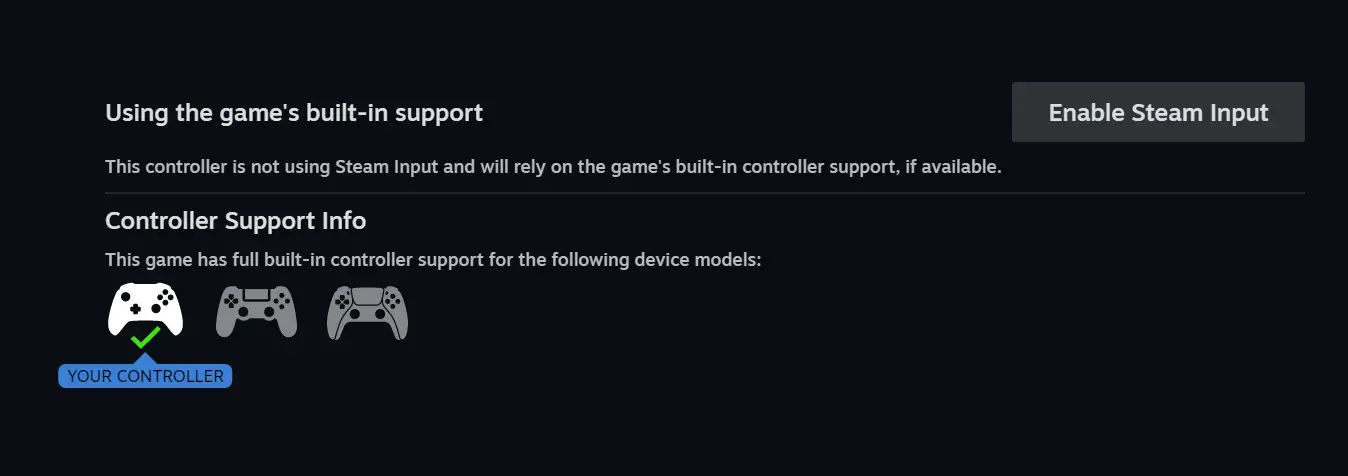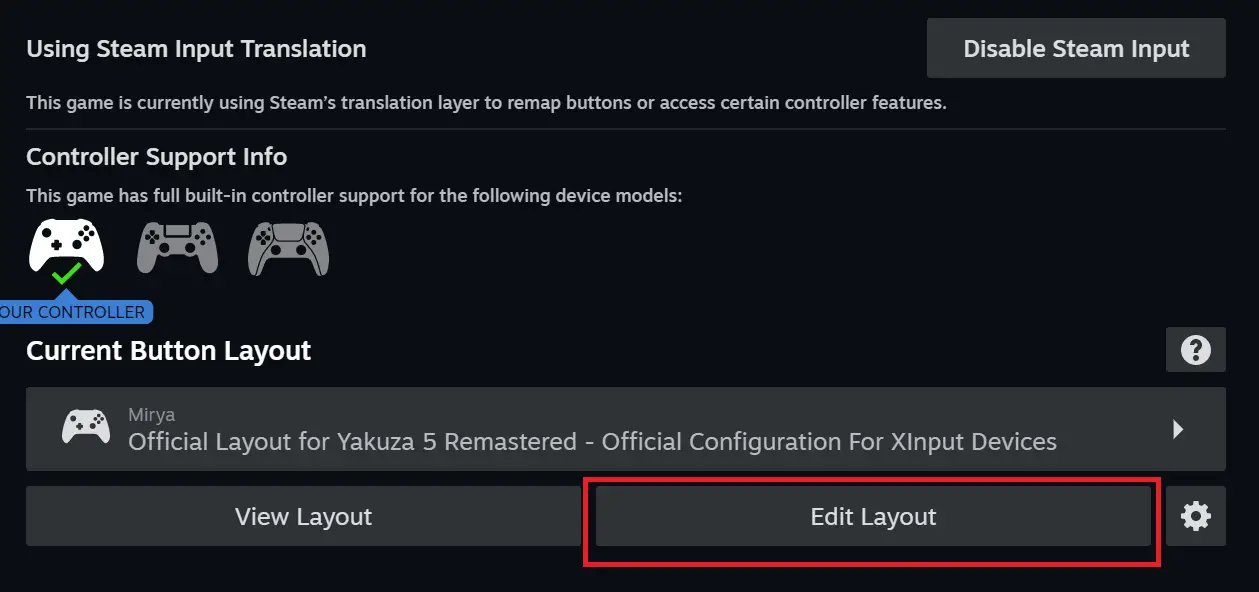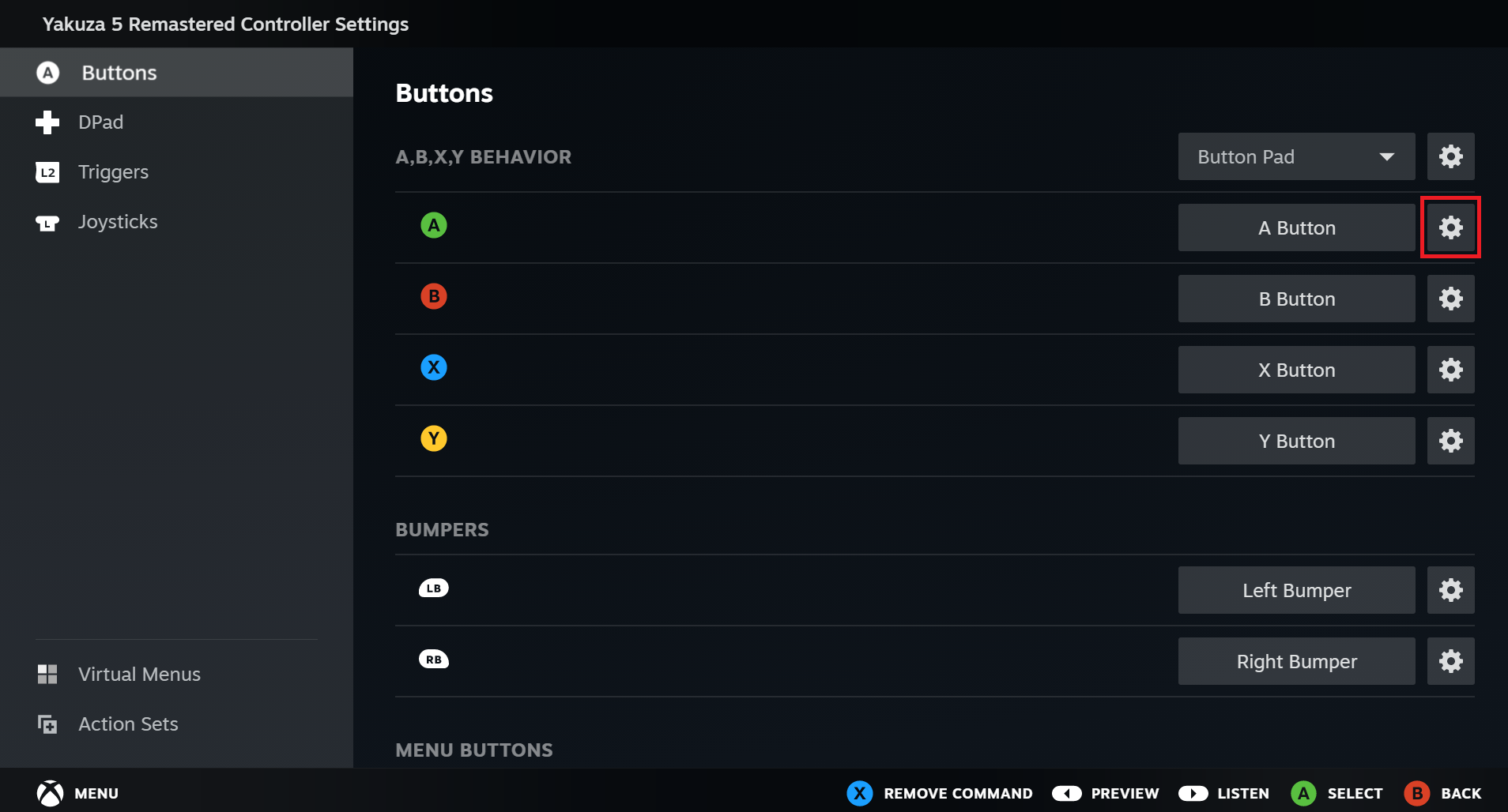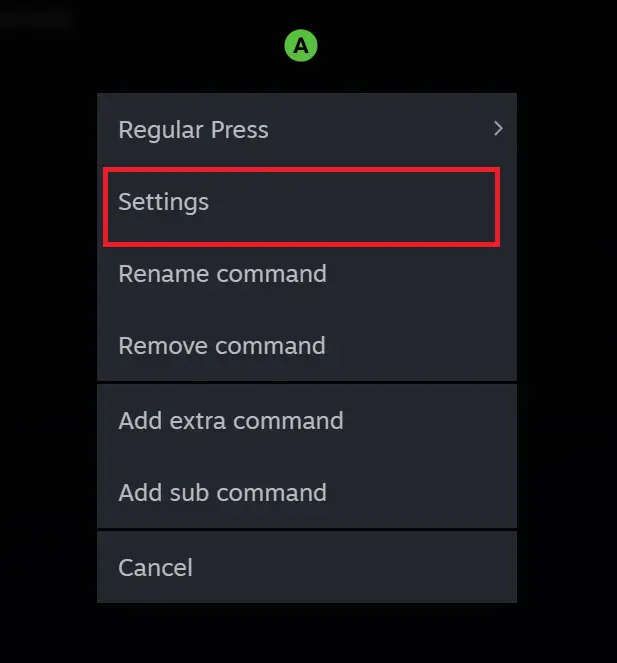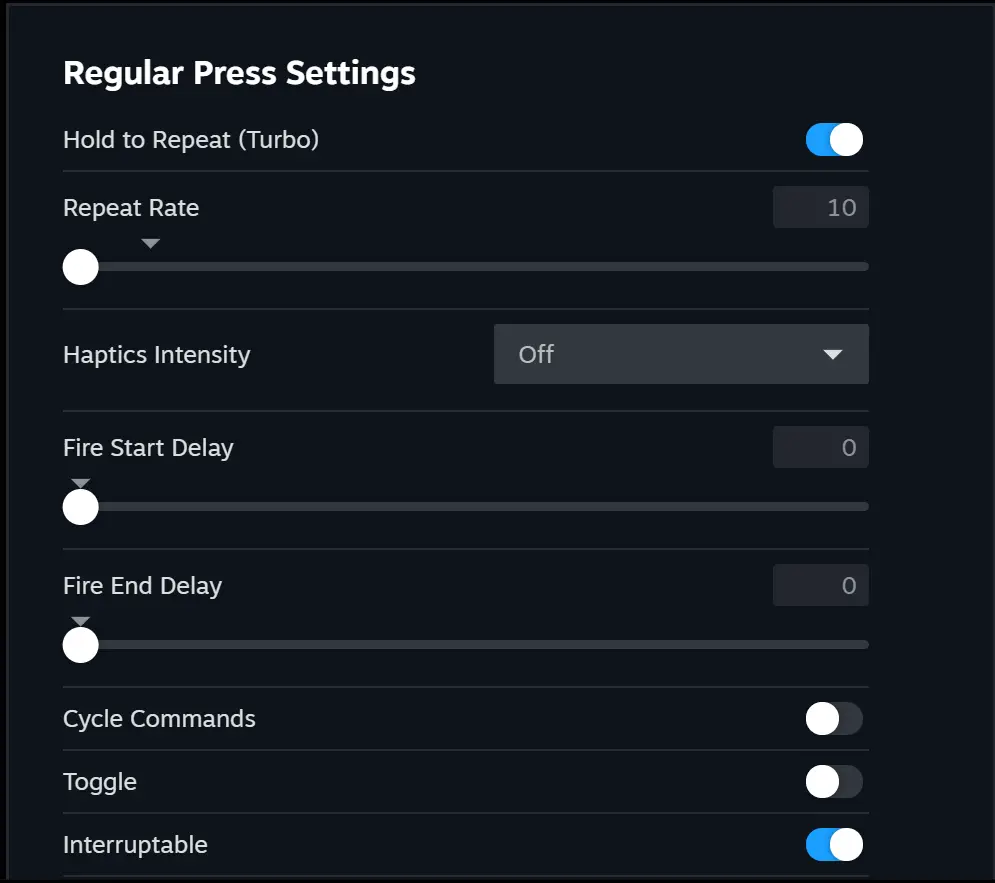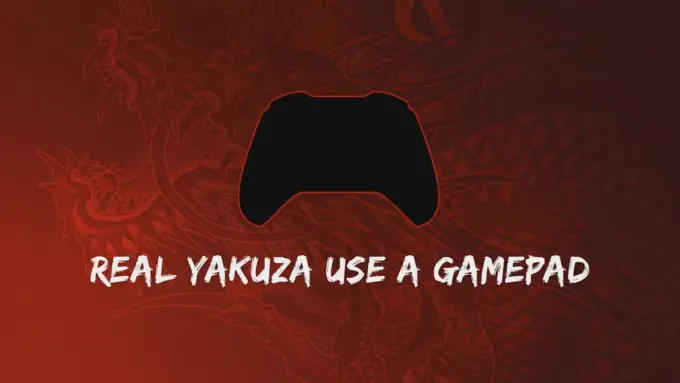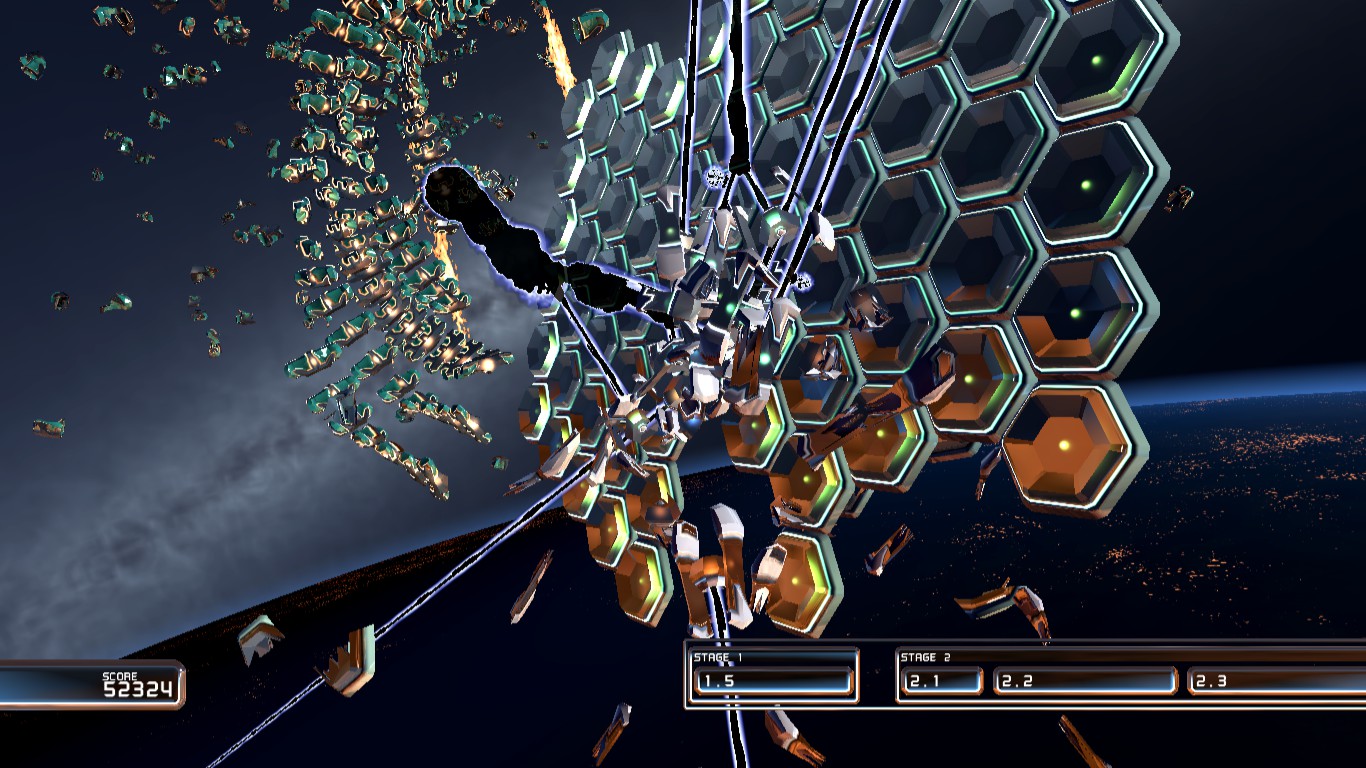This guide wants to help you have more fun with the Yakuza 5 Remastered Minigame called “Gunrhein” by making it simpler.
It explains how you can shoot faster in “Gunrhein” by adjusting the settings on your Steam Controller. If you’re using a keyboard and mouse, it also shows you how to use an external script for an even quicker firing experience.
Setup and Configuration
To begin, you have to arrange your setup, whether it’s a Keyboard & Mouse or a Controller.
No need to stress; I’ll provide you with a straightforward, step-by-step explanation.
Controller
There are several ways to configure the controller, but I’ll share the simplest methods with you.
On the Library page, right-click Yakuza 5 Remastered and select “Properties.”
Then, navigate to “Controller” and choose the “Controller Configurator.”
On the Controller Settings page, activate “Enable Steam Input.”
Once done, click on “Edit Layout.”
Click the gear icon for settings.
Select “Settings” and enable “Hold to Repeat (Turbo)” while setting the “Repeat Rate” to the lowest.
Keyboard and Mouse
Putting jokes aside, configuring the keyboard and mouse is a breeze.
Begin by downloading AutoHotkey from this link: AutoHotkey Download. If the Steam link removes it, you can search for it on your preferred web browser.
Once the download is complete, you’ll need to set up your scripts. You can either copy them or create your own. Here’s the script that I used:
~$!Lbutton::
While (GetKeyState("Alt", "P") && GetKeyState("Lbutton", "P"))
{
Click
Sleep 1 ; milliseconds
}
return
Save the script and run it.
To utilize the script, simply press Alt + Mouse1 (left click).
How to Use
Once everything is ready, all you need to do is spam the game!
While these method actually works, reports suggests that some users using keyboard and mouse are experiencing some random crashes. If that happens, we recommend checking our Yakuza 5 Remastered troubleshooting guide.
That's everything we are sharing today for this Yakuza 5 Remastered guide. This guide was originally created and written by Mirya. In case we fail to update this guide, you can find the latest update by following this link.