I wanted to make and document a Steam Deck community config that automates weapon/shield switching and implements all ‘missing’ keys. This guide explains how to use it.
Installing and using the config
I’ve been really enjoying playing Valheim (about 70 hrs in now?). But I was disappointed that of the few community control layouts uploaded to Steam none really took advantage of what Steam Input can do.
So I spent a bit of time and made a IMO pretty nice ‘more automated / no keyboard required’ community config. If useful you can find it under “Punkgeek Valheim.” I hope this might be useful for someone else besides me.
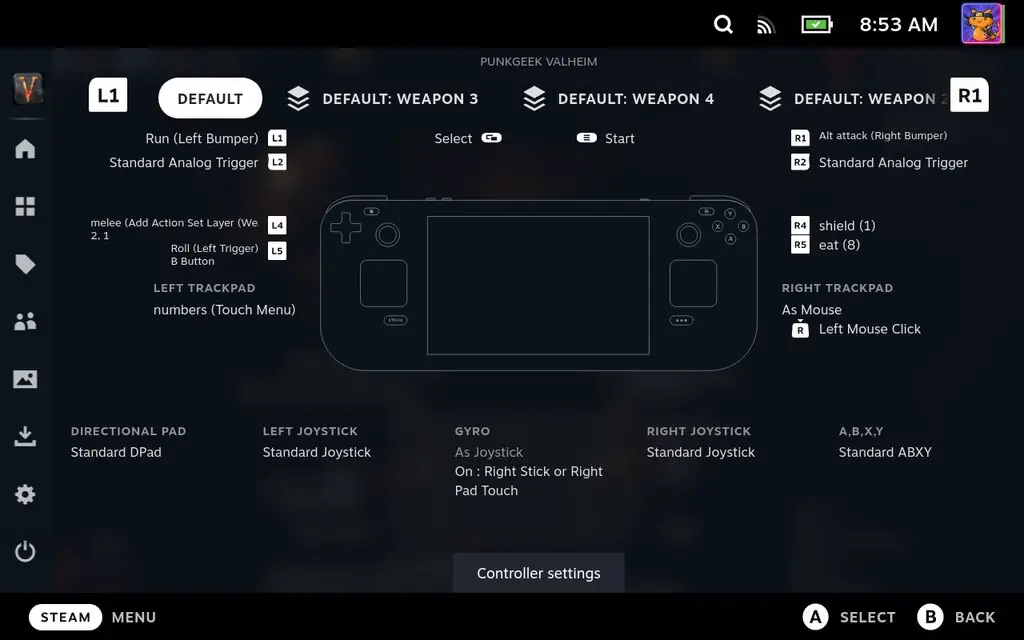
Left trackpad has two modes
- Number hotkeys for 1-8 (configured to act on press-release, to prevent false triggers). Sized to be larger than default. A button in lower right switches to the ‘options’ mode.
- Options’ mode is a radial menu of the few keys that IG didn’t map to any buttons. rarely used features like toggle auto-pickup etc… The central button switches back to the numeric hotkeys.
Auto ‘next melee weapon + shield or bow’
Pressing L4 cycles between two melee weapons and the bow. It assumes you have your shield positioned in hotkey 1, melee in hotkey 2, melee in hotkey 3 and bow in hotkey 4. This allows it to automatically reselect **both** your shield and your melee weapon after cycling out of bow.
Pressing L5 does a dodge/roll combo.
Pressing R4 toggles shield on/off.
Pressing R5 takes a potion (whatever you have assigned to hotkey 8).
Sample hotkey assignments in this screenshot:

That's everything we are sharing today for this Valheim guide. This guide was originally created and written by punkgeek. In case we fail to update this guide, you can find the latest update by following this link.

