10 Steps or 5 pictures to having Afterburner / RTSS running on The Witcher 3 DX12 Next Gen update without deleting any files!
How to Enable Afterburner
Step 1: Exit MSI Afterburner & RivaTuner Statistics Server
Step 2: Open a file explorer window to the location of your RTSS install
Usually “C:\Program Files (x86)\RivaTuner Statistics Server\”
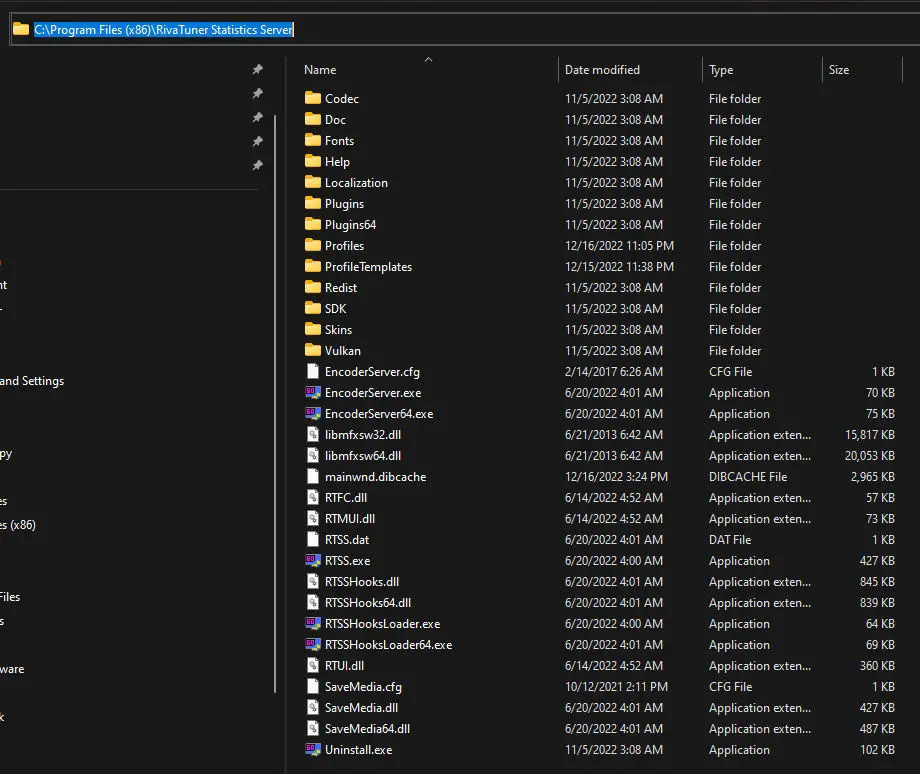
Step 3: Open the Profiles folder
Usually “C:\Program Files (x86)\RivaTuner Statistics Server\Profiles”
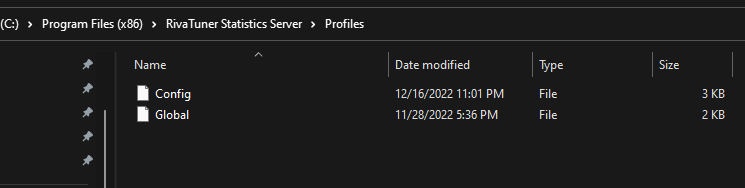
Step 4: Make a copy of the ‘Global’ file. You will need admin permission to do this and the rename.
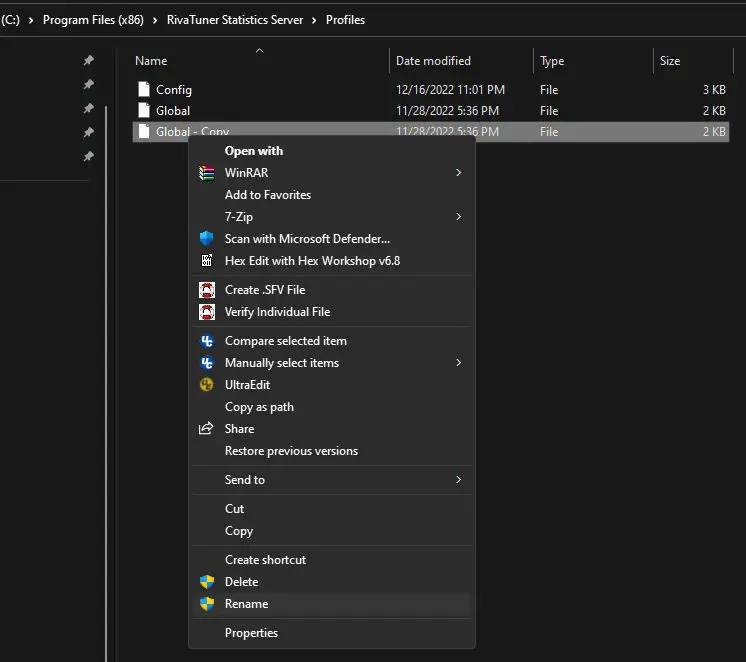
Step 5: Rename your copied file (ex ‘Global – Copy’) to ‘witcher3.exe.cfg’ wihtout quotes
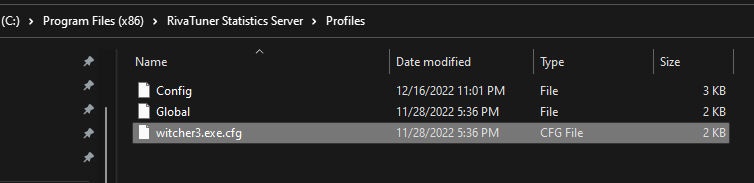
Step 6: Open witcher3.exe.cfg with a text editor like Notepad.
Step 7: look for the section [RendererDirect3D12]
Step 8: Replace whatever is in that section (probably Implementation=2) with the following and save the file: D3D11on12 = 0
NOTE: You need to run Notepad with administrative rights, OR save the file to your desktop, then copy it from your desktop overwriting this one.
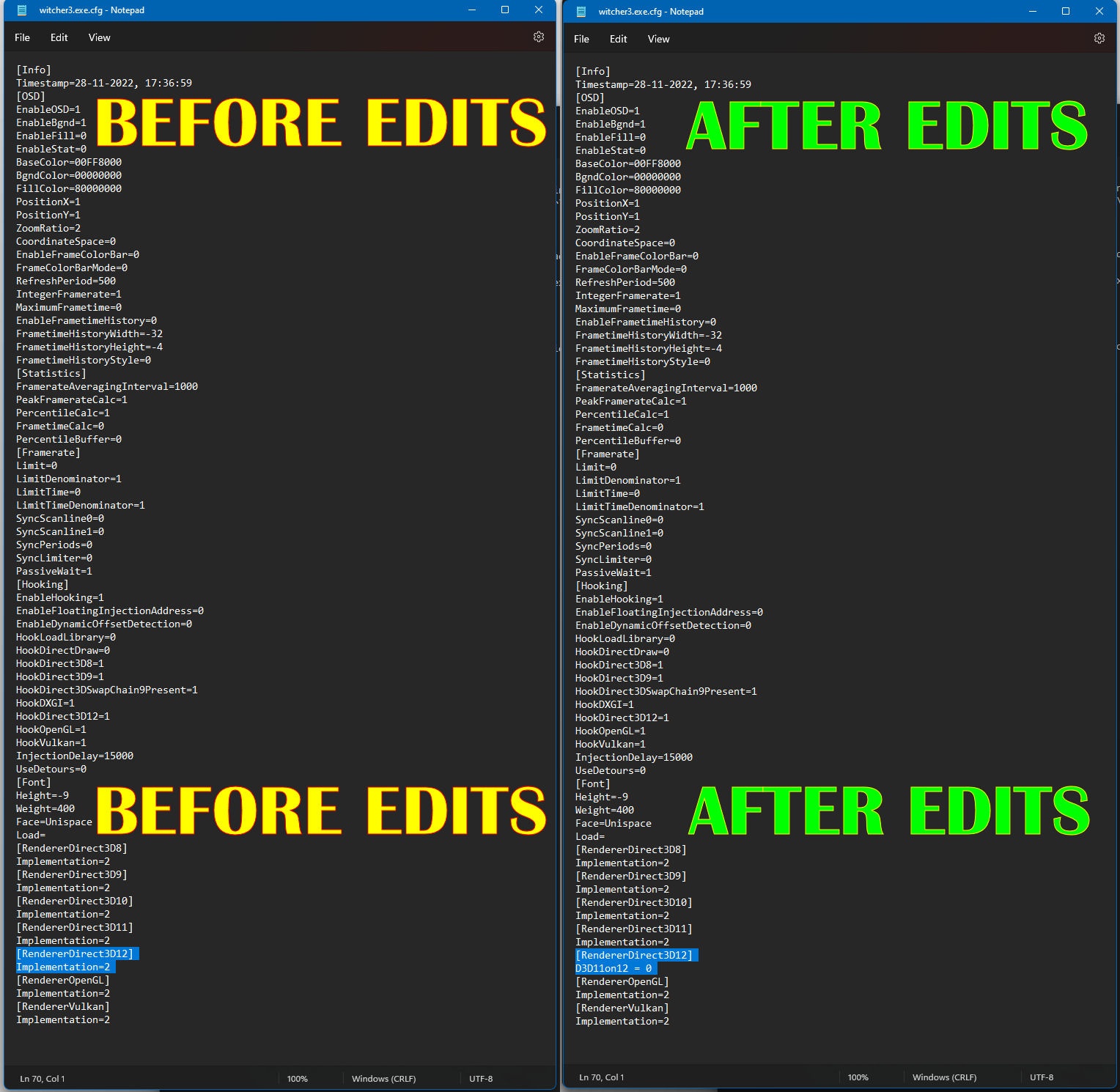
Step 9: Start Afterburner / RTSS
Step 10: Enjoy FPS on The Witcher 3 DX12 without deleting files.
That's everything we are sharing today for this The Witcher 3: Wild Hunt guide. This guide was originally created and written by RB Staff. In case we fail to update this guide, you can find the latest update by following this link.
