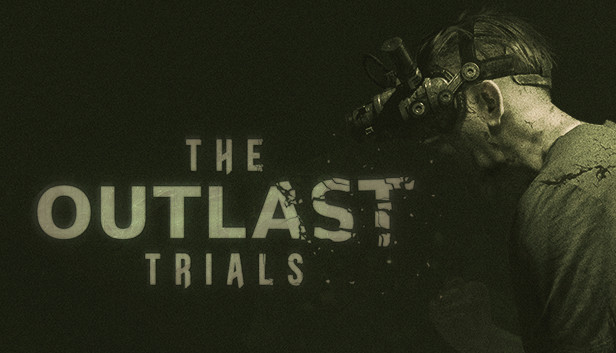Guide to change your FOV in Outlast Trials
FOV EDIT
- windows + r.
- Enter – %localappdata%
- Find – AppData\Local\OPP\Saved\Config\WindowsClient
- Find the games Ini file
- Normal Fov will be 90 so change to what you see fit
[/script/opp.rbsettings_gameplay] DefaultFOV=xxx AimingFOV=xxx
That's everything we are sharing today for this The Outlast Trials guide. This guide was originally created and written by Karma. In case we fail to update this guide, you can find the latest update by following this link.