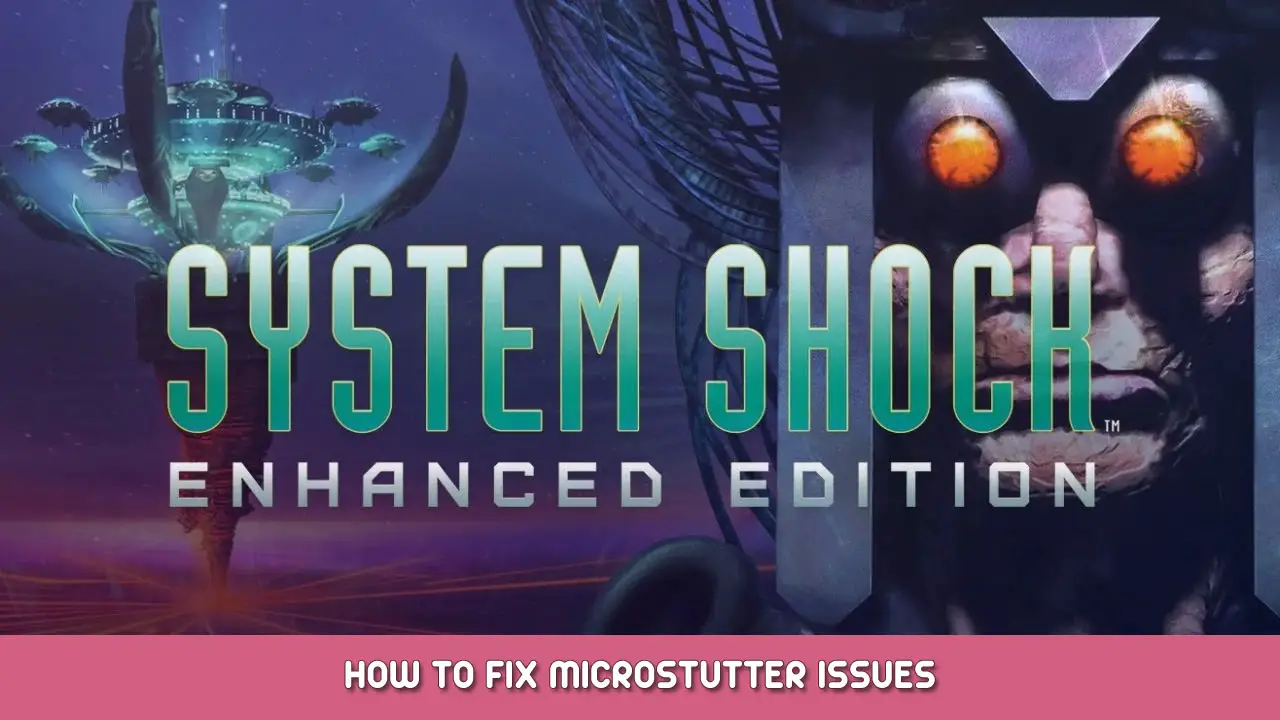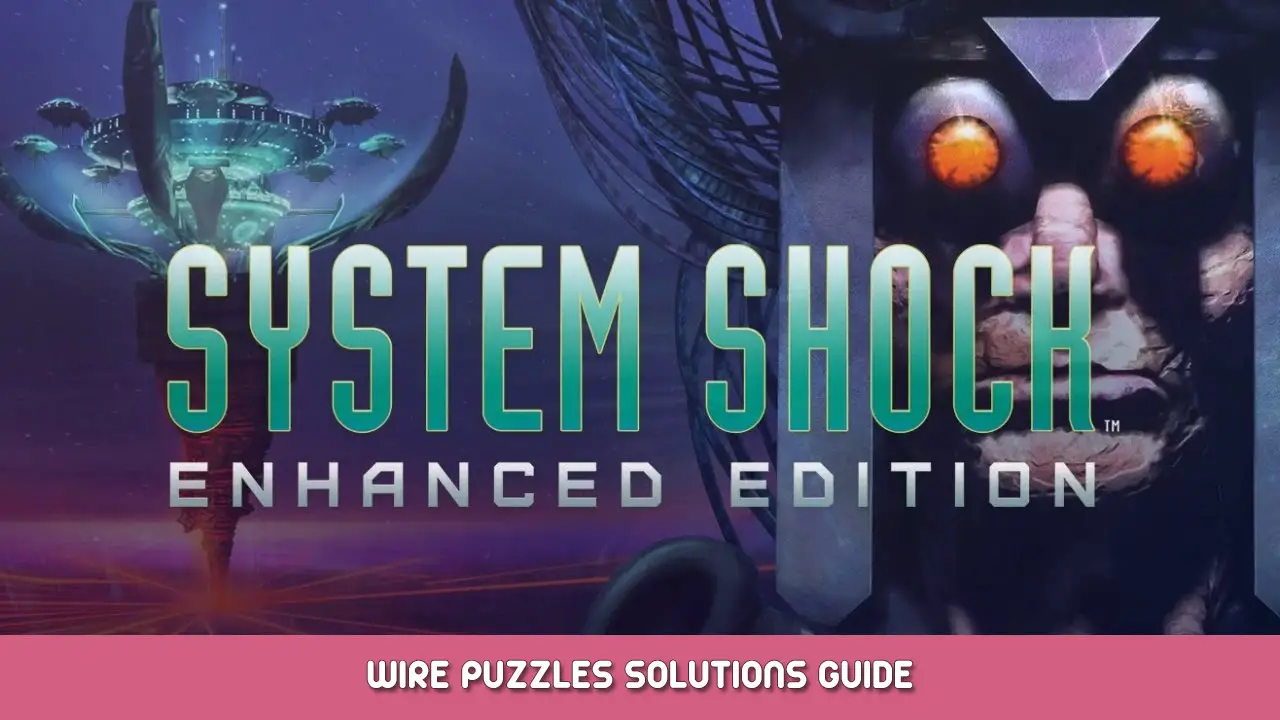Since the release of version 1.2.16, the game has suffered from a microstutter bug caused by an attempt to fix the games physics or some stuff. Long story short, this guide aims to fix this issue.
What’s the fix?
This fix essentially just downgrades the game to 1.2.14, before the bug was introduced (According to other people you only need to downgrade to 1.2.15, but i still had issues after that so we’ll just do .14 to be sure.)
Download DepotDownloader
To download the files to actually be able to downgrade the game, we first need DepotDownloader, which I will not bother to get into the specifics of what it does. First, you need to download the thing off GitHub here.
After that, you can extract the folder wherever you want.
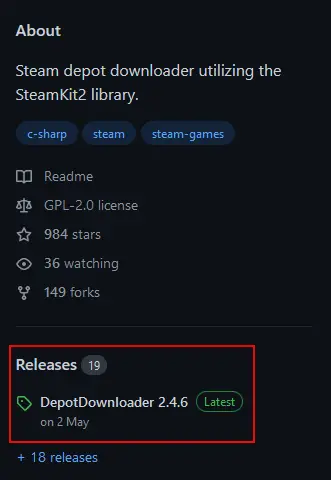
(for those of you who are struggling to find out where to download it, it’s here on the side)
Create .bat file to download the necessary files
After extracting the download, create a text file in wherever you extracted to. Name this file like ss1eeDowngrade.bat or something, it doesn’t really matter asides from the extension. Make sure you overwrite the .txt extension, and don’t have like a .bat.txt file though.
Once you’ve done that, open the file you just made in notepad and paste in
dotnet DepotDownloader.dll -app 410710 -depot 410712 -manifest 8072298366137700262 -username [[b]YOUR USERNAME[/b]] -password [[b]YOUR PASSWORD[/b]] cmd /k
Remember to replace the username and password fields with your details.
Running the .bat you made and downloading the necessary files
After running the .bat you made, the CMD prompt should ask you for your 2fa code, which you just simply enter. After you do that, the files will start to download.
Your CMD should look a little like this once it’s finished
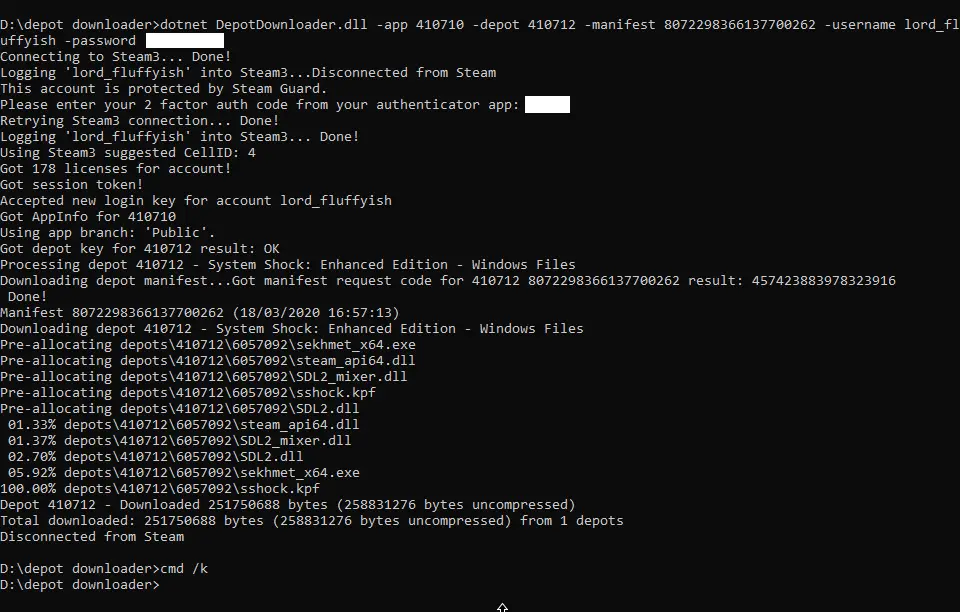
Replacing the files and downgrading the game
Finally, once you’ve done that, navigate to [place you extracted DepotDownloader]\depots\410712\6057092. Sitting there should be a bunch of game files.
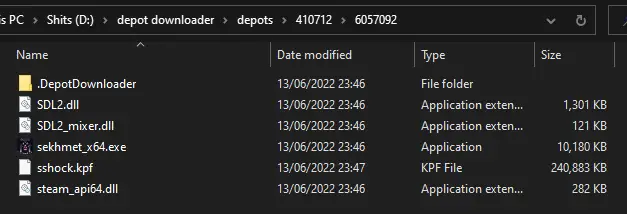
Copy all the files asides from the .DepotDownloader folder into the place you have SS1EE installed (if you don’t know, you can simply right click on the game scroll down to “manage”, and click on “browse local game files”). Allow all files to be overwritten.
Once this is done, you should have downgraded and fixed the issue!
If it runs a bit sucky still, try messing around with the resolution options until you get smoother gameplay, the renderers are a bit weird. To make sure you even downgraded the game successfully, press shift + ` and check if the version number is 1.2.14
If the issue still persists, or you have ideas on how to improve the guide, please comment.
That's everything we are sharing today for this System Shock: Enhanced Edition guide. This guide was originally created and written by homowarfare. In case we fail to update this guide, you can find the latest update by following this link.