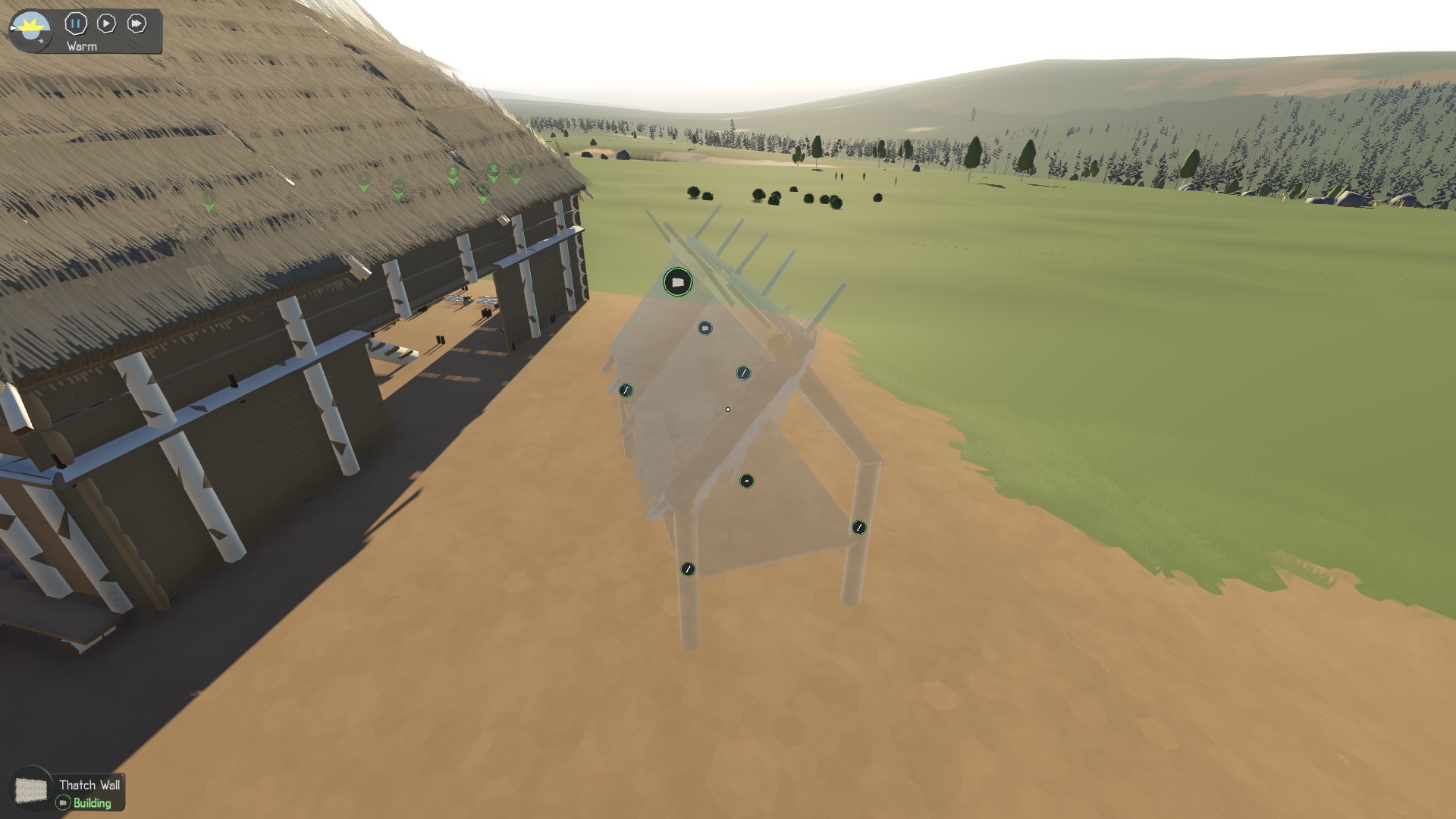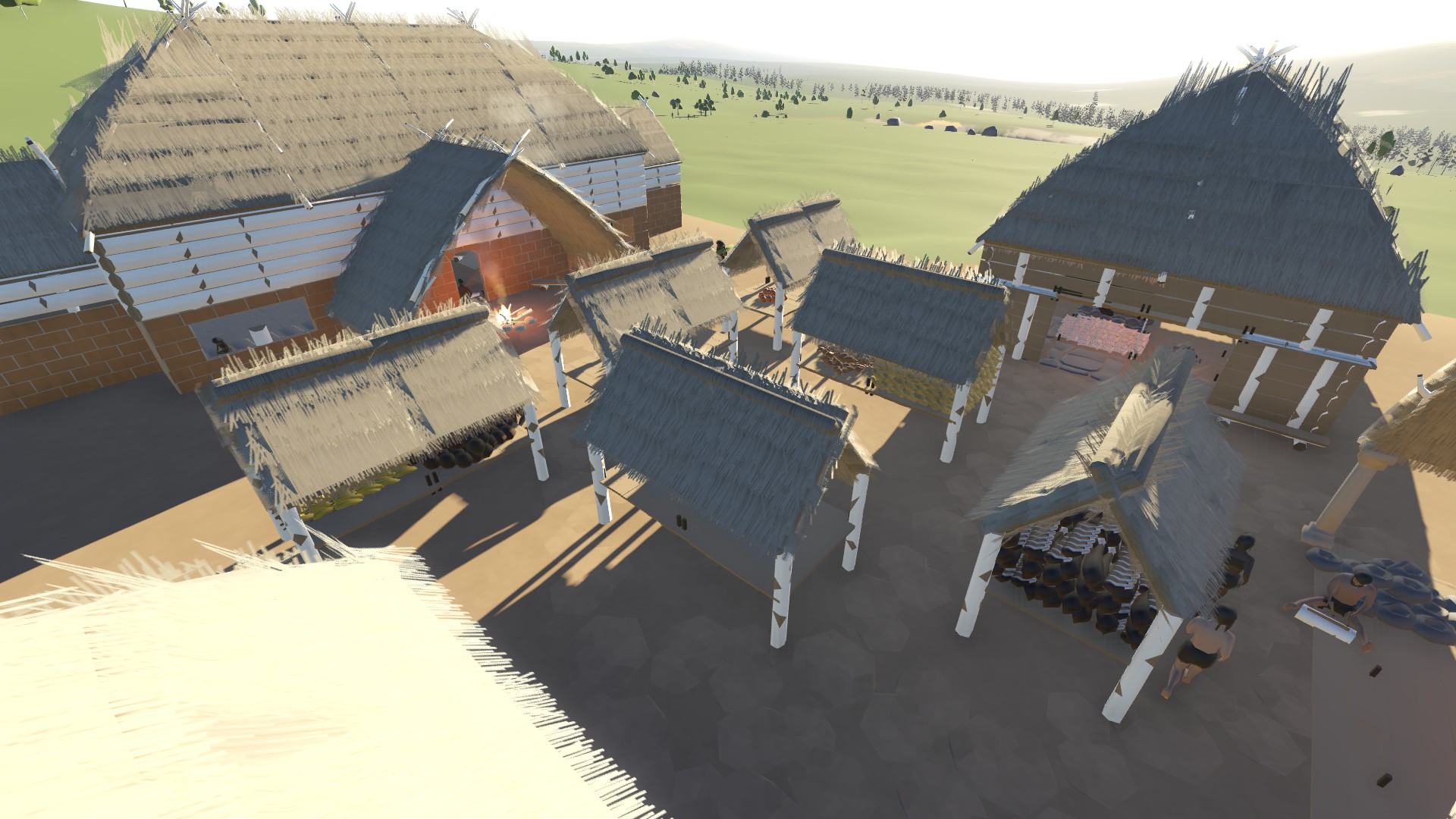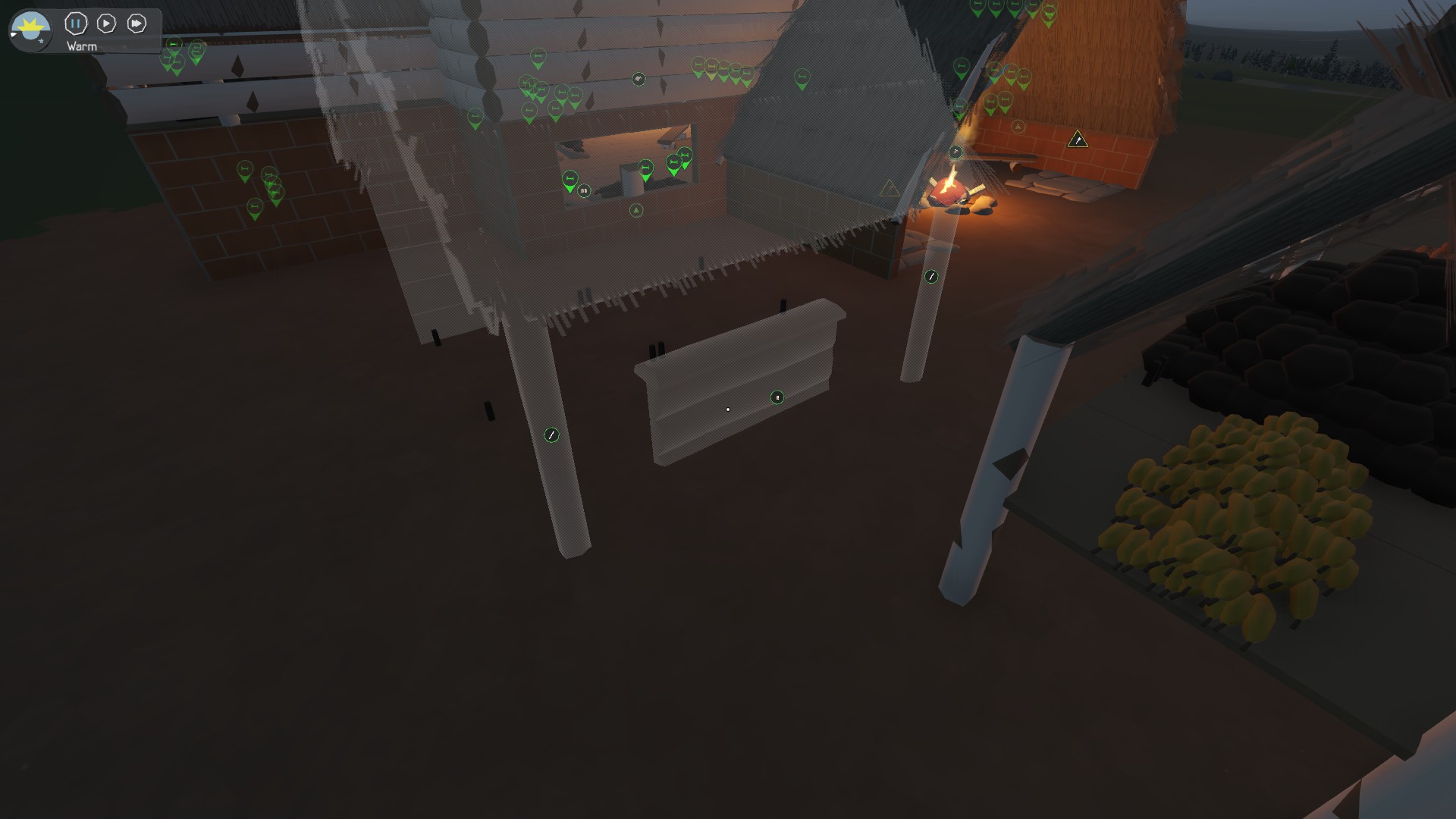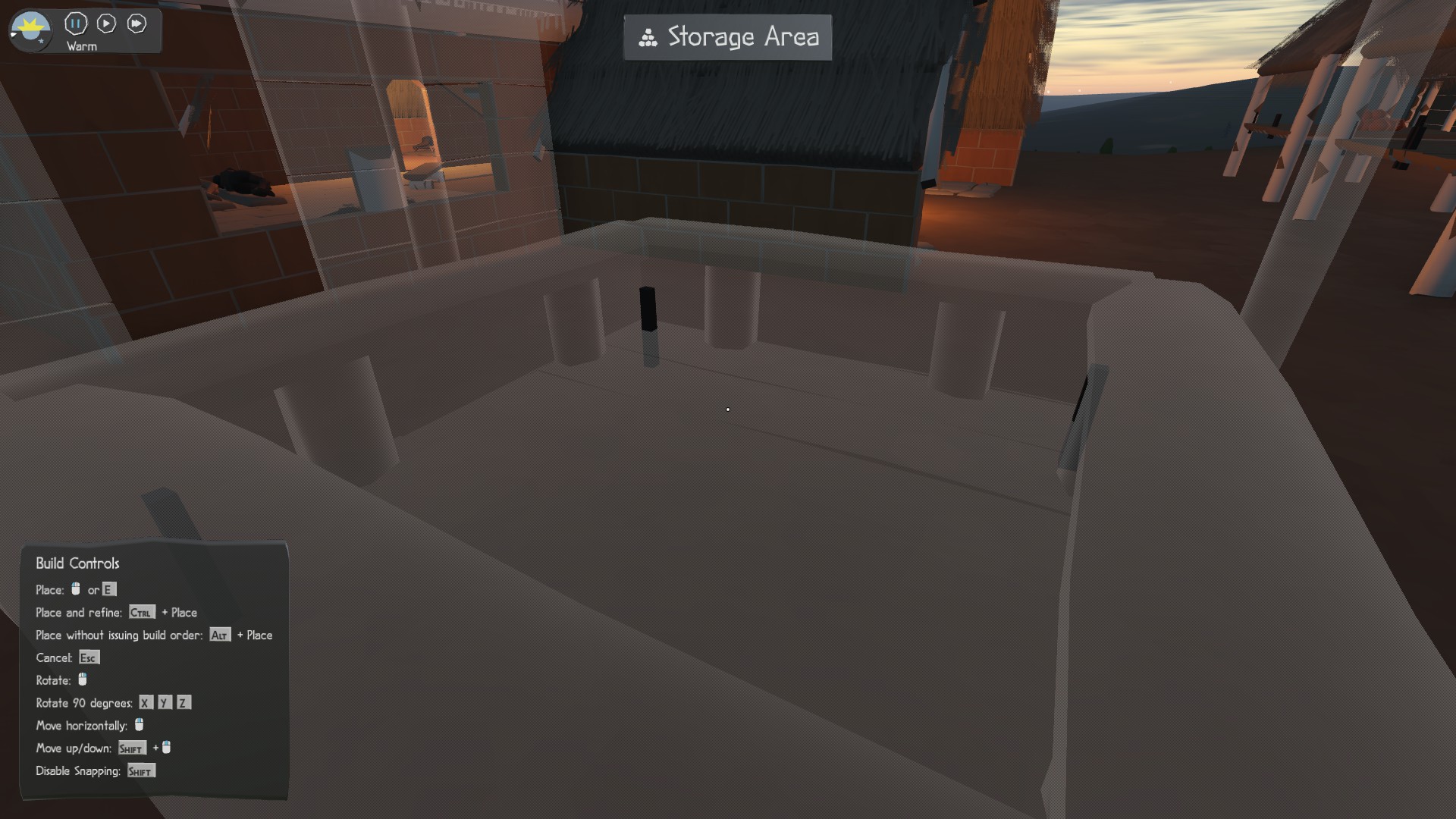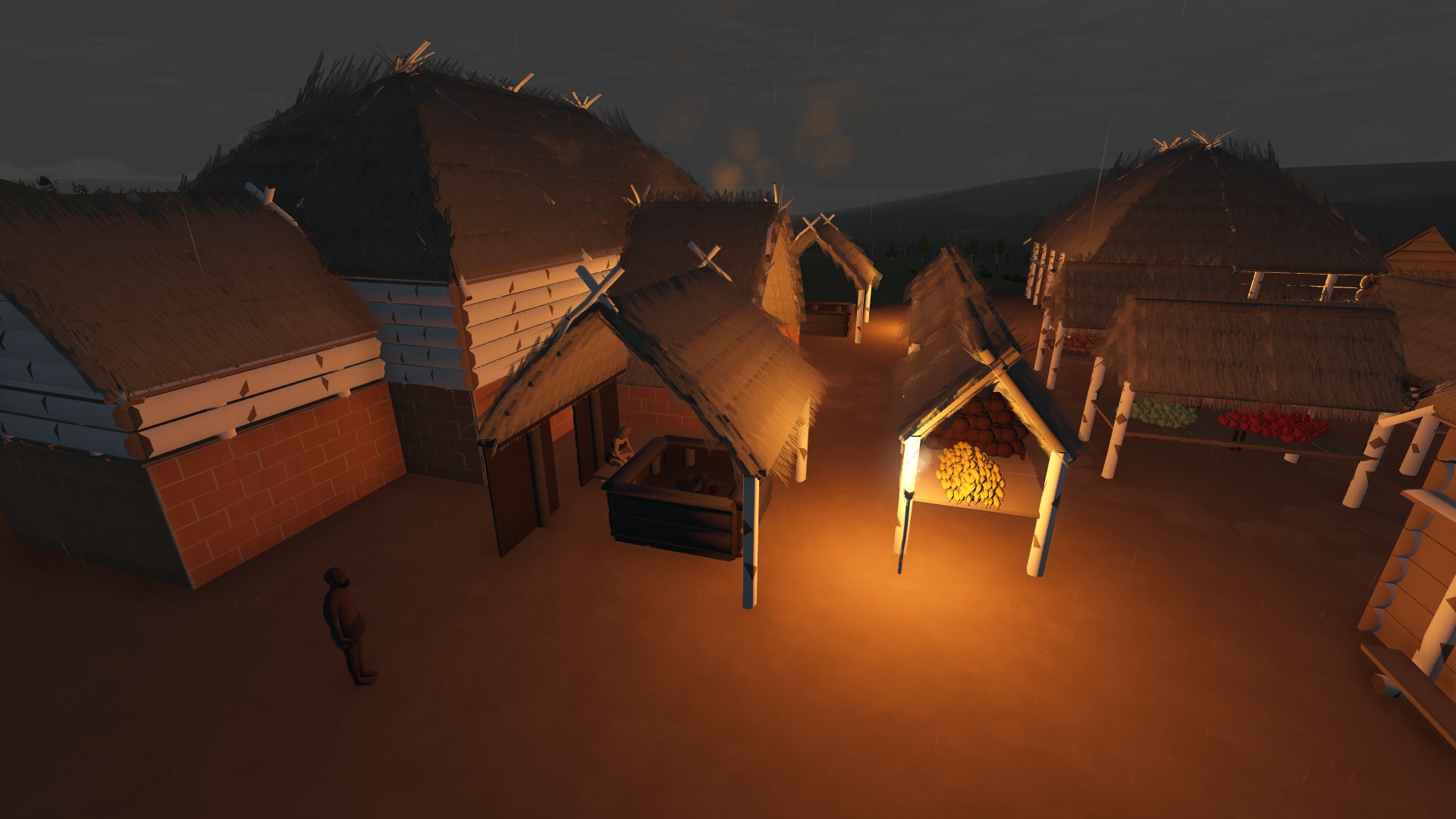This guide explains how to build medieval (or more modern) looking market stalls and storage crates with a step-by-step tutorial. These new storage solutions do not only look nice, but they are also fully functional and help you organize your food distribution.
Classical 2-Storage Market Stall
First of all, place a storage area. This is only for measuring and alignment purposes and will be deleted again later. Use this storage area to put down 2 half walls (doesn’t matter which type, you can delete them again later on, or leave them there, if you like that look better). Now delete the storage area on the ground between the 2 half walls again.
Select the split log floor 2×2 from the building menu and place 2 of them next to each other on top of the half walls, so you get something like a table.
Select a log in the decoration menu.
And place 4 logs at the corner of the half wallfs and small split log floors. Make sure they stick out above the split log floors, because that’s what you want to attach the roof to later on!
Select a thatch wall from the building menu and place it carefully to split log floors and logs as indicated in the image. Do not yet confirm the selection!
Instead, call up the advanced placement tool by pressing ctrl (strg on german keyboard)
Pull the thatch wall up, until it almost doesn’t touch the logs anymore (it turns red and that point and you can’t place it).
Use the red wheel to skew the thatch roof, about 45° or slightly more obtuse should do it. Drag the roof a bit downwards with the green arrow, so the lower edge slightly reaches over the logs. Now confirm placement with E or a click.
Repeat the same process on the other side, so you get an angled roof.
The result should look something like this (several of the stalls):
Storage Crate and Bigger Stall
First, place a storage area for alignment. Then select a wall section from the building menu and place that snapping to the storage area (I used split log wall with door here). Delete the storage area again.
Time for a roof! You can use a split log floor and place it with the bark side up (advanced placement tool) to get a more modern look like grapplehoeker…
…or you can use a thatch roof, if you prefer the straw look for your market stalls, like I do.
For some more realism, you can add decorative logs to the street facing corners of your big market stall. Finished!
Now you can either build a table like construction with 2 storage areas in the front, similar to the small roofed market stalls from the first part of the guide, or you can build a crate like object to store a singular good, see below.
Place a singular storage area (or 2 next to each other) inside the big market stall (or where ever you want to put the crate), select split log square wall from the building menu, and let it snap to the storage area. Call up advanced placement tools.
Drag the small wall to the center of the stall with the red arrow.
Now pull the small wall more to the front of the stall, so it doesn’t touch the storage area anymore.
Sink it down into the ground as far as you can with the green arrow, now it reaches about as high as a half wall.
After confirming placement, delete the storage area you built at the start (otherwise you won’t be able to finish the storage crate).
Go to the building menu again and select once more the split log square wall. Let it snap to the earlier placed wall section, so it reaches into the ground.
Place the remaining 2 sides of the crate similarly.
Now select the small split log floor 2×2 and put it on top of the crate’s walls. Do not confirm yet, but call up advanced placement tools.
Sink the floor section a bit down into the crate, then confirm placement.
Now that the crate is finished, you can place a storage area inside it and fill it with a good of your liking.
The result should look something like this:
Market Impressions
Here you can see a row of roofed storage crate market stalls that grapplehoeker built.
The more advanced building materials give you a more evolved look, and the goods are freely accessible from all sides.
Here you can see a market of a more primitive thatch roof design. Most goods are stored in 2 storage “table like” market stalls, but in front/to the sides of the big building in the background, you can also see 2 bigger stall with crates and benches for trading saps to sit down.
That’s it with the Sapiens guide on how to build market stalls and storage crates. There’s many other ways to build creative storage solutions, get wild and show us your creations in the community area!
If you enjoyed what you read, please leave a thumbs-up and/or comment, maybe also with a link to your screenshot or artwork.
Cheers from grapplehoeker and forestfey!
That's everything we are sharing today for this Sapiens guide. This guide was originally created and written by forestfey. In case we fail to update this guide, you can find the latest update by following this link.