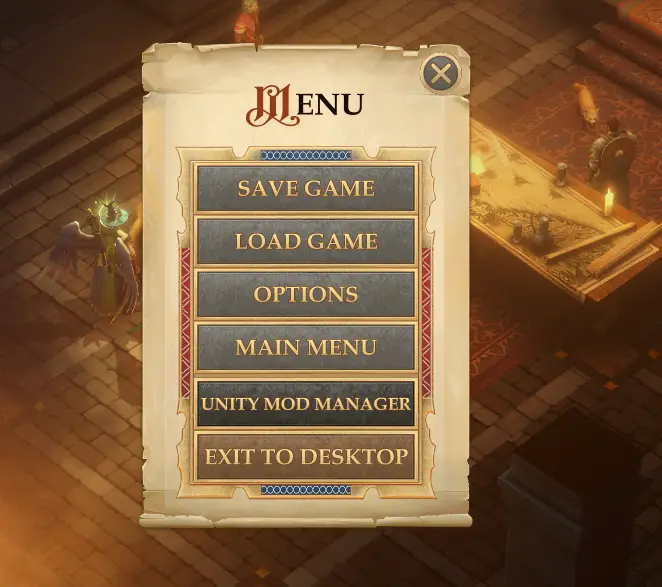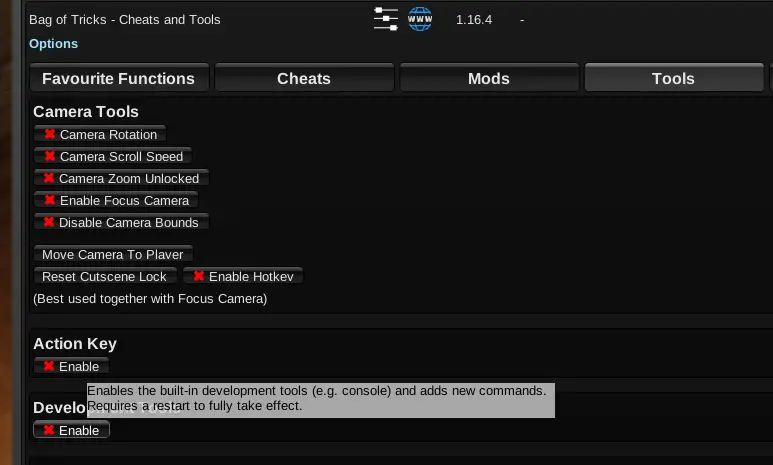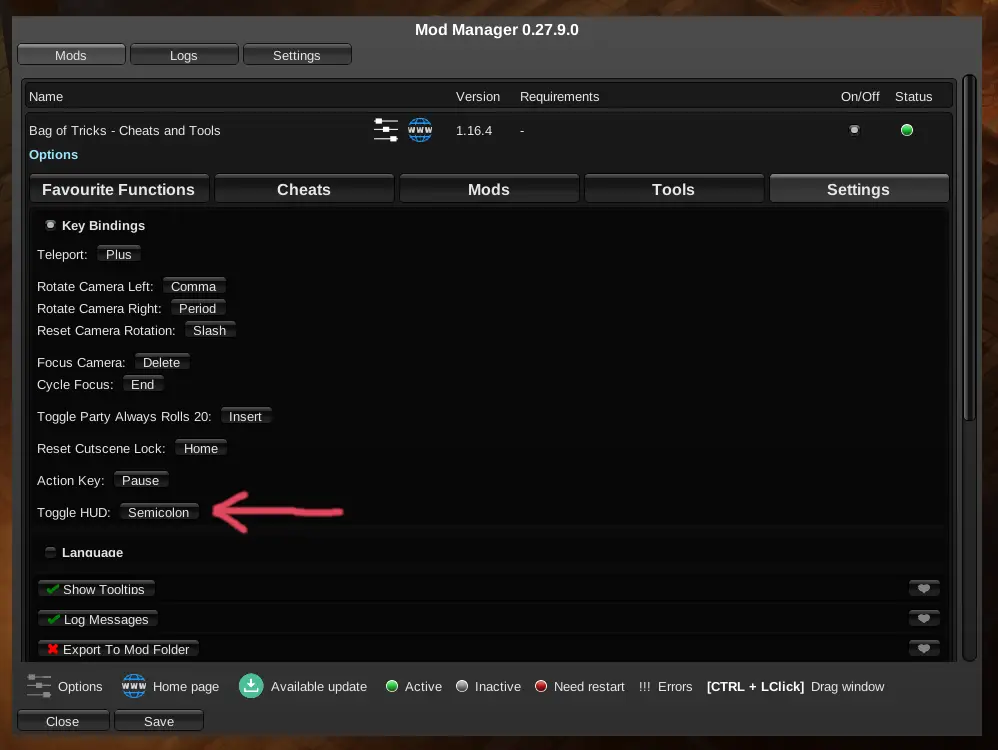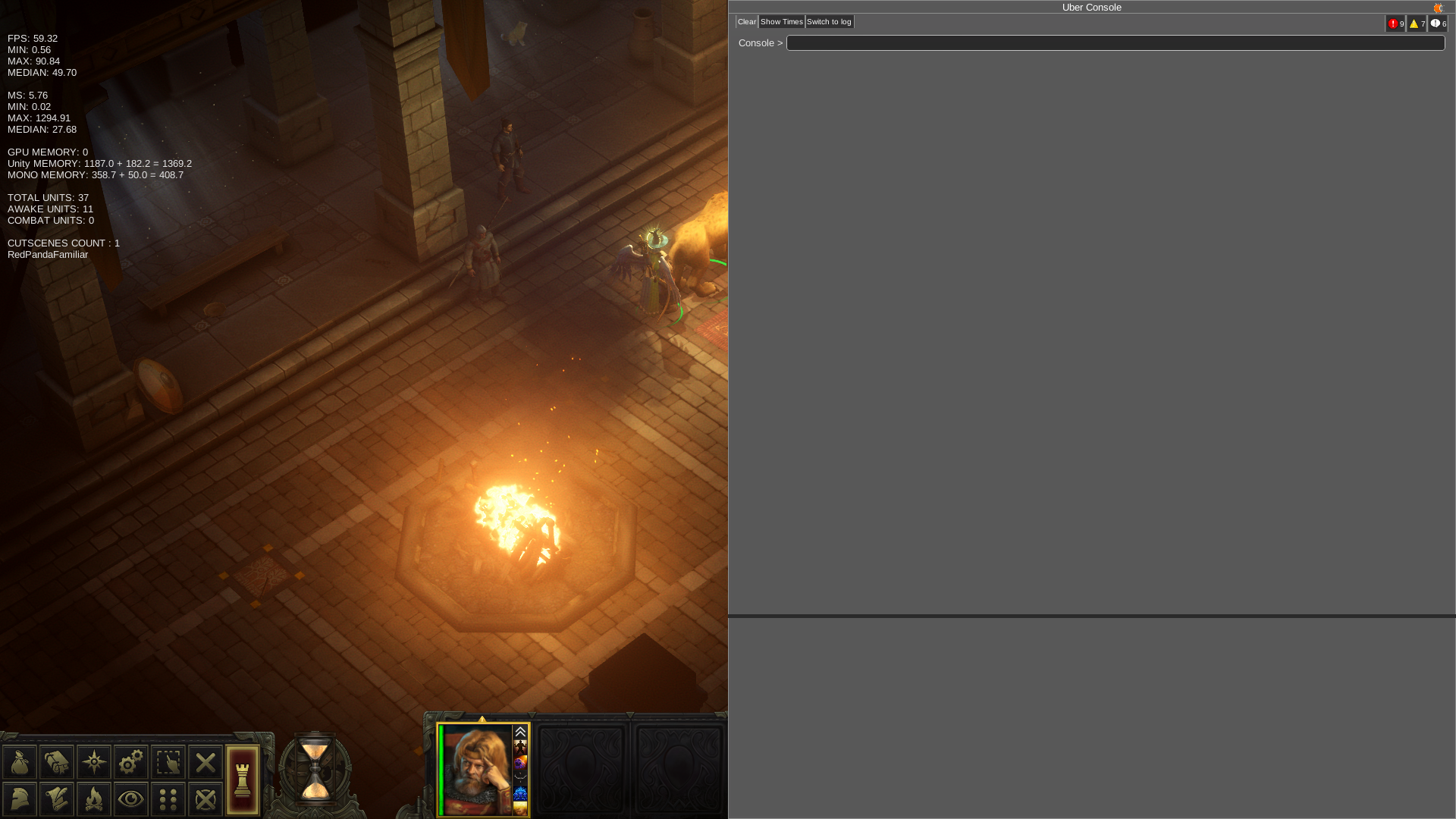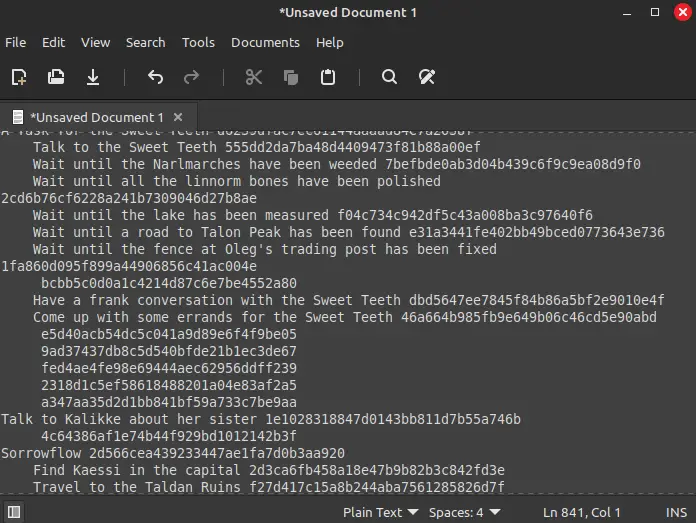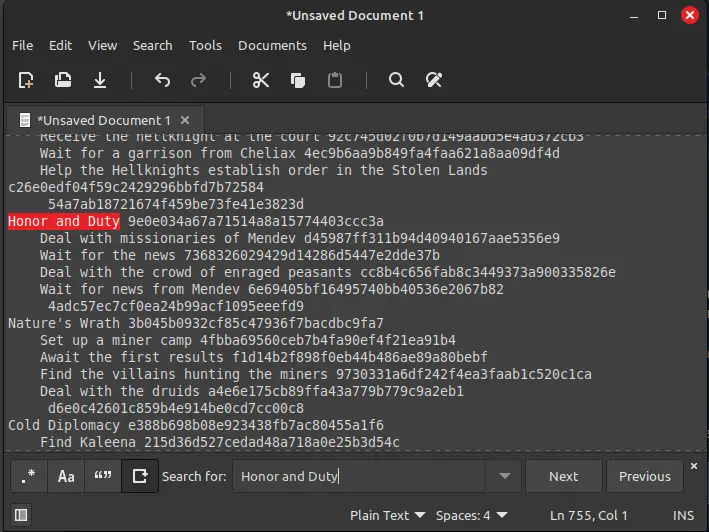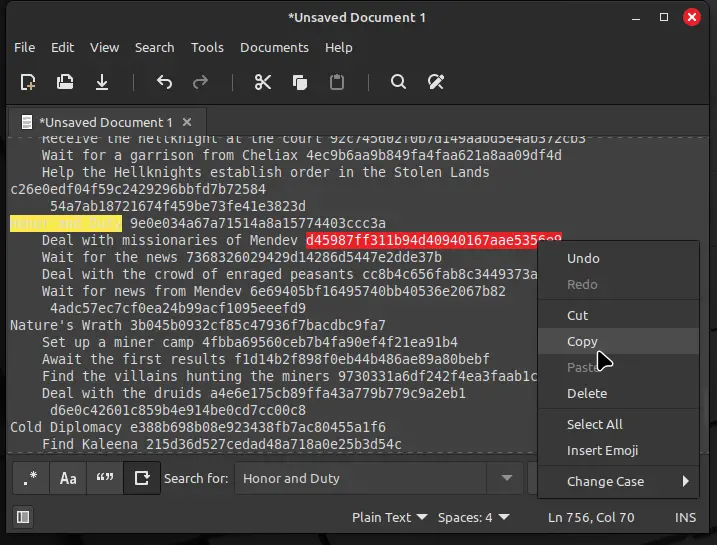Have you ever encountered a frustrating situation where a quest in Desbravador: Kingmaker got bugged, leaving you unable to complete it? I feel your pain! It can be incredibly frustrating. Felizmente, there’s a handy solution for this common issue. Let me walk you through how to use the Bag of Tricks mod to force complete a bugged quest
Forçar a conclusão da missão bugada
Para começar, you’ll want to grab the mod Bag of Tricks. Mas antes disso, make sure you’ve installed the Unity Mod Manager. Got it? Ótimo!
Once you’ve got everything set up, take a look at your menu. If everything’s gone smoothly, you should spot something resembling this:
To dive into Bag of Tricks, click on the icon illustrated below:
Depois, navigate to the Tools tab and toggle on “enable development tools,” as showcased here:
Remember to restart your game for the tools to kick in properly.
Por último, go into Settings and locate the key assigned for opening the HUD (console window).
Para começar, step out of the menu and hit the designated key (ö on a Swedish keyboard). Depois de fazer, your screen should resemble this:
Próximo, type into the console: “list_all_quests” e aperte Enter. This action will copy a rundown of your active quests to your clipboard. Agora, tab out of the game momentarily (or close it) and open up any text document, like a fresh notepad.
Paste the contents of your clipboard into the new document. You’ll end up with something akin to this:
Utilize the search function (ctrl+F) in the document for the name of the quest that’s troubling you. This should reveal the quest’s name and its objectives, accompanied by a string of random characters.
Pick out the numbers that come after the objective in the quest causing you trouble. Copy this to your clipboard (ctrl+C).
Agora, return to the game and enter into the console: “objective_complete” followed by the code you copied (ctrl+V).
Hit Enter, and your objective should now be marked as complete.
For more console commands, Confira isso link.
Isso é tudo o que estamos compartilhando hoje para isso Desbravador: Kingmaker guia. Este guia foi originalmente criado e escrito por mazeedt. Caso não atualizemos este guia, você pode encontrar a atualização mais recente seguindo este link.