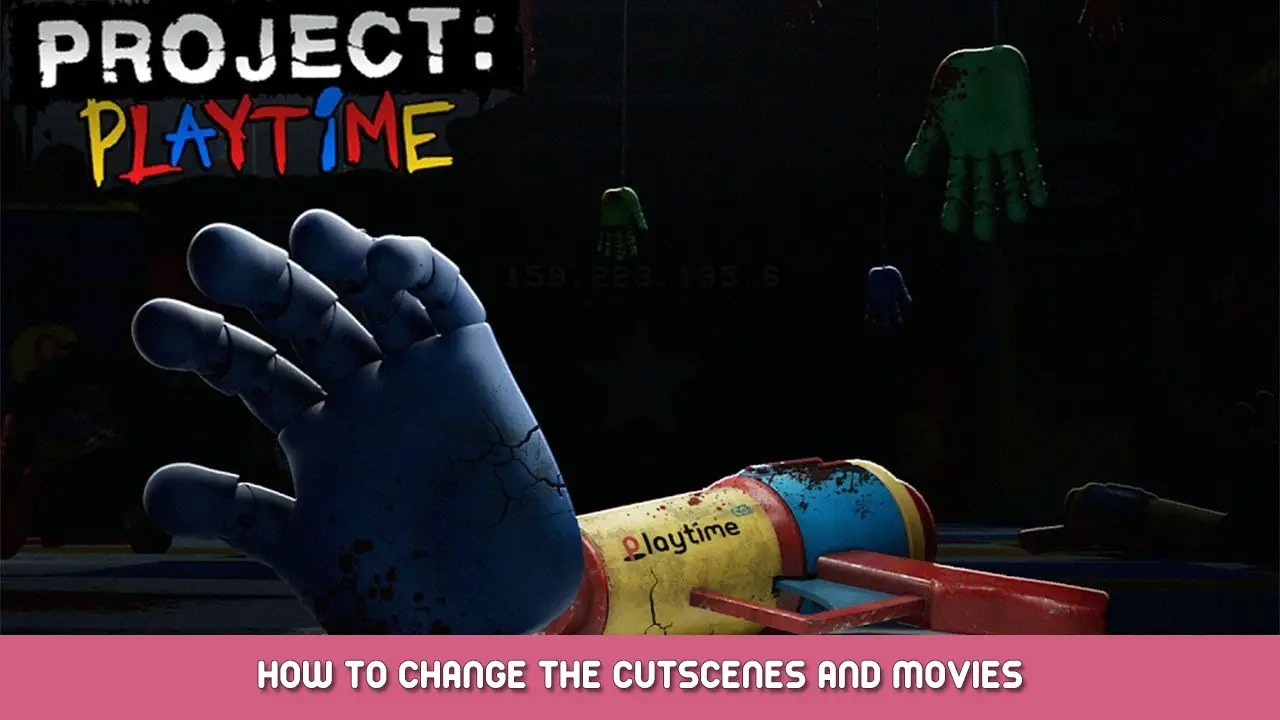This is a short guide on how to mod in videos.
How to mod in videos
Step 1. Go into the page to launch Project Playtime.
Step 2. Then press the little gear icon, then Manage, then Browse local files.
Step 3. Afterwards go into the files, Playtime_Multiplayer > Content > Movies.
Step 4. Replace any video with any MP4 You want, to replace a video, just rename it to the old video you want to replace.
That's everything we are sharing today for this Project Playtime guide. This guide was originally created and written by Stickm1n. In case we fail to update this guide, you can find the latest update by following this link.