Just like the previous Spider-Man video game, players will have the option to change the default difficulty level in Marvel’s Spider-Man: Miles Morales. If the default difficulty settings of the game is too easy or hard for you, this guide will help you change the right difficulty for you.
Currently, there’s a total of 4 difficulty mode in Marvel’s Spider-Man: Miles Morales. These are Friendly, Amazing, Spectacular, and Ultimate. If you’re wondering how to change to any of these game difficulties, check out the guide below.
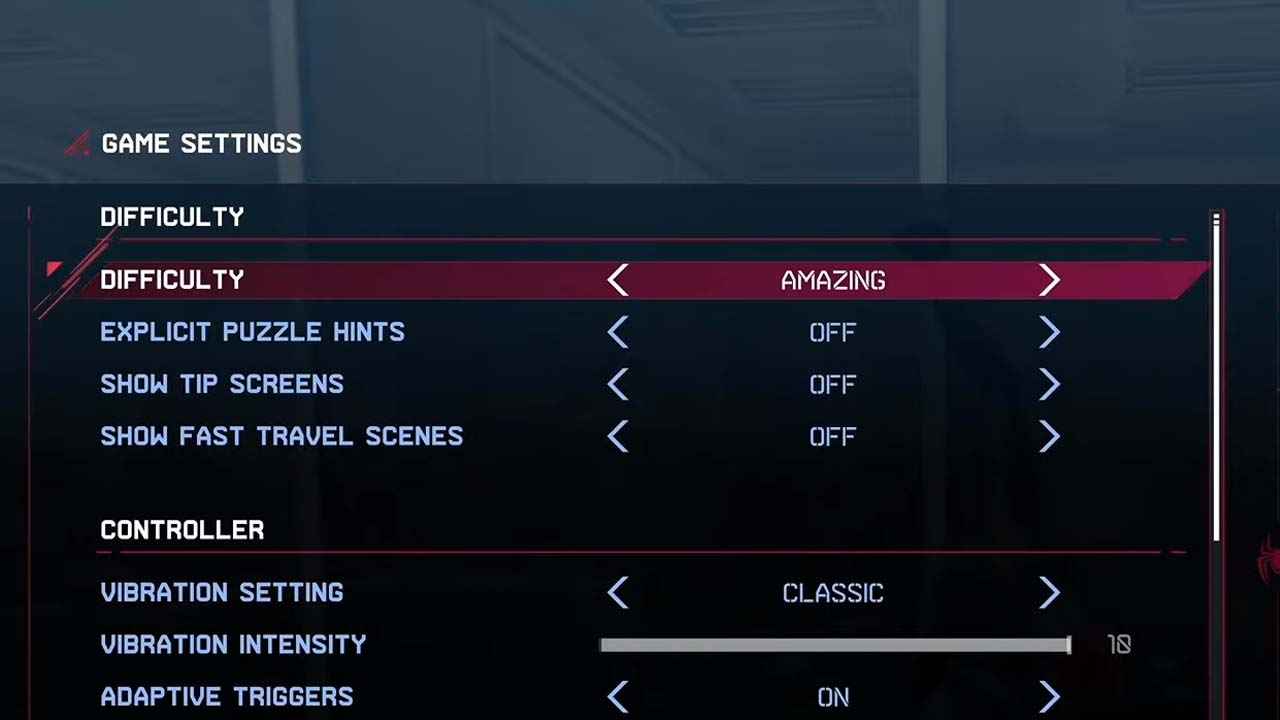
How to Change Difficulty in Marvel’s Spider-Man: Miles Morales
Switching game difficulty in this new Spider-Man video game can be done easily. Please refer to the step-by-step guide below.
- Open the Main Menu of Marvel’s Spider-Man: Miles Morales.
- Go to the Settings option.
- Select Game option.
- Under this section, you can change the difficulty of the game. Choose between:
- Friendly – Easiest difficulty mode featuring lower enemy health and lesser deal damage from the enemy.
- Amazing – Medium difficulty mode featuring the balanced health and damage of your enemies.
- Spectacular – Hard difficulty mode featuring more enemy health and more damage from your enemies. It’s way more difficult compared to Amazing mode.
- Ultimate – The hardest and most difficult mode of Marvel’s Spider-Man: Miles Morales. Expect to receive more damage from your enemies.
- Save changes and enjoy the game.
And that’s everything you need to know on how to change the game difficulty of Marvel’s Spider-Man: Miles Morales. And while you’re still here, you can also check our guide on how to disable subtitles in the game.
That's everything we are sharing today for this Marvel’s Spider-Man: Miles Morales guide. This guide was originally created and written by RB Staff. In case we fail to update this guide, you can find the latest update by following this link.

