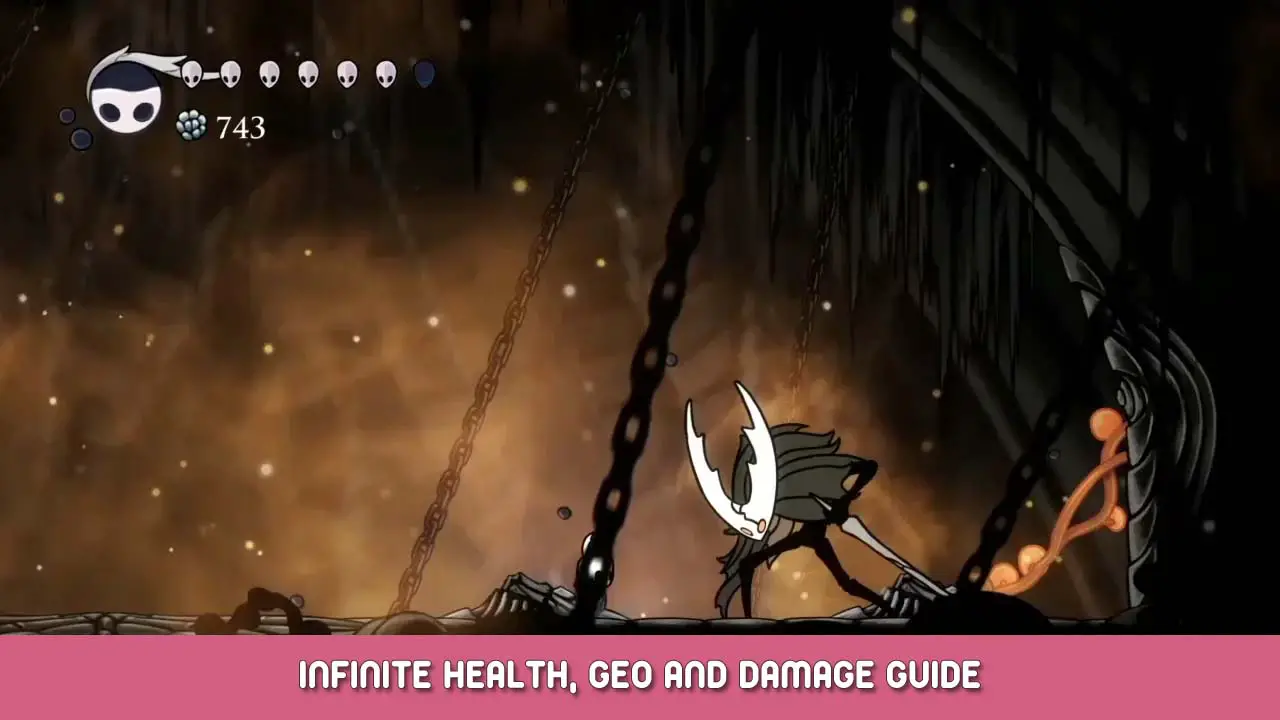For players who want to play Hollow Knight for the story, want infinite geo, or are just having difficultly with a boss, this is the guide for you!
This is a step by step guide.
To do this you will need to install Cheat Engine.
DISCLAIMER: I try to explain everything with as much detail as I can, and I apologise if you got lost in this guide if you have any questions feel free to comment and I will try my best to try and help you.
Health
Activate ‘mono’ on Cheat Engine (CE) and click ‘Activate mono features’.
Ok, time for the difficult part!
To start this you want to have 5 health bars (Souls) (which you should assuming that you’re at the beginning of the game). Now, you want to get hit ONCE, which should leave you to four heath bars (Souls). Now once you have gotten hit, go to Cheat Engine and type ‘4’ where it says ‘value:’ and click ‘next scan‘. To your left you should see a bunch of addresses/values popping up.
Now go back to Hollow Knight and get hit again, this should leave you down to 3 souls. Now, go back to Cheat Engine and type in ‘3’ in ‘Value:’ and click ‘next scan‘. Now go back to HK and get hit again, now you should have 2 souls, go back to ‘Value:’ and type ‘2’ and click ‘next scan’ again. Go back to HK and get hit one last time, now you have 1 soul, type in ‘1’ in CE ‘Value:’ and hit ‘next scan’ again.
Doing this right should give you 4 addresses/values on your left on CE. One is needed which is ‘PlayerData’ double click one of them to check which one it is. Below the one you clicked on should appear. Left click on it and press Ctrl+B and then Ctrl+D. Now click ‘Structures’ and ‘Define new structure’ and click yes. If it says ‘PlayerData’ that’s the one you want. If it doesn’t delete the address below.
Now you have found PlayerData, you can start looking for health. Select the addresses named ‘health’ and ‘maxHealth’ and ‘maxHealthBase’ and ‘healthBlue’ and ‘joniHealthBlue’ and ‘damagedBlue’ and ‘heartPieces’ and ‘heartPieceCollected’ and ‘maxHealthCap’ and ‘heartPieceMax’. Right click and change the value to 999. This will give you 999 souls!
Geo
Now that you have changed your total amount of soul, we can start on the easy bit! Changing the amount of Geo you have! (To get this working you need to die, or reload, or enter a new place afterwards).
Okay, so click the one that is simply named ‘Geo’ and change the value to however much Geo that you desire. For example if you want an infinite amount of Geo, set the value to 10000000.
Damage
This part is also easy. Simply click ‘NailDamage’ and ‘NailRange’ and ‘BeamDamage’ and right click and change the value to 999.
Now you have changed your health, Geo and damage! Don’t forget to save in CE and reload your game!
That's everything we are sharing today for this Hollow Knight guide. This guide was originally created and written by Niho. In case we fail to update this guide, you can find the latest update by following this link.