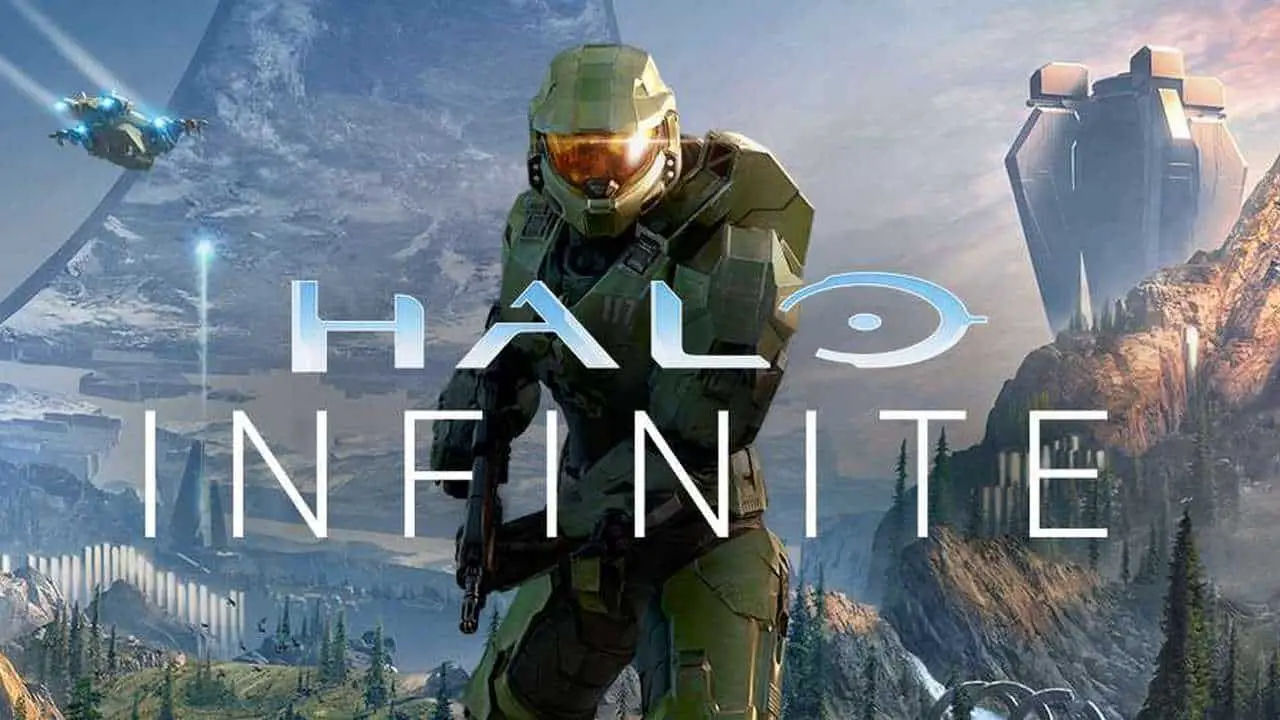This guide will show you how to equip a helmet attachment in Halo Infinite.
How to Equip a Helmet Attachment
When you reach level 2 in the premium battle pass, you will receive your first helmet attachment – UA/TYPE B1, which is described as enhanced helmet armor and simply looks like a fiscal printer attached to a forehead. However, there is no helmet attachment socket in the basic customization menu, which is somewhat perplexing.
To add an attachment to a helmet, you must first enter your helmet socket, where you will find an attachment tab. Because each attachment is assigned to a specific helmet, you cannot equip it on all of your armors.
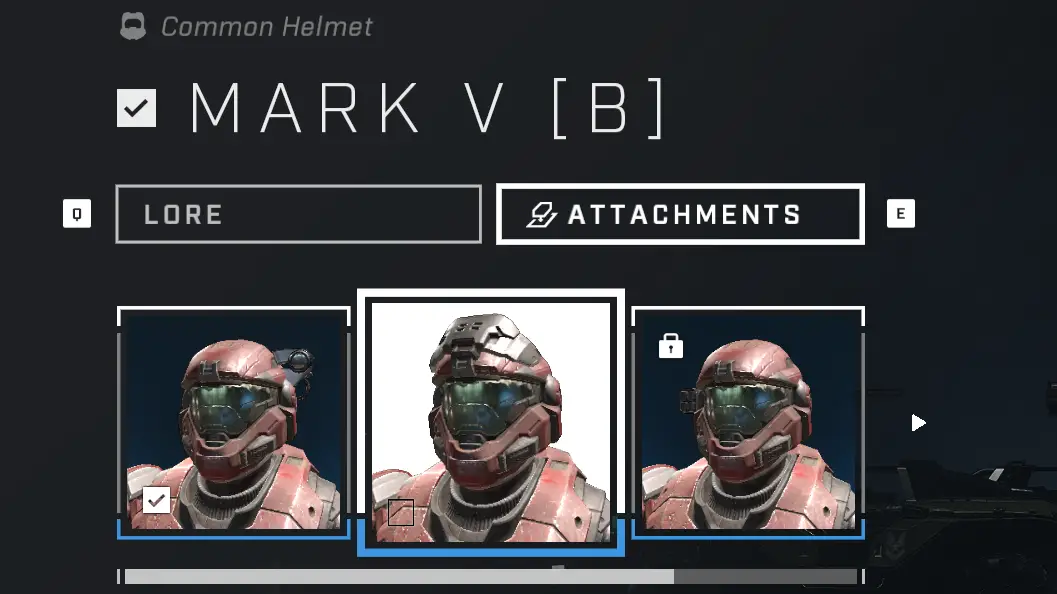
To add UA/TYPE B1, you must first select the Mark V (B) armor core, followed by the same helmet socket (the option described “select your helmet”). Now that you’ve got your fiscal printer set up, you can start enforcing your own taxes. Spartans, best of luck!

That's everything we are sharing today for this Halo Infinite guide. This guide was originally created and written by Blood_Red_Mike. In case we fail to update this guide, you can find the latest update by following this link.