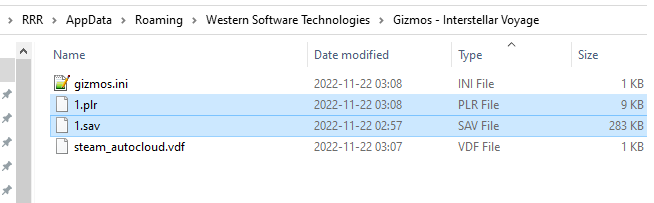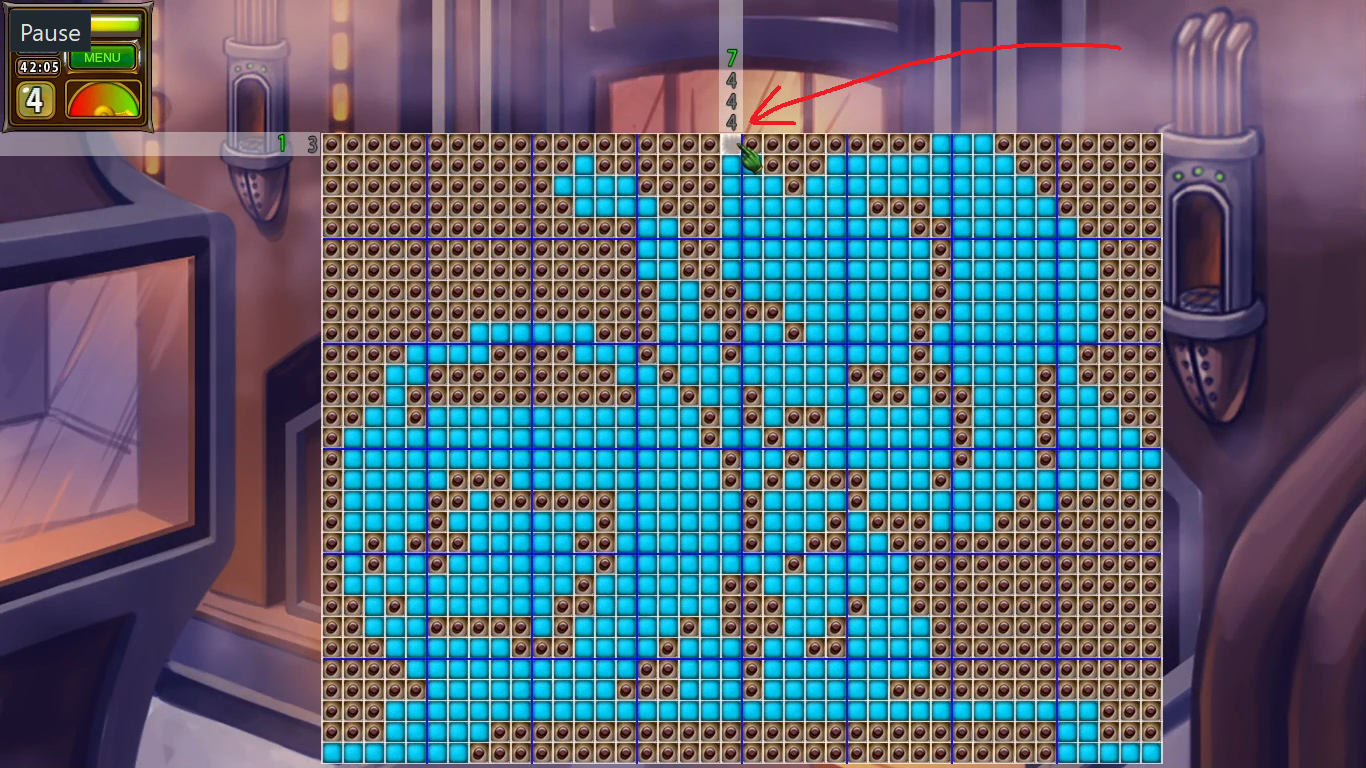Did you fully complete the game but didn’t get some of the achievements? Or perhaps you just don’t want to idle for 100 hours?
What’s this?
I’ve created a save file in which I have 99:59:55 total play time and all puzzles (except the last one) solved perfectly.
This is perfect for those who have a problem unlocking some of the achievements, as well as those who have already completed the game fully but don’t want to wait until the 100 hours mark.
How do I use it?
1. First, go to:
C:\Users\USERNAME\AppData\Roaming\Western Software Technologies\Gizmos – Interstellar Voyage
⠀
Replace “USERNAME” with your actual user name. Or just copy-paste this into Windows Explorer:
%APPDATA%\Western Software Technologies\Gizmos – Interstellar Voyage
⠀
2. MAKE A BACKUP OF YOUR DATA.
See these two files?
This is your save data. Copy both files to a different folder elsewhere.
Do not lose your own progress!
⠀
3. Disable Steam Cloud for this game temporarily.
Right-click the game in Steam Library, select Properties, and untick the Steam Cloud box.
⠀
4. Download my save file for this link.
⠀
5. Extract my save file into the same folder, replacing the existing files.
⠀
6. Start the game and press play.
7. Simply click the last remaining block.
Results
The following achievements will be unlocked:
- All riddles are solved without mistakes
- All riddles are solved without hints
- You’ve made par in all the puzzles
- You’ve played for 100 hours
- Planet 10 is completed!
- Game complete!
- You’ve collected all the rewards
Note: “You’ve played for 50 hours” achievement WILL NOT BE UNLOCKED.
Achievements for completing other planets etc WILL NOT BE UNLOCKED.
You should ONLY use my save file if you’ve already fully completed the game but some of the achievements did not unlock due to a bug. OR if you’ve already completed everything and have more than 50 hours but less than 100 and don’t want to wait.
That's everything we are sharing today for this Gizmos: Interstellar Voyage guide. This guide was originally created and written by Rushin'. In case we fail to update this guide, you can find the latest update by following this link.