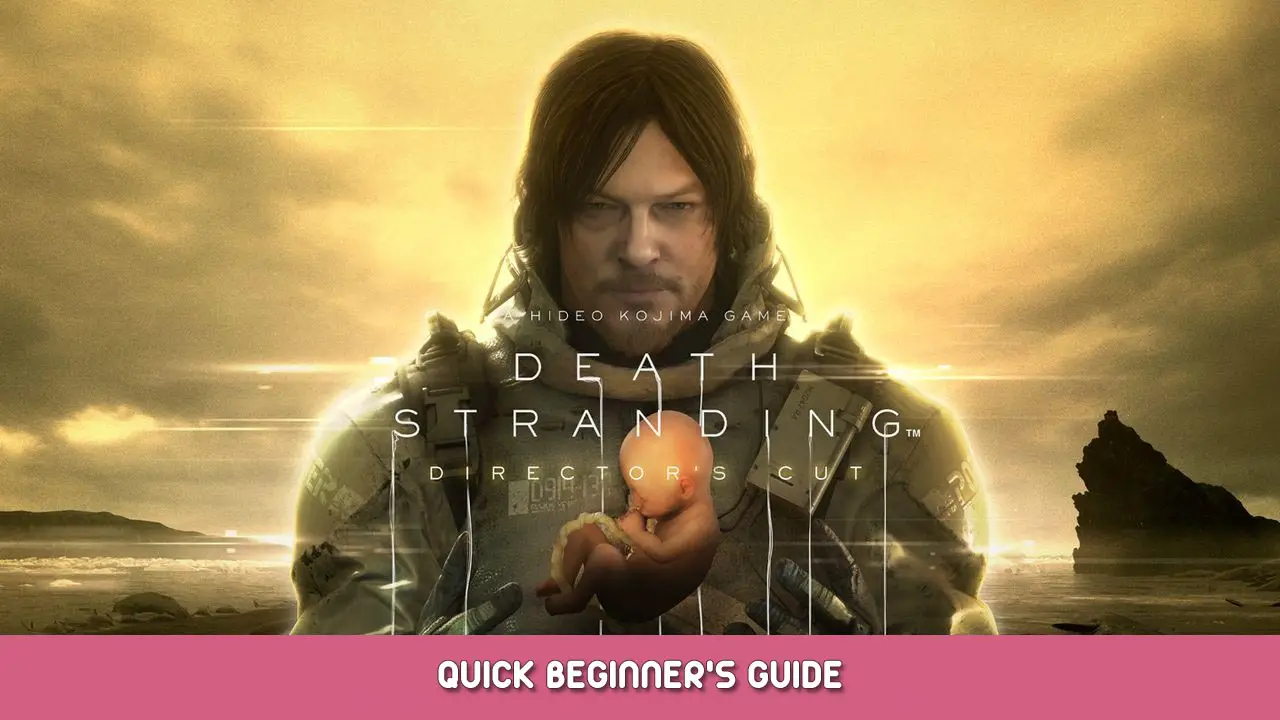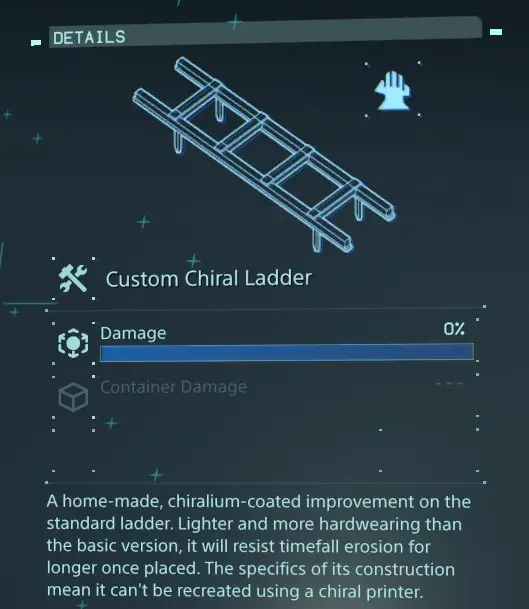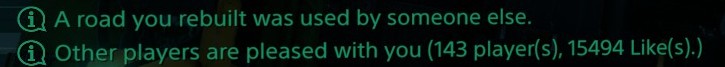A not-so quick guide to help you get started in Death Stranding
Online or Not
One of the first questions this game asked me stopped me cold: do you want to play online or not?
Going to a new location will nearly always be “off network” – meaning the only structures you’re going to see are the ladders and climbing anchors you place yourself. Once you make your delivery (or perhaps a few deliveries), the NPC will ask to be placed on the network. When that happens and you are seeing other people’s structures, the game picks out a bunch of structures from other players and drops them into your game. Suddenly, there will be more ladders and anchors placed, and maybe some bridges and watch towers, too. (You’ll only see things you know how to make yourself.)
That can be very jarring as you’re reminded that the lonely journey you just did has already been done by many players before you. Furthermore, in the early parts of the game, you’ll only rarely find a need to build anything yourself. Whatever you want to make, somebody has probably already made it for you!
Later in the game, though, you get access to building highways. Those structures take a lot of materials. If you’re online, other players will help you build those highways. If not, you’re going to have to gather all the materials yourself – or just do without the highways. Also, there are QUITE a few places that need bridges, generators, towers, and so on. You’re going to be building a lot more than just highways all by yourself.
Finally, while initially jarring, I’ve started looking forward to seeing where other people put things. There are always some things put in dumb locations, not to mention trikes and trucks left scattered around, but those are easily removed from the game.
Note that, either way, things you build will be shared with others. Also note that the game automatically uses your store (Steam) account. You don’t have to create a new account and password with the publisher’s servers!
Doing the Missions
Missions are divided into a few types, corresponding to four of the five points of “star”. If you look at the list of missions, next to the name of the mission is a little icon. Two hands holding a box is a ‘fragile’ delivery, so you’ll be graded on how damaged the delivery is. The “likes” (essentially, xp) you earn for the delivery will be applied to the cargo condition portion of your star. Other factors aren’t nearly as important. So, unless a delivery is a timed one (box with a clock next to it), take all the time you want!
So, once you do your delivery and get the settlement on the network, why bother doing anything more for them? As the tips will tell you, there are benefits, but you have to do the deliveries to find out what they are. Typically:
- Better versions of schematics. If a delivery customer shows you how to make an item early on, delivering more stuff will often give you access to even better versions.
- Special gifts. For instance, a ladder that doesn’t degrade as quickly.
- Increased bandwidth. This lets you build more stuff. It won’t be important for a long time (except possibly if you’re playing offline).
- Access to more materials. I explain this one later under Recycling, it’s a bit confusing.
- Access to more missions.
- Cosmetic stuff. Access to more colors, holograms, and the like.
Do you need any of this stuff? Heck no! If you’re looking to simply follow the story, I’m pretty sure you’ll be able to get through with the gear you get just by getting folks on the network. If you want to do a lot of infrastructure, though, you’ll need to deliver more (and, with your improved infrastructure, you’ll be able to do so).
Note that not all delivery locations are pointed out to you. For instance, when you’re going to the distribution center west of Capital Knot, you’ll notice a small building to the north of your path and up the mountain a little bit. If you scan in that direction, a little marker will be placed on your map. If you go there, you’ll find you can make deliveries to that place, get it on the network, and so on.
Materials, Storage, and Recycling
Once fully on the network, every delivery location will give you access to various materials. When recycling, you’ll see a bunch of icons with two numbers for each in the lower right. The top number is what you are allowed to take, and the bottom number is how much you can store. Essentially, it’s a bank for materials.
When you want to fabricate, say, a new pair of shoes, you’ll pull materials from what is stashed at that delivery location. You can also use the “claim materials” to pull out materials for you to carry. You’ll use this when you want to upgrade things in the field, build highways, and so on.
Something that confused me early on was recycling. When you recycle something or drop in a box of materials, the game plays a little “thank you” from the president. You are NOT donating anything! As long as you don’t go over the maximum you can store, you can pull those materials right back out again anytime you like.
The maximum amount you can store is somewhat strange. If you’ve got a big box of metal you want to store, you can always place it in your private storage locker. If there’s a limit to what’s in that, I haven’t found it yet. The only difference between private storage and what is in the bank is that fabrications will only pull from the bank. Also, when you pull that big box of metal out of storage, it will still be the same big box. If it were recycled, you could pull it out as a bunch of smaller boxes – essentially “making change.”
Some missions will ask you to deliver materials. For instance, Lake Knot City has a mission to deliver ceramics to itself. When you deliver those materials, they go into the bank. That makes these missions a great way to quickly replenish some materials. It also means that you don’t need to run off with the materials you are supposed to deliver and use them in some building project of your own. (Supposedly, the materials are tagged so you can’t use them that way anyway. I wouldn’t know, though, because I’m not a DIRTY THIEF so I never tried.)
Lost Cargo
You’ll see a lot of cargo strewn around the landscape. Some will have icons written in blue, some in green.
Blue cargo is placed by the game itself. If you pick it up and deliver it where it’s meant to go, you’ll get about as many likes as it says on the icon. Typically, it isn’t all that many, but if you’re going that way anyway and have the space, you might as well grab a few. You can also dump them into post boxes, which earns barely any likes, but can be worth the bother if there’s a post box right there anyway.
There’s also green cargo, which is cargo (allegedly) dropped by other players. If you deliver the item, you’ll get likes, but not from the NPC! The likes will go to advancing the top point of your star (your bridge score). The player will get a message saying the cargo has been put in storage and that player can then go to the location, get the box out of storage, and give it to the NPC for likes from the NPC. (If you get such a message, there will be a “!” near the drop point to tell you where the package is.)
I say allegedly because I’ve had quite a bit of cargo delivered for me that I’m sure I haven’t dropped. Really, who drops cargo? The MULEs might get some from people occasionally, but it really isn’t all that common.
You’ll also see equipment from other players. You can return those for likes, too, but you really don’t need to do it for the other player. When people need something, they’re going to fabricate it. They aren’t going to wait an hour or two to see if somebody picks it up and delivers it! If you want to advance your bridge score, go ahead and turn it in, but please don’t feel the slightest bit of guilt in using dropped equipment yourself!
Speaking of your bridge score, you’ll find it doesn’t advance very quickly in the early game. That will change when you start building highways. A lot.
Saving the Game
Saving is a little bit mysterious in this game.
The standard business of remembering where you are and what you’ve got at the time is fine. In fact, it’s particularly well done as saving happens quickly and you can do it any time you aren’t close to danger or driving some vehicle. Where it gets mysterious are other people’s things that have shown up in your world. Here’s what I think is happening.
Things that you’ve seen recently when you save stick around. Don’t ask me how recent it has to be to be “recently,” but stuff that’s within scanner range at the time is definitely safe. Things you have interacted with stick around, too. Even a ladder you used way back in the first trip to get to the waystation to the west will stick around until the rains eat it away! Things you don’t interact with and haven’t see for a while, though, probably aren’t getting saved and may not exist next time you’re around.
By the way, if you try want to save but the ‘save’ menu option is disabled, try selecting it anyway. The game will tell you why it’s disabled.
Infrastructure
Construction isn’t a big deal early in the game. You drop some ladders around and nail in some ropes. Maybe you get the opportunity to build a bridge or a generator but, if you’re playing online, you’ll be able to make do with what’s already out there. As time goes on, though, you’ll find more and more opportunities.
Highways are easily the biggest construction project. That will become very clear when you manage to pull in enough materials to build a highway off of Lake Knot City and discover it only goes about 100m. Soon after that, though, you’ll start seeing messages about other people donating to parts of the highway. It won’t take long before several highway legs are built for you!
Don’t expect that to keep happening, though. After the initial growth spurt, I had to provide about half the needed materials for every segment – and even that wouldn’t be there until I got the pavement builder on the network. (Well, every segment but two of them, which somehow got completed without any input from me many hours into the game.) On the plus side, though, when you get a segment built, you can drive on it and get back to town (and more materials) quickly!
(No, highways are not evil! Why would you say something like that!? 😉Oh, a quick note: if your vehicle is parked in front of a builder when it builds, your vehicle will vanish while the cutscene plays. No worries! Not only will it show up again, but it will often pop up on the built highway! Good thing, too – sometimes those curbs are murder.
Zip lines are getting a little beyond this guide’s scope, but I will say they are wonderful stuff. Once you learn how to make them, the game will drop random stations in, so they often won’t connect to anything at first. You’ll want to add your own in between them.
That's everything we are sharing today for this Death Stranding Director's Cut guide. This guide was originally created and written by Zloth. In case we fail to update this guide, you can find the latest update by following this link.