This guide will be showing you some of the most important tips and tricks that you should know before getting into the world of Contractors VR.
Pre-Game
Before you get into a lobby there are some things you want to consider doing beforehand
Download Your Mods
You can save time in between games by pre-downloading maps and other mods in the menu. Sort by popular and grab your favorites or download in bulk.
Customize your Loadouts
Select your weapons and give them some practice in the range or challenges scattered across the hub. Remember to add sights and grips. The grips change your offhand placement so see what you prefer. You can select light armor for a second primary like an SMG and an extra utility slot. Deliberate which slot you will put which grenades in. (closer to throwing hand)
Model Pivot vs Wrist Pivot
Head to controls and change model pivot to wrist pivot and see if it’s for you.
Matchmaking
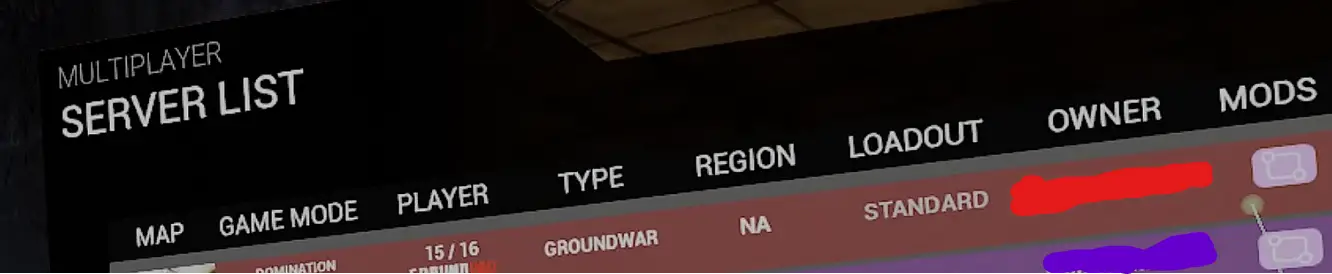
List in order of importance
1. Region-Choose your closest Server Region
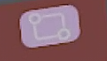
2. Mods/Loadout-You can tell mods are enabled in lobbies with the icon to the right The Standard Loadout as well as WWII and Ninja are Vanilla.
3. Type-Casual, Ground War (16 Players), Competitive, or Co-op
4. Game mode-TDM, FFA, Kill Confirmed, Domination, Bomb Defusal, Etc.
In-Game
Team Check/Ammo Resupply
Pinch your triggers on one hand at your neck or ear to activate the Push to Talk radio. You should see radio icons like this image. Those are your teammates and you can see them throughout the map using this feature. Ammo boxes scattered throughout the maps can also be found this way.

Do not hit respawn until you are ready to go
Consider if this is the time to edit your loadout. If you take too long you might be killed. If on a custom map with weird spawns then it’s easy to be black screened (shot while respawning).
Be more alert when your weapon is down.
No one likes securing an area, losing concentration, and getting popped at the last second. Always keep an eye downrange. Become acquainted with the placement of your items on your chest.
Melee
The knife is a trusty weapon but your victim would need to be nearly unsuspecting for it to matter. For 1-2 points you can grab another melee weapon. Do not waste time chasing an enemy behind enemy lines only to be shot. Unless you are in close quarters it is better to shoot.
Utilities
Utilize utilities to capture objectives. B flag heavily contested? Throw some smokes. Flashes scramble enemies. Frag grenades offer great multi-kill opportunities. Don’t wait until the end to change it up.
That's everything we are sharing today for this Contractors VR guide. This guide was originally created and written by Adon0G T.tv. In case we fail to update this guide, you can find the latest update by following this link.
