A small game guide to select a team, class, and weapons, as well as the most common objectives found on the different maps.
Team and Class Selection and Interface
For reasons of time I translated my guide on the internet, I hope it’s not so confusing.
Welcome to this great shooter. I hope this guide can help you improve your gaming experience. It’s easy to get lost in some missions so try to follow your teammates as you get to know the maps.
Regardless of the server we enter, we will always do it as spectators, to join one of the teams we must press the “L” key, this will open a menu where we can see the map, the spawns of each team (they usually change as the mission progresses ) the objectives, both primary and secondary, and the two possible sides, the Allies (United States Flag) and the Axis (Wolfenstein Emblem). It should be noted that in most maps the allies are the attackers.
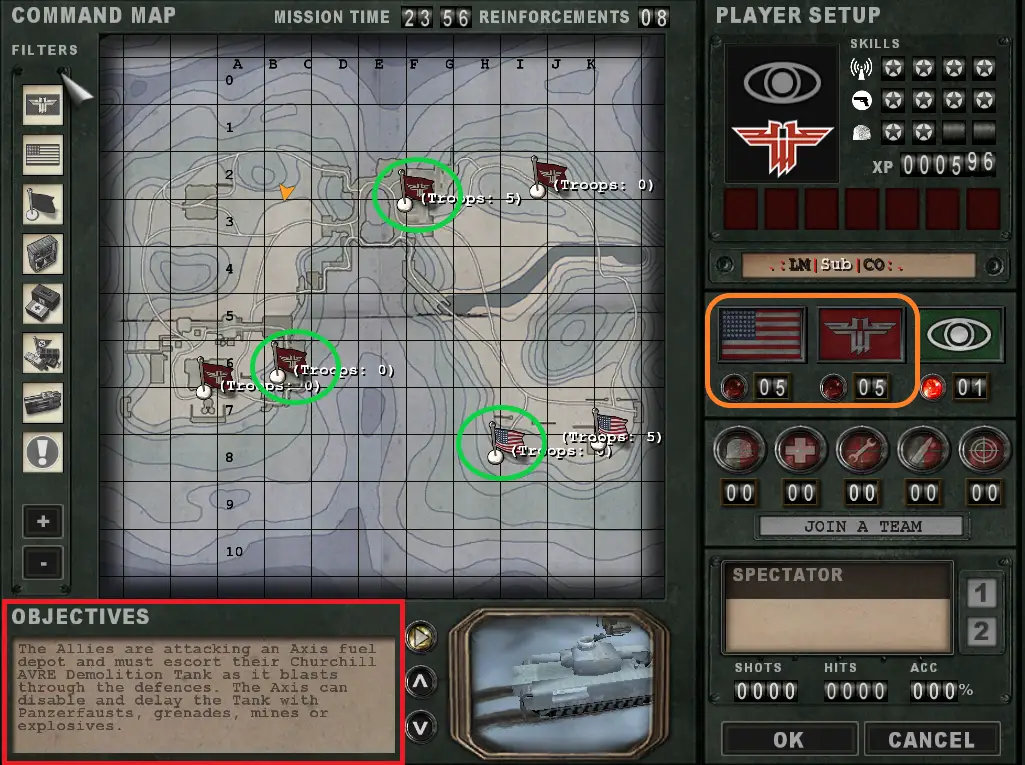
After selecting one of the teams, new icons will be enabled on the map symbolizing construction objectives, vehicles, possible flag captures (spawn), destruction (dynamite or satchel charges), among others, as well as experience, skills, and buttons. To choose a class, we will have five at our disposal, but some may be restricted depending on the number of players. Also, each class will have different weapons and tools for the fulfillment and support of the mission.

Tip #1 – Something very important that you should know, you do not “die at once” when your HP reaches zero (0), you fall and can be revived by a doctor on your team, in case there are no doctors or you simply want to respawn you must press the “space” button in this way you will enter a spectator mode of your team until the blue counter reaches zero (respawn), the latter will be explained in the next paragraph.
After selecting the side, the class, and the main weapon, we will click on the “OK” button, the menu will close and we will wait for the next respawn which is usually the blue counter next to the remaining time of the mission, in this interface of the game we will also be able to see the weapon and the energy in the case of some skills of the tools or certain weapons, we will talk about it later. This is on the right side, on the left side we will have the running bar, the health bar, and the class skills, battle sense, and weapons.

Soon we will update with the classes, their skills, weapons and more tips.
That's everything we are sharing today for this Wolfenstein: Enemy Territory guide. This guide was originally created and written by MasterSub. In case we fail to update this guide, you can find the latest update by following this link.
