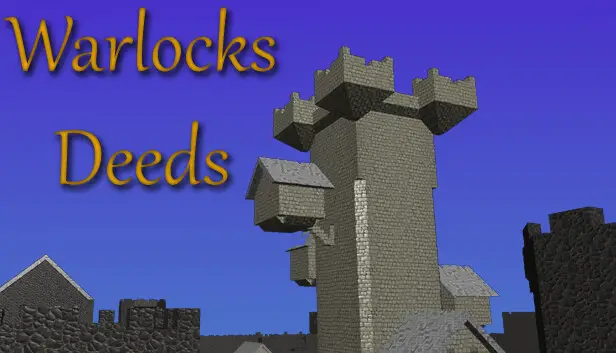This guide will show you some of the most important tips in the world of Warlocks Deeds.
Farming
Farming can get better by talking to farmers. You’ll also learn to recognize plants you didn’t know before.
The quality of the ground impacts how fast your plants grow. Some plants won’t grow unless the ground is good enough.
Clay is good for common vegetables, but delicate plants need fertilized soil. You can create fertilizer by making a compost and feeding it with garbage. You can place fertilized soil like any other block and move it around if needed.
To have fertile eggs, you need a chicken coop with a cockerel and multiple hens. If you have only hens, the eggs won’t produce chicks, only more eggs. You can lure a wild cockerel to the coop by holding seeds. Once it’s close enough, it will enter if the coop has enough feed.
Remember to feed your chickens regularly in the coop; otherwise, they might die.
Talking to NPC’s
When you explore the world, you’ll meet different classes of NPC’s. Each class can teach you new skills, give you equipment, or share helpful information.
Peasants are one class of NPCs. They may offer tips or skills. If their house is filled with creatures, they’ll ask you to clear it out before rewarding you.
You can find these NPC’s in your skills tree and see the next skills you can learn. While most NPCs respawn if killed, peasants are an exception.
Enchanting
Once your cauldron is fully leveled up, you can enchant your weapons. Enchantments make your weapons stronger.
You can find Level 1 enchantments as you explore and collect loot. When you talk to the wizard, you can obtain Level 2 enchantments.
As of now, there’s no way to get Level 3 enchantments. To use an enchantment, put your weapon or item in the enchant slot and add the enchantment in the second slot. Keep in mind that different items can have varying numbers of enchantments.
Cauldron
Once you’ve built your cauldron, you can gather the items it needs to level up. You can also move your cauldron, and it will keep its current level. However, if you’re in the middle of leveling it up, you’ll lose progress.
To move your cauldron, turn it off and empty it of any items. A fully leveled cauldron can transform collectible charms into enchantment scrolls, which are important for the teleport network.
Teleports
When you discover and use your first teleport, it will become part of your teleport network. To access the next nearest teleport, use an Enchantment Scroll. This will let you travel to that location.
You can pick up and carry teleports with you, enabling quick travel within the current world. In the later stages of the game, you can even create your own teleport.
Portals
Teleports help you move within your current world, while Portals enable travel between different worlds.
Portals may seem inactive initially, but if you step onto a portal while holding a Rune, it will transport you to another world. The specific rune you hold determines where you’ll go. If you don’t hold a rune, you’ll return to your original world.
Each world you visit through portals will require its own survival skills, so be prepared to adapt and learn in each new environment.
That's everything we are sharing today for this Warlocks Deeds guide. This guide was originally created and written by warlock[ads]. In case we fail to update this guide, you can find the latest update by following this link.