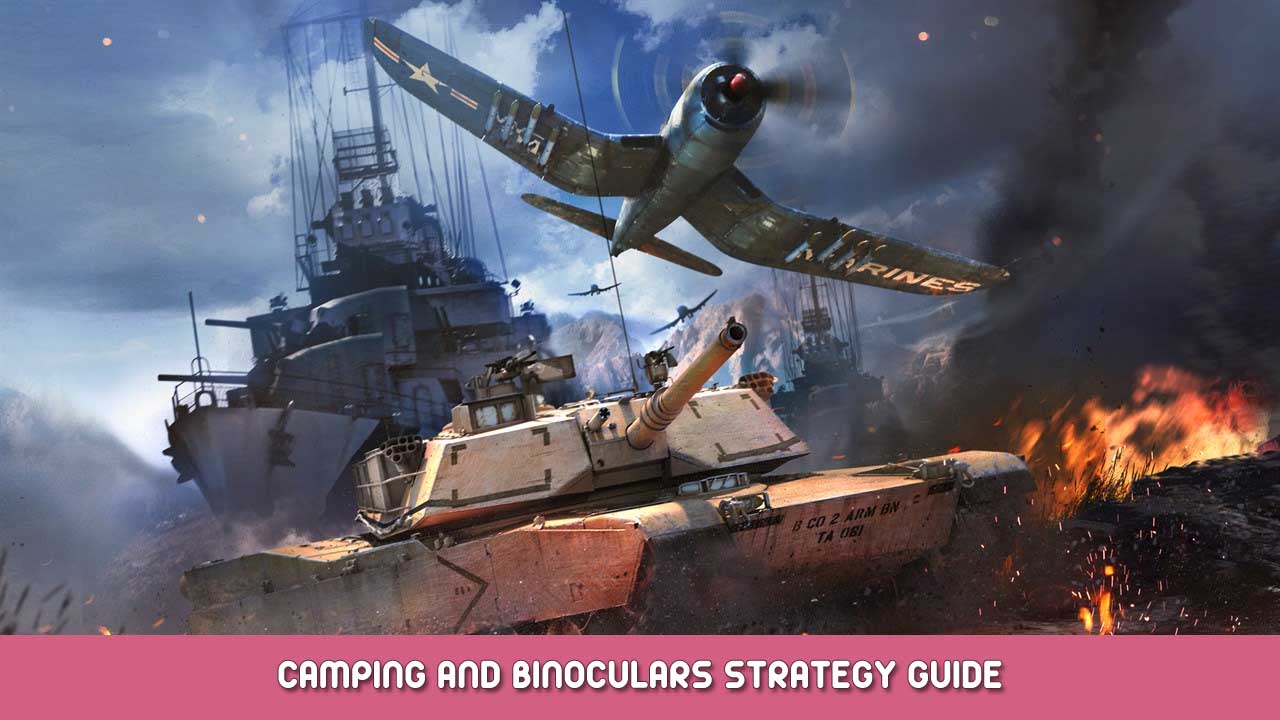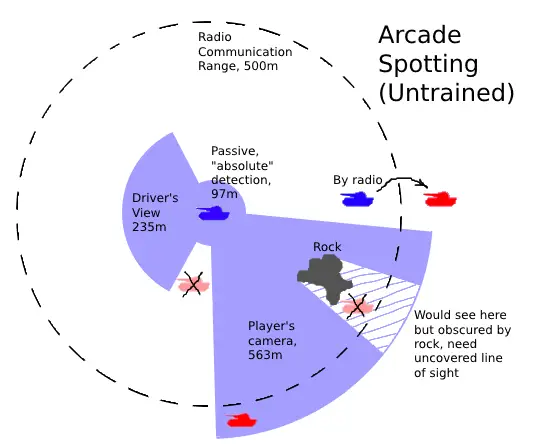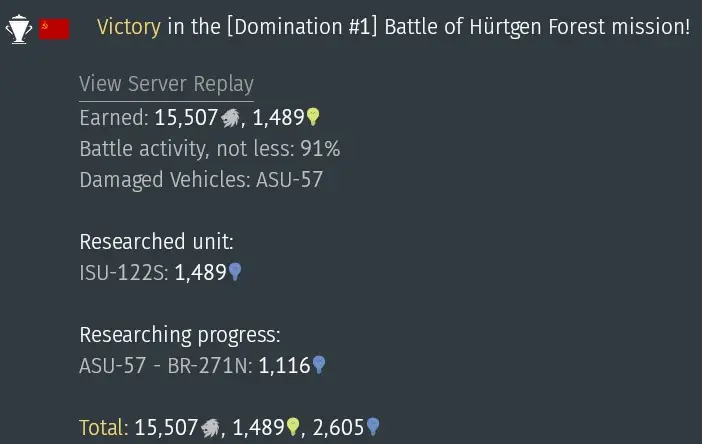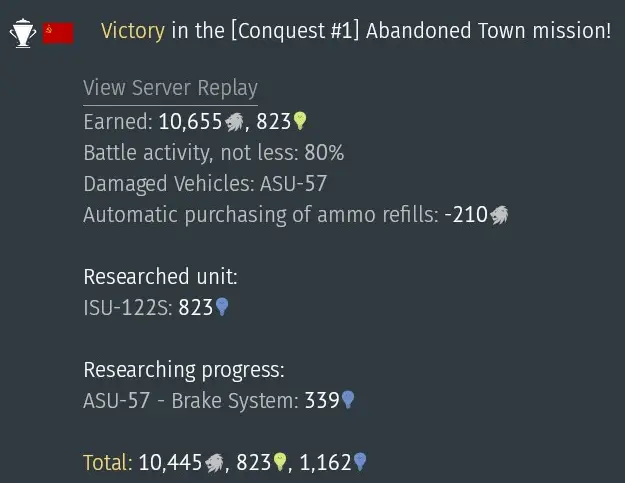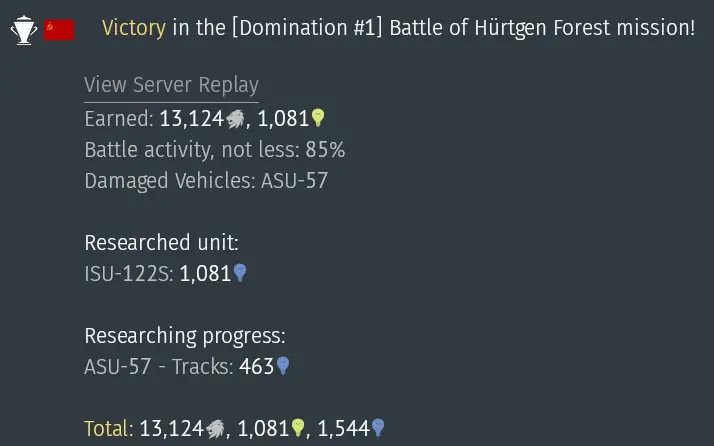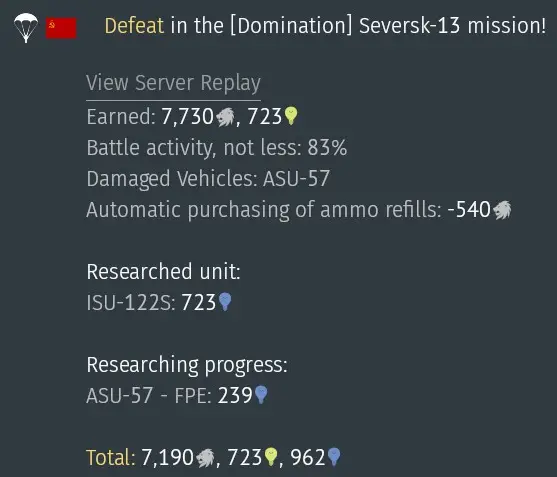How to easily win an arcade battle in War Thunder with only light tanks and watch enemy suffers from invisible threats
How to place your tank at camping position
General ideas for finding a good camping position:
- The position you are going to should be easy for you and hard for enemies
- The position should have “clear visibility” for you and hard for enemies to find
- Avoid enter the frontline unless you have no other choices
- You don’t want your scout to blow up and have to repair, do you?
Find a place that have good vision, not gaining attentions and make yourself as low profile as possible!
This is the result of finding a good position: You are totally invisible on the battlefield while enemy team gets spotted all the time!
The result on enemy team even they are pointing camera at your position
In case you can’t find a rock or any good positions or your scout is too big to hide, hiding behind the walls and peek around is also a good tactic. But doing so will increase the chance of spotting as you move unlike the above spot having clear visual. (Line-of-Sight vision is colored in red)
How Keen Vision and Radio Comm works
In Arcade mode, Keen Vision have:
- 3 types of detection that is the Line-of-Sight (your “human eyes” detection), Movement-Line (Crew detect on moving targets) and Absolute (Crew instant detect)
- 2 types of reveals that is the Detection (only shows tank type) and identification (shows all tank info including username)
Using sight devices or binocular will increase LoS stat by 3 times so use that as your advantage!
This is what your Line-of-Sight look like on the minimap
Lock Target and Scout enemies
Simply Lock Target (default X) and Scout a target (default V)
Scout a target will make them visible on the map and on the screen all the time for 30 seconds even if they are standing behind cover and not visible to anyone in your team.
You can quick peek at the enemies and lock them. In case of locked target disappearing, preventing using Scout button,
DO NOT PRESS LOCK BUTTON AGAINbut peek at the same target and the game will automatically relock the target.
If the target is “not visible” to teammates before you Scout them, every damage to the enemy after getting Scouted by you will grant small amount of SL and if they scored a kill, you would get an assist along with an extra aircraft point!
Additional objectives while ‘have nothing to do’
- If your scout has researched “Airstrike”, you can deploy a bomber even if your teammates called a bomber first as long as your teammates don’t use all 2 escorts.
- If your light tank is fast enough, go stealth capture base while the enemy is at somewhere else.
That's everything we are sharing today for this War Thunder guide. This guide was originally created and written by 1Click4Death. In case we fail to update this guide, you can find the latest update by following this link.