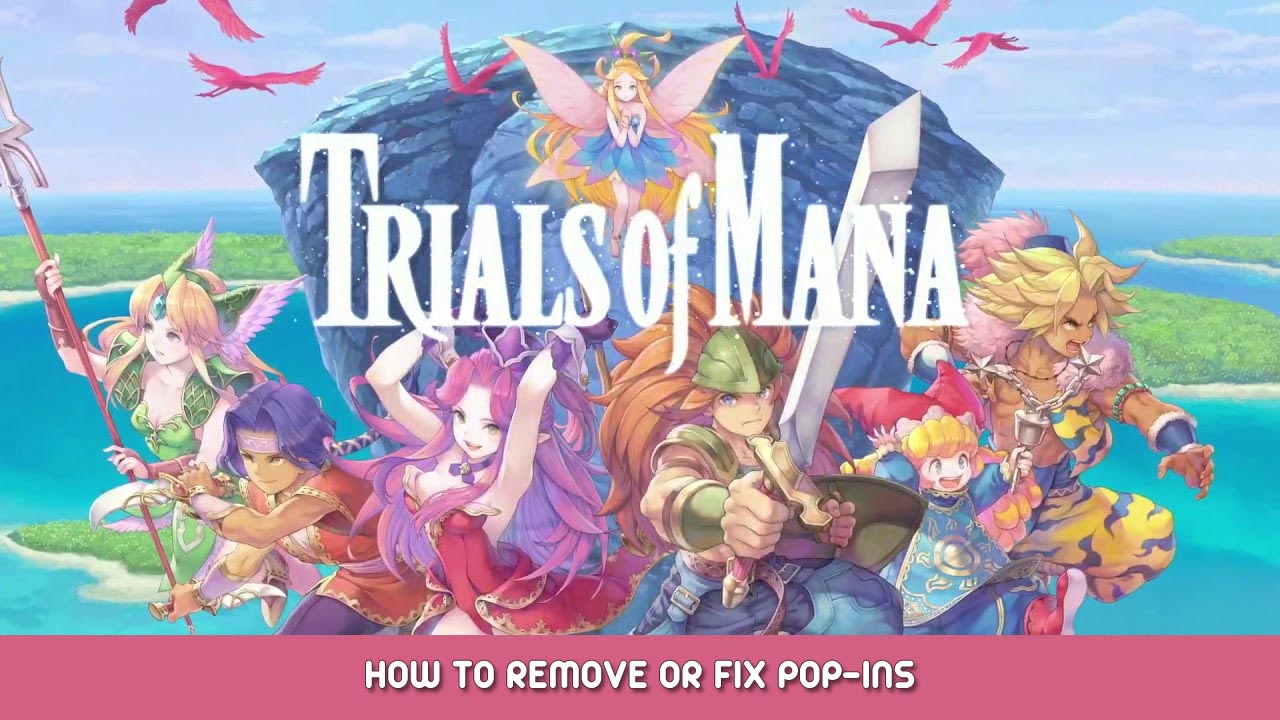How to extend the draw distance and remove pop-in.
Instructions
– Download the mod here.
– Right-click on the game in your Steam library -> Manage -> Browse local files.
– Put the downloaded file into \Trials of Mana\Content\Paks\.
Explanation
Unlike other Unreal Engine 4 games, Trials of Mana doesn’t give you easy access to its INI files. You have to unpack them from the data files, make your changes, and then repack them again. There are existing mods with various assorted INI tweaks, but they often make many unnecessary changes (such as removing bloom and fog). I wanted a vanilla-friendly mod that only fixes the pop-in issue, so I made one myself.
These are the only changes in my mod:
r.TextureStreaming=False r.SkeletalMeshLODBias=-2 r.StaticMeshLODDistanceScale=0.25 r.ViewDistanceScale=10 foliage.LODDistanceScale=10
This disables texture streaming (leads to texture pop-in, very noticeable in cutscenes), disables LOD (3D models won’t be replaced with low poly versions as you move away), as well as increases the draw distance for grass and scenery objects by 10x.
It seems that the game was mainly optimized for Nintendo Switch and the system requirements on PC are already very low, so I haven’t noticed any performance impact. However, the loading times will be a bit longer, as texture streaming is now disabled.
That's everything we are sharing today for this Trials of Mana guide. This guide was originally created and written by iriyap. In case we fail to update this guide, you can find the latest update by following this link.