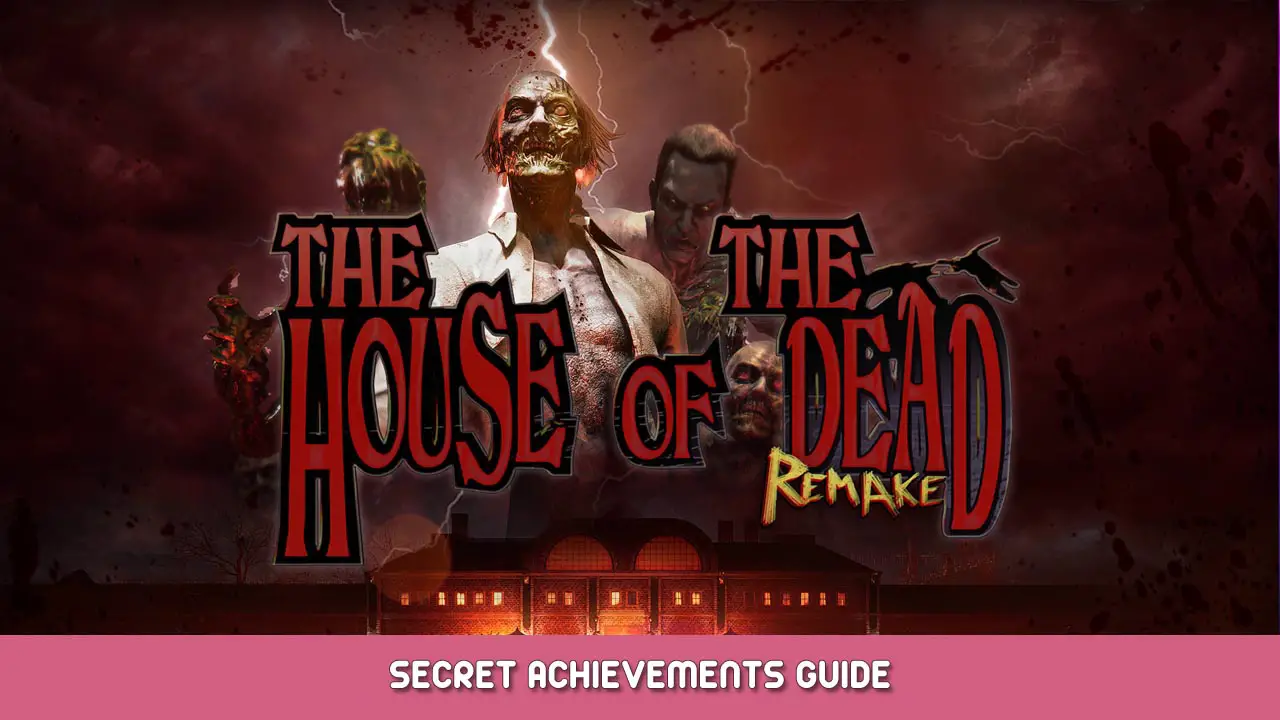Welcome, fellow HotD and light-gun players to House of the Dead: Remake, based on the 1997 original Arcade game where the entire game has been remade to near 1:1 of the original (give or take a few differences).
This guide will detail various things here and there, such as gameplay controls and other things. Additional info will be added later on, as I am currently playing it (as is the guide is a WIP), but only the important stuff will be mentioned first. If there are any questions you want to ask, reply to them in the comments and see if I can get back to it. (I will put a Q/A section for that. Be aware that I can’t take Q/A’s on lightgun support, as I only have just regular controllers.)
Basic Stuff
Controls: (Be aware that the controls with KB/M and Controller are not rebindable, and that chances are that you might have to set it with Steam’s own controller settings.)
Keyboard/Mouse:
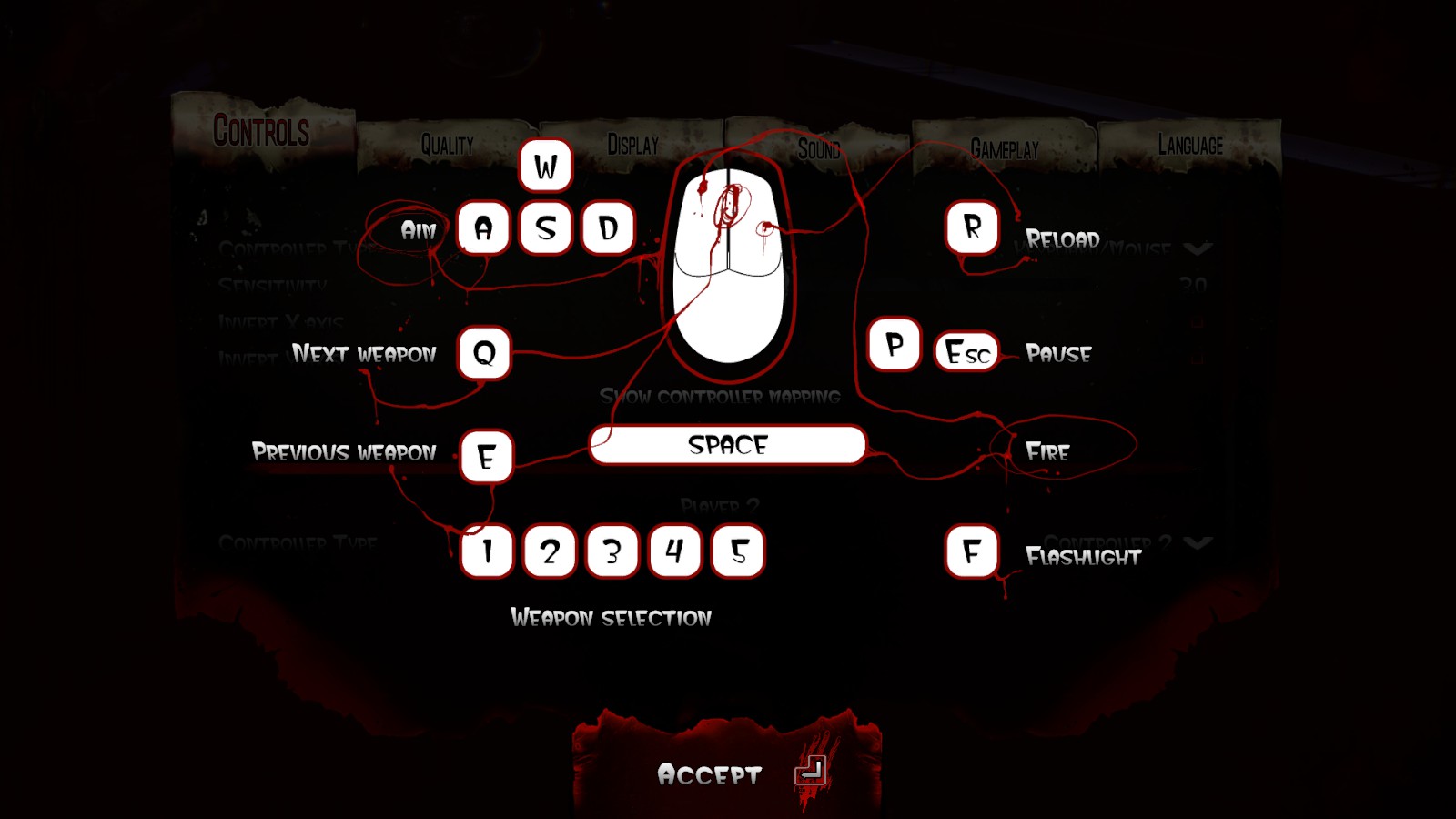
Controller:
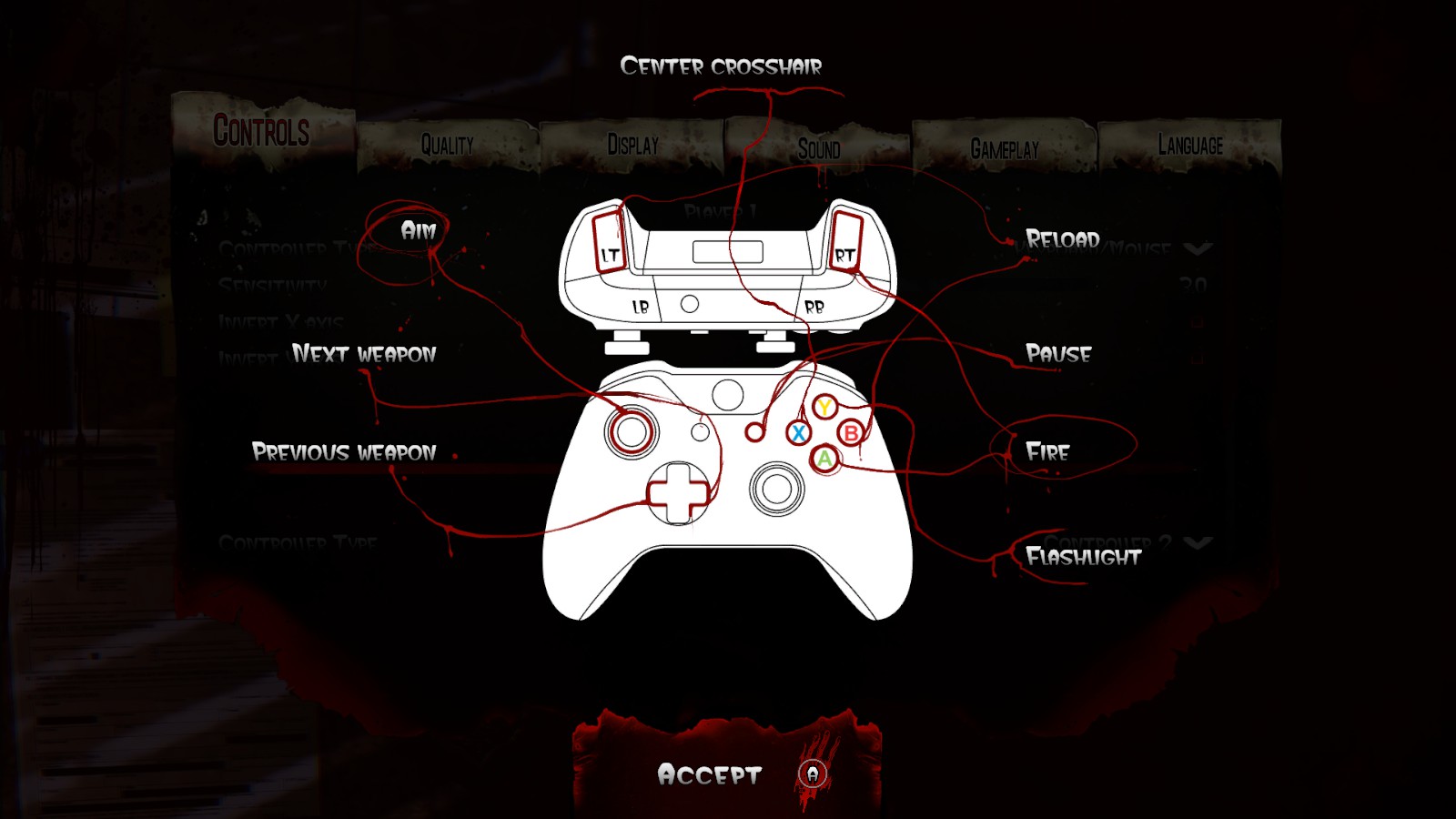
My recommended settings are to have the crosshair sensitivity to “3.0”, its default sensitivity of 1.0 makes the crosshair move real slow in my testings. But you can calibrate the crosshair settings as you see fit. Other options would be also to have automatic reload set to “0.0s”.
Yeah, it’ll get an annoying hearing “reload” hundreds and hundreds of times throughout your playthrough until you are able to unlock the infinite ammo cheat. (Though you can turn off the “reload” sound effect in the options.)
Cheat Codes
Once you unlock a specific number of achievements (the numbers needed are tied to the code in question), you will be able to unlock cheat codes. Enter them at anywhere in the main menu and its selections (“New Campaign”, “Statistics”, “Leaderboard”, “Options”, and the “Gallery”.), the only exception is in-game or if you accidentally select continue to put you in-game.
Cheat codes do not disable achievements, and can unlock one due to it (the “Full Armory” achievement after inputting “Unlock All Weapons”). You can enter the code via controller inputs here to which you can enable or disable at any time. (Not sure if codes can be activated with KB/M.)
Button legend assumes Xbox buttons first, then PS second, and then NS buttons last for the specific codes that require directional input.
8: Infinite Ammo – Xbox: LB, RB, LB, RB, A, A. / PS: L1, R1, L1, R1, X, X. / NS: L, R, L, R, B, B.
16: One Shot – Left, Up, Right, Down -> A, A / X, X / B, B
24: Unlock All Weapons – Xbox: A, A, B, B, LB, RB. / PS: X, X, O, O, L1, R1. / NS: B, B, A, A, L, R.
32: Infinite Continues – Up, Up, Up, -> RB/R1/R
40: God Mode – Left, Right, Left, Right -> A, A / X, X / B, B


These will be displayed if you performed the code(s) correctly.
Questions and Answers
Q: Can I be able to set either P1/P2 with Keyboard/Mouse controls?
A: Yes, you can, but it takes a while to set up. Make sure either P1 and/or P2 are set to their own controllers while plugged in, then set the option of “Controller Type” to either Keyboard/Mouse either on P1 or P2’s side. Do not use the Keyboard until after you start a new game, then either left click or press Space when P1/P2 is ready to play with Keyboard.
Q: Can I change the blood options similar to that of the original (like red, green, blue, purple)?
A: Yet again, no. However, certain creatures have pre-defined blood colors when shot. Most of them will bleed red, while the spider enemies will bleed green. (The only way I can see blood options happening is either post-update or if someone mods it.)
Q: The remake soundtrack…
A: Yeah, I know. As with the previous question, hope the devs can bring the original soundtrack back in an update. Or if someone mods it.
That's everything we are sharing today for this The House of the dead: Remake guide. This guide was originally created and written by NeoStrayCat. In case we fail to update this guide, you can find the latest update by following this link.