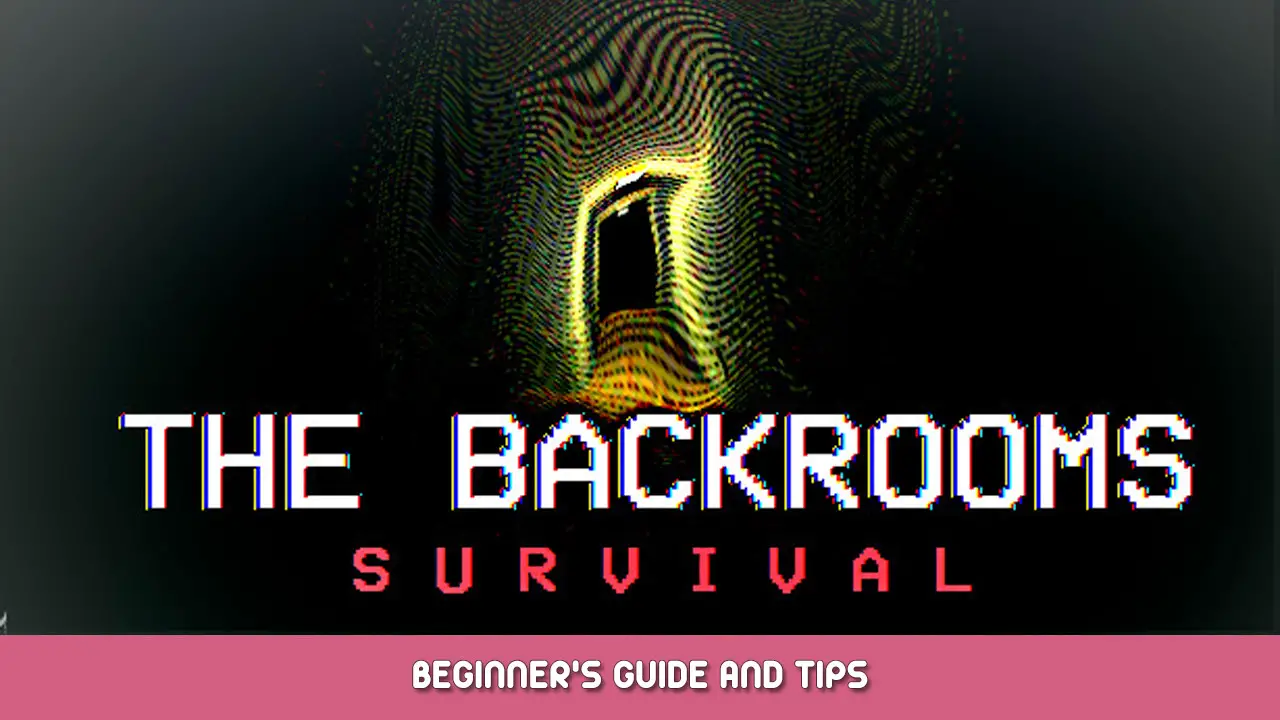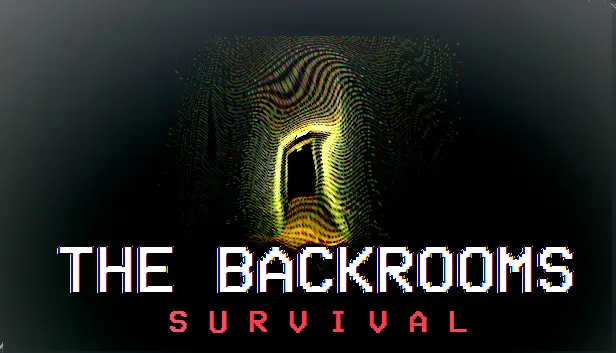In this guide, we’ll cover the game’s basics in The Backrooms: Survival.
Avoiding entities
Within the first minute after your spawn the game shouldn’t spawn any entities so feel free to run around as much as you want, in the later moments of your gameplay try not to run to much though.
- Running emits a loud noise that can alert entities of your locations even trough the walls.
- Walking on the other hand emits a medium sound pollution making it not so easy to detect you, don’t try to sneak past them because they’ll detect you though.
- Crouching is the easiest way to sneak past entities, it emits almost no sound pollution, and entities can’t really hear you.
Finding ladders
Ladders tend to spawn in long doorways near the edges on the map. Search your way through the edges first and then move on onto the centre of the level. Ladders in levels like Lava Lakes, Icy Forest and Forest tend to spawn in the centre though, try to search the centre of these levels and then move on to edges of them.
Levels list
Negative levels have altered colours and any entity can spawn in any level there. It’s a hard mode for the game
- Back rooms
- Ancient Ruins
- Caves
- Dojo
- Hospital
- Hedge Maze
- Circus
- Greek Labirynth
- Pool Rooms
- Level Fun
- Pipe Dreams
- Sewers
- Torture Rooms
- Forest
- Abandoned Factory
- City
- Lava Pools
- Icy Forest
- Castle
- Graveyard
- The Pyramid
Entities list
Look at Me’s – They move only when unwatched
- Mannequin
- Gargoyle
- Knight Statue
- Ice Gargoyle
- Lava Gargoyle
- Angel Statue
- Snowmen
Vendors
- Faceling
Ranged
- Minotaur
- Sewer monster
- The Poisoned
- Tormenter
- The Skinless
- Wendigo
- Minotaur
Melee
- Greek Statue
- Minotaur
- Nun
- White Kid
- Gremlin
- Smiler
- White Nun
- Patient
- Surgeon
- Machete Guy
- Moleman
- Angel Statue
- Partygoer
- Wretch
- Shark
- Sewer monster
- Flesh monster
- Wendigo
- Lost wanderer
- Dancing shadow
- The Poisoned
- Tormenter
- The Skinless
- The Reaper
- The Banshee
- Magma Golem
- Yeti
- Lava Gargoyle
- Ice Gargoyle
- The Starved
- Santa
- Knight Statue
- Anubis
- Mummy
- Mrs. Claus
- Snowmen
- Hammer Man
- Chainsaw Man
- Mannquin
- Gargoyle
- Hammerhead
- Scythe Clown
- Clown
- Hound
That's everything we are sharing today for this The Backrooms: Survival guide. This guide was originally created and written by HowNotTo. In case we fail to update this guide, you can find the latest update by following this link.