Within this comprehensive compendium, I shall strive to provide a detailed and intricate exploration of the arcane workings involved in proficiently navigating the captivating realm of steam engine operation. It is my aim to transcend simplicity and bestow upon you an unparalleled compendium of erudition, which shall serve as a guiding light in your quest to master the enigmatic art of steam engine operation.
Foreword and Familiarization
Before delving into the operational intricacies of the steam engine, it is imperative that we familiarize ourselves with the myriad interdependent components that constitute this marvelous machinery. By diligently acquainting ourselves with these carefully designed and crafted elements, we shall establish a profound foundation of knowledge, a tapestry woven with precision, to guide us in the wondrous journey of commanding the complexities that lie within the realm of steam engine operation.
Positioned below, with discernible annotation, is an assemblage of select components, adorned with observable markings, which shall serve as the focus of our interactive discourse:
- Heat Source: This component is responsible for heating the container of water, transforming it into steam. You can adjust the heat source by clicking on it and dragging it up or down.
- Water Container: The water container holds the water that will be transformed into steam. You can adjust the water level by clicking on it and dragging it up or down.
- Throttle: As the name implies, the throttle controls the rate at which the steam is released. You can adjust the throttle by clicking on it and dragging it up or down.
- Manual Wheel Control: This allows for the manual turning of the wheel to aid in steam locomotion or simply for amusement. You can move the manual wheel control by clicking on the arrow and dragging it up or down relative to the wheel.
- Brake: The brake permits or prevents the motion of the wheel. You can adjust the brake by clicking on it and dragging it towards or away from the wheel.
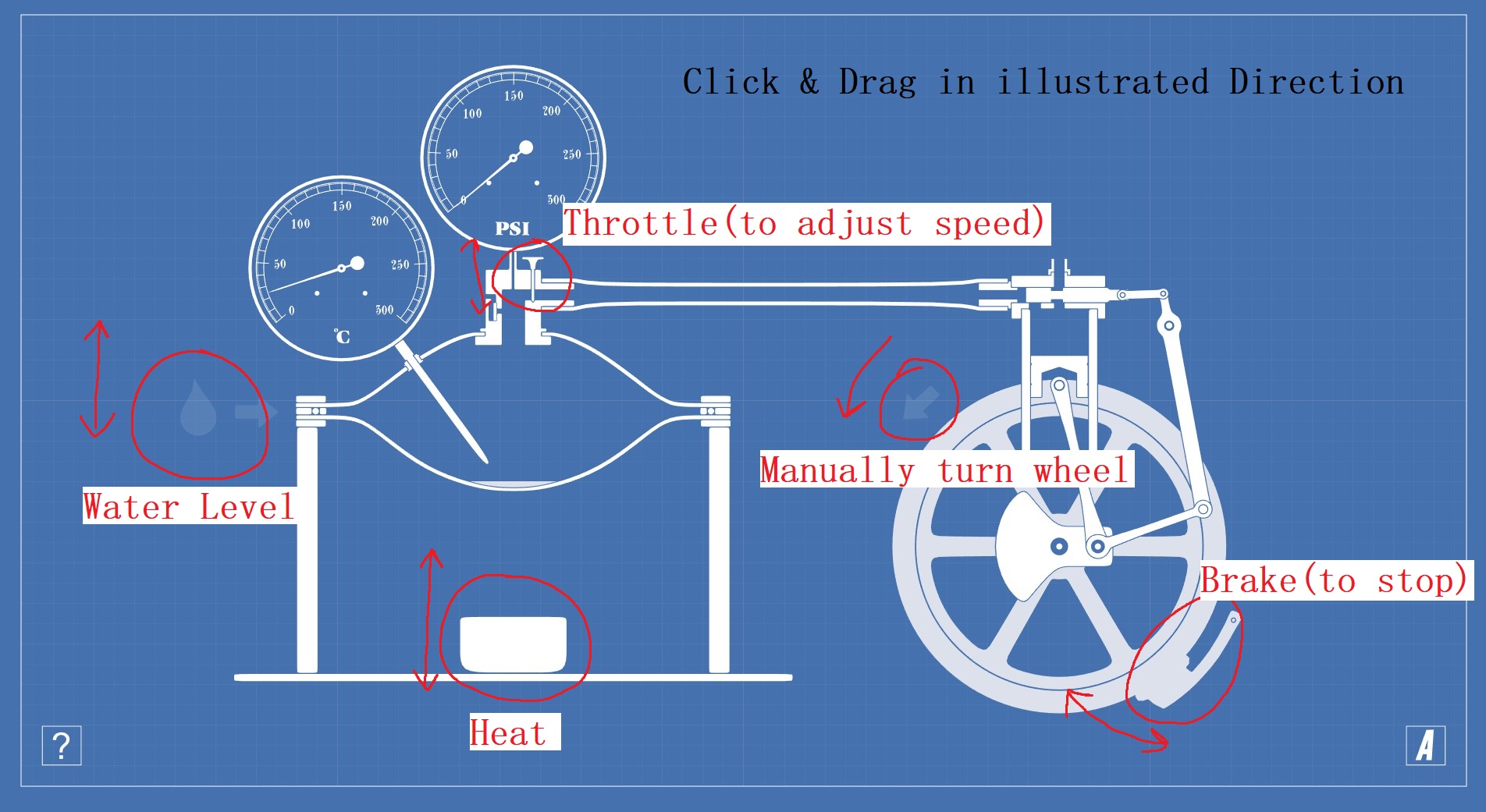
Operation
To operate the steam engine, follow these steps:
- Begin by filling the water container to your desired level.
- Activate the heat source, preferably at its maximum capacity.
- Once the water reaches a temperature beyond its boiling point (typically exceeding 100°C), gradually engage the throttle to release steam.
4a. Disengage the brake from its resting position on the wheel.
4b. Optionally, manually turn the wheel to assist the locomotion generated by the steam.
- Revel in the captivating sound of steam propelling the wheel and witness the engine in motion.
P.S. Pressing the ‘H’ key on your keyboard will reveal alternative operating controls for the steam engine, as well as provide analytical data regarding the engine’s status.

Conclusion
As the reverberating echoes of cosmic chronology fade into the vast expanse of temporal perception, we reach the culmination of this compendium—a testament to sagacious guidance. I extend my heartfelt appreciation for your presence, an embodiment of intellectual curiosity and unwavering commitment, which has illuminated the labyrinthine corridors of this literary piece. May the echoes of our transformative encounter resonate eternally within your enlightened cognition, a testament to the indelible impression etched upon the tapestry of your cognitive realm.
That's everything we are sharing today for this Steam Engine Simulator guide. This guide was originally created and written by Lukasblade2. In case we fail to update this guide, you can find the latest update by following this link.