This is like a beginner’s guide for setting up an Outpost. It’s not a complete guide and only covers the basics. It’s just the start, and there’s a lot more to learn. I made it because it took me a long time to create. I hope it’s useful for those of you who are into industrial stuff!
Outpost Buildings Basics
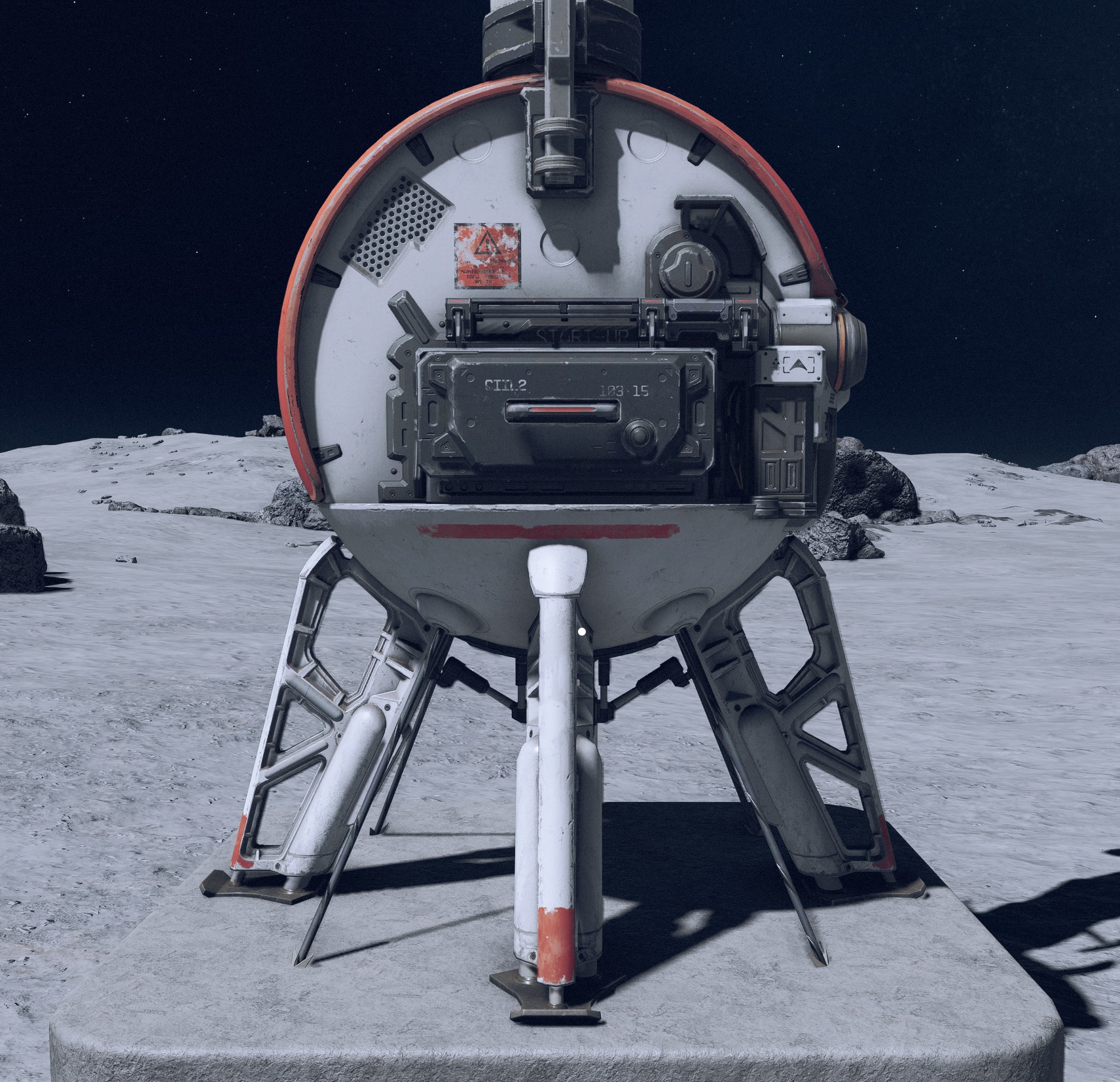
If you’re new to building Outposts and not sure where to begin, you’re in luck! Here’s a helpful tip to get you started:
First, open your scanner by pressing ‘F’ (default key), then select ‘outpost’ with ‘R’ (default key). You’ll see a see-through version of the building that you can place. Keep an eye on the resources available in the upper left corner of your screen.
Remember: If you can’t place an Outpost, it might be because you’re too close to another outpost or point of interest, or you’re on an extreme planet without the required ‘Planetary Habitation’ skill level.
When you’re placing the Outpost, follow the instructions and hints for the keybindings. You can adjust the rotation and height of each building or object you place.
Be careful: some items might need you to place them twice.
Outpost Buildings Cost
I see your question about which resources to prioritize, and it’s a good one. To help you with that, I did some research on the materials needed for Outpost Engineering Level 0 buildings. Here are a couple of key points:
- The requirements are organized by type and sorted based on the materials used by the most buildings.
- To keep things simple, I decided to skip three categories: Furniture, Decorations, & Displays.
Below, I’ve created an image summarizing what I found. (Click on the image for a clearer view.)

That's everything we are sharing today for this Starfield guide. This guide was originally created and written by Fuji. In case we fail to update this guide, you can find the latest update by following this link.
