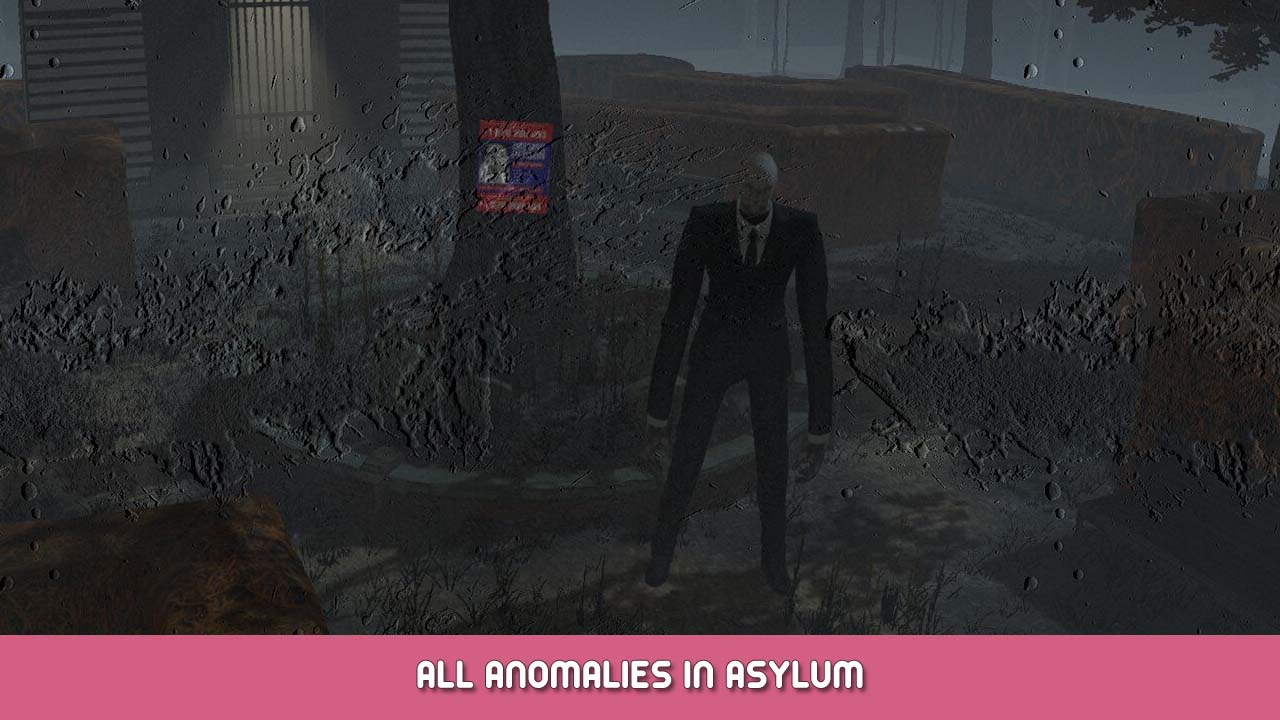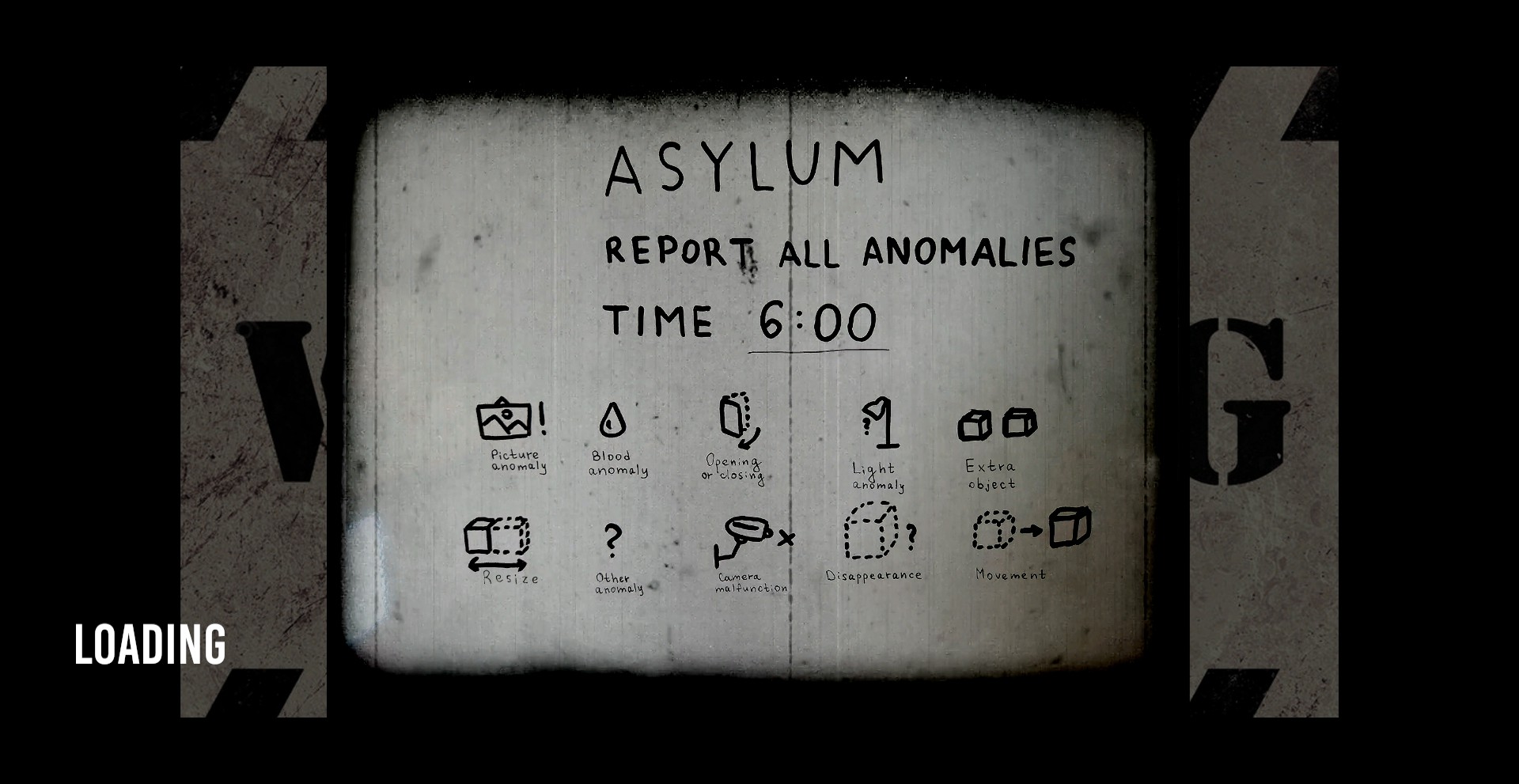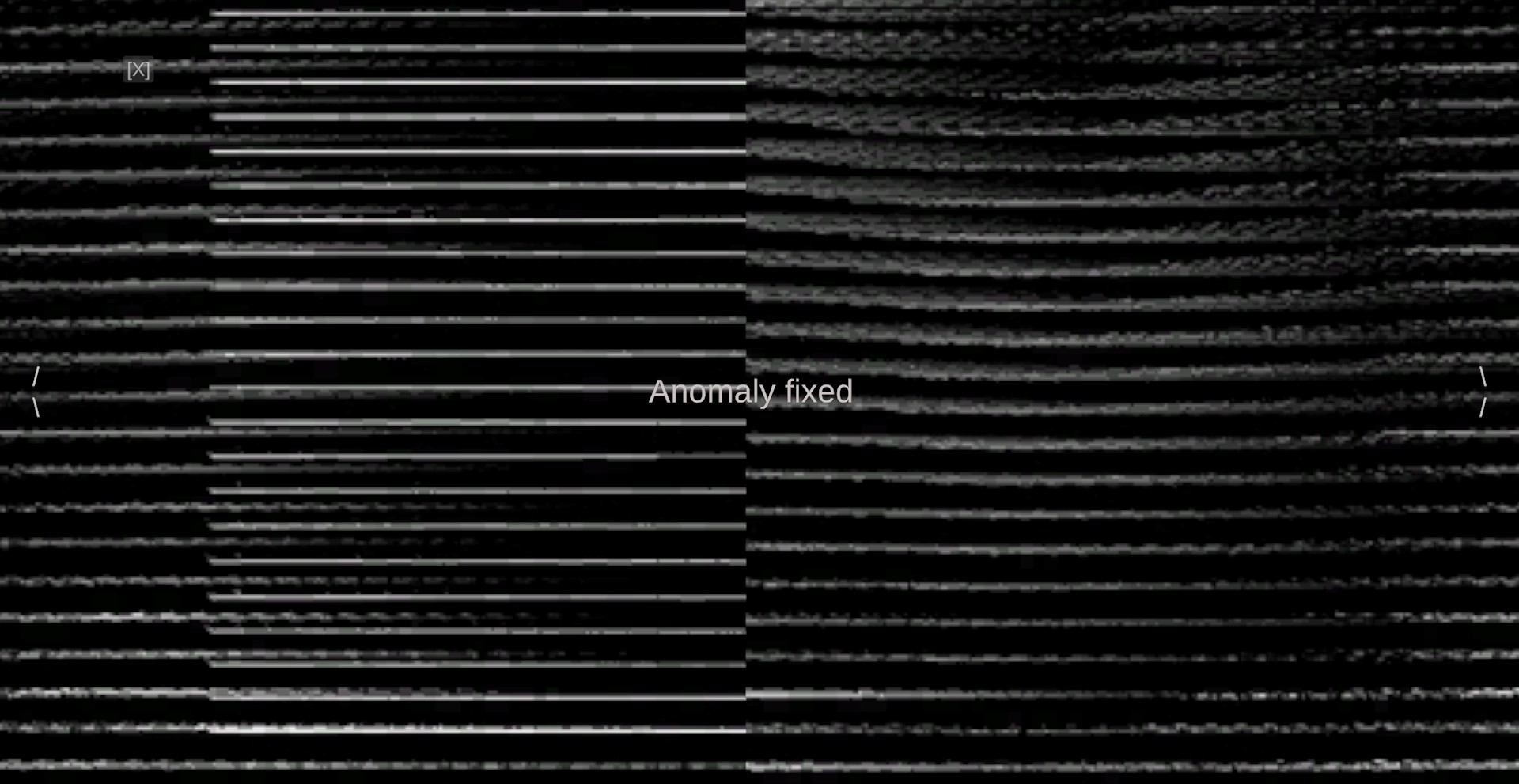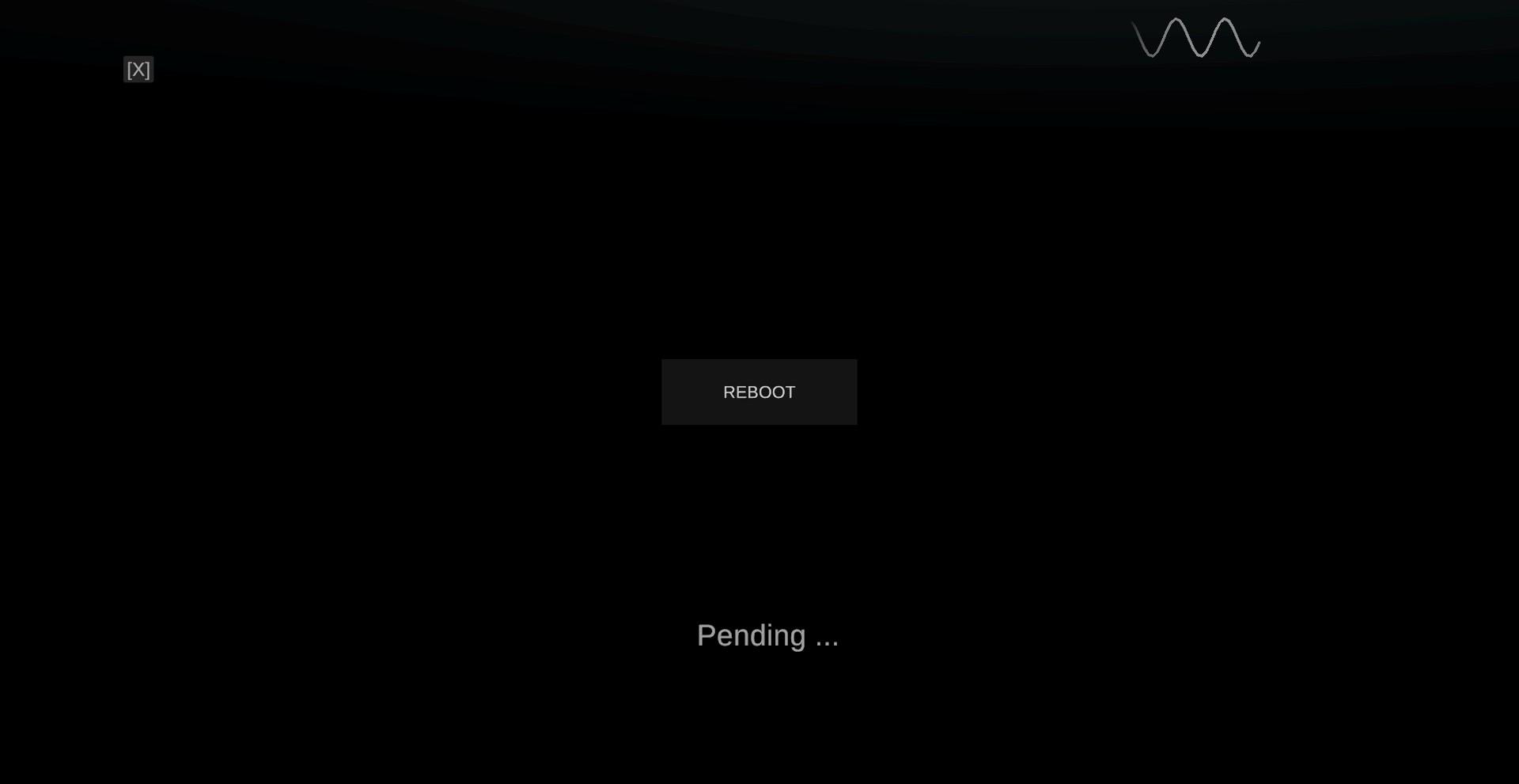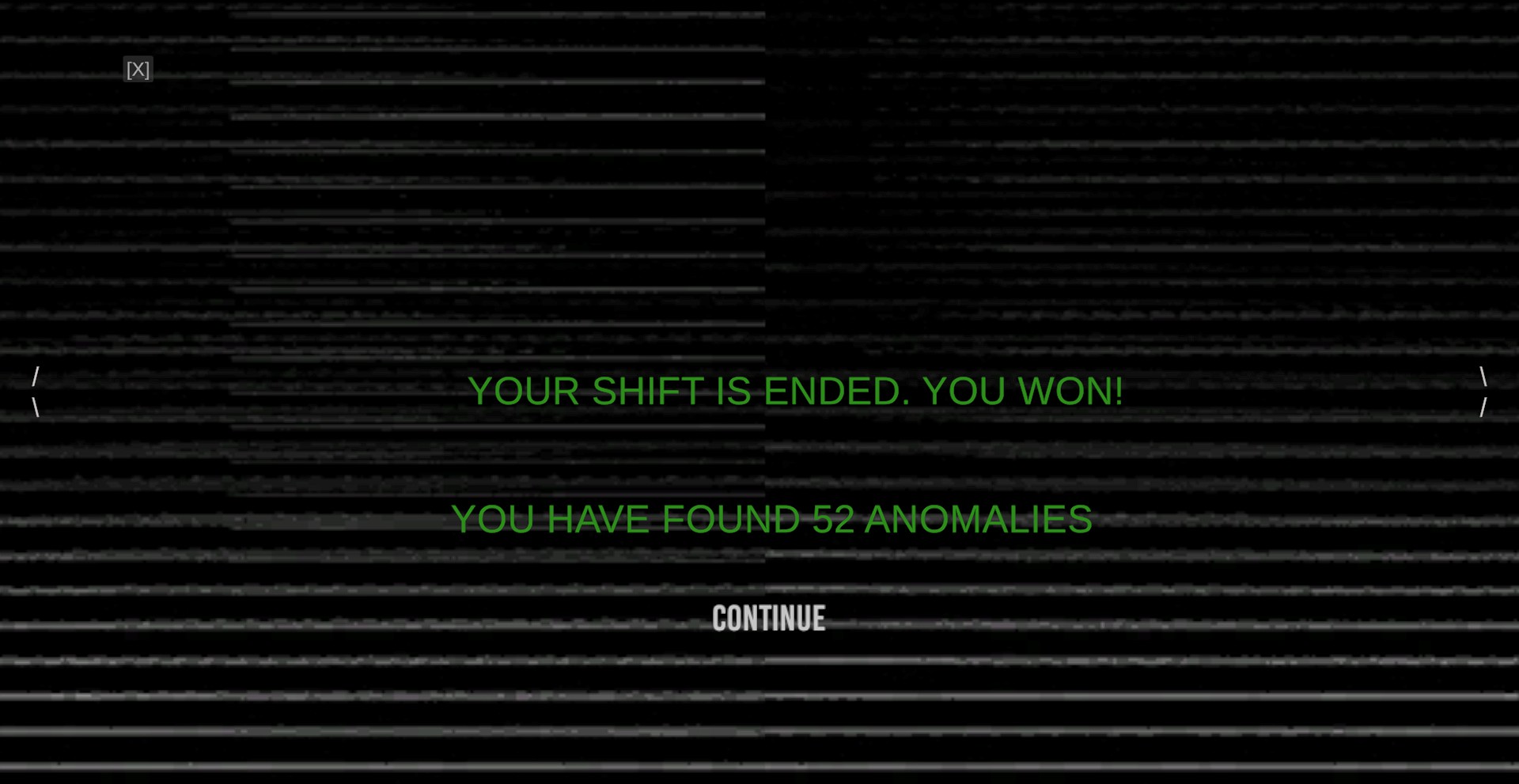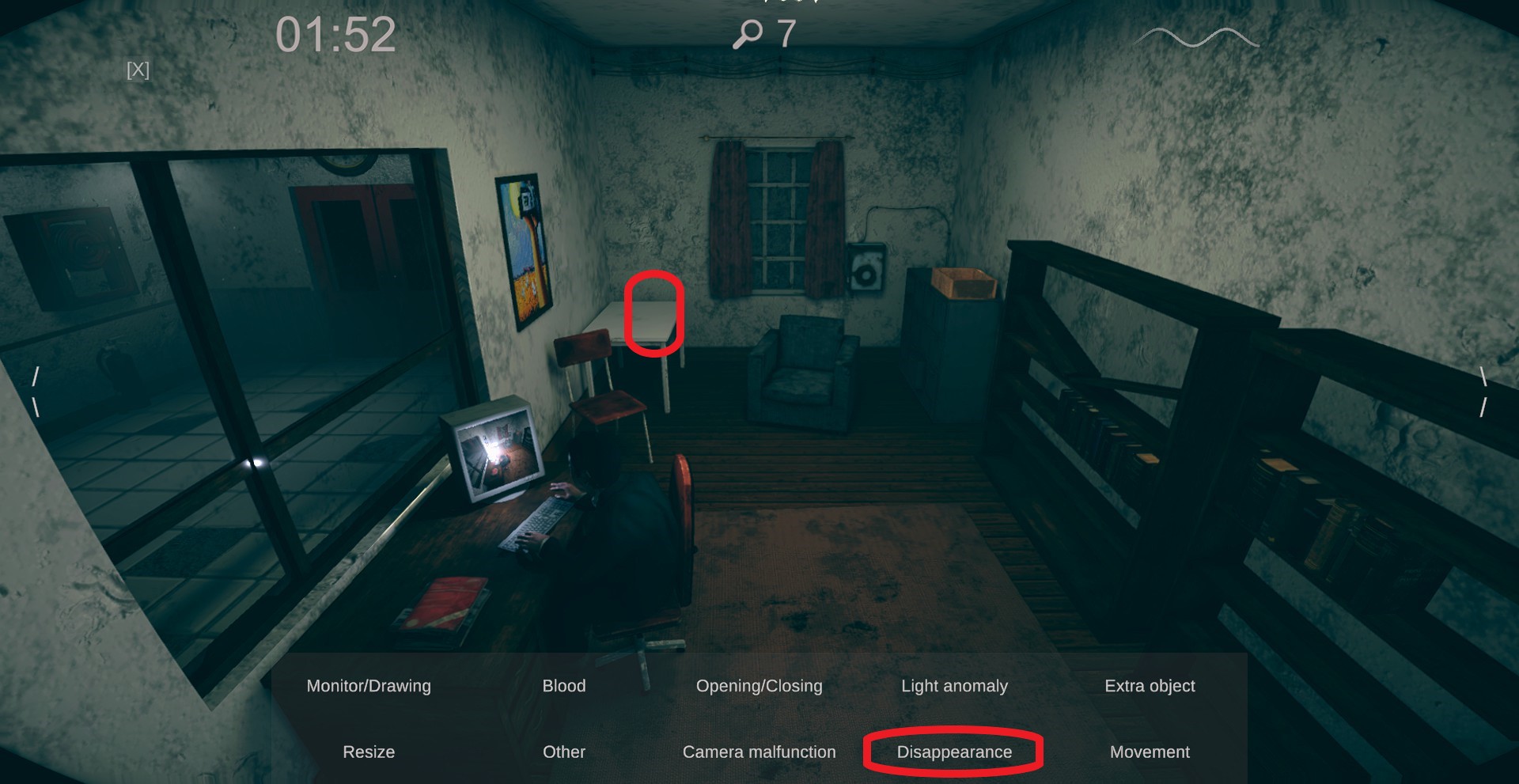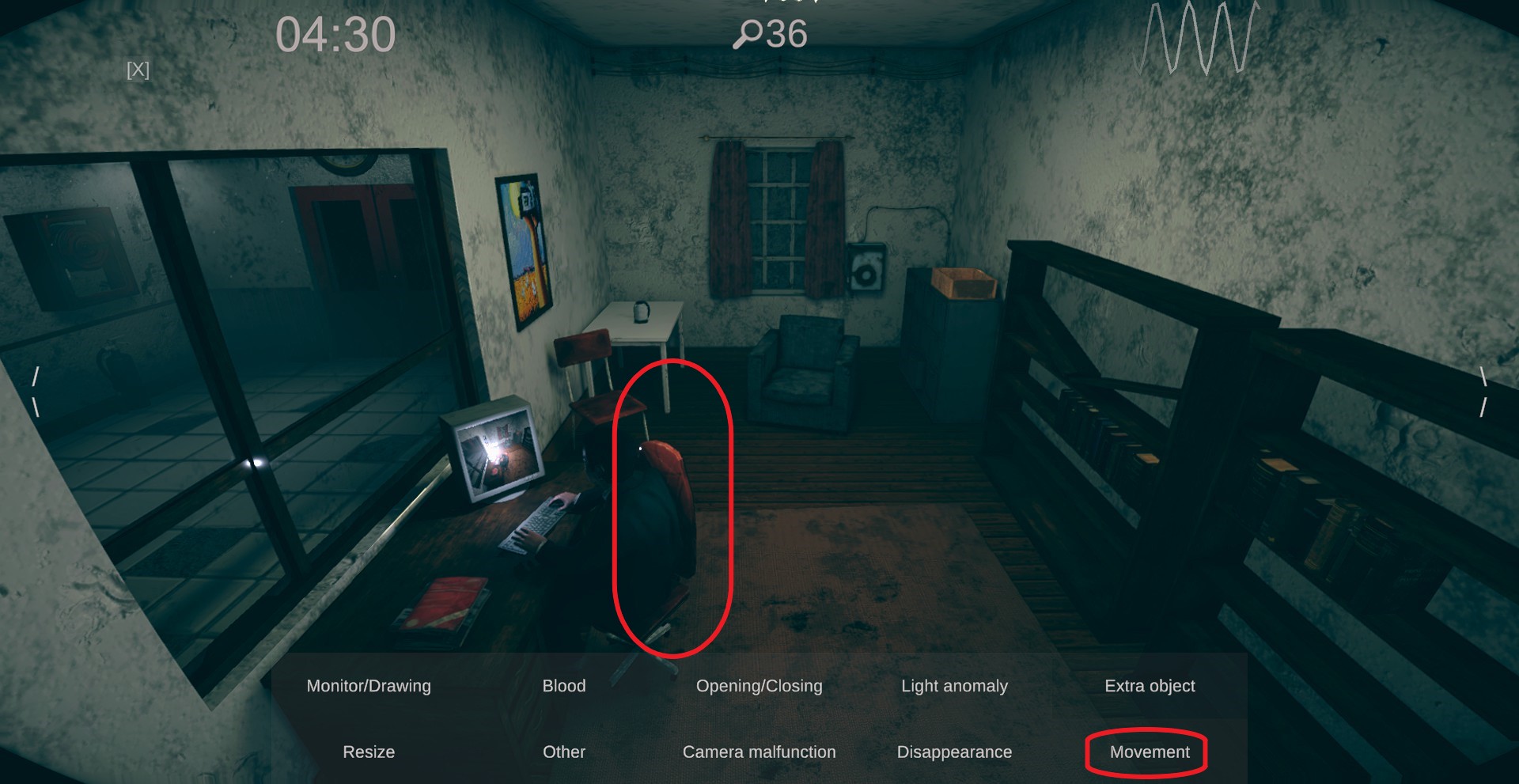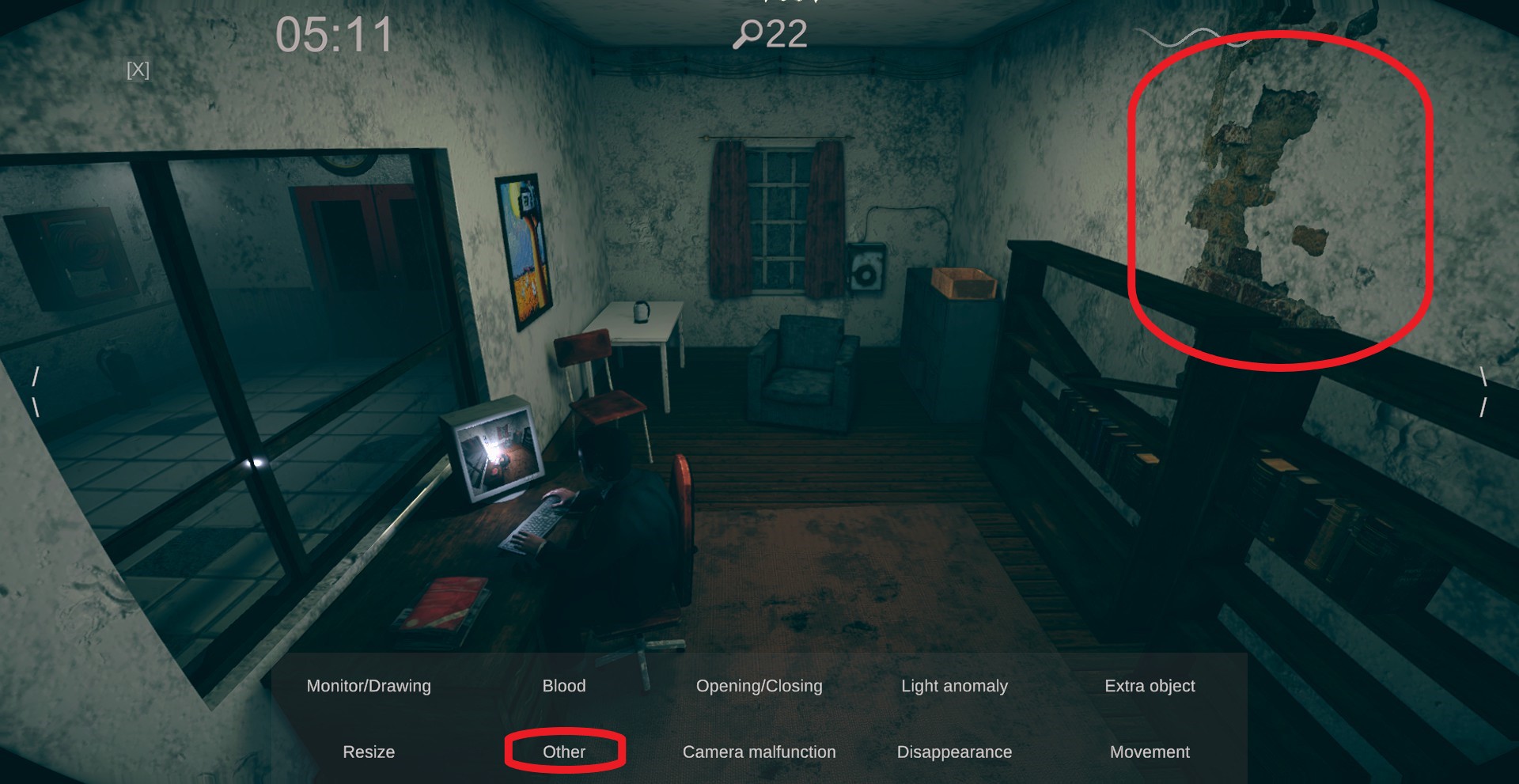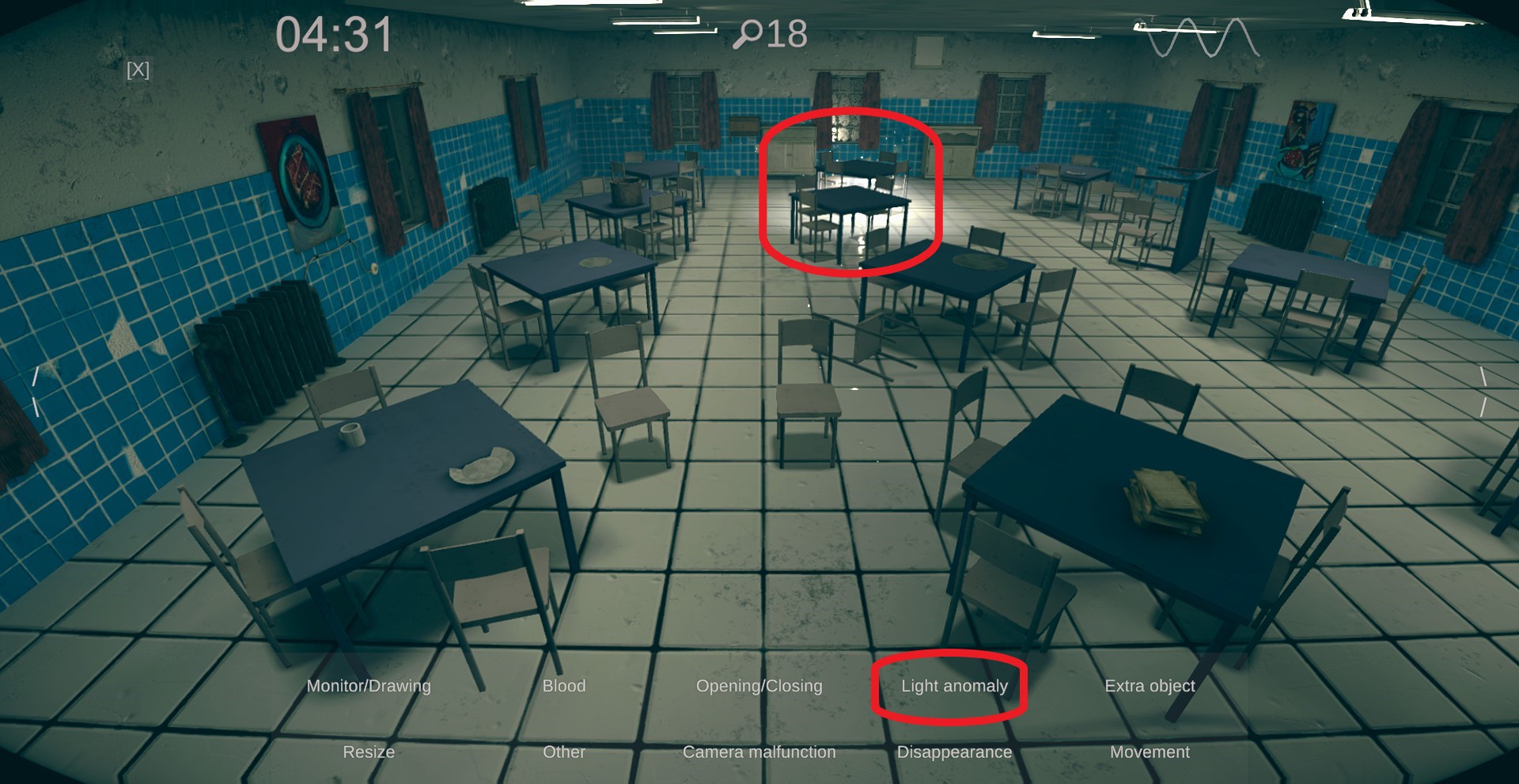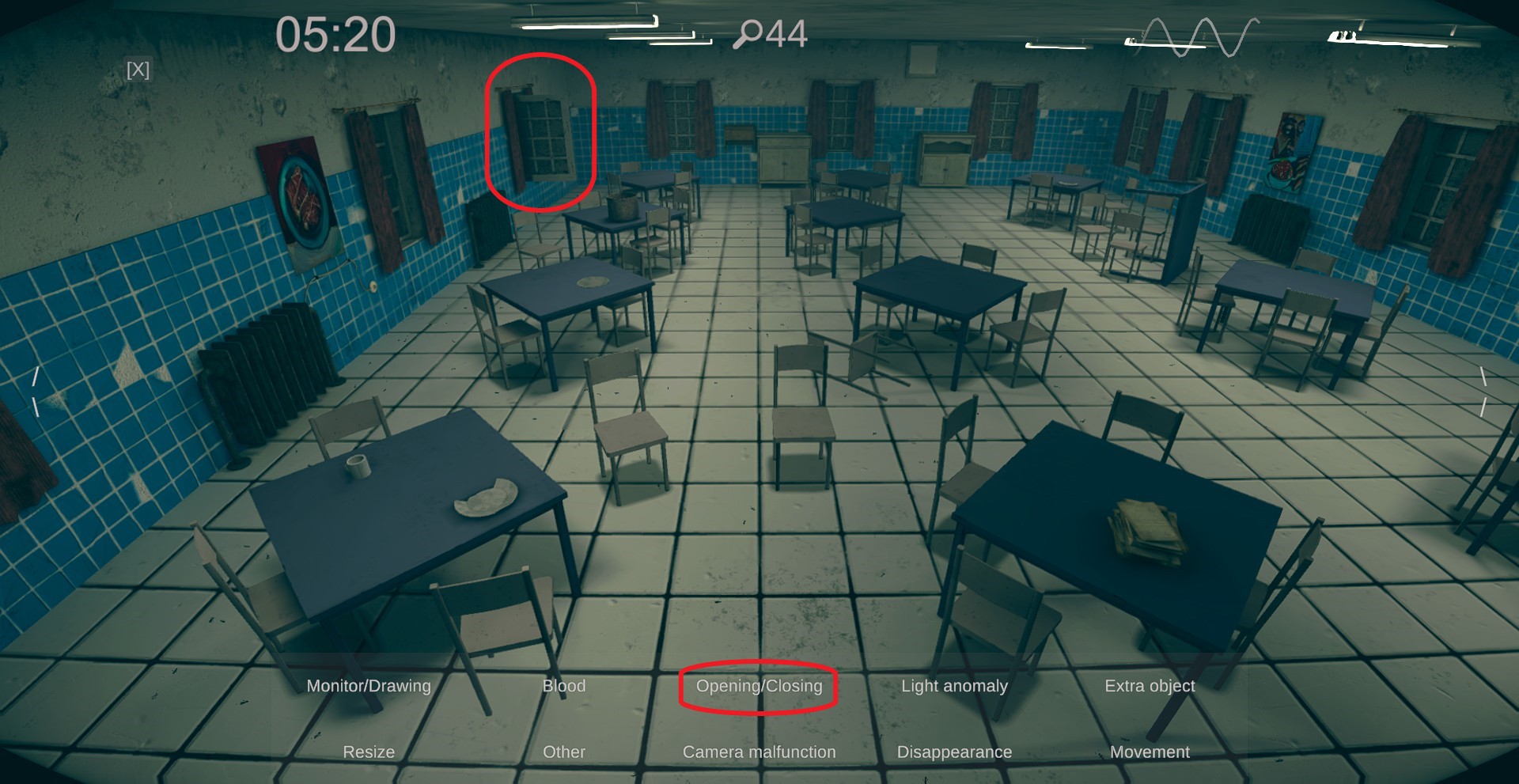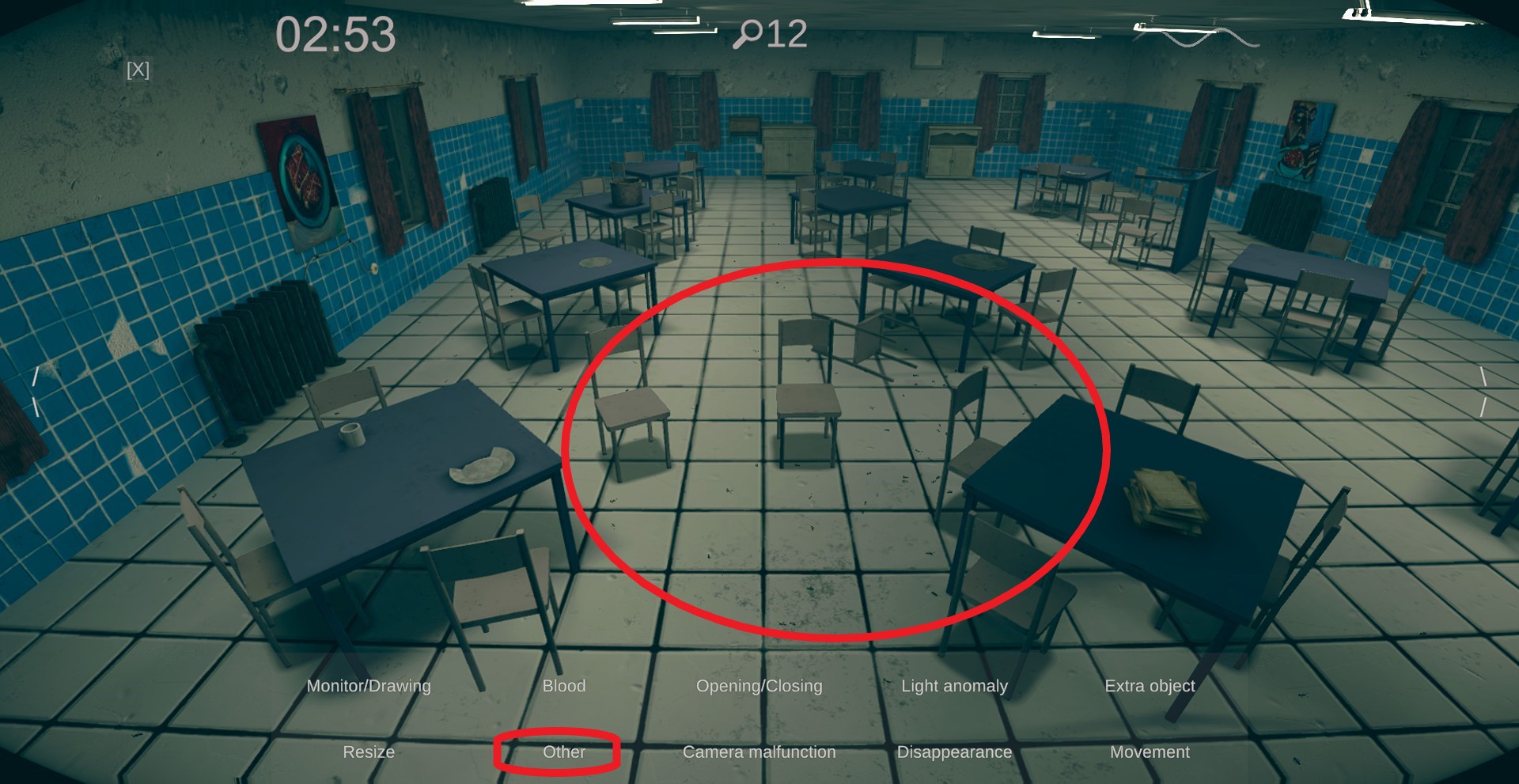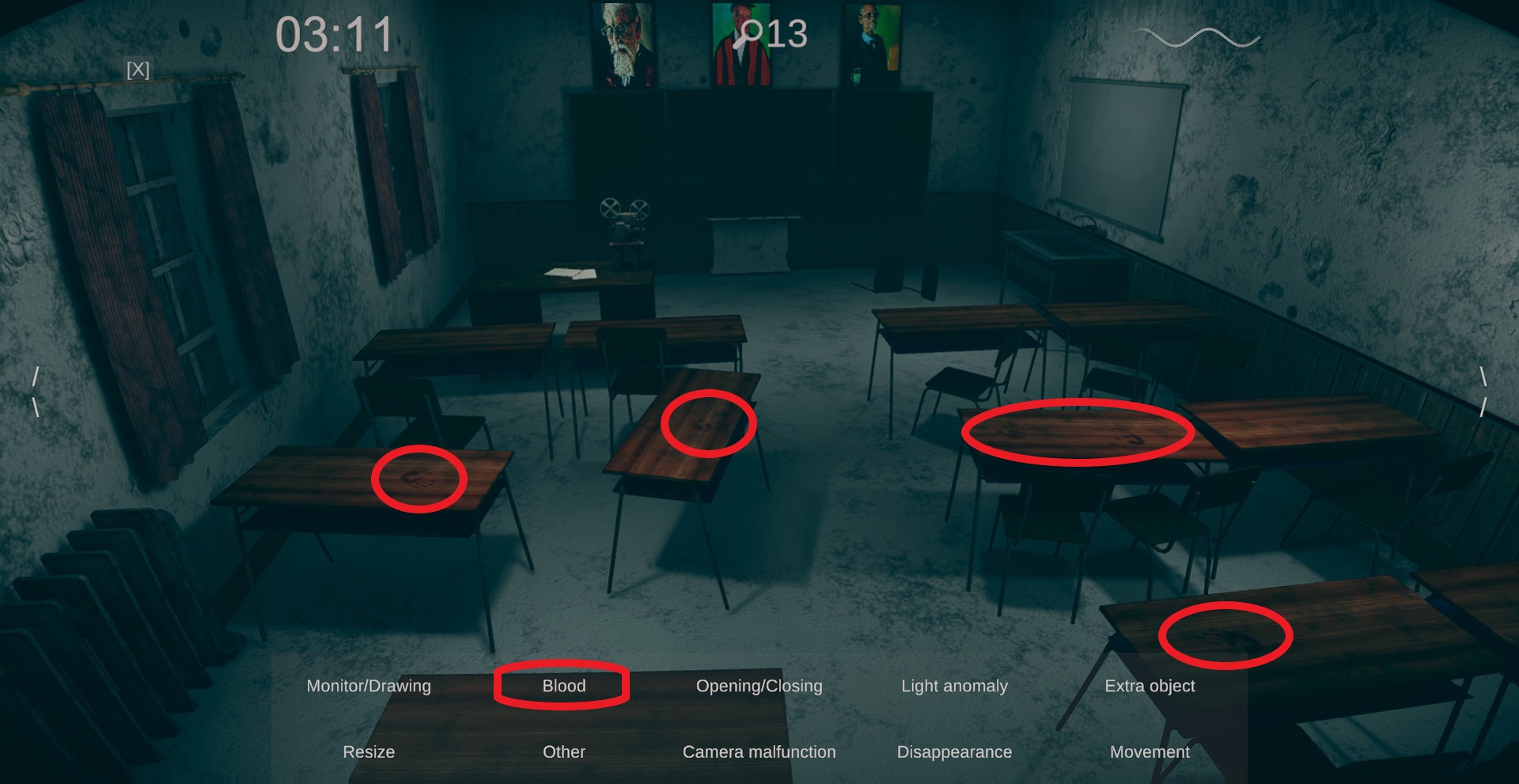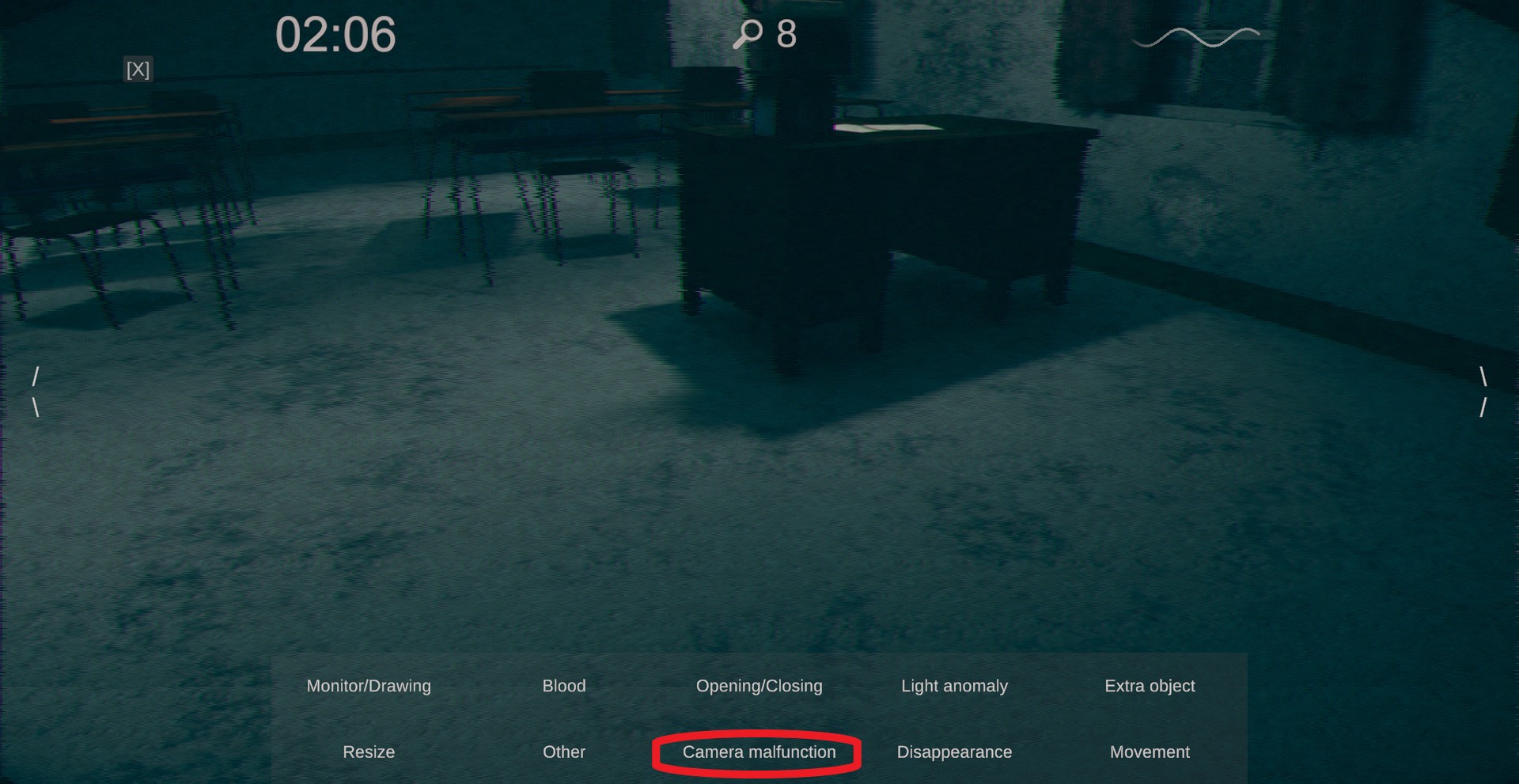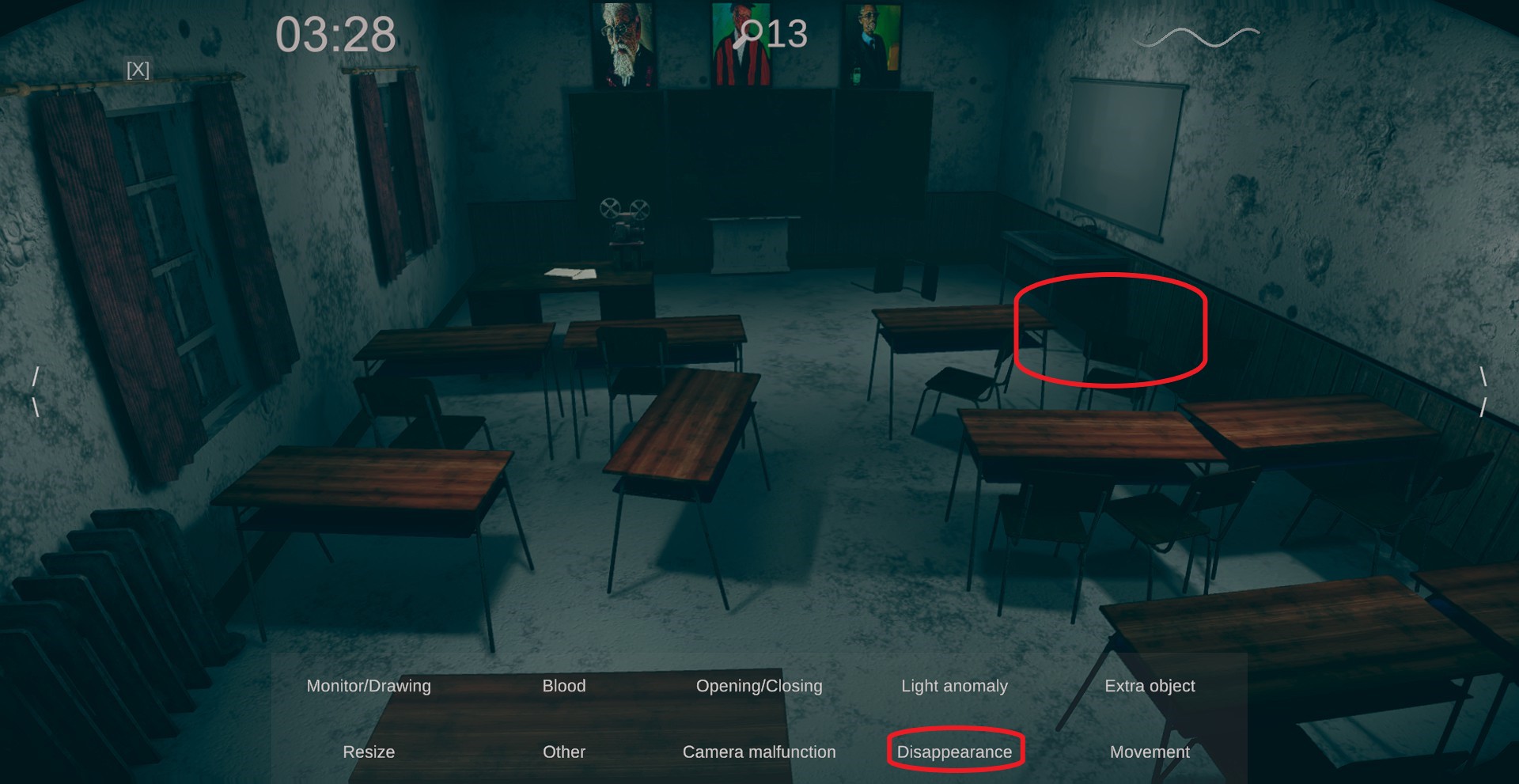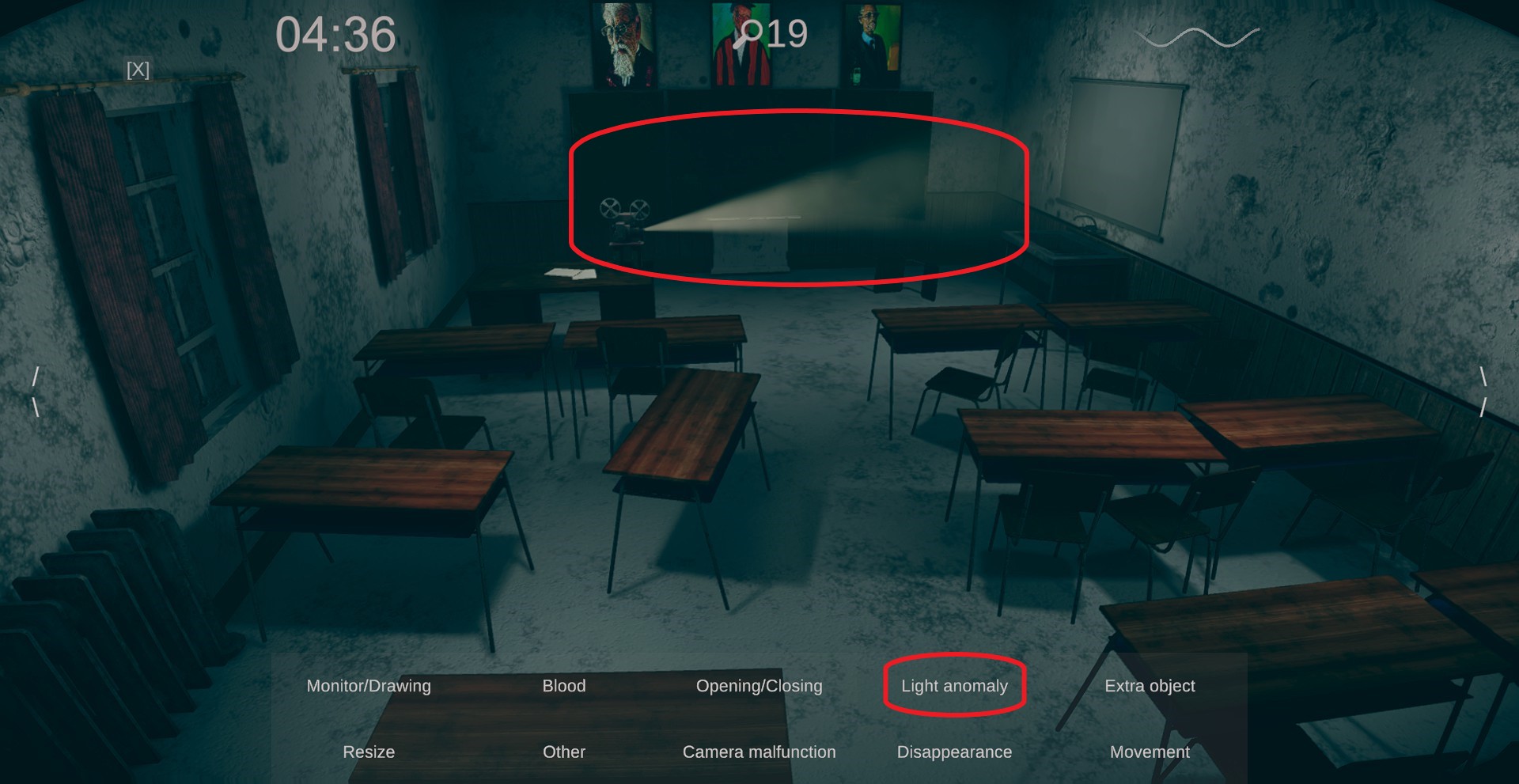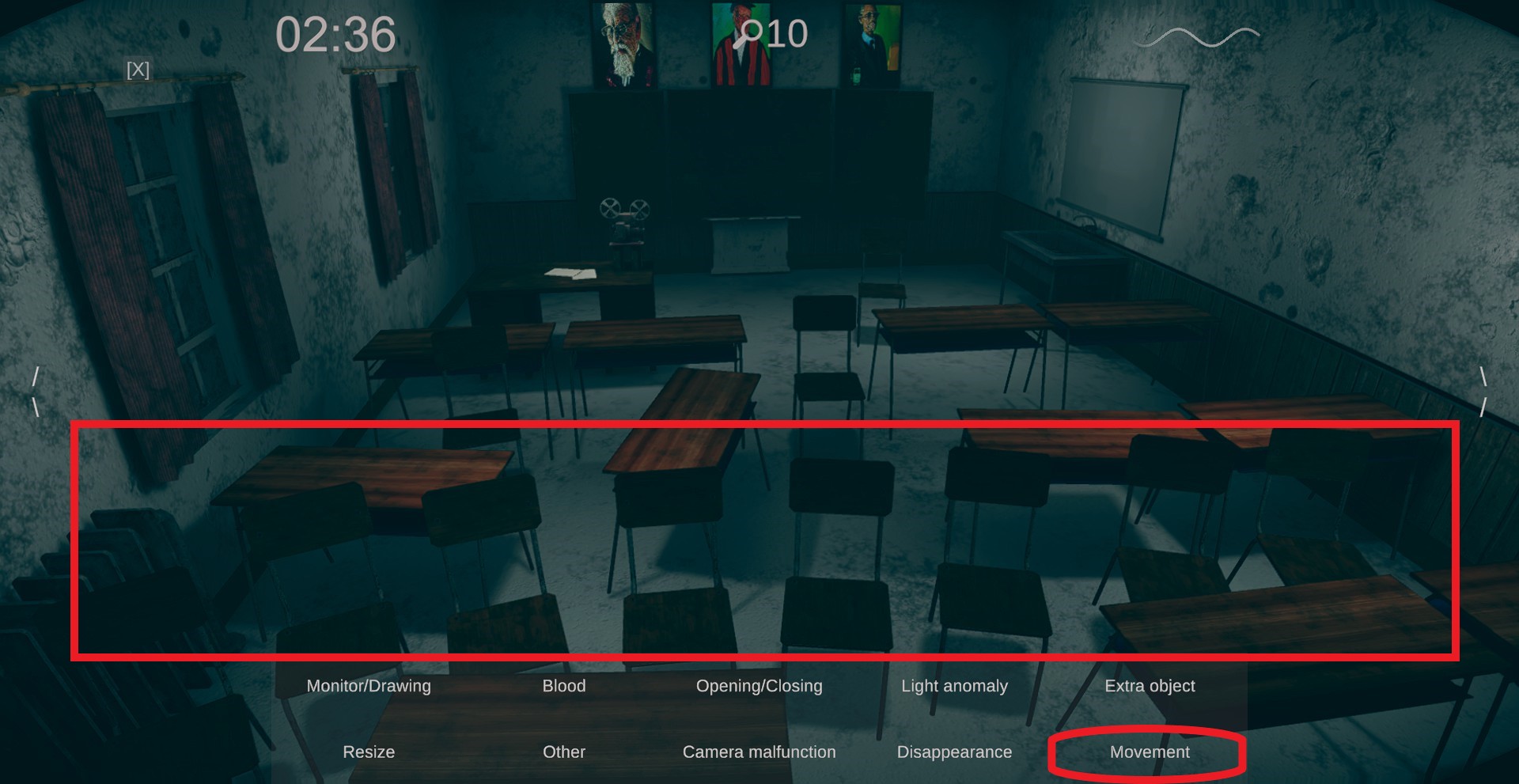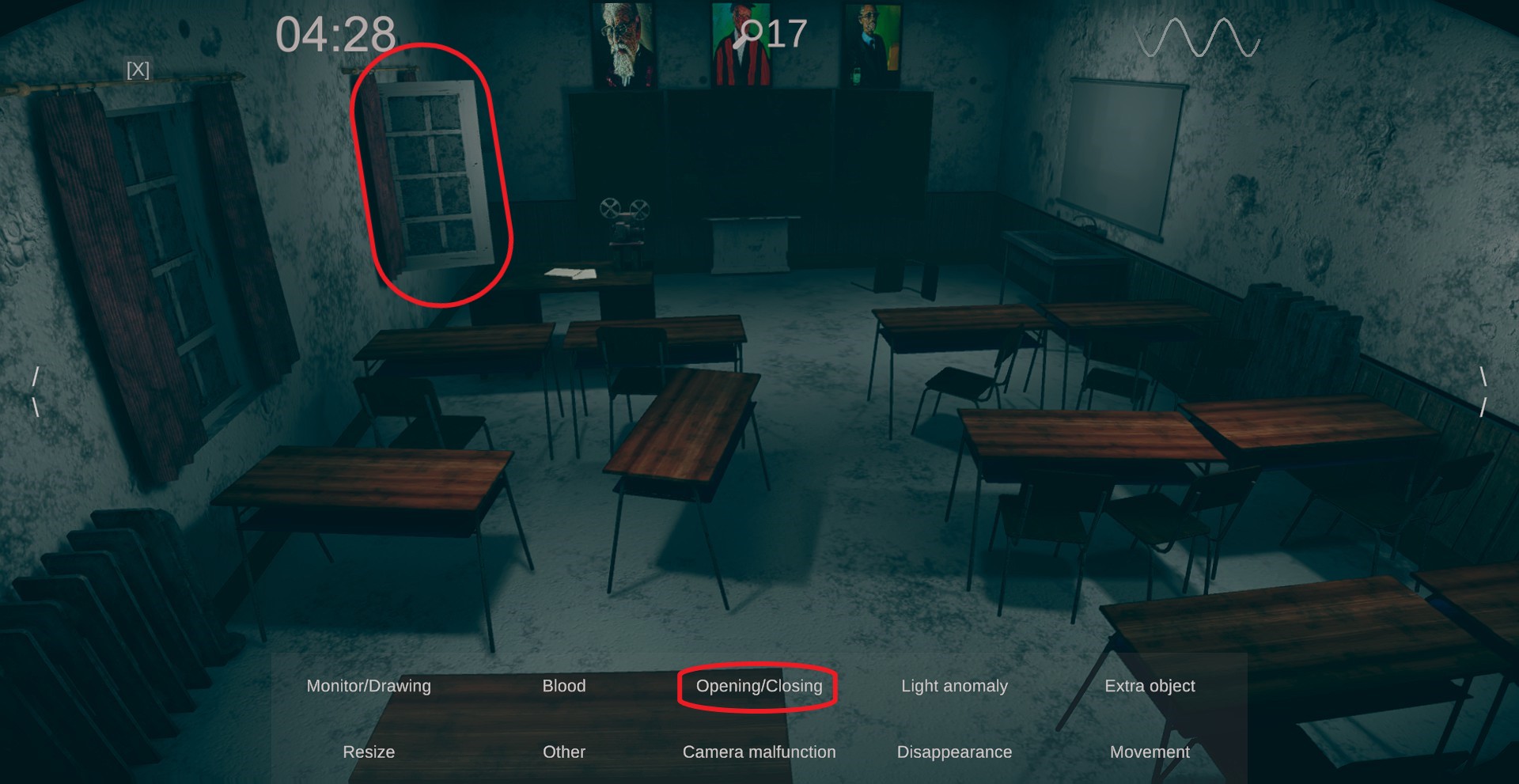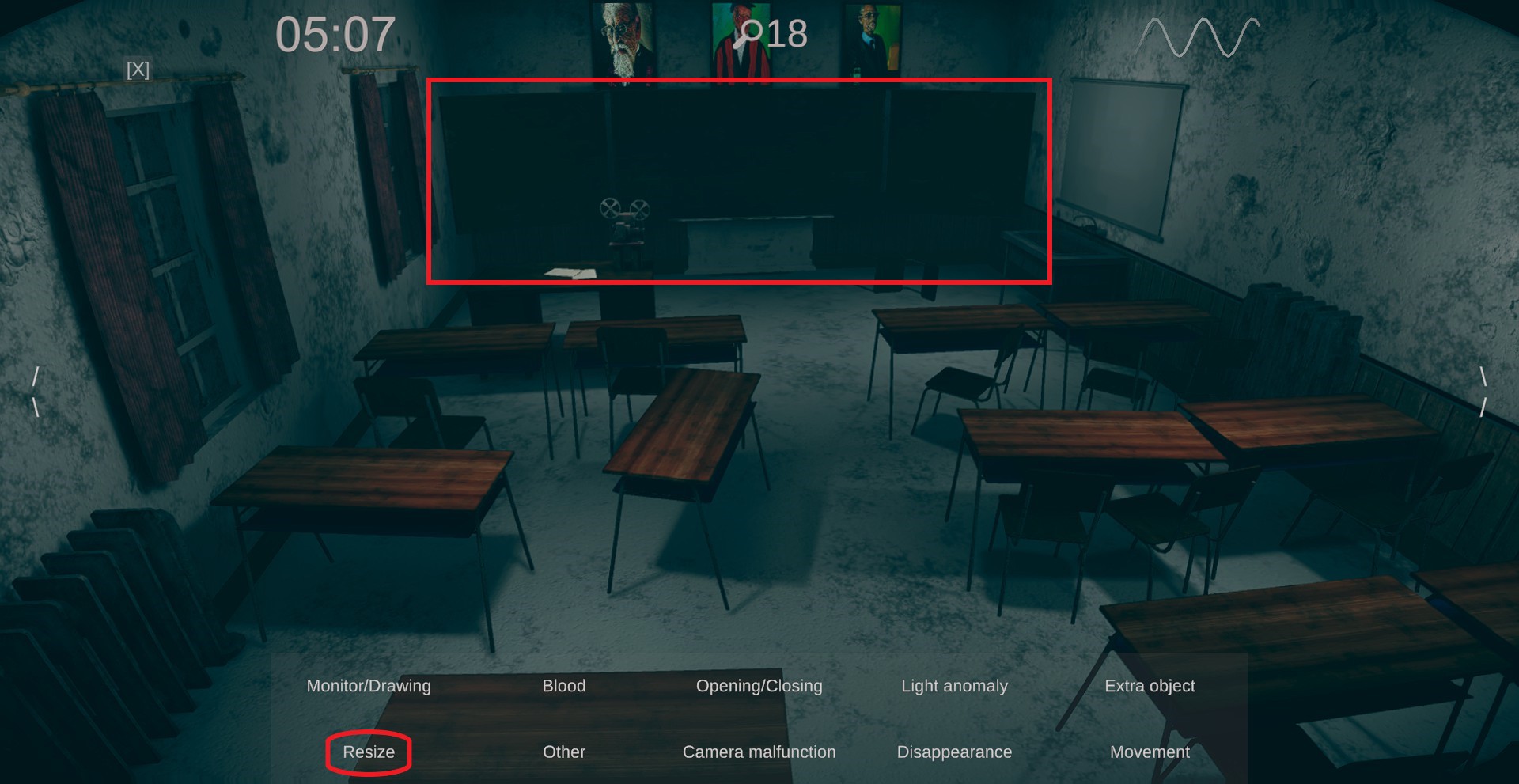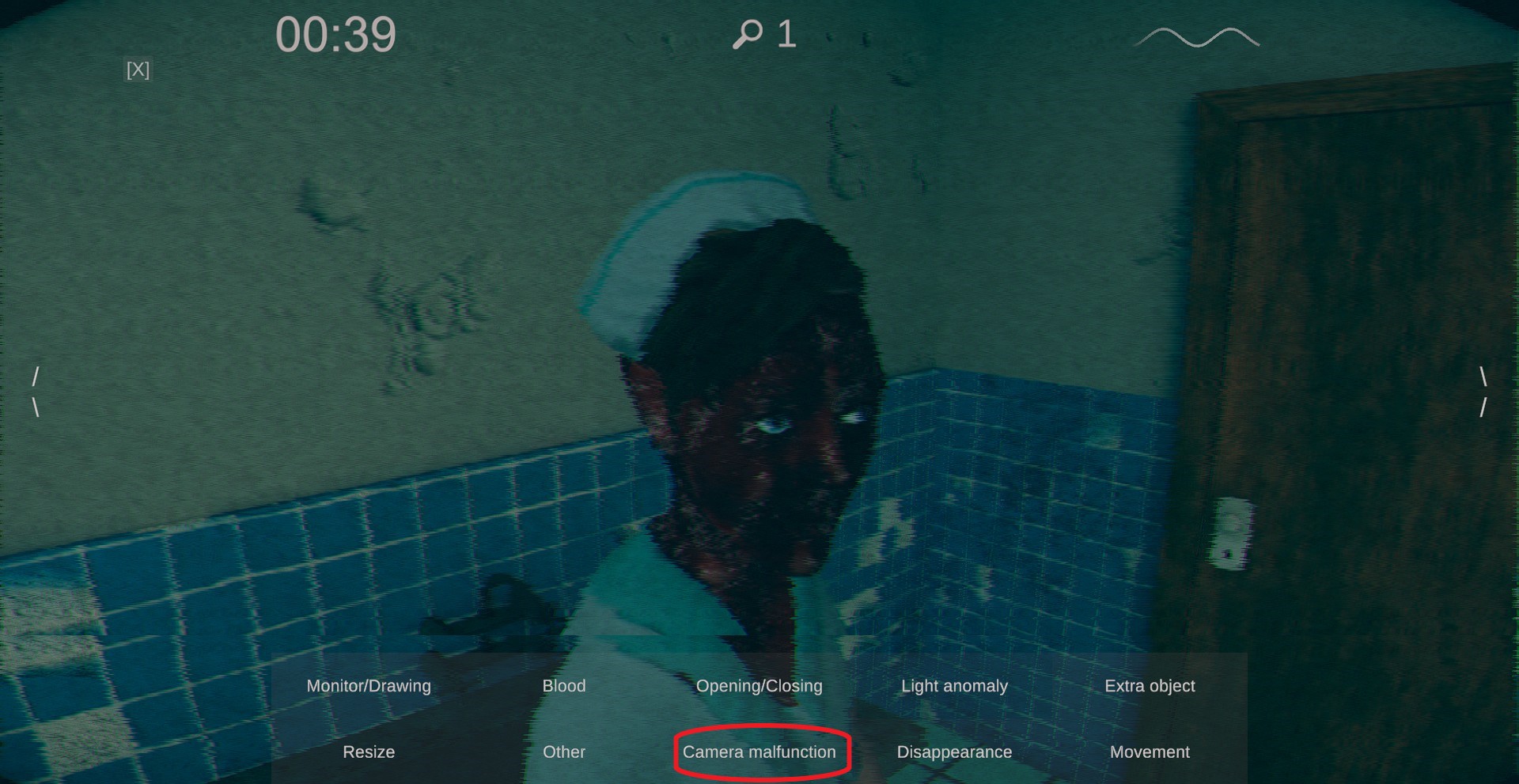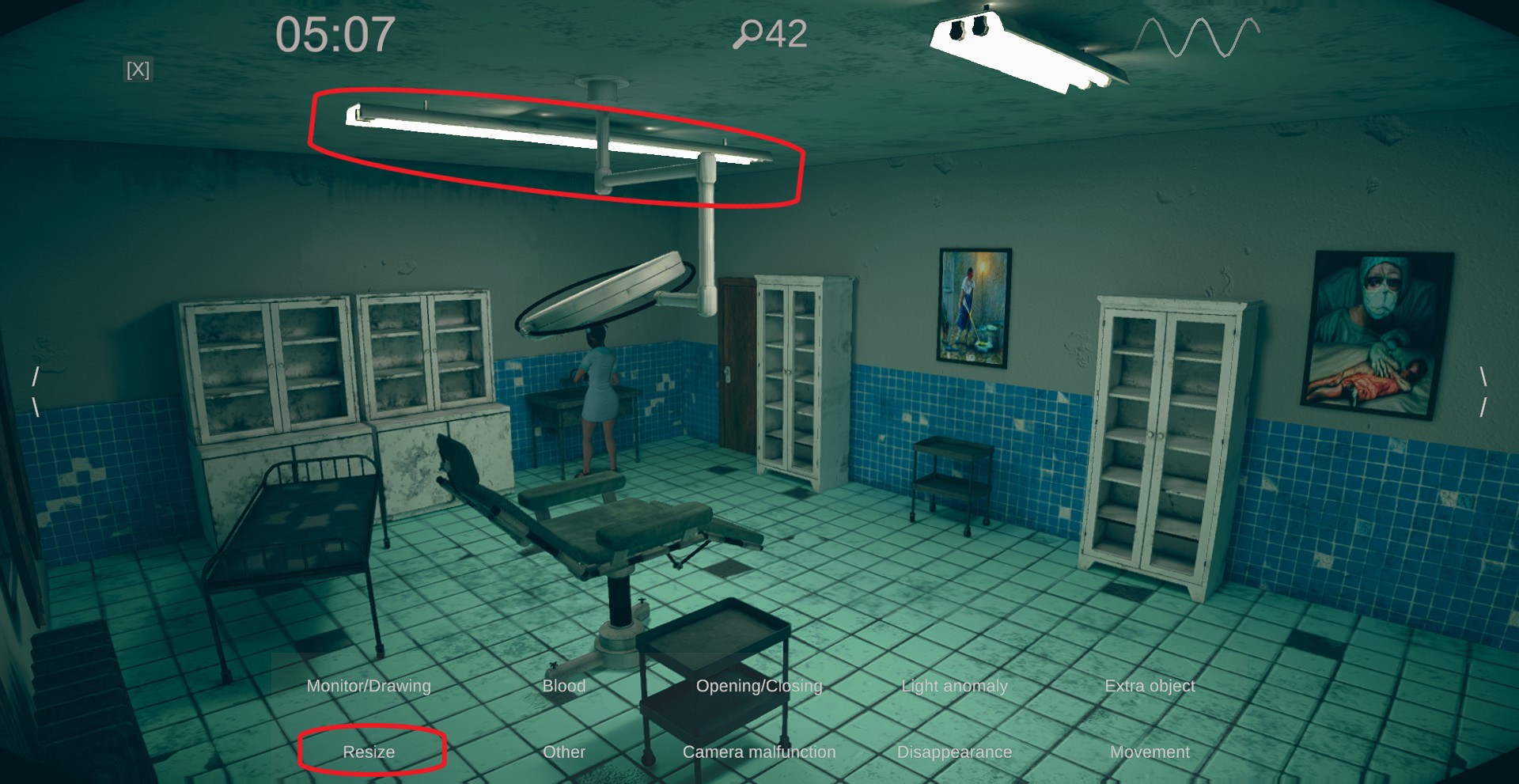This is a work in progress list of Anomalies found for “Spectator – Asylum.” The guide will include a text-only version, and a text-with-screenshot version. I will continue to add to the list as I find them. If you know of any that I missed, please comment below. Also, since the rooms are not named in-game, I have used my own identifiers below. Thanks and enjoy!
Basics
Level: Asylum
Cams:
- Cam 1 – Observation Room

- Cam 2 – Cafeteria

- Cam 3 – Bathroom

- Cam 4 – Lobby

- Cam 5 – Classroom
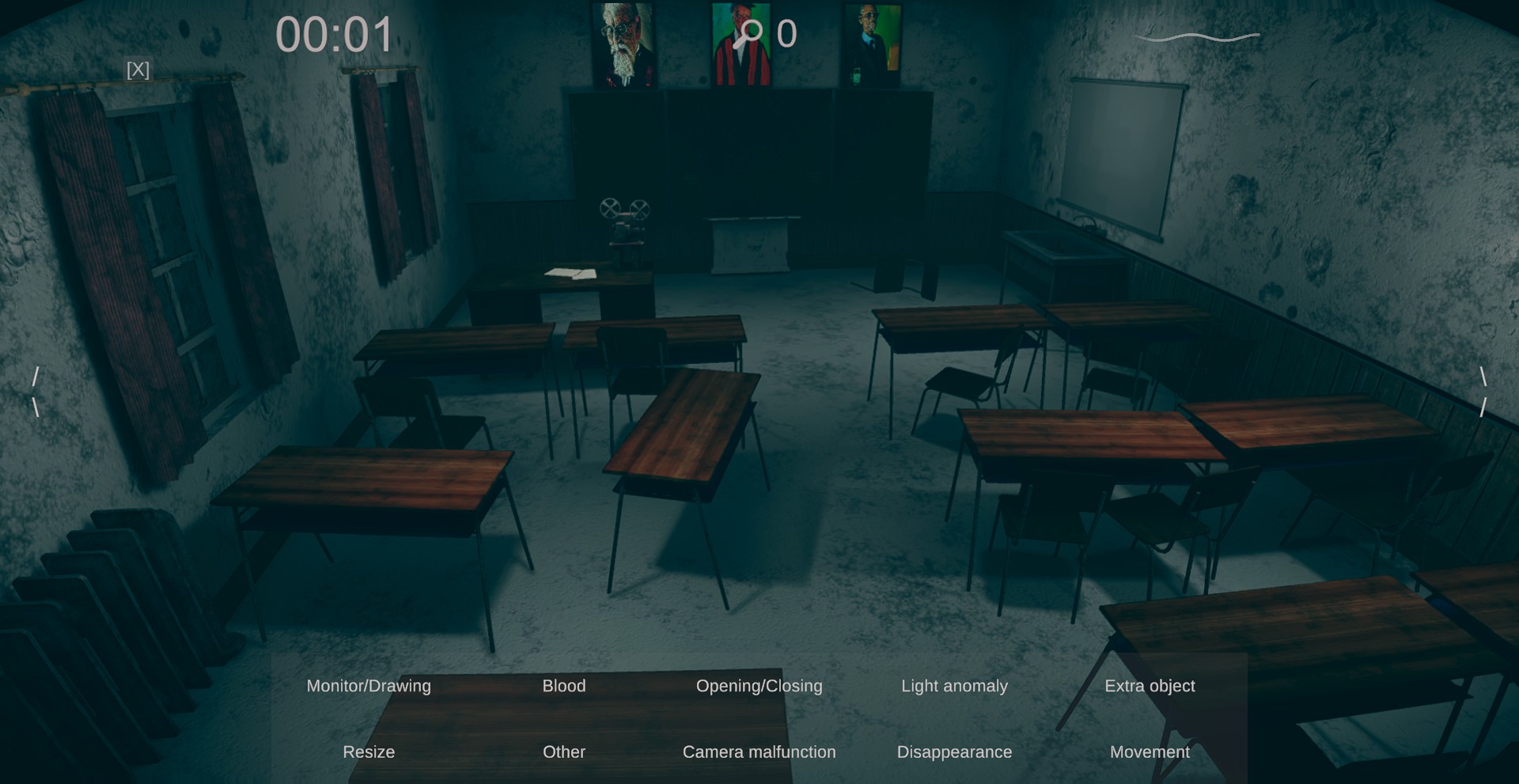
- Cam 6 – Infirmary

Anomaly Types:
- Monitor/Drawing
- Resize
- Blood
- Other
- Opening/Closing
- Camera malfunction
- Light anomaly
- Disappearance
- Extra object
- Movement
Anomaly Fixed Screen:
“Intruder” (Other) Reboot Screen:
Level Complete Screen:
Master List – Text Only
Level: Asylum
Current Total: 59
Cam 1 – Observation Room (10)1. Blood – Blood pools under armchair
2. Camera malfunction – Cam zooms onto carpet and loops
3. Disappearance – The mug on the white table disappears
4. Extra object – An axe appears on top of the computer monitor
5. Light anomaly – Light turns off in hallway
6. Monitor/Drawing anomaly – The poster above the table changes
7. Movement – The computer chair moves slightly
8. Opening/Closing – The double doors in the hallway open
9. Other – The wall on the right crumbles and exposes he brick
10. Resize – The left shelf enlarges
Cam 2 – Cafeteria (10)1. Blood – Blood pours down the wall and covers the floor
2. Camera malfunction – Cam distorts and loops
3. Disappearance – Plate disappears from one of the middle tables
4. Extra object – An extra window appears in back right corner
5. Light anomaly – Light appears blow the rear middle table
6. Monitor/Drawing anomaly – Picture on the left wall changes
7. Movement – All the chairs move upside down to the ceiling
8. Opening/Closing – The farthest left window opens inward
9. Other – Ants crawl over the floor
10. Resize – Second table on the left enlarges
Cam 3 – Bathroom (10)1. Blood – Blood pouring out of shower head
2. Camera malfunction – Cam distorts and loops
3. Disappearance – Sink disappears
4. Extra object – Curtains appear on the shower stalls
5. Light anomaly – Light appears in the third toilet stall
6. Monitor/Drawing anomaly – Picture above the sink changes
7. Movement – Tub levitates
8. Opening/Closing – First stall door opens
9. Other – Creeper in the middle toilet stall and cam distorts – Report immediately and get out of room or you’ll cause a reboot
10. Resize – Door beside sink enlarges
Cam 4 – Lobby (9)1. Blood – A puddle of blood appears before the door down the steps
2. Camera malfunction – Cam zooms and distorts
3. Disappearance – Fire extinguisher disappears
4. Extra object – An extra bench appears closer to the double doors
5. Light anomaly – A bright light appears through the double door windows
6. Monitor/Drawing anomaly – The poster beside the plant changes
7. Movement – ????????????????????????8. Opening/Closing – The door at the bottom of the steps opens
9. Other – The plant loses its leaves
10. Resize – The railing enlarges
Cam 5 – Classroom (10)1. Blood – Bloody handprints appear on several desks
2. Camera malfunction – Cam distorts, loops and changes angle
3. Disappearance – Desk closest to the sink disappears
4. Extra object – A radiator appears on the right wall
5. Light anomaly – Projector light turns on
6. Monitor/Drawing anomaly – Painting on the left changes
7. Movement – Several chairs move in front of the camera
8. Opening/Closing – The farther window opens
9. Other – The floor changes to dark tile
10. Resize – The front cabinets and screen enlarge
Cam 6 – Infirmary (10)1. Blood – Blood appears on and below the chair
2. Camera malfunction – Cam zooms onto bloody nurse and distorts/loops
3. Disappearance – The nurse disappears
4. Extra object – An extra chair appears beside the rolling cart
5. Light anomaly – The hanging light turns on
6. Monitor/Drawing anomaly – The left poster changes
7. Movement – The chair changes position and turns towards camera
8. Opening/Closing – The left cabinet door opens
9. Other – Flying bugs appears (hard to see in screenshot)
10. Resize – The left ceiling light enlarges
Cam 1 – Observation Room
Cam 1 – Observation Room (10)1. Blood – Blood pools under armchair
2. Camera malfunction – Cam zooms onto carpet and loops
3. Disappearance – The mug on the white table disappears
4. Extra object – An axe appears on top of the computer monitor
5. Light anomaly – Light turns off in hallway
6. Monitor/Drawing anomaly – The poster above the table changes
7. Movement – The computer chair moves slightly
8. Opening/Closing – The double doors in the hallway open
9. Other – The wall on the right crumbles and exposes he brick
10. Resize – The left shelf enlarges
Cam 2 – Cafeteria
Cam 2 – Cafeteria (10)1. Blood – Blood pours down the wall and covers the floor
2. Camera malfunction – Cam distorts and loops
3. Disappearance – Plate disappears from one of the middle tables
4. Extra object – An extra window appears in back right corner
5. Light anomaly – Light appears blow the rear middle table
6. Monitor/Drawing anomaly – Picture on the left wall changes
7. Movement – All the chairs move upside down to the ceiling
8. Opening/Closing – The farthest left window opens inward
9. Other – Ants crawl over the floor
10. Resize – Second table on the left enlarges
Cam 3 – Bathroom
Cam 3 – Bathroom (10)1. Blood – Blood pouring out of shower head
2. Camera malfunction – Cam distorts and loops
3. Disappearance – Sink disappears
4. Extra object – Curtains appear on the shower stalls
5. Light anomaly – Light appears in the third toilet stall
6. Monitor/Drawing anomaly – Picture above the sink changes
7. Movement – Tub levitates
8. Opening/Closing – First stall door opens
9. Other – Creeper in the middle toilet stall and cam distorts – Report immediately and get out of room or you’ll cause a reboot
10. Resize – Door beside sink enlarges
Cam 4 – Lobby
Cam 4 – Lobby (9)1. Blood – A puddle of blood appears before the door down the steps
2. Camera malfunction – Cam zooms and distorts
3. Disappearance – Fire extinguisher disappears
4. Extra object – An extra bench appears closer to the double doors
5. Light anomaly – A bright light appears through the double door windows
6. Monitor/Drawing anomaly – The poster beside the plant changes
7. Movement – ??????????????????8. Opening/Closing – The door at the bottom of the steps opens
9. Other – The plant loses its leaves
10. Resize – The railing enlarges
Cam 5 – Classroom
Cam 5 – Classroom (10)1. Blood – Bloody handprints appear on several desks
2. Camera malfunction – Cam distorts, loops and changes angle
3. Disappearance – Desk closest to the sink disappears
4. Extra object – A radiator appears on the right wall
5. Light anomaly – Projector light turns on
6. Monitor/Drawing anomaly – Painting on the left changes
7. Movement – Several chairs move in front of the camera
8. Opening/Closing – The farther window opens
9. Other – The floor changes to dark tile
10. Resize – The front cabinets and screen enlarge
Cam 6 – Infirmary
Cam 6 – Infirmary (10)1. Blood – Blood appears on and below the chair
2. Camera malfunction – Cam zooms onto bloody nurse and distorts/loops
3. Disappearance – The nurse disappears
4. Extra object – An extra chair appears beside the rolling cart
5. Light anomaly – The hanging light turns on
6. Monitor/Drawing anomaly – The left poster changes
7. Movement – The chair changes position and turns towards camera
8. Opening/Closing – The left cabinet door opens
9. Other – Flying bugs appears (hard to see in screenshot)
10. Resize – The left ceiling light enlarges
That's everything we are sharing today for this guide. This guide was originally created and written by delongated. In case we fail to update this guide, you can find the latest update by following this link.