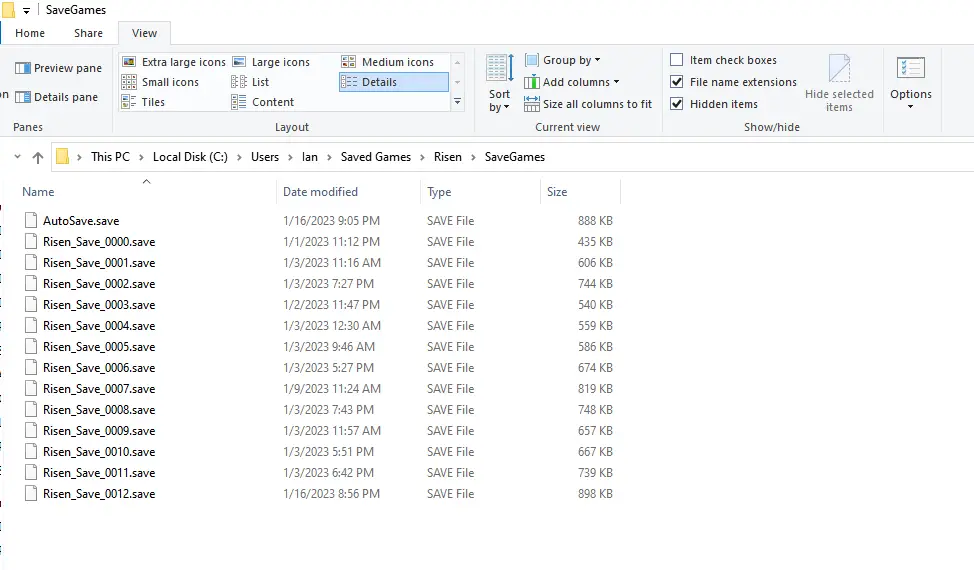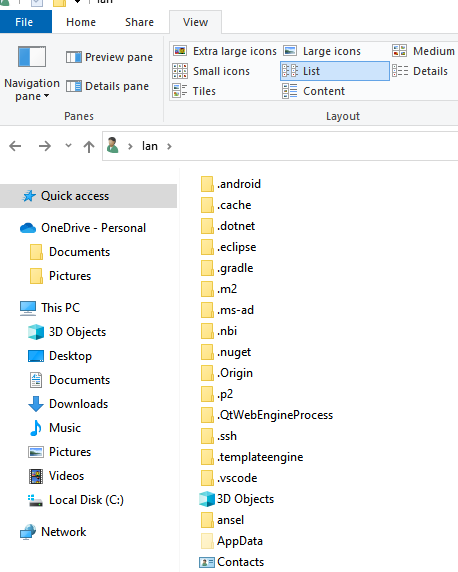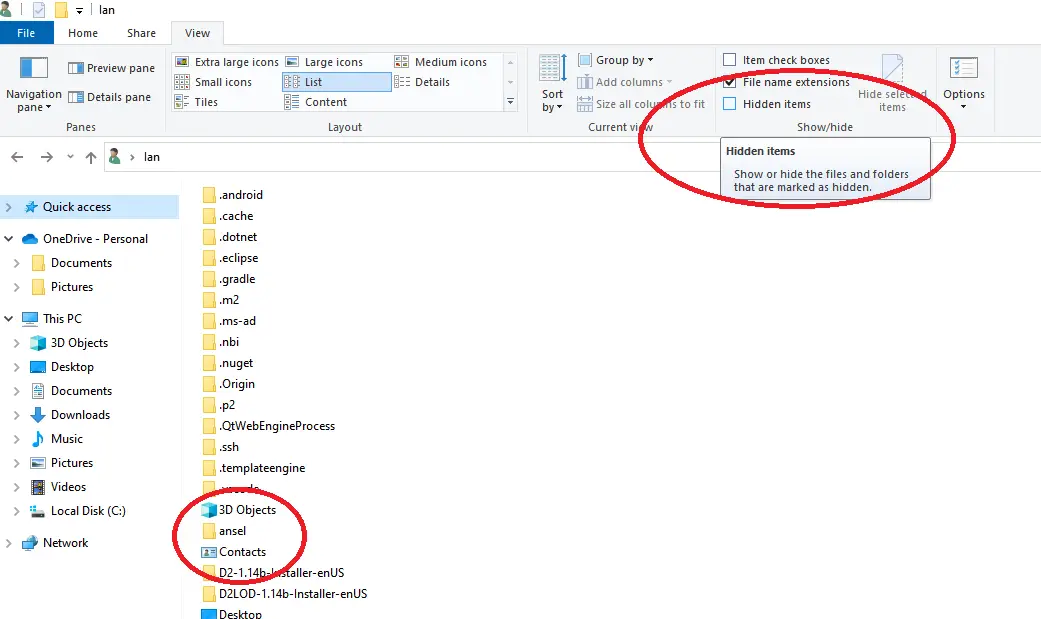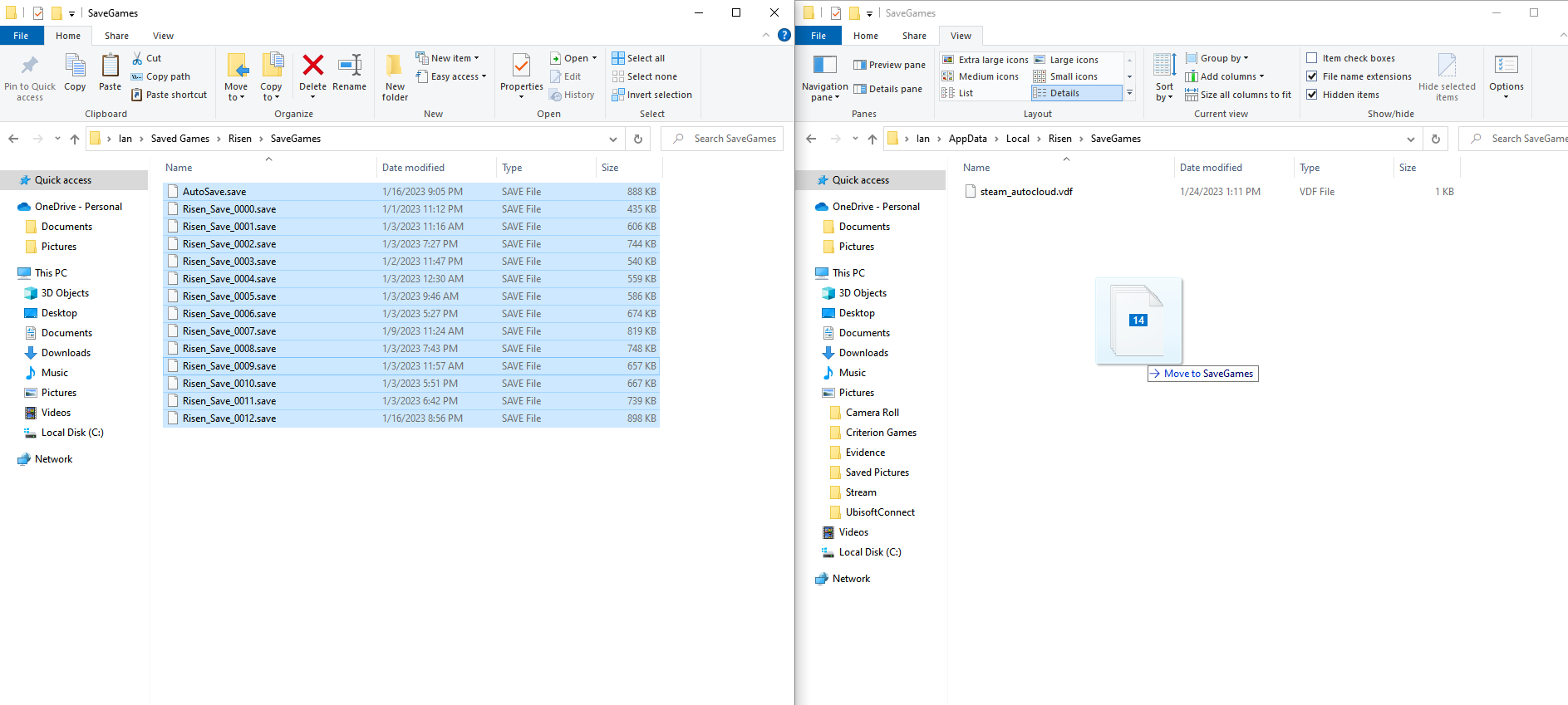With the console remakes of Risen, THQ Nordic brought an update to Steam as well. This update included some Quality of Life changes as well as Steam Achievements. With the update the default save directory changed, and those with previous games might be surprised to find their saves empty on launch. This guide shows you how to move your saves to the new directory, quick and easy.
Moving Your Saves
Hey friends! After updating your copy of Risen, you will notice that your old save files (assuming you’ve played before) will be missing in-game:
All you need to do is go into your old save directory: C:\Users\Ian\Saved Games\Risen\SaveGames
****Replace ‘Ian’ with your own User; You may use a different drive then the C:Drive****
And move those saves to the new directory: C:\Users\Ian\AppData\Local\Risen\SaveGames
****If you are unable to see the AppData folder (I think it might be hidden by default?) the only thing you need to do is to select ‘Hidden Items’ in the view tab of your File Explorer, like so:
Just drag/copy+paste the saves into the new directory and you will be ready to get going.
For those who are curious: There is no implementation for retroactive achievement unlocks. Any in-game achievement you have previously unlocked will have to be re-unlocked.
That's everything we are sharing today for this guide. This guide was originally created and written by Chicken Chaser. In case we fail to update this guide, you can find the latest update by following this link.