A short guide on how to activate the in-game Cheat mode. the information here has been provided by “Moasseman” on the official Rift Wizard Discord. credit goes to them, I am merely posting it here to help share it.
How to Activate Cheat Mode
Despite the name, cheat mode is more of a debug mode, but it still offers access to in-game cheats that will let you, as the title would suggest, cheat at the game.
The process is fairly simple. First off, go to your library, right-click the game and go into properties. From there, go to launch options, and input “Cheatmode” without the quotes.
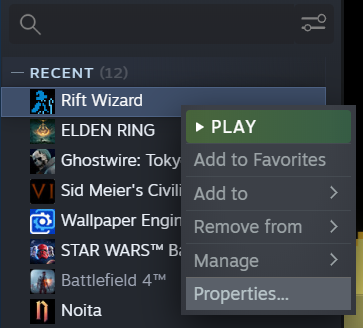
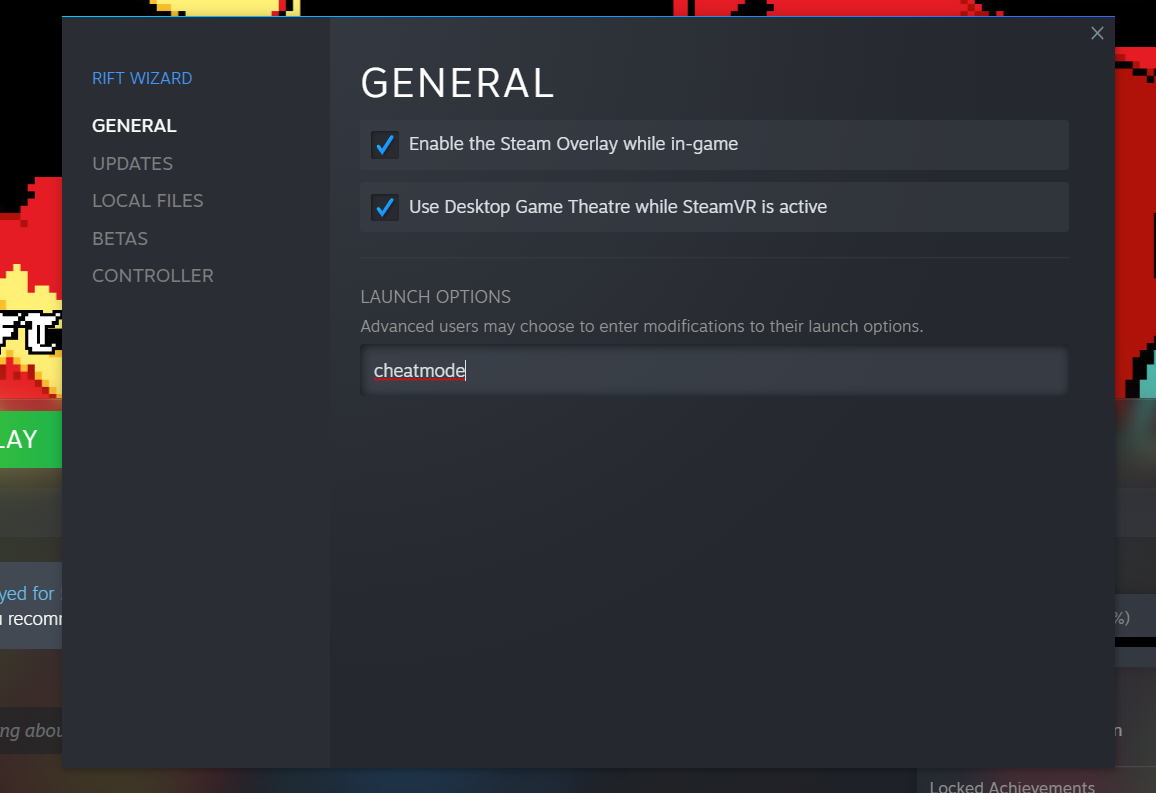
Cheat Commands
After editing the launch options, start up the game.
Once you are in a run, press ctrl + shift + z (left ctrl & left shift, specifically). There is no notification or sound or anything to know if you activate it or not, aside from using the actual cheats and seeing if they have worked.
As for the commands, here are a few:
- t = will teleport you to a tile-based on your cursor
- x = grant 100 SP
- y = remove 10 SP
- h = increase max/current hp by 250
- k = will kill all non-player units
- g = will commit sudoku(kill yourself)
- r = will recharge all spells
- s = quicksave
- l = quickload
NOTE: There are most likely other several commands as well, but besides not knowing what they are, they are most likely for modding/testing purposes. If you are looking to simply cheat in-game, this will be enough.
That's everything we are sharing today for this Rift Wizard guide. This guide was originally created and written by Skunk Wick. In case we fail to update this guide, you can find the latest update by following this link.
