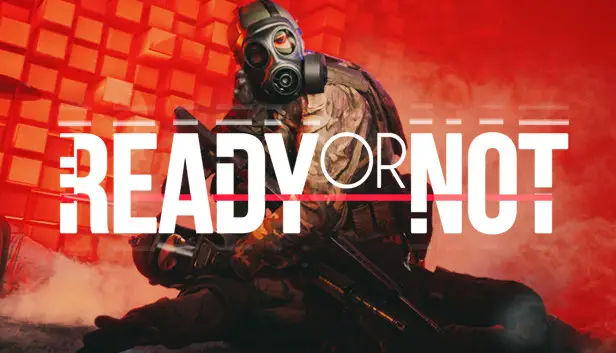Change game mode settings for single-player replayability. (Vary number of suspects / civilians, bomb-threat time limits, and locked / open / trapped door ratios).
Basic Information
The settings for game mode difficulty modifiers are located in an Unreal package file called “pakchunk0-WindowsNoEditor_0_P.pak”. If you right-click the game’s icon in Steam and select “Browse Local Files,” you’ll find the file in the game directory >> ReadyOrNot >> Content >> Paks.
Back up the file first, and then use a hex editor to modify the file. Search (CTRL+F) for the term “BTMaxBombs” to jump to the relevant section which is human-readable. When changing values, make absolutely sure that you aren’t changing the number of characters in the chain of each line. I recommend pressing the Insert key to change to overwrite mode and using CTRL+Z to undo any typos.
What Works for Certain so Far
To be clear, not every change made to the file will have an impact on gameplay.
Here’s a list of what I found that actually does work as intended:
- BTTimeUntilBombExplodes = 720 (Sets the bomb disposal countdown to 12 minutes)
- MaxCivilians=10 (Sets the number of civilians to about 7-10)
- MaxSuspects=10 (Self-explanatory)
- MaxTraps=5 (Sets the number of door traps in the mission)
- MaxLockedDoorsPercentage = 0.225 (Sets the ratio of locked/unlocked doors)
- MaxOpenDoorsPercentage = 0.075 (Sets the ratio of open/closed doors)
The variables in the file are presented by a chain of “global” variables first, and then map/mode-specific “local” variables which override the global settings when playing on a specific encounter.
Remember that you need your file to exactly match the contents of the other players if you’re playing in a lobby, so you need to reset the file back to its original form before attempting to play in public lobbies.
This modding method is intended for single-player gaming but can be applied to private lobbies, but be sure that your group isn’t bringing up unnecessary bugs or glitches to developers after running a modified version of a mission.
That's everything we are sharing today for this Ready or Not guide. This guide was originally created and written by Barking Sands. In case we fail to update this guide, you can find the latest update by following this link.