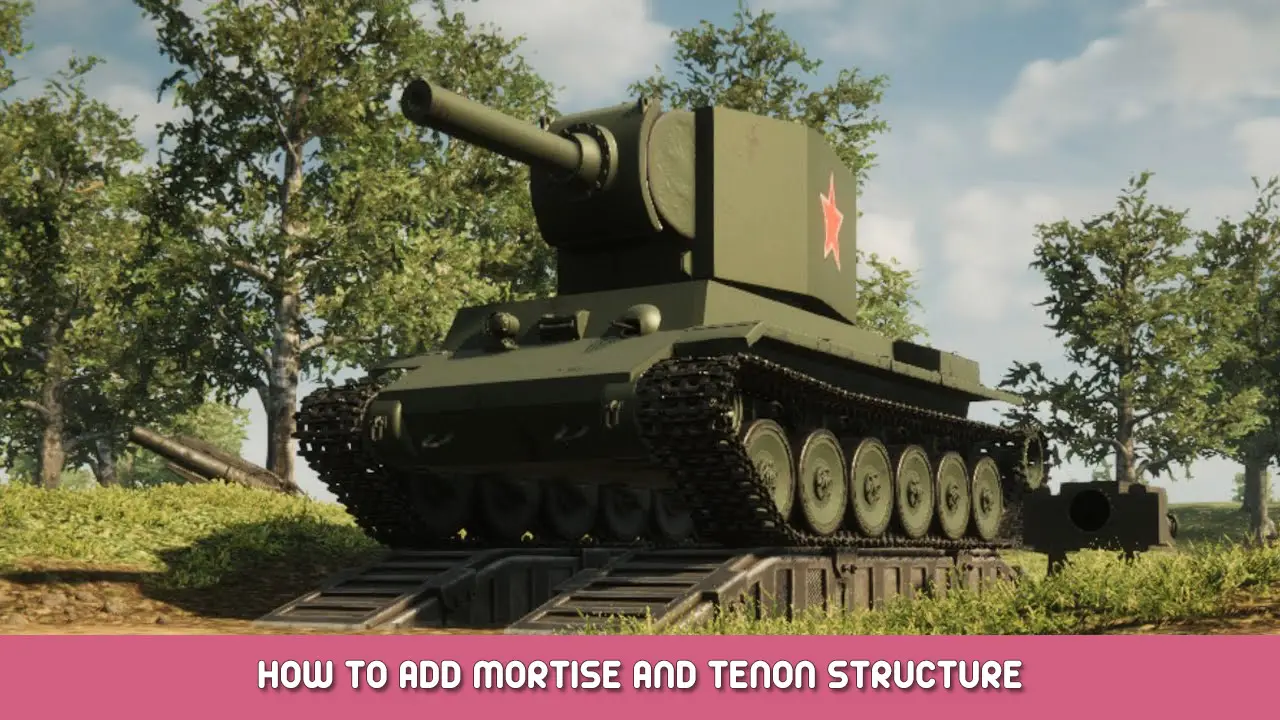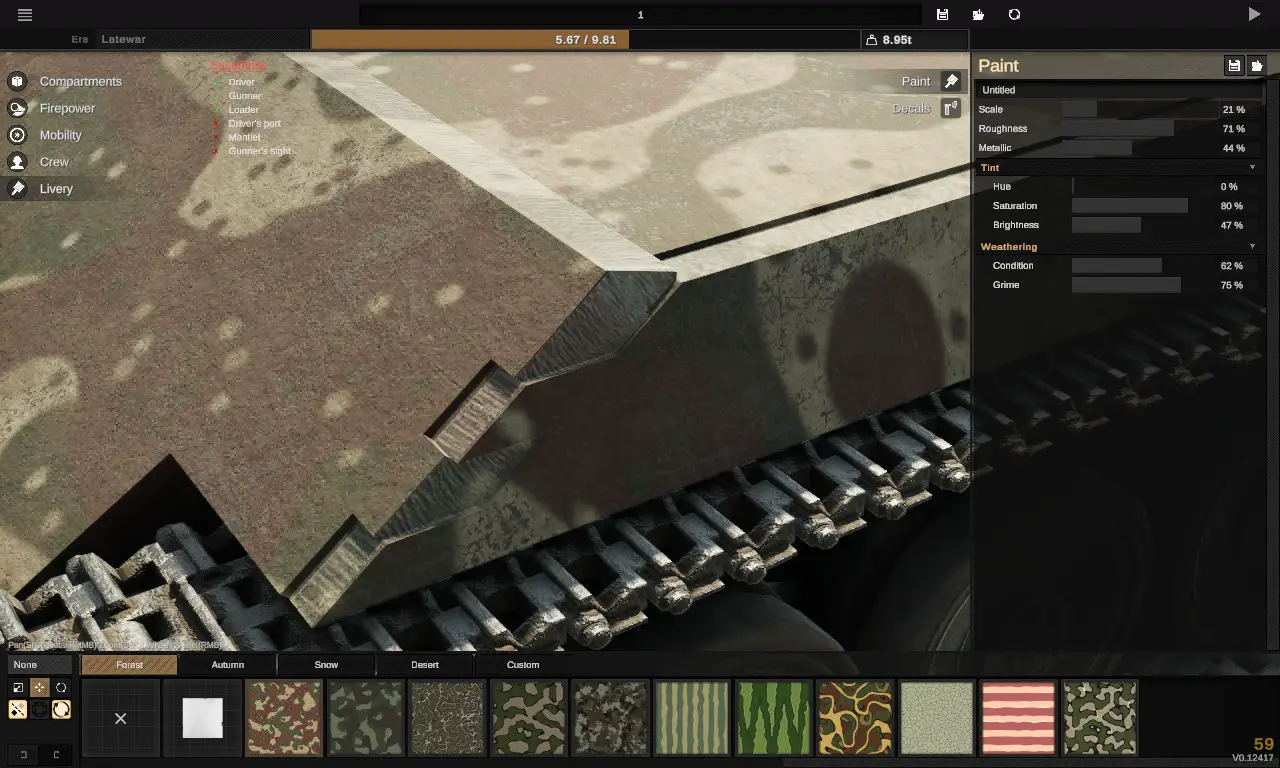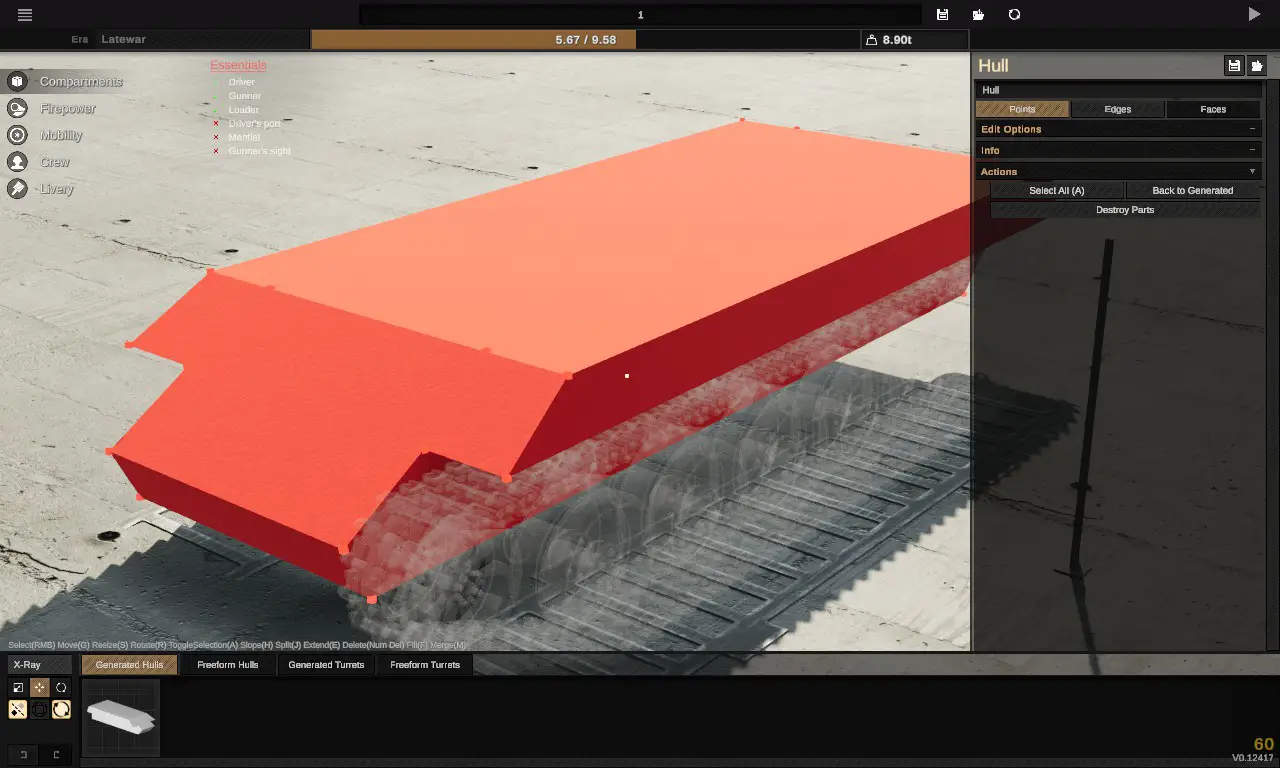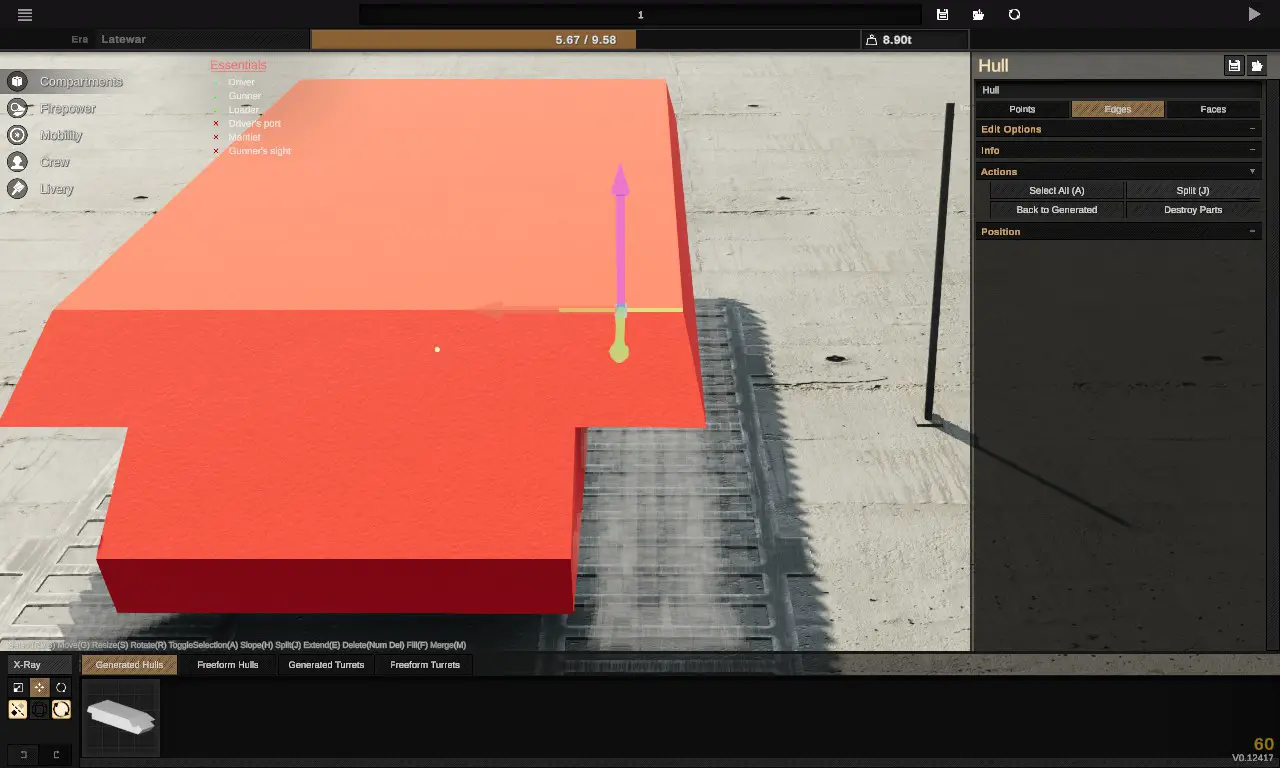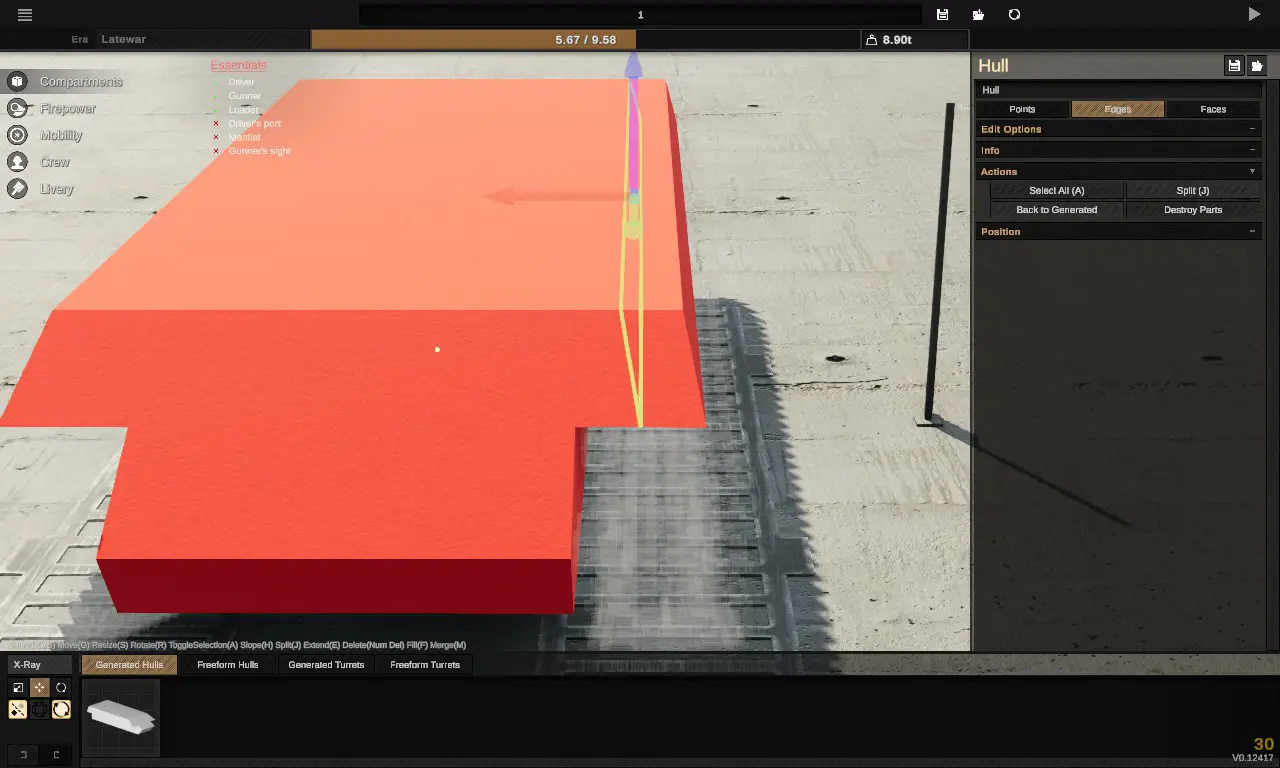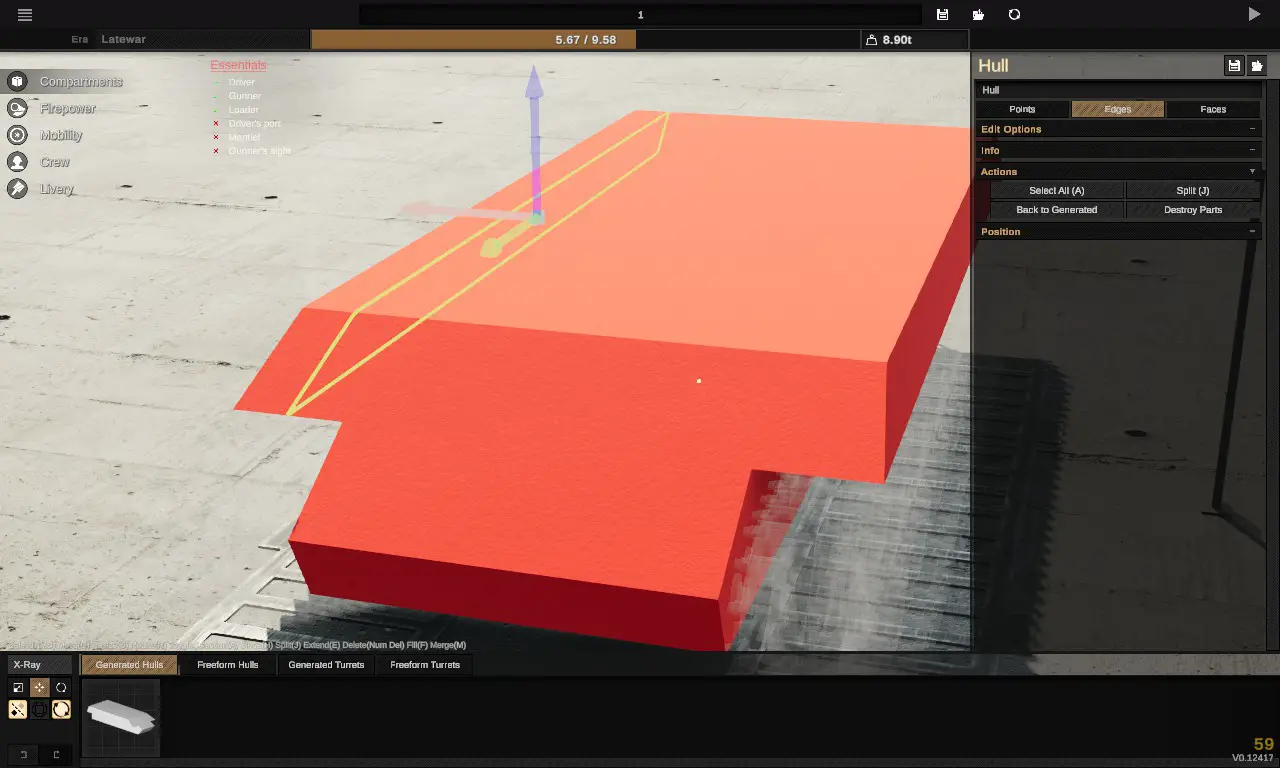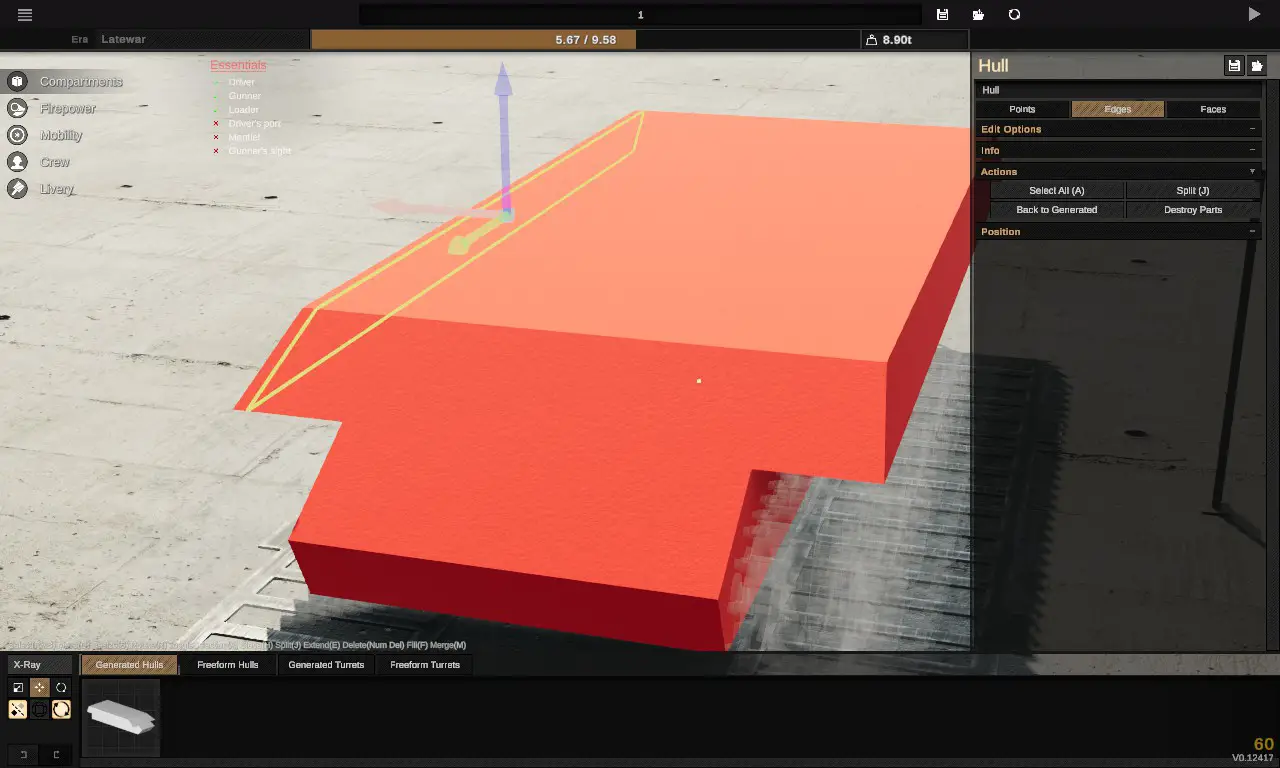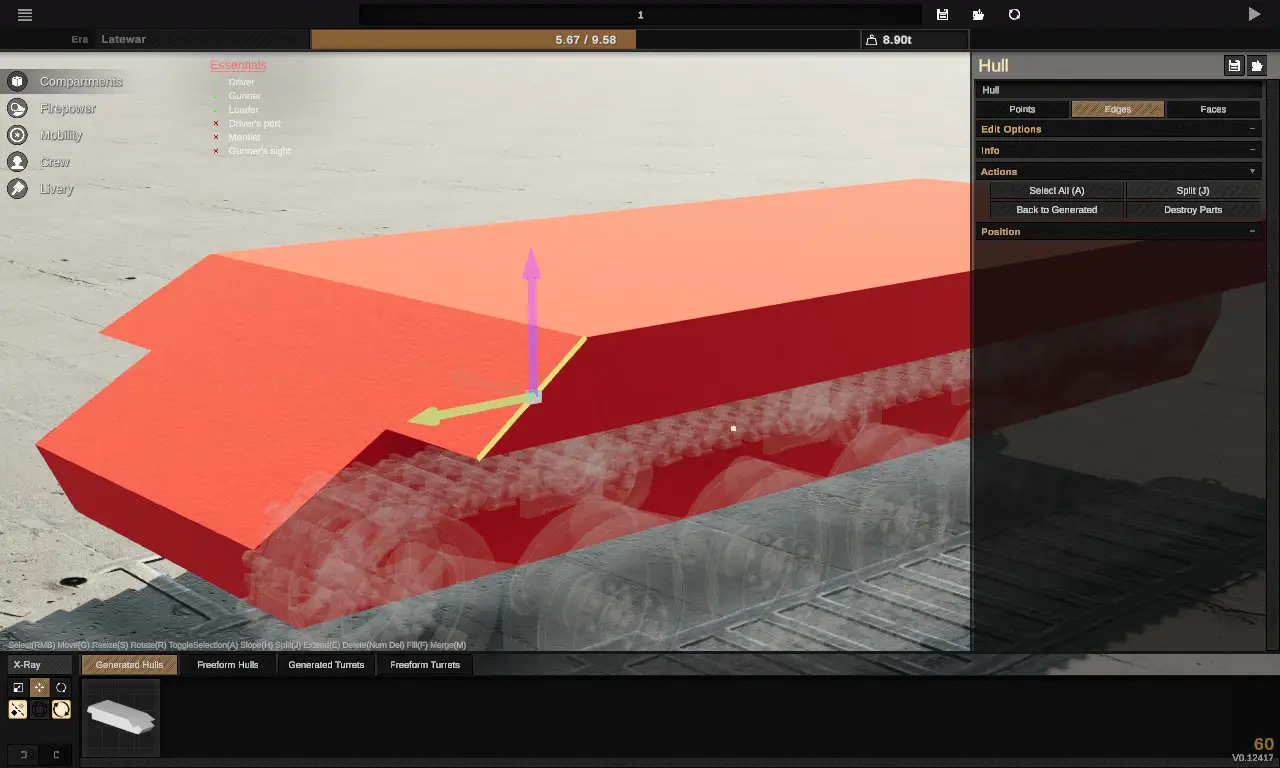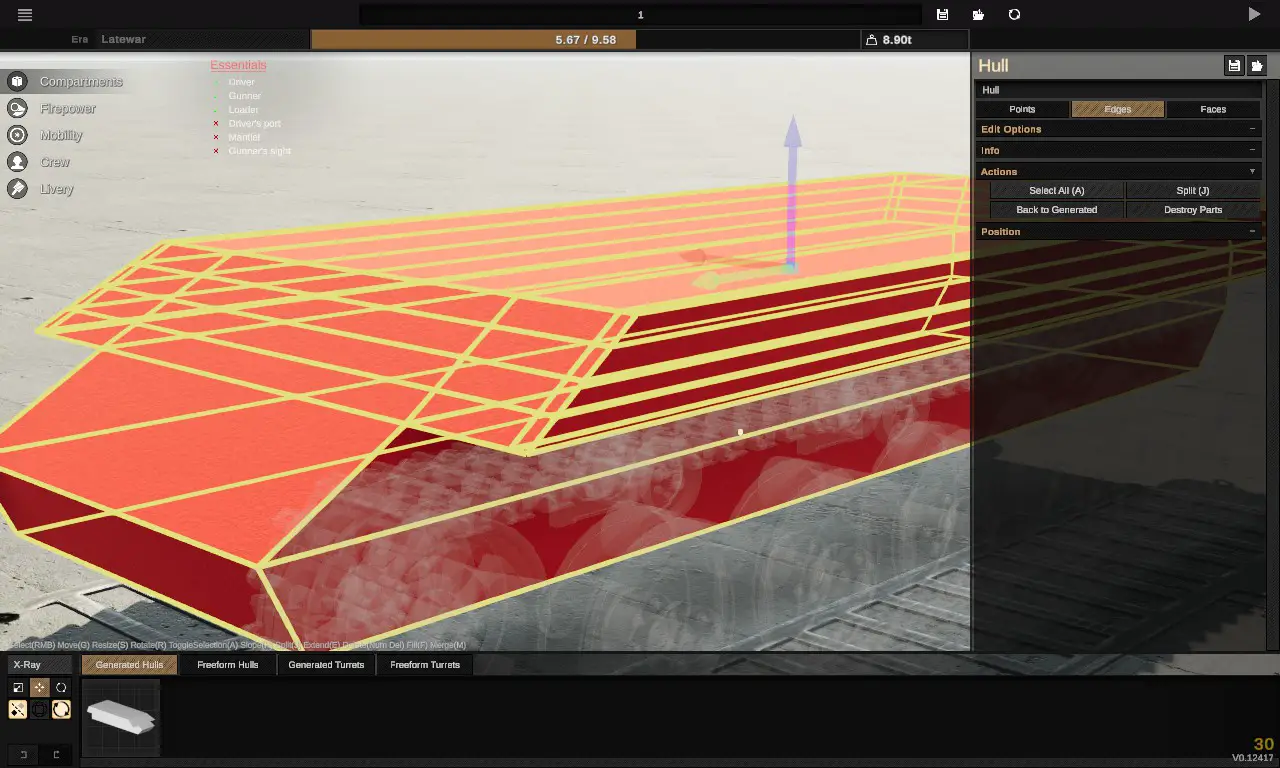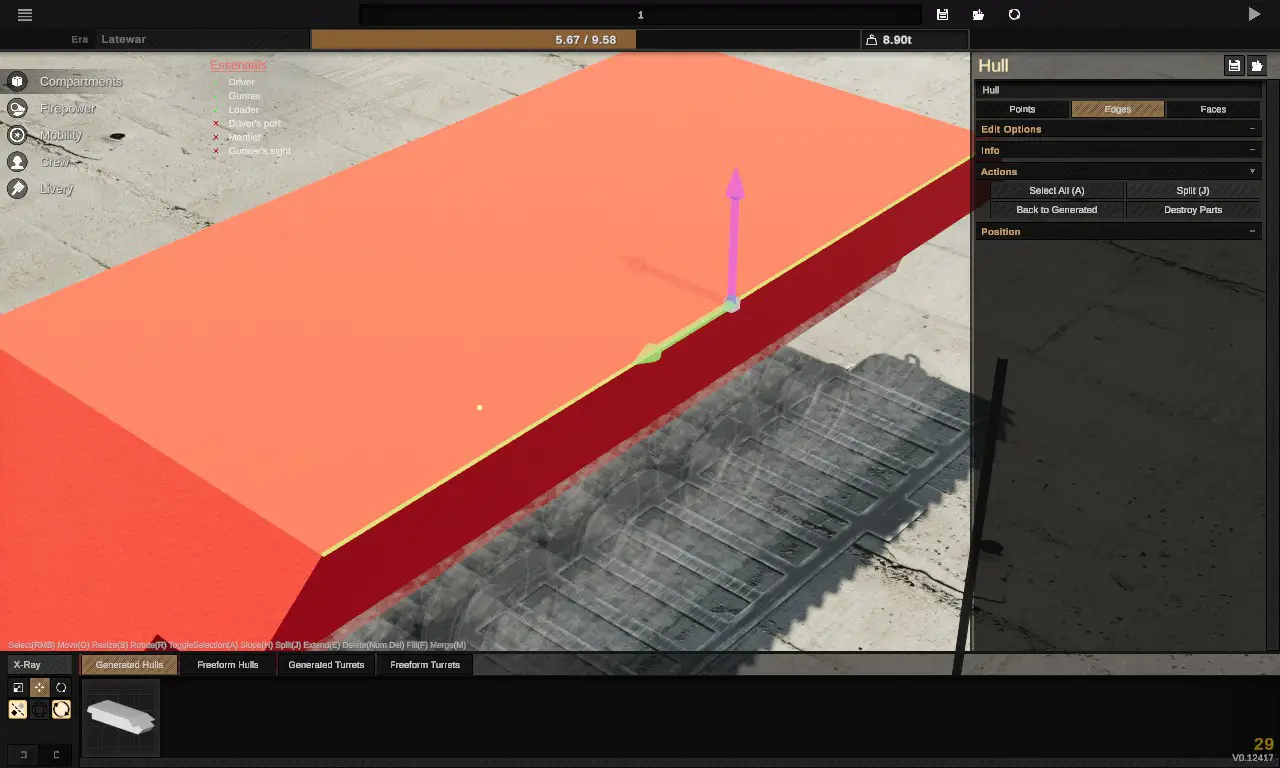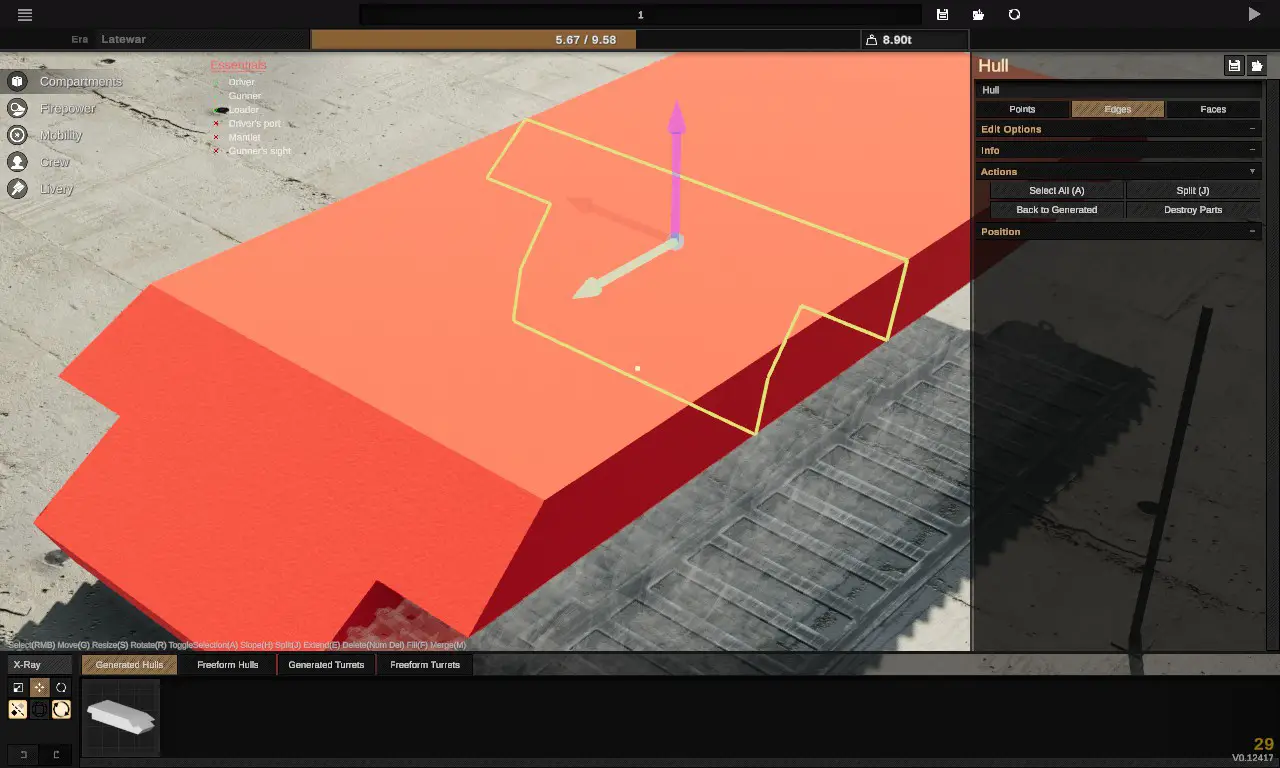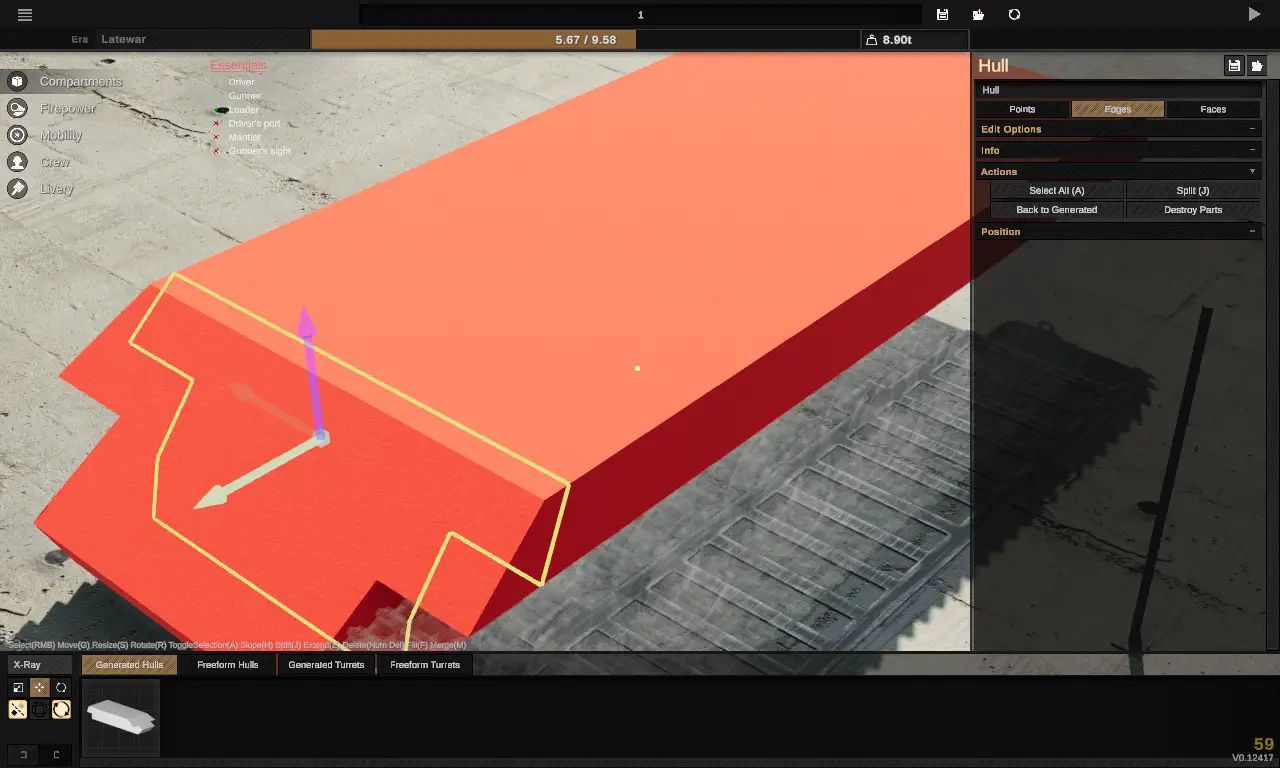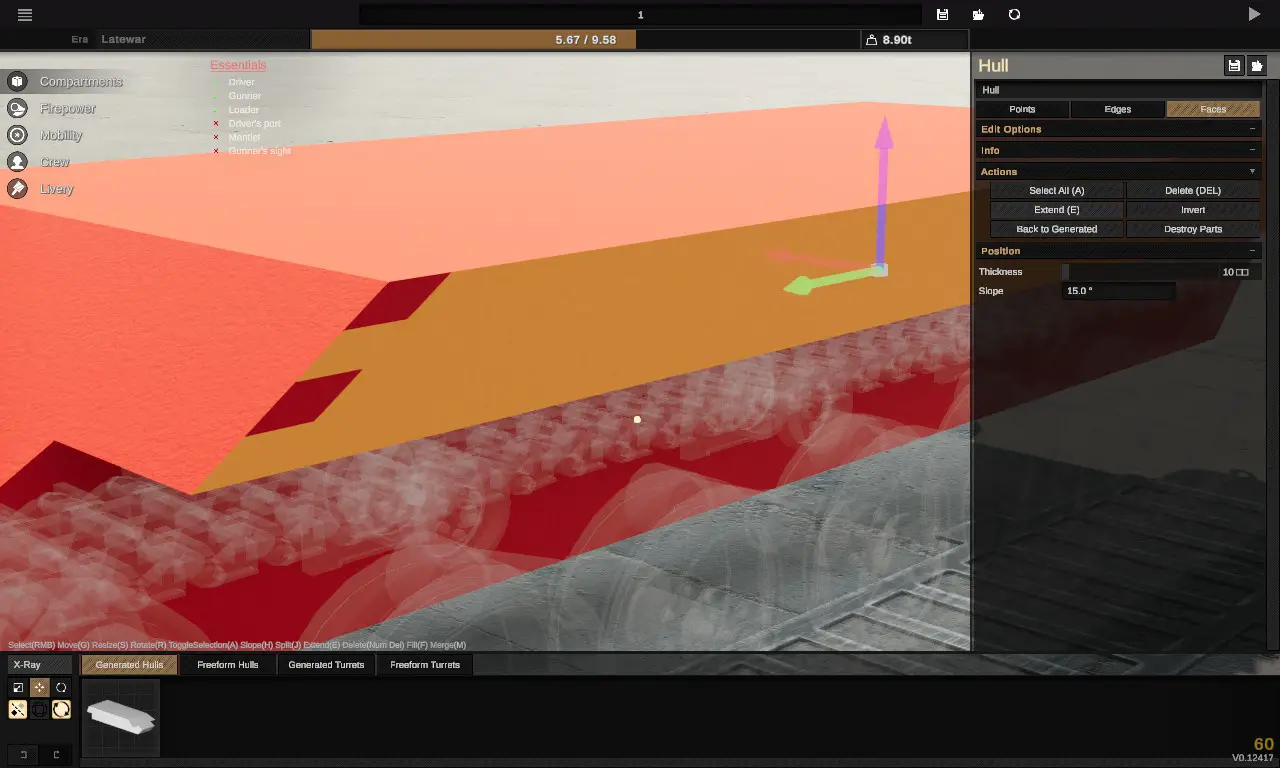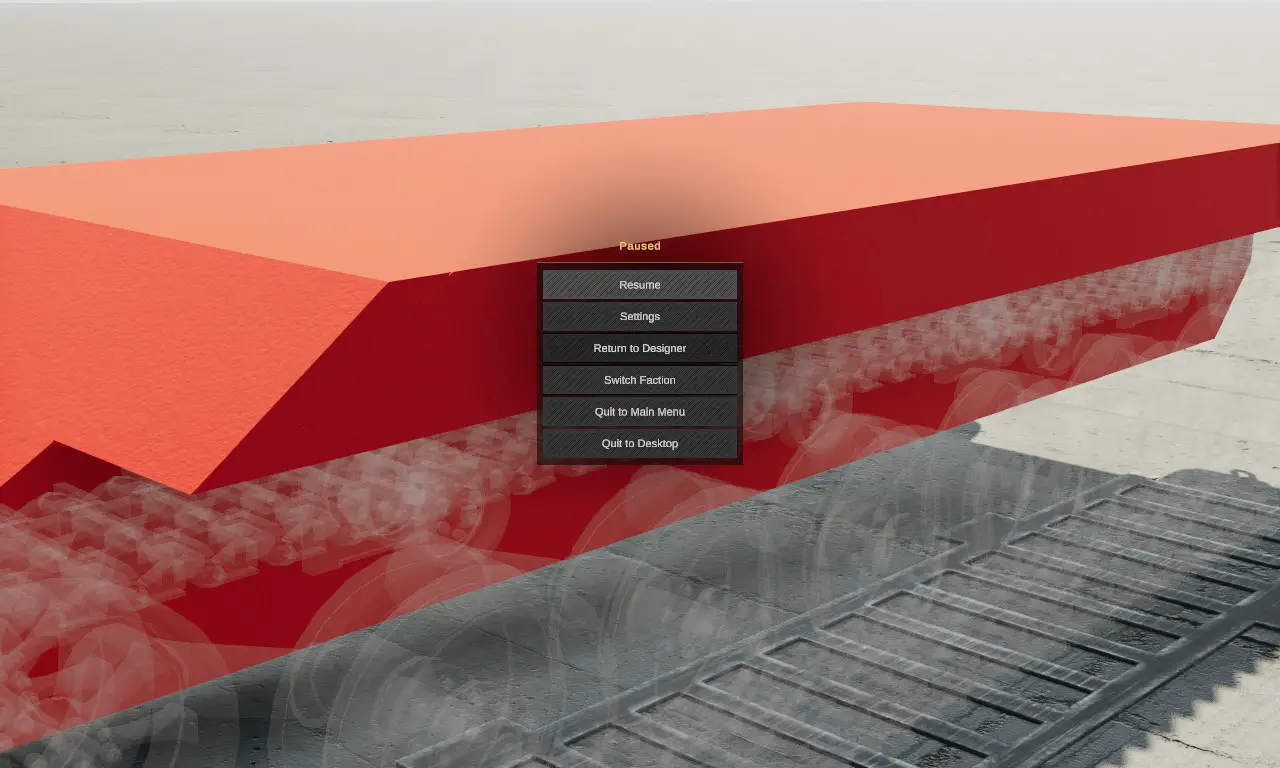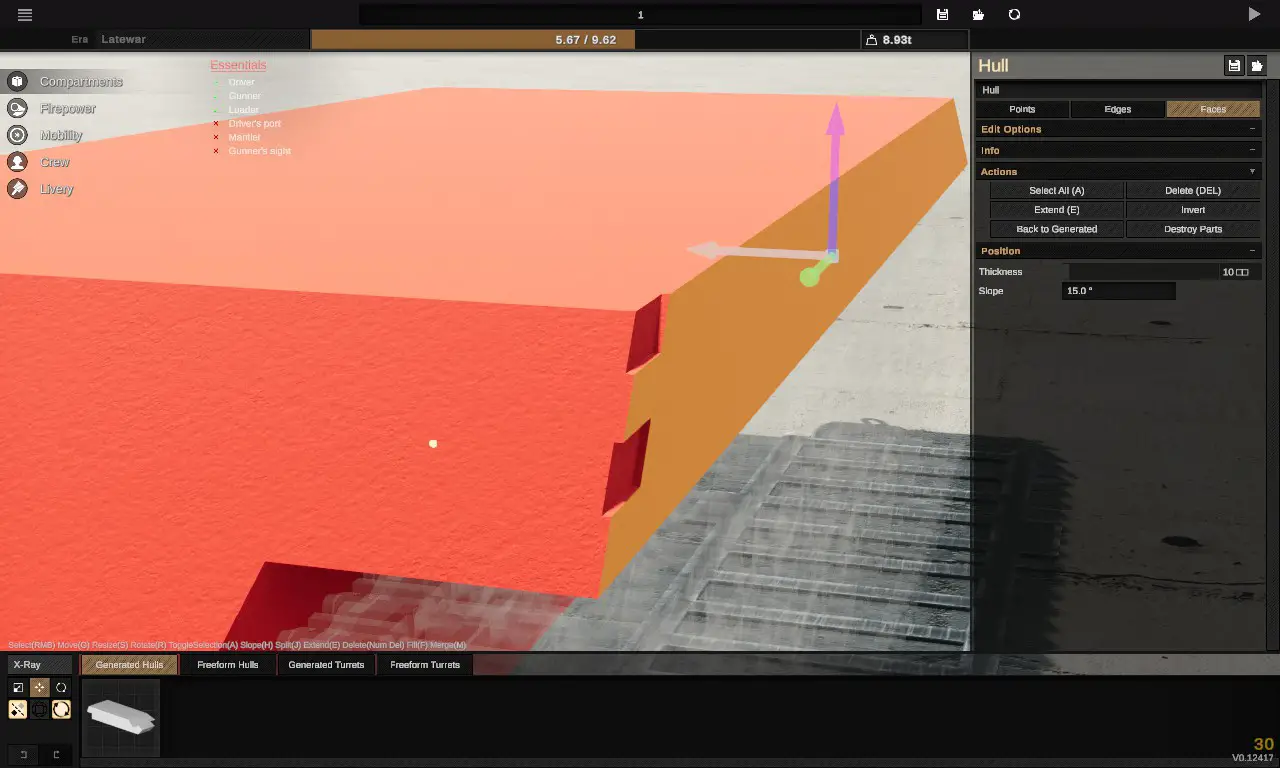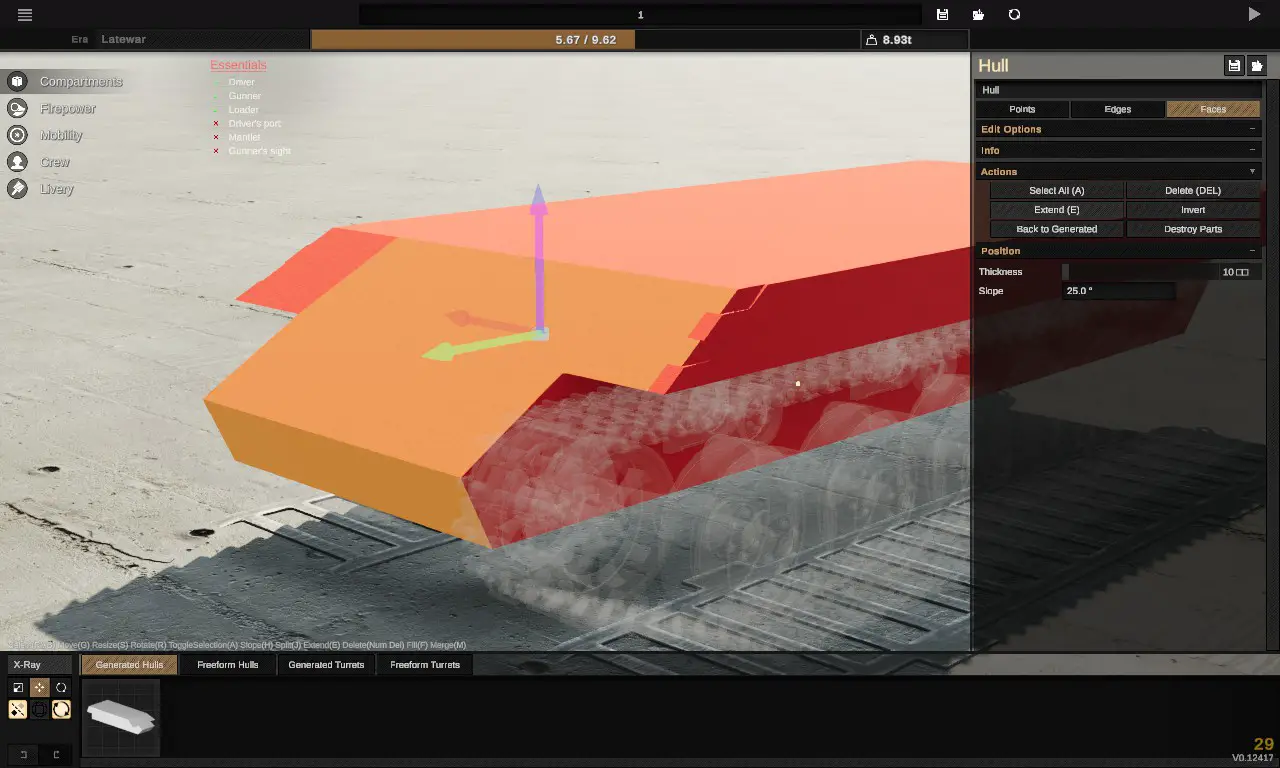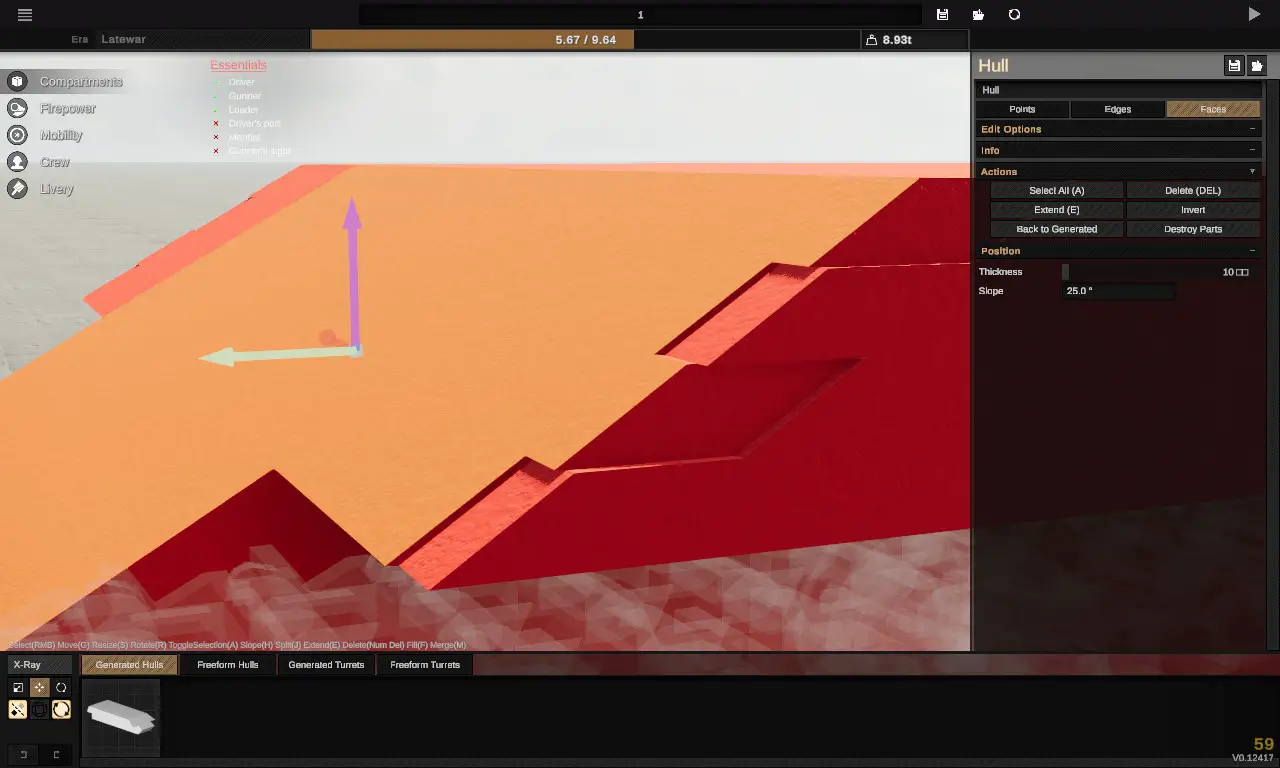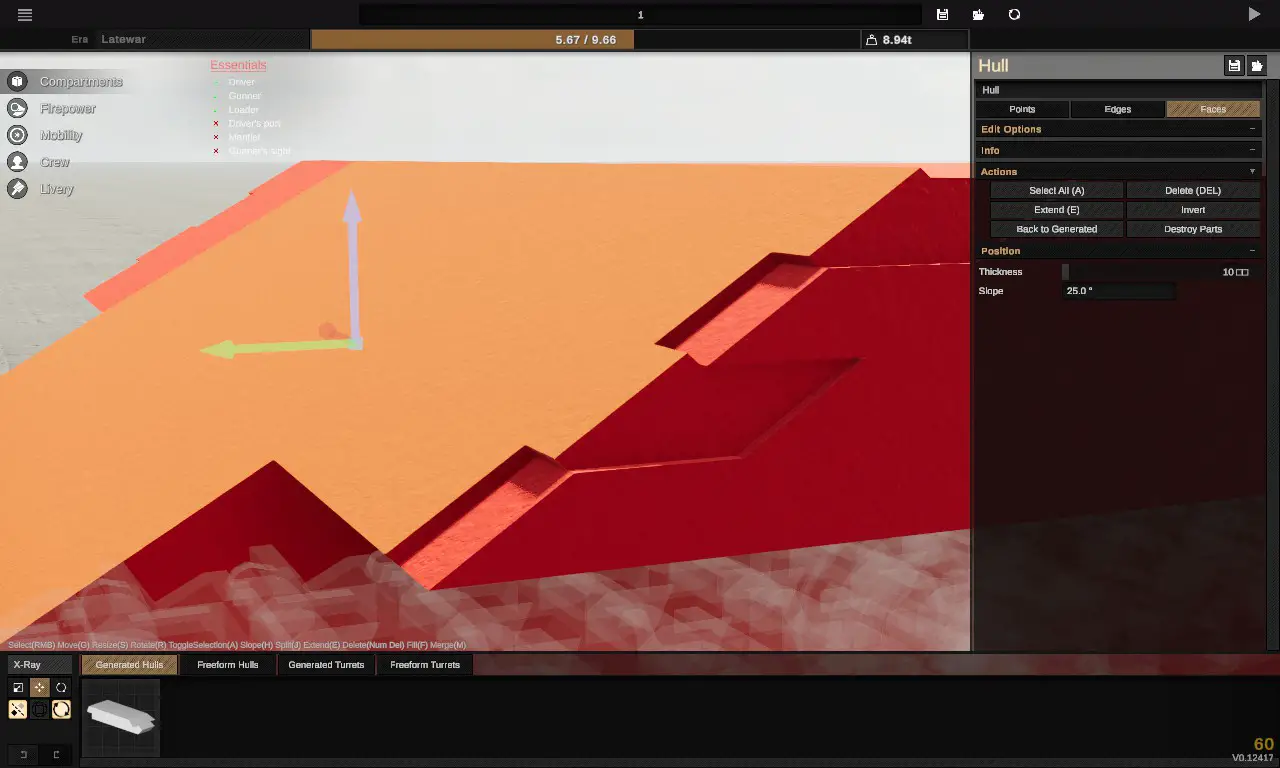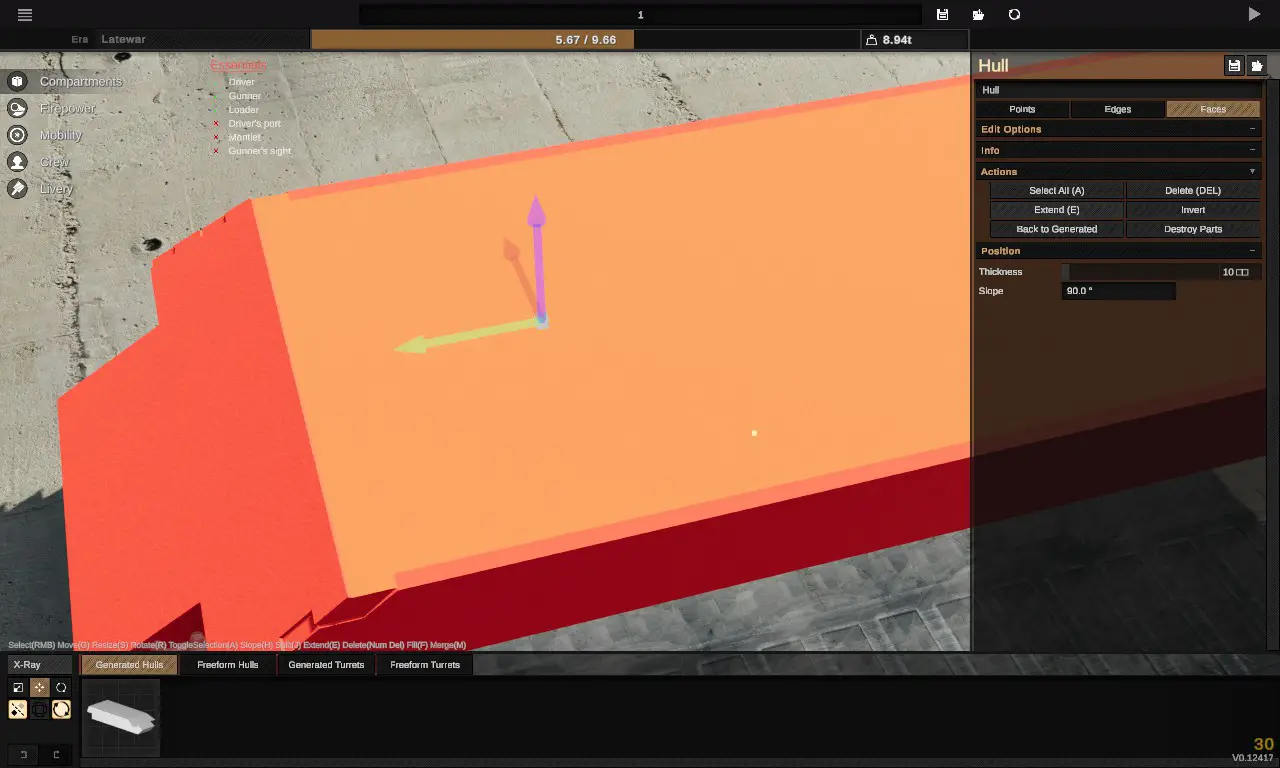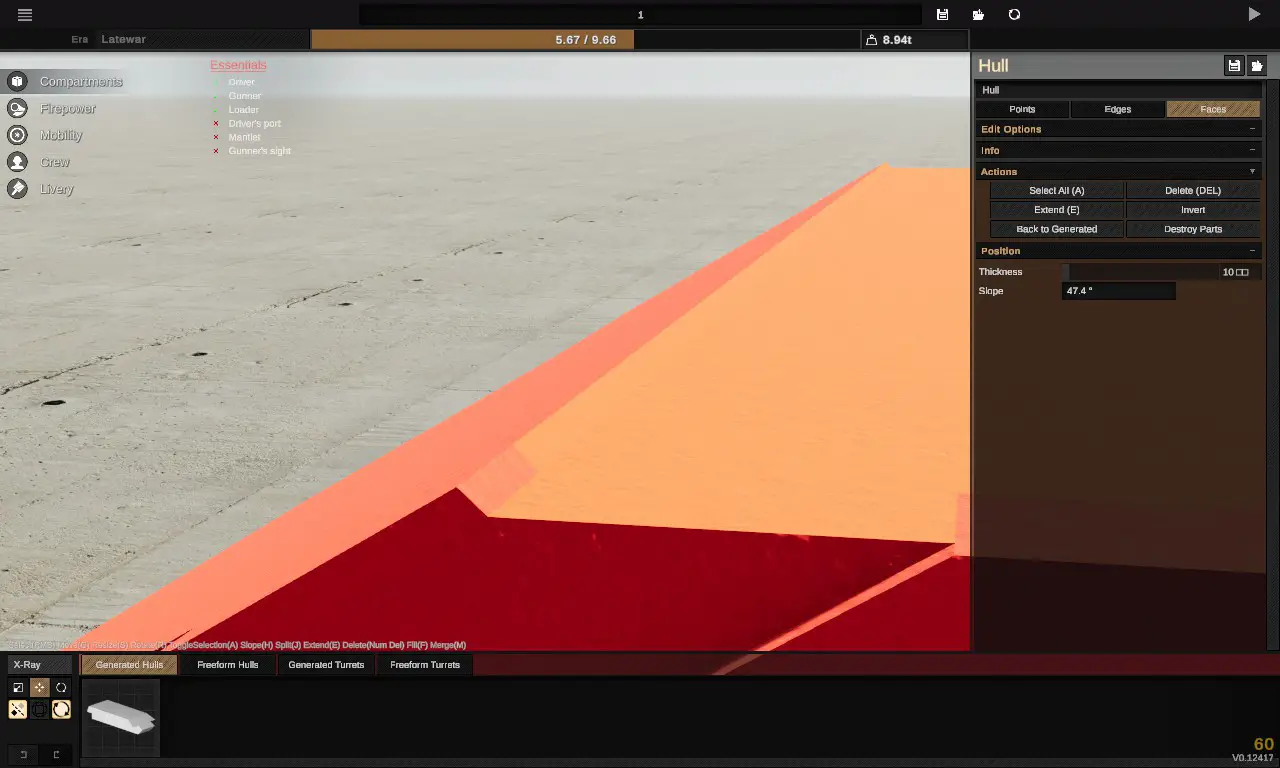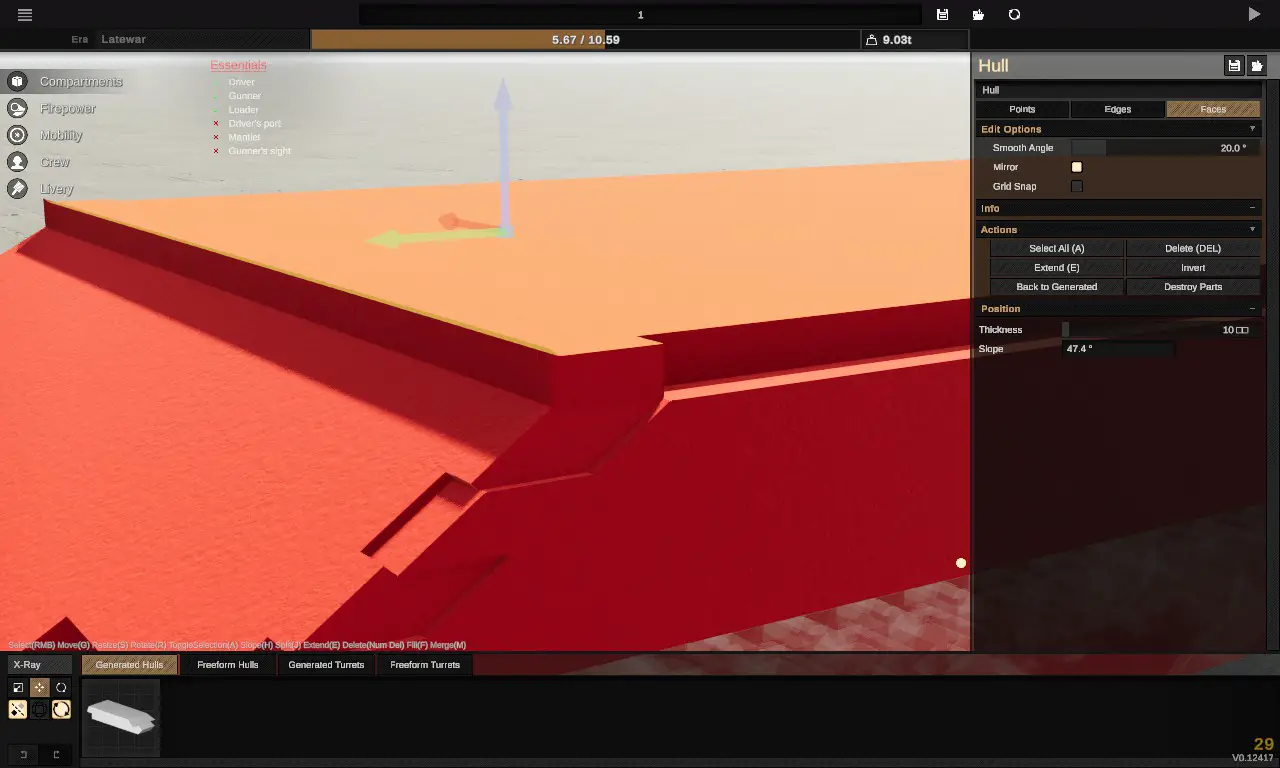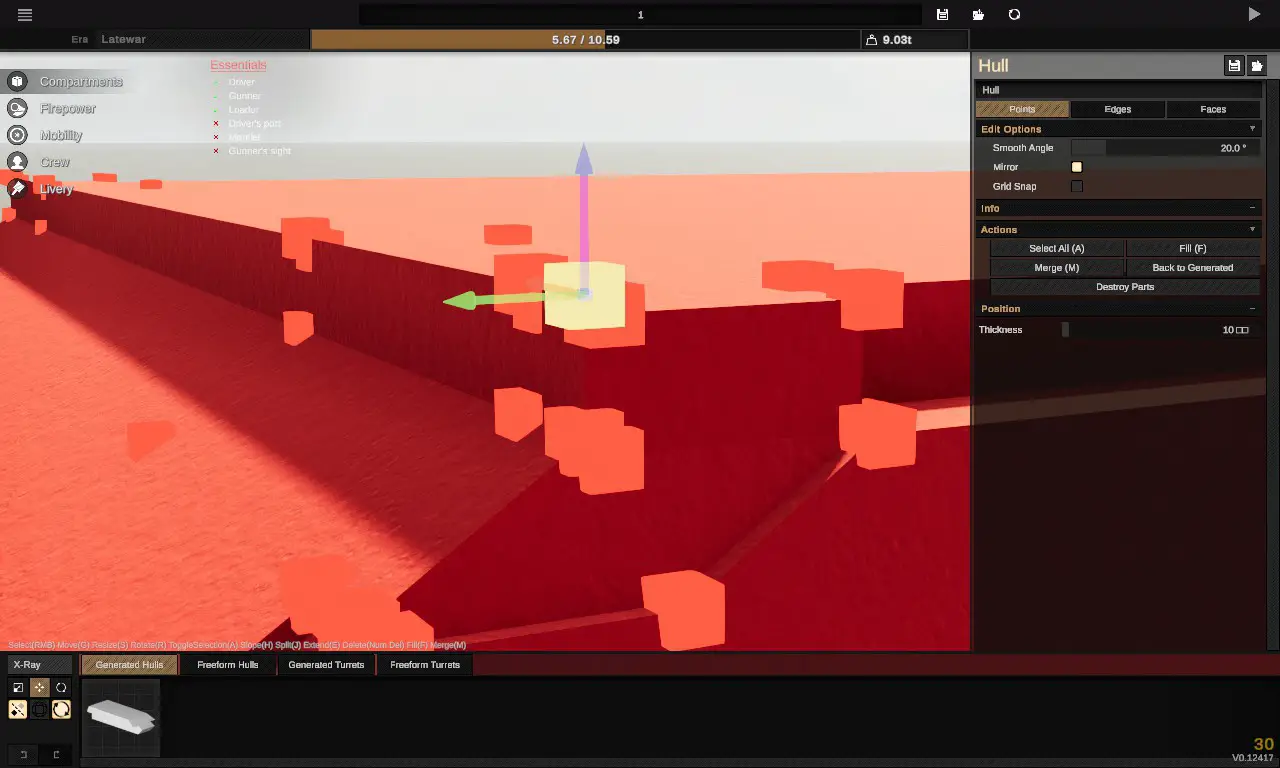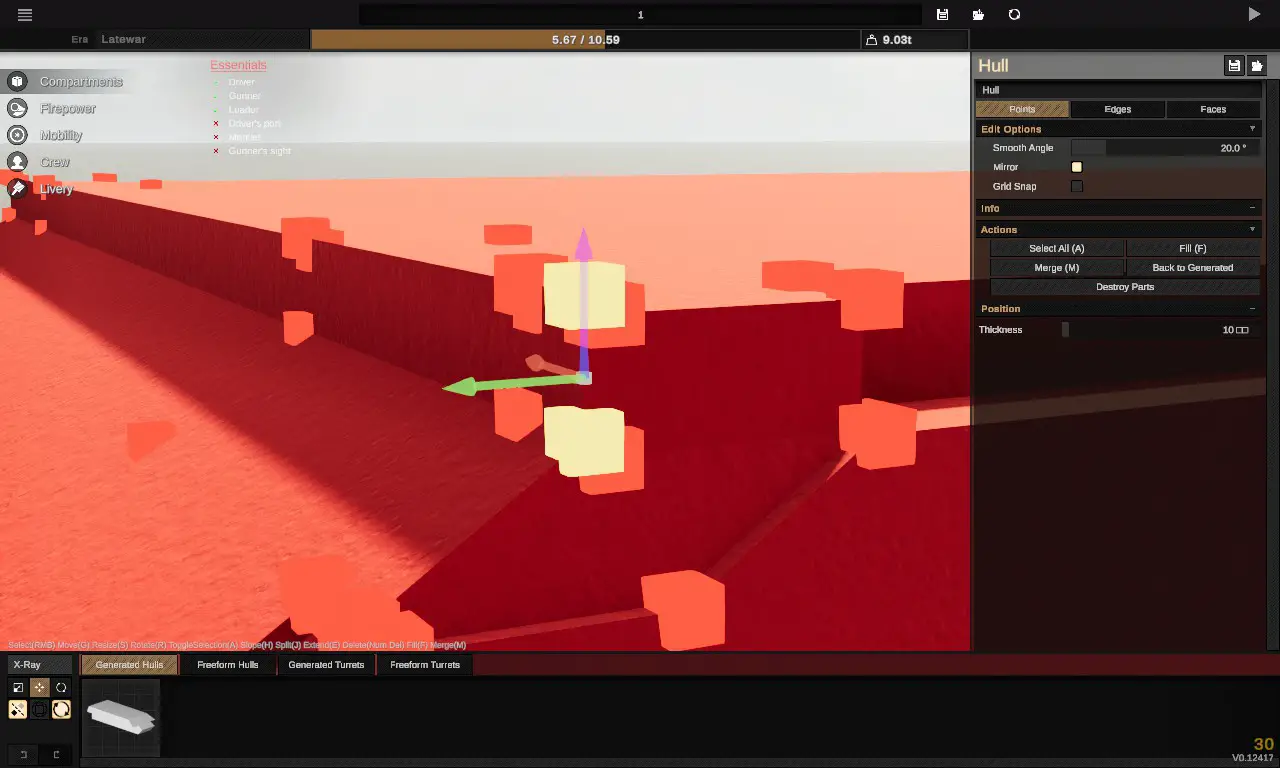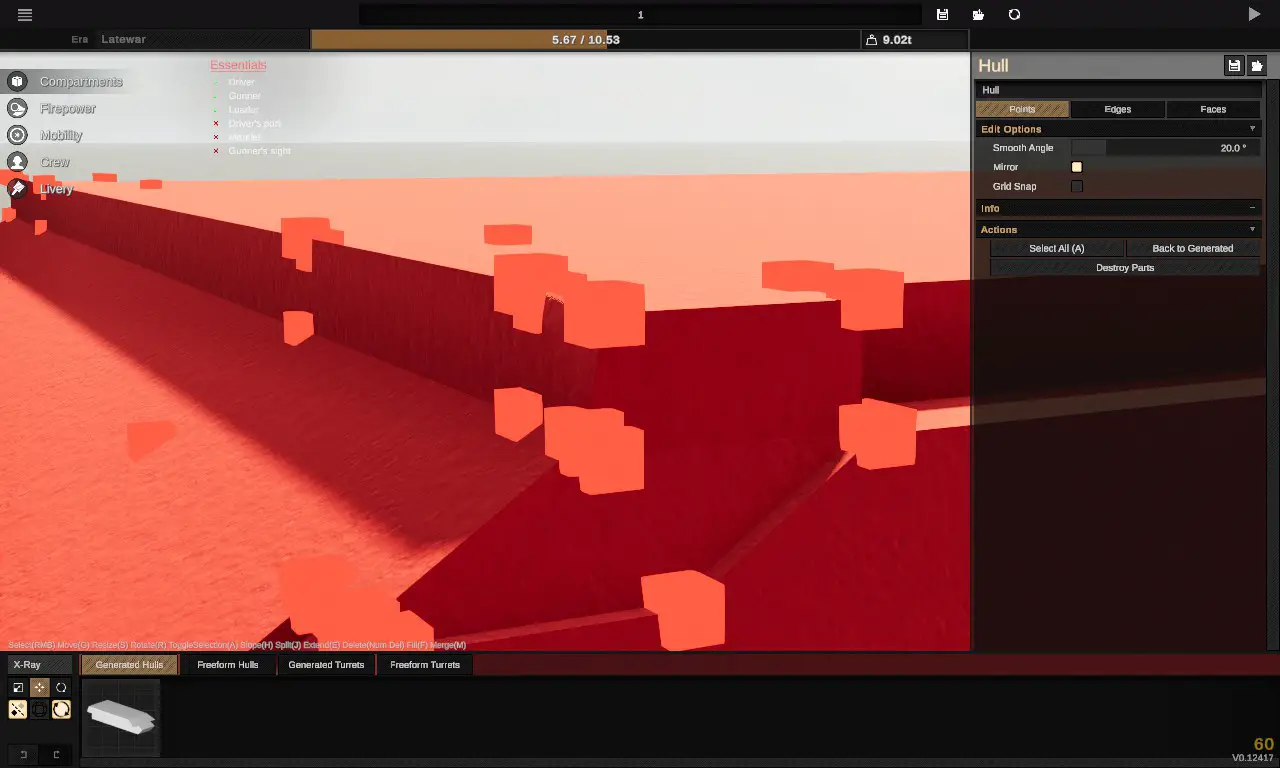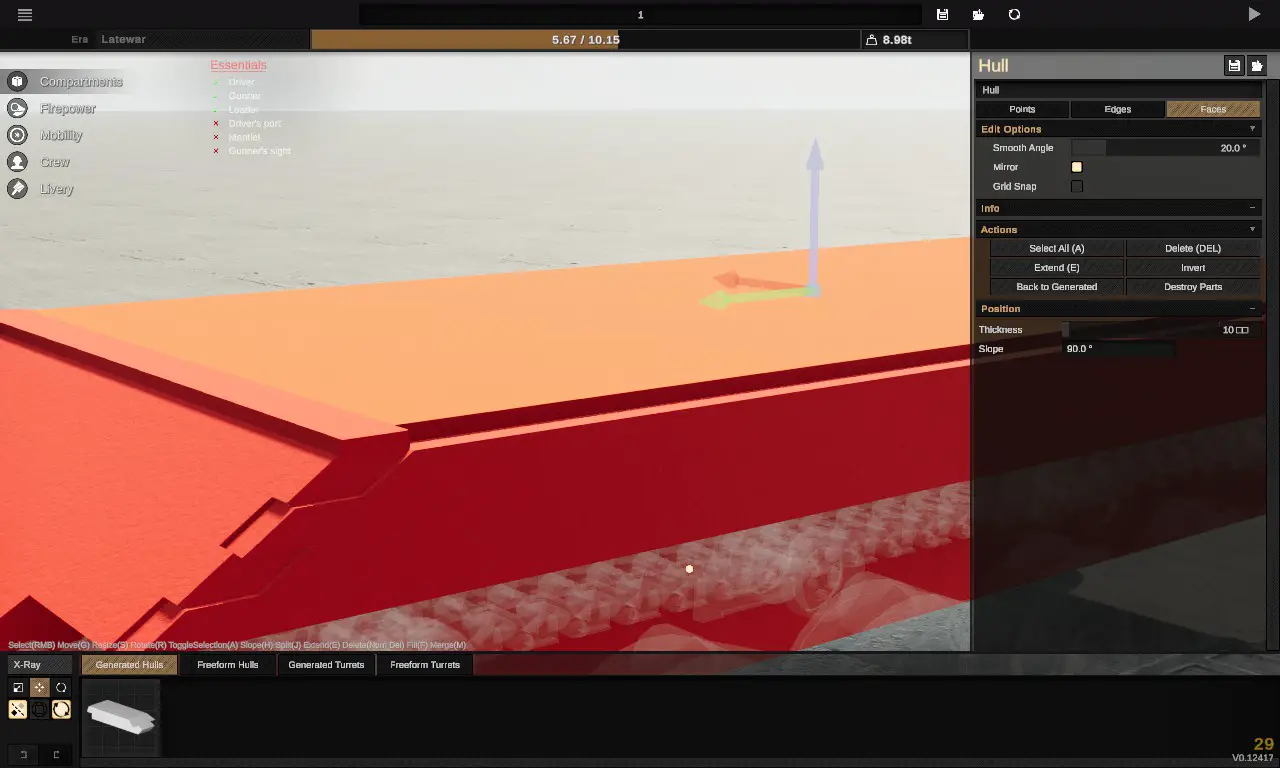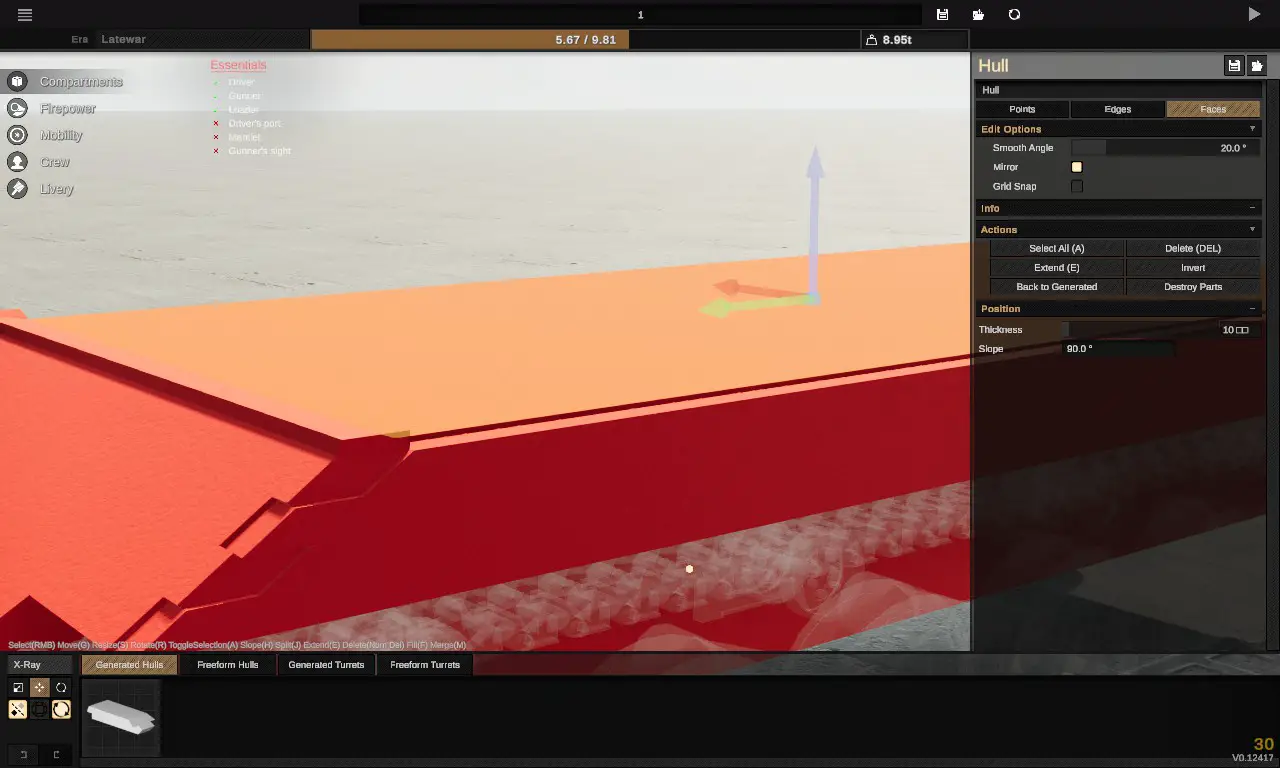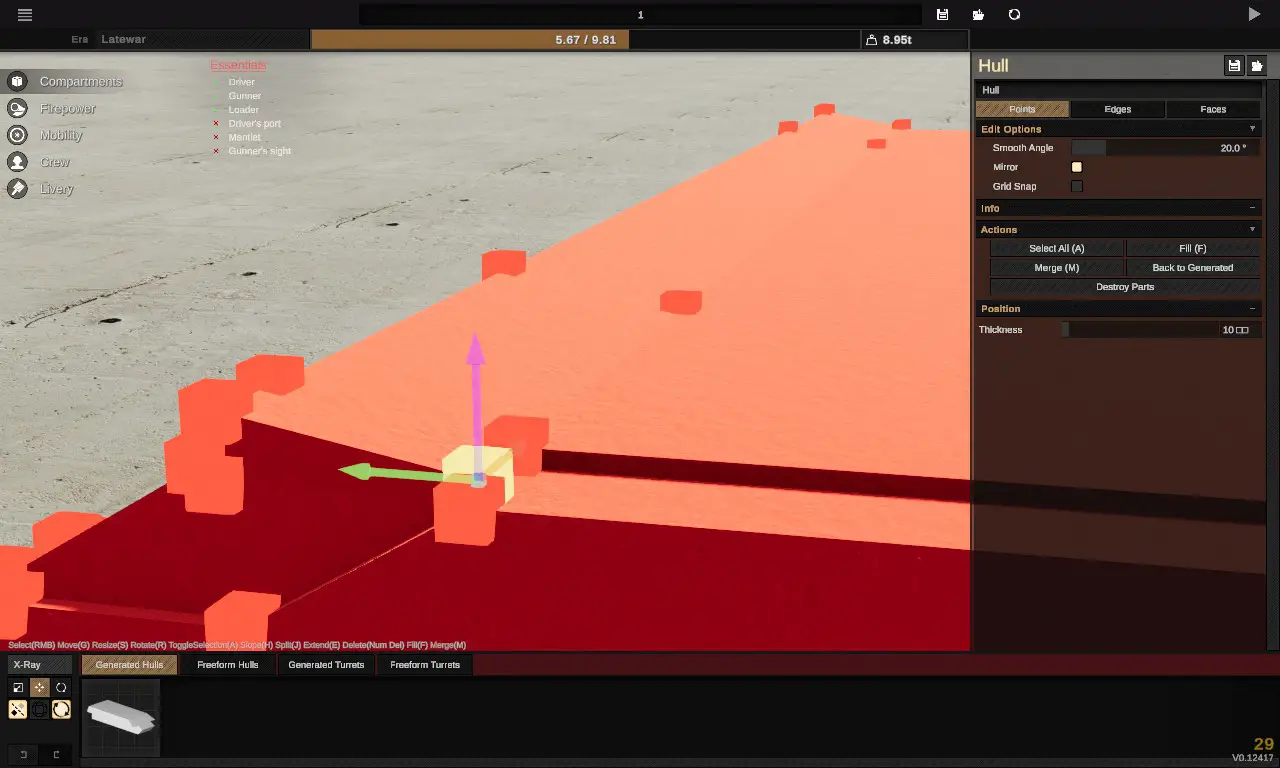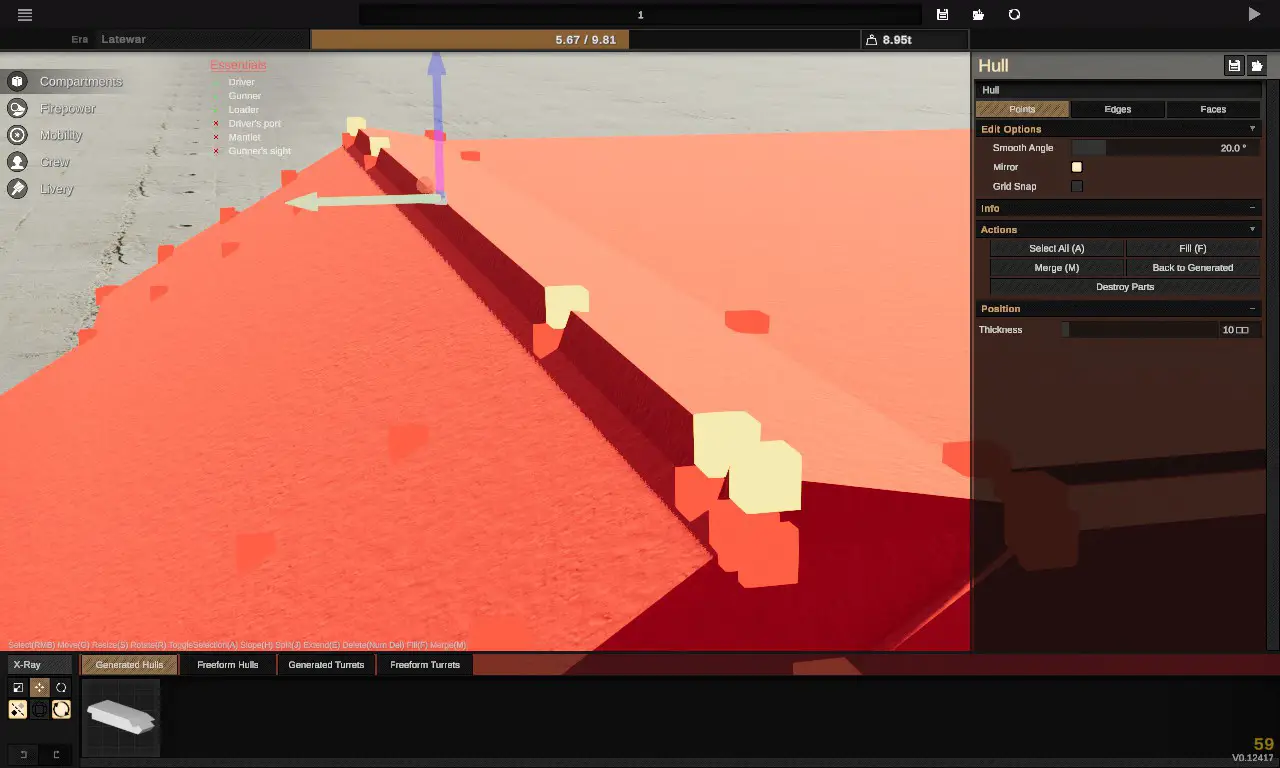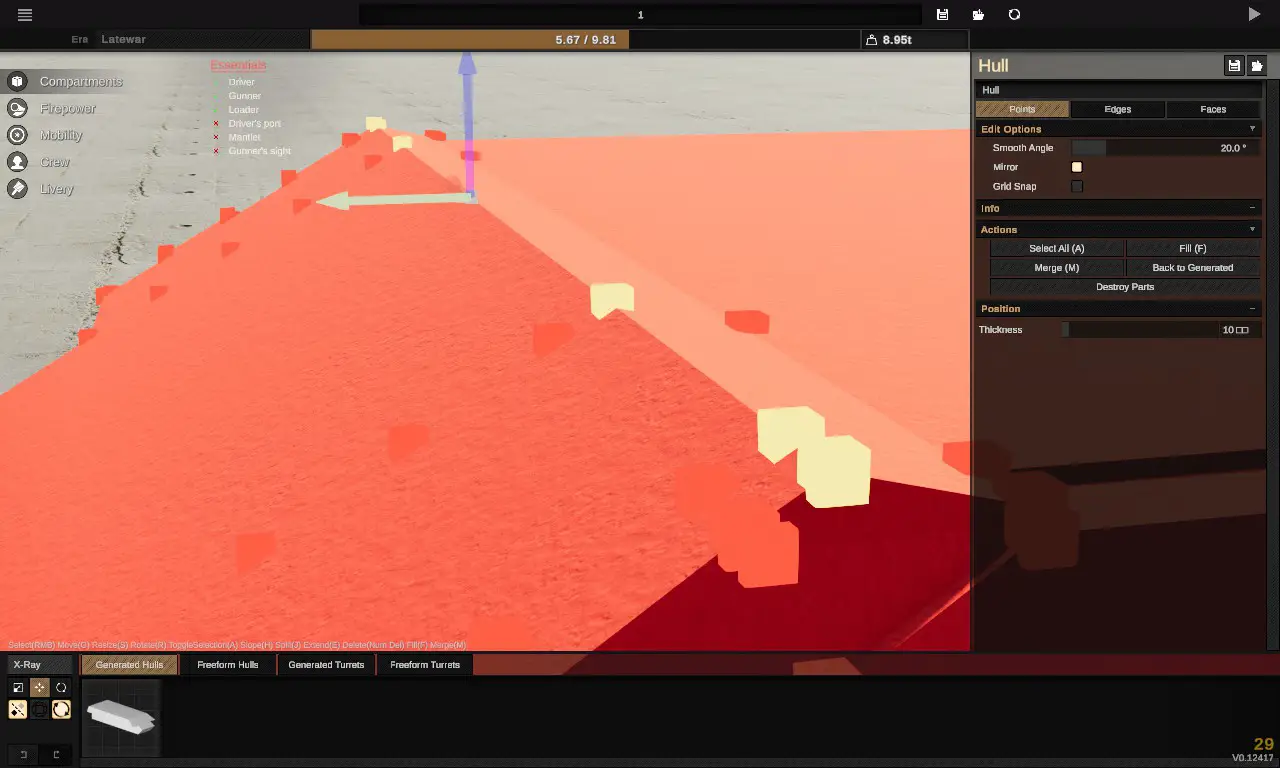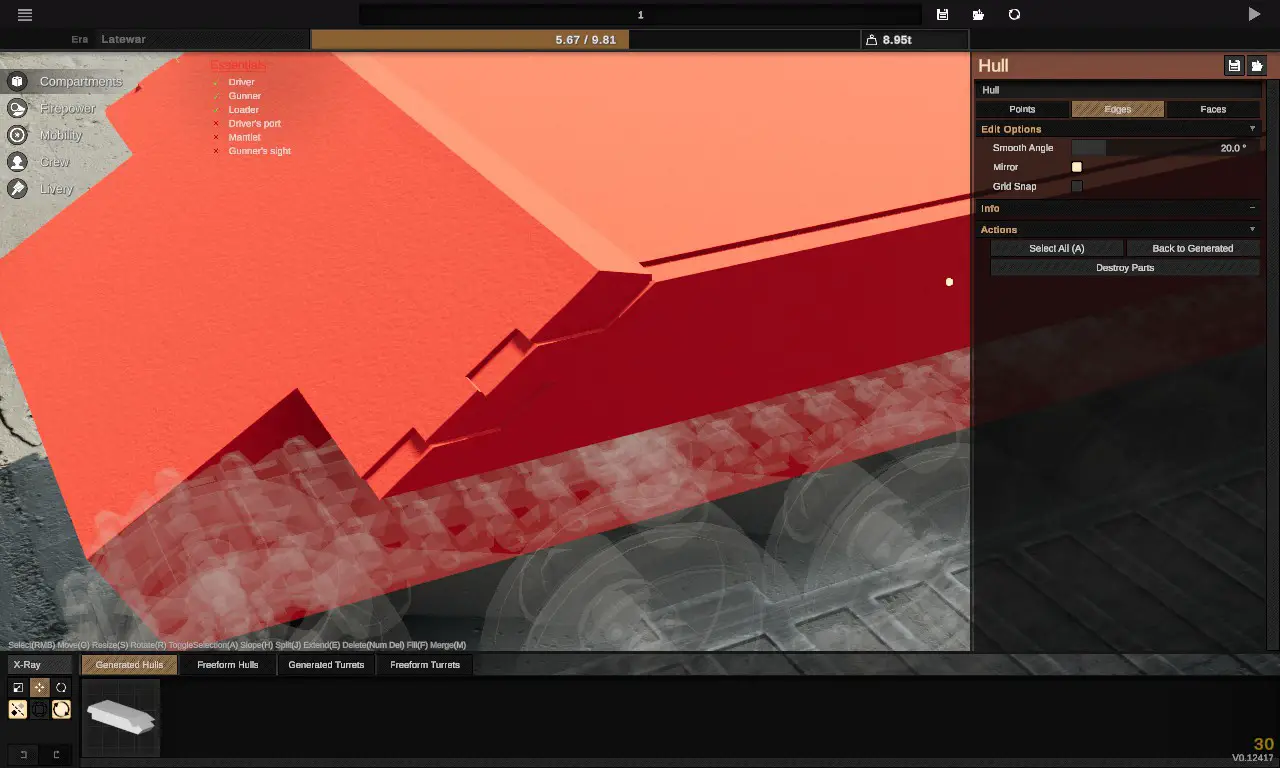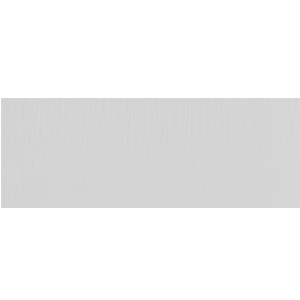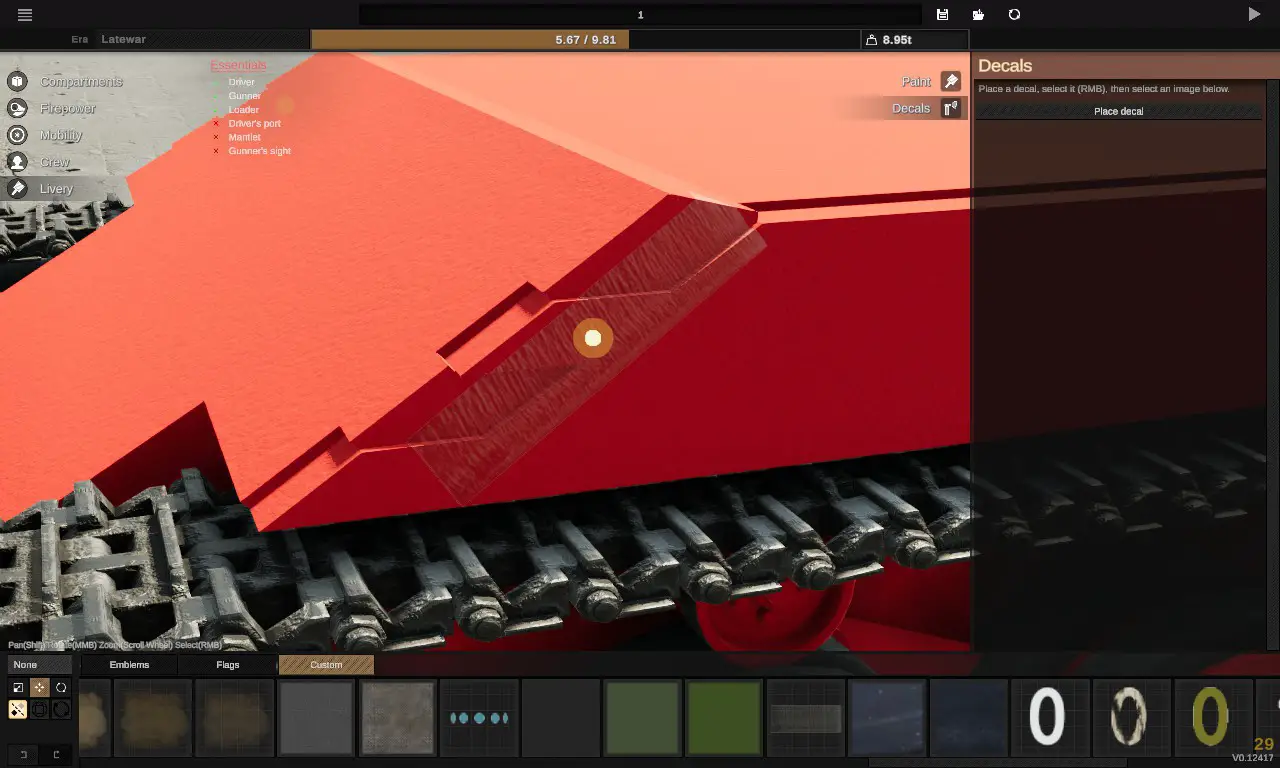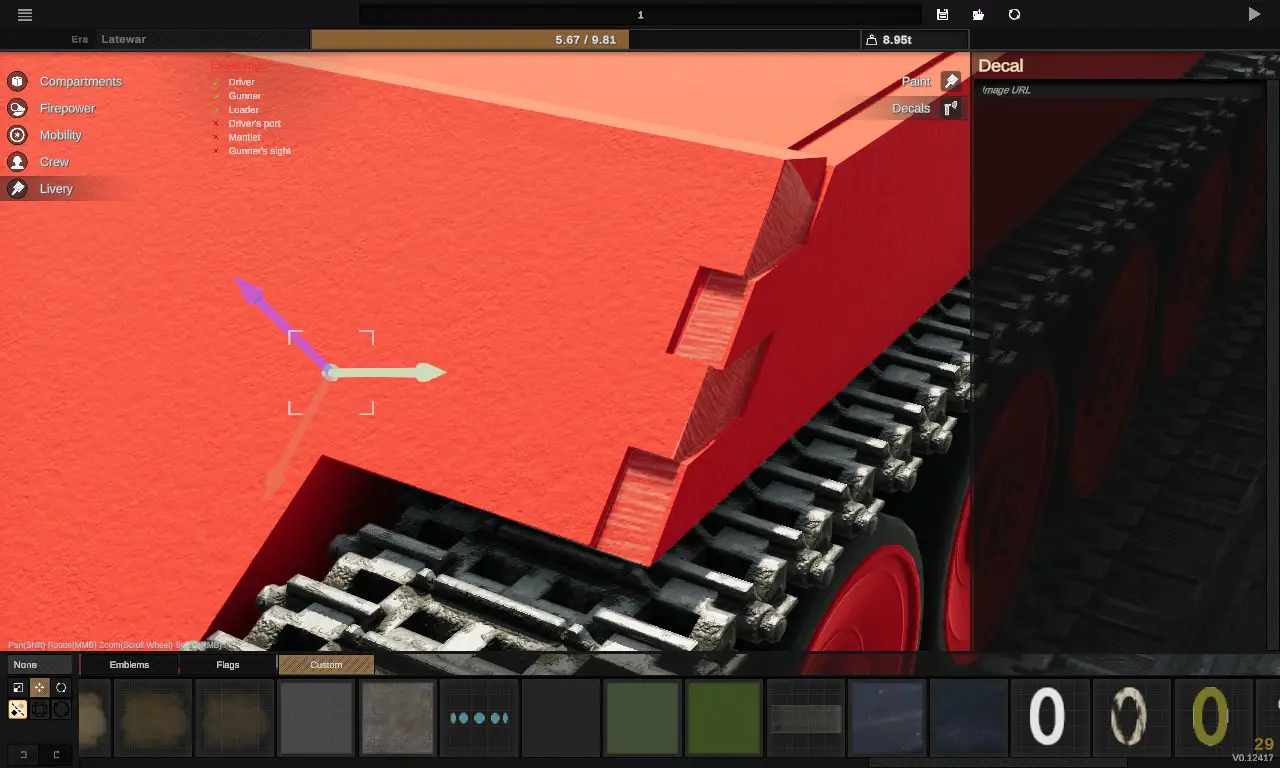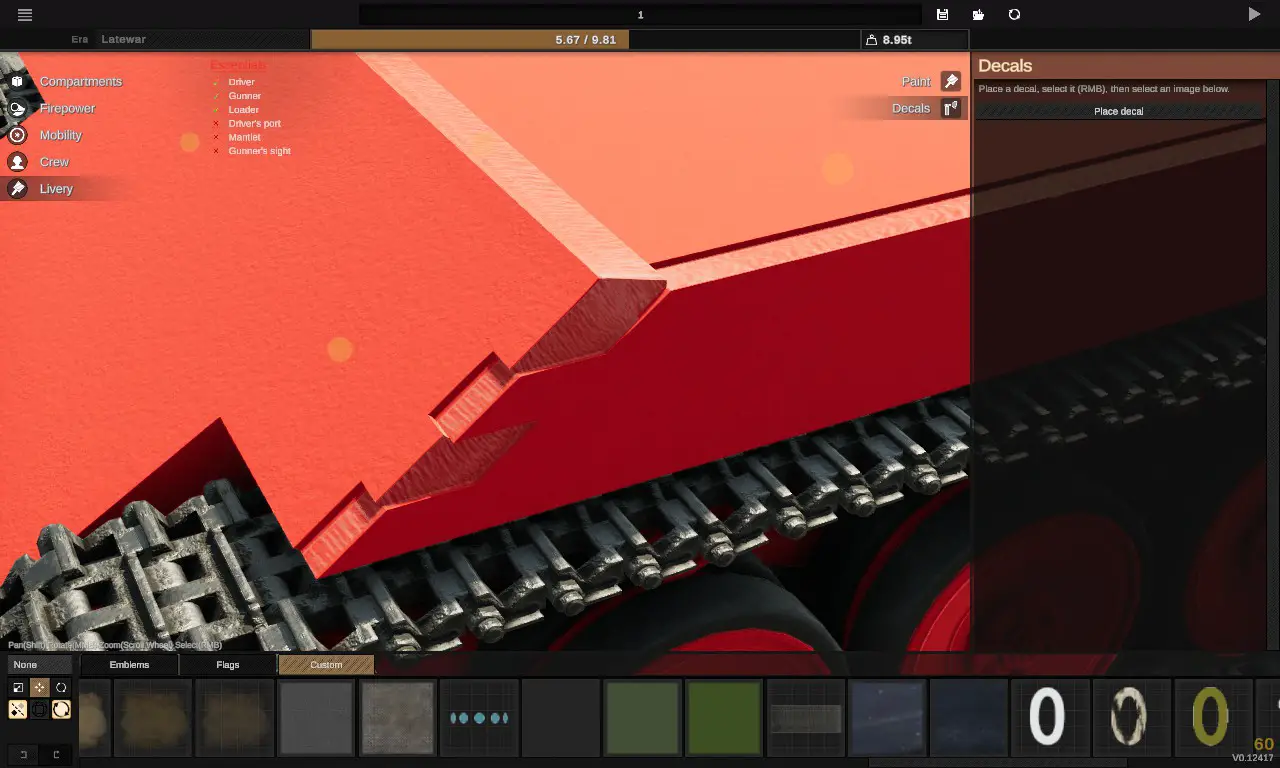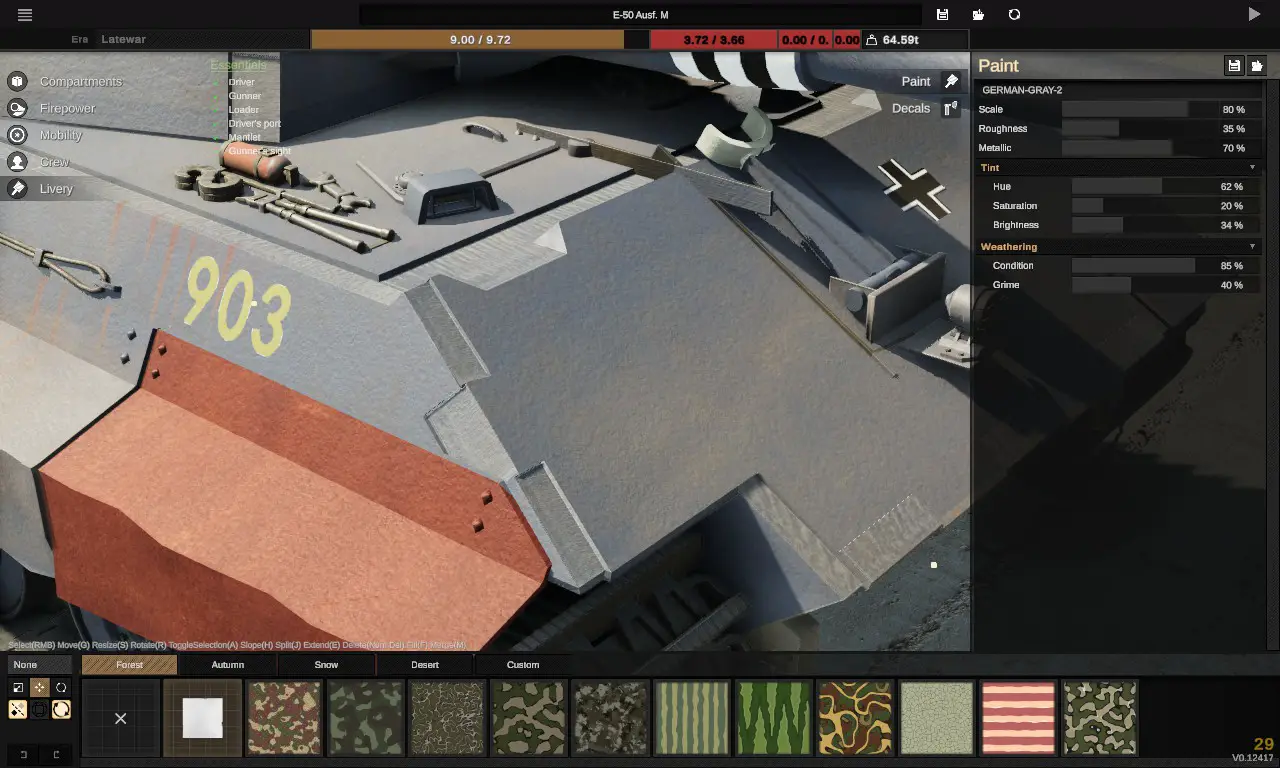Add mortise and tenon structure to your tank’s armor to show its thickness more intuitively.
Modeling part and effect part
The thickness of armor in the game is not visible, 5mm and 500mm look the same. This tutorial shows a simple way to add mortise and tenon structures.
This is the final effect.
Before start, certificar-se
Edit Option/Mirrorestá ligado.
This is the default initial hull in the game, first set to free mode.
select this edge and press split button(or J)
Do the same thing in the other side.
Drag the red arrow.
select this edge and split three times.
pressione A (or actions/select all)to view all edge. It shows this effect.
Split and drag the green arrow.The distance between the uppermost edge and the front determines how thick the armor looks
Selecione
Pontos. Set these points parallel.
Selecione
Faces. Select these faces and press E.
ESCduas vezes. Doing so does not make the expansion surface move with the mouse.
Drag the red arrow a little bit.
Select front faces. Pay attention to the choice of junction.
Press E just like above,drag the green arrow and the blue arrow a little bit.
Now you have a prototype
Select the top face, and notice that there’s still a part here.
Extend
Merge these two rows.Press M.
Select the face as shown and move it down a bit.
Move this point to the right position.
Move this edge to the right position.
Now we’re basically where we want to be.
Put this picture in the Decals folder.
Resize and Orient this decal.
Drag the green arrow until decal is displayed only where it should be.
Put this decal on all the exposed edges.
The job is done!
Similar methods can be used to make different mortise and tenon structures.
Isso é tudo o que estamos compartilhando hoje para isso Roda dentada guia. Este guia foi originalmente criado e escrito por LideserfeC. Caso não atualizemos este guia, você pode encontrar a atualização mais recente seguindo este link.