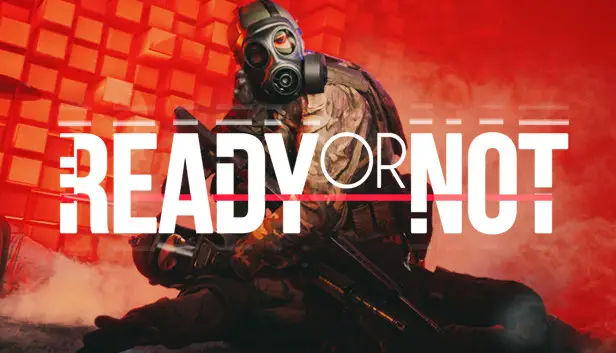Change game mode settings for single-player replayability. (Vary number of suspects / civis, bomb-threat time limits, and locked / abrir / trapped door ratios).
Informações básicas
The settings for game mode difficulty modifiers are located in an Unreal package file called “pakchunk0-WindowsNoEditor_0_P.pak”. If you right-click the game’s icon in Steam and select “Navegue por arquivos locais,” you’ll find the file in the game directory >> ReadyOrNot >> Contente >> Paks.
Back up the file first, and then use a hex editor to modify the file. Procurar (CTRL+F) for the term “BTMaxBombs” to jump to the relevant section which is human-readable. When changing values, make absolutely sure that you aren’t changing the number of characters in the chain of each line. I recommend pressing the Insert key to change to overwrite mode and using CTRL+Z to undo any typos.
What Works for Certain so Far
Para ser claro, not every change made to the file will have an impact on gameplay.
Here’s a list of what I found that actually does work as intended:
- BTTimeUntilBombExplodes = 720 (Sets the bomb disposal countdown to 12 minutos)
- MaxCivilians=10 (Sets the number of civilians to about 7-10)
- MaxSuspects=10 (Autoexplicativo)
- MaxTraps=5 (Sets the number of door traps in the mission)
- MaxLockedDoorsPercentage = 0.225 (Sets the ratio of locked/unlocked doors)
- MaxOpenDoorsPercentage = 0.075 (Sets the ratio of open/closed doors)
The variables in the file are presented by a chain of “global” variables first, and then map/mode-specific “local” variables which override the global settings when playing on a specific encounter.
Remember that you need your file to exactly match the contents of the other players if you’re playing in a lobby, so you need to reset the file back to its original form before attempting to play in public lobbies.
This modding method is intended for single-player gaming but can be applied to private lobbies, but be sure that your group isn’t bringing up unnecessary bugs or glitches to developers after running a modified version of a mission.
Isso é tudo o que estamos compartilhando hoje para isso Pronto ou não guia. Este guia foi originalmente criado e escrito por Barking Sands. Caso não atualizemos este guia, você pode encontrar a atualização mais recente seguindo este link.