As the title says, this is a guide on how to install mods for Persona 5.
THIS GUIDE IS FOR THE STEAM VERSION OF P5R!
Game Pass version?
The Game Pass / Microsoft Store version can be modded too, but is not recommended due to its more aggressive DRM and limited mod support.
1. Reloaded II Installation
Installing mods for P5R may seem daunting, but take your time, read carefully, and you’ll do just fine.
1. Make a folder somewhere labeled P5R Mods. You can put it wherever, but I’d recommend that you do so on an SSD.
2. Download the Reloaded II Setup.exe and put that inside it. Deveria ser algo assim:
3. Now open Setup.exe. When open, you’ll see this wizard window. Follow the steps shown on-screen here as prompted:
4. Once that’s finished, navigate back to your desktop and find the new Reloaded-II folder that was just created by Setup.exe:
5.
We’ve successfully installed Reloaded II!Launch the application from here by clicking on Reloaded-II.exe. You’ll be presented with the following screen:
2. Mod Loader Installation
Recarregado 2 takes a little bit of work to set up, so please read carefully.
1. Click the big plus icon on the left sidebar, and navigate to P5R.exe in your game’s installation directory:
If you don’t know where your installation directory is, you can right click your game in Steam –> Gerenciar –> Navegue por arquivos locais:
The installation location will typically look like this:
2. Depois de fazer isso, clique no “Aplicação de edição” option on the left-hand side:
3. After that click on the download button in the top left hand corner:
4. Then find Persona 5 Royal Essentials!:
5. Clique nele, then click download:
6. Then navigate back to your Persona 5 Royal mod management (click the P5R icon again on the left sidebar), and enable it! (check the box so the icon turns from grey to red):
7. Clique nele, então “configure mod”, and enable “mod support” and anything else you want, then click the “Salvar” button to confirm and you’re done!
3. Instalando mods
Now obviously you can install mods from GameBanana, then put them in your Mods folder in Reloaded II. Or use the built-in downloader!
Por exemplo, here is my Jack Sexo mod!
You can click download, then enable in P5R!
Now he works in game!
Isso é tudo o que estamos compartilhando hoje para isso Pessoa 5 Real guia. Este guia foi originalmente criado e escrito por Akari. Caso não atualizemos este guia, você pode encontrar a atualização mais recente seguindo este link.
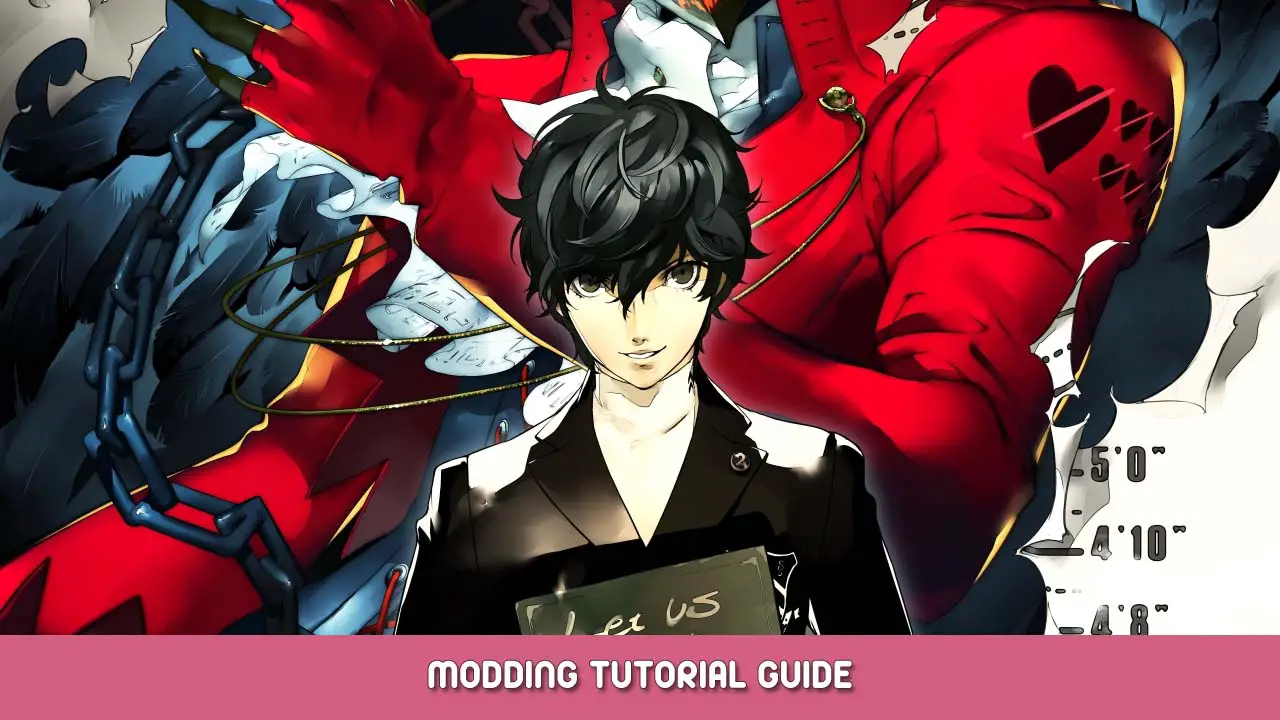

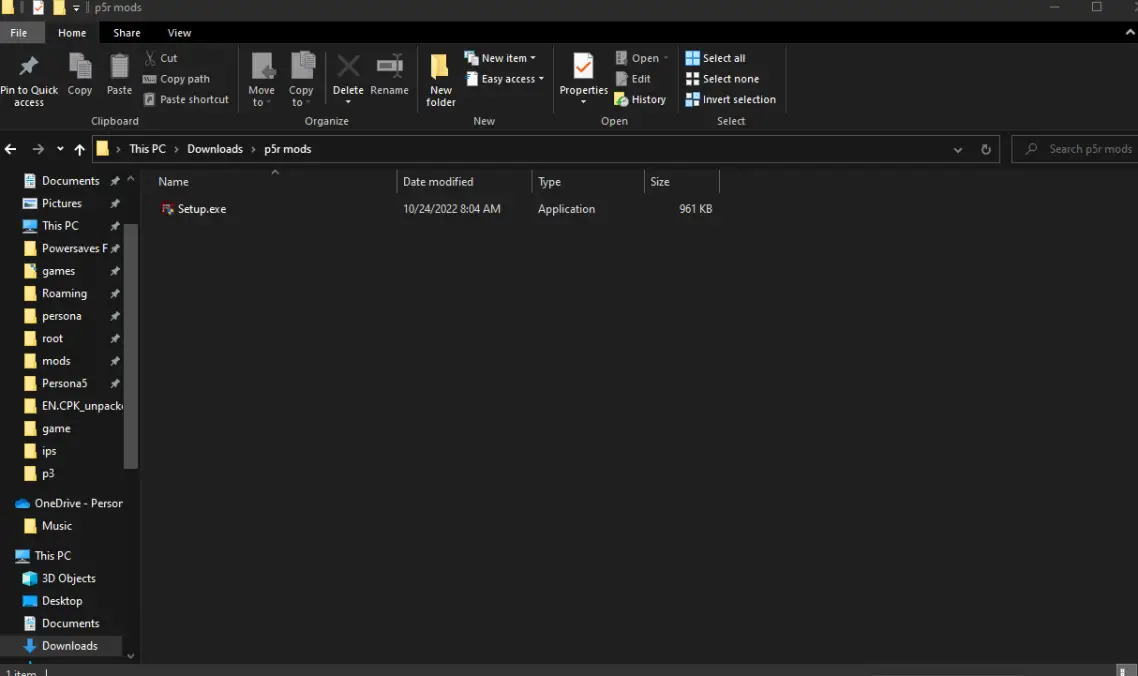
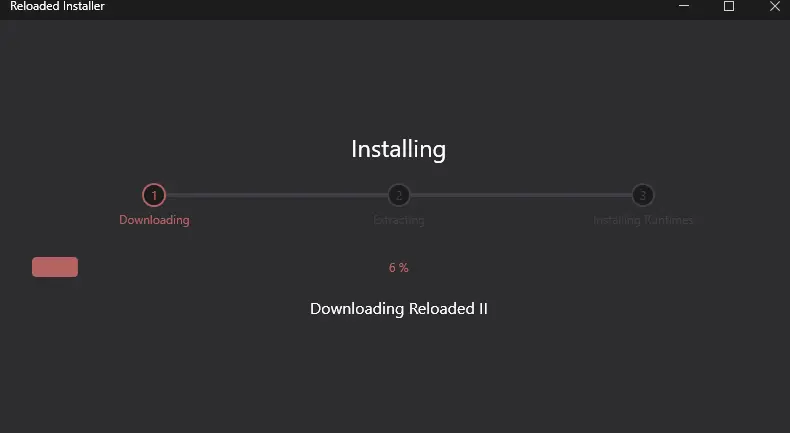
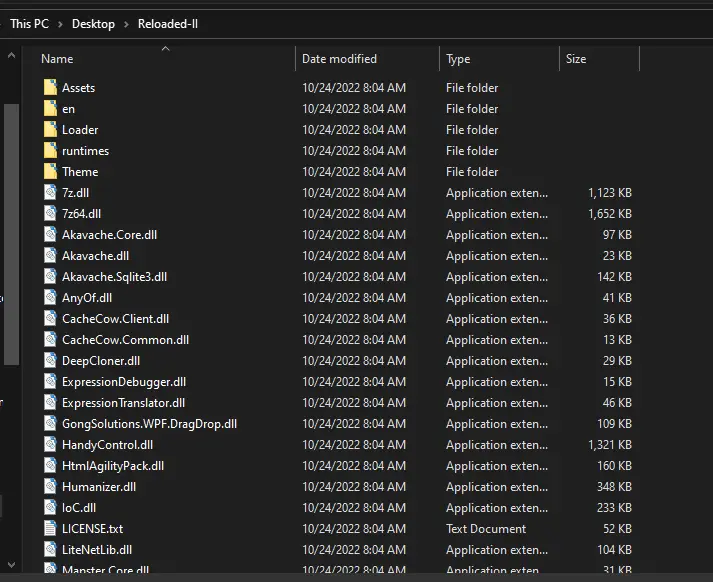


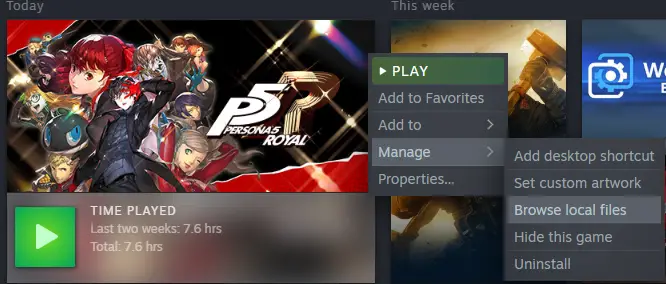
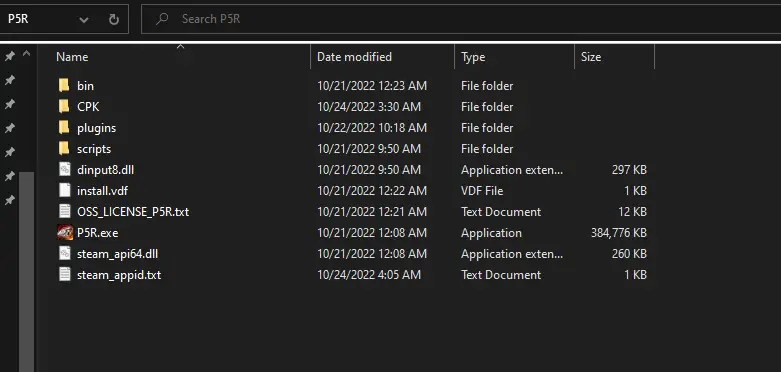
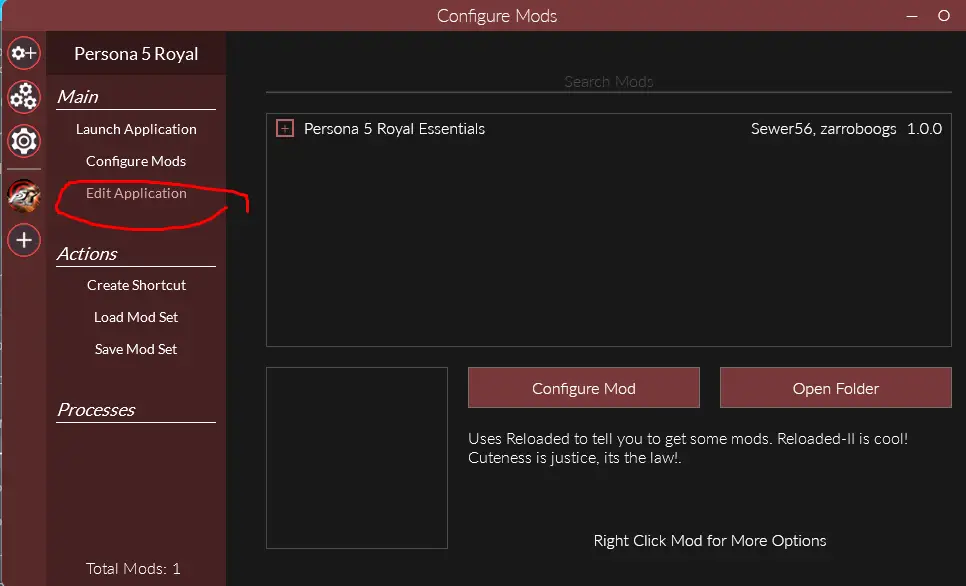
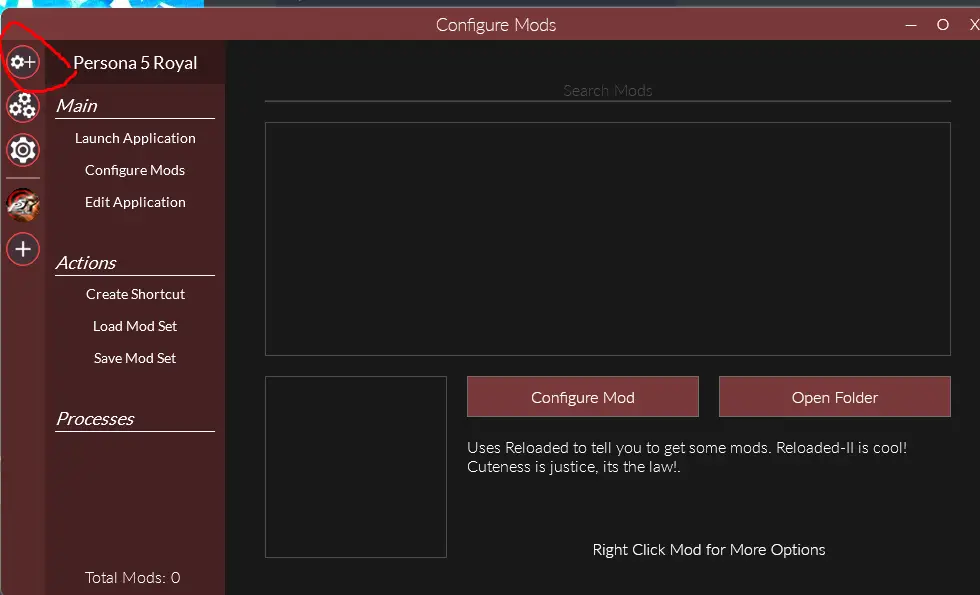
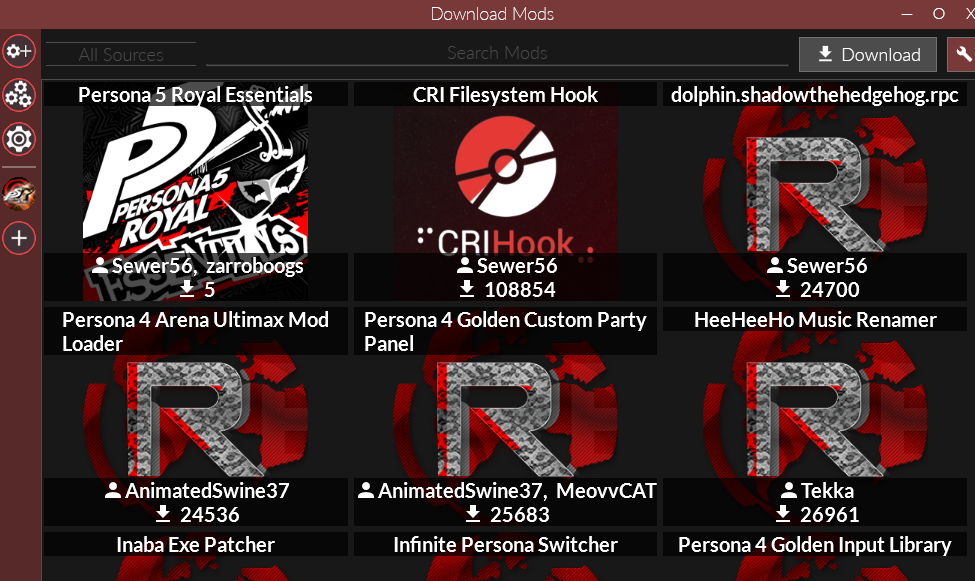
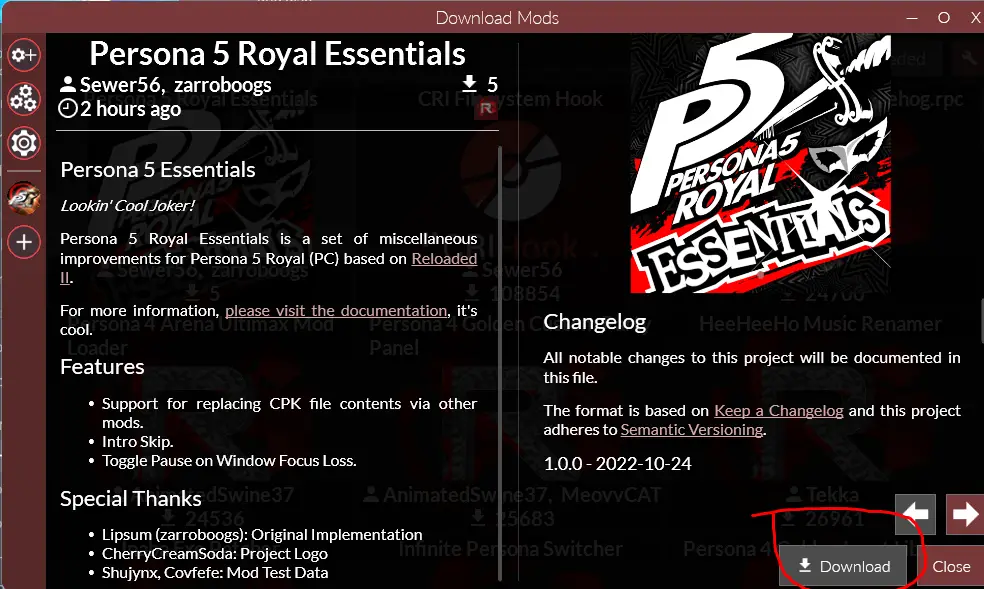
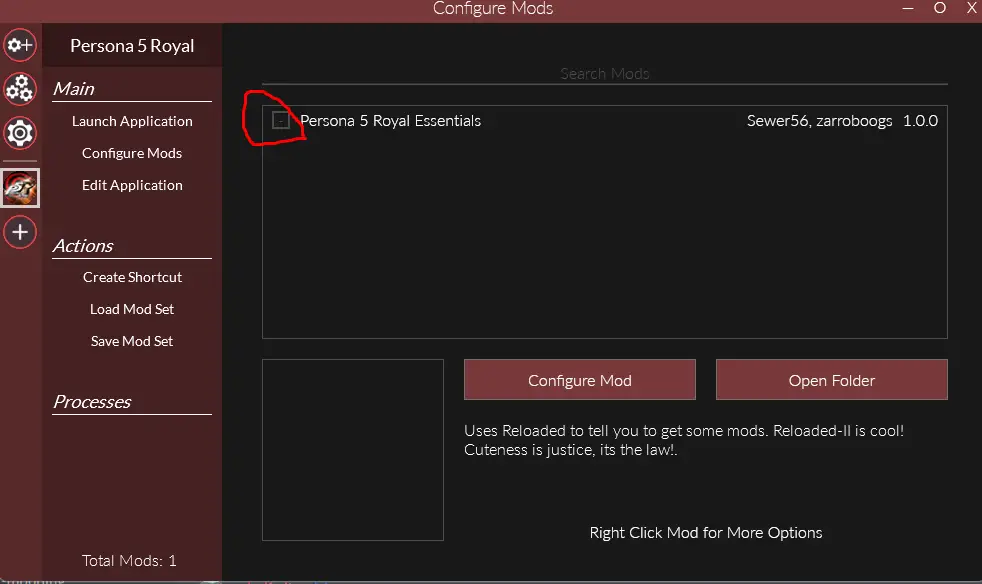
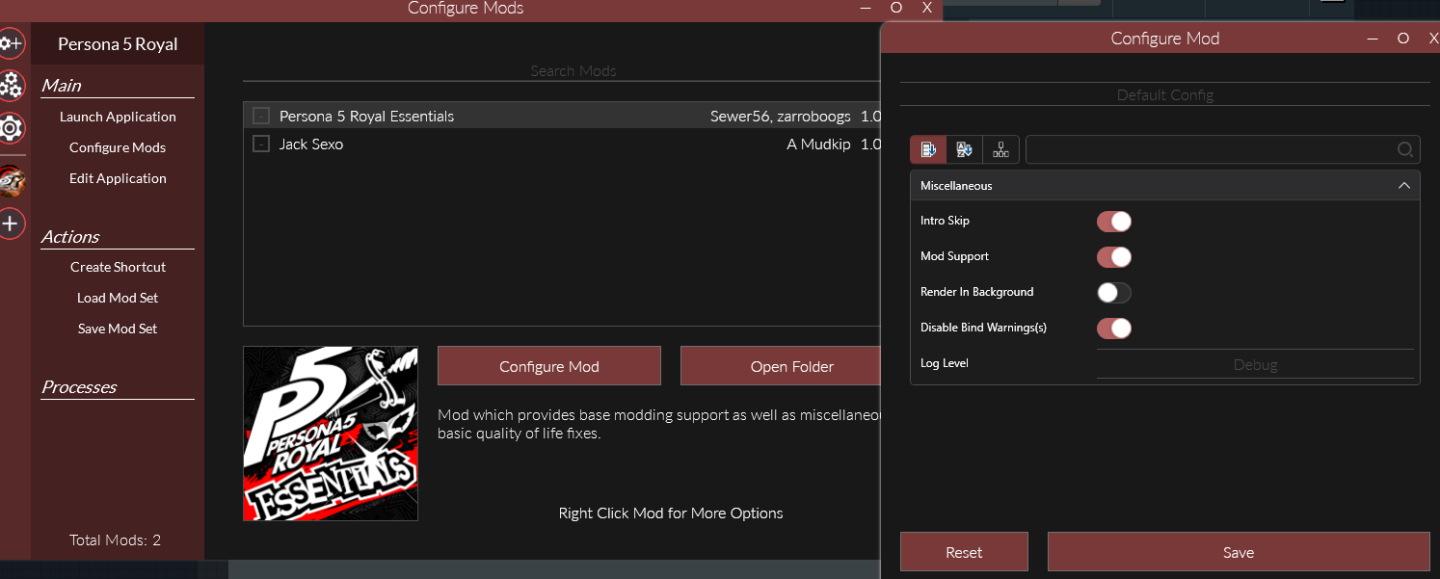
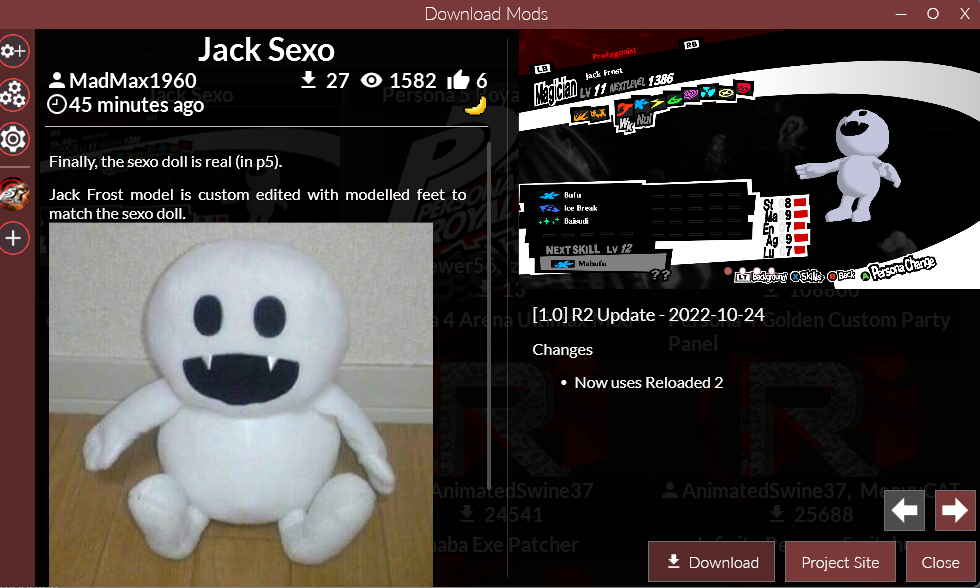
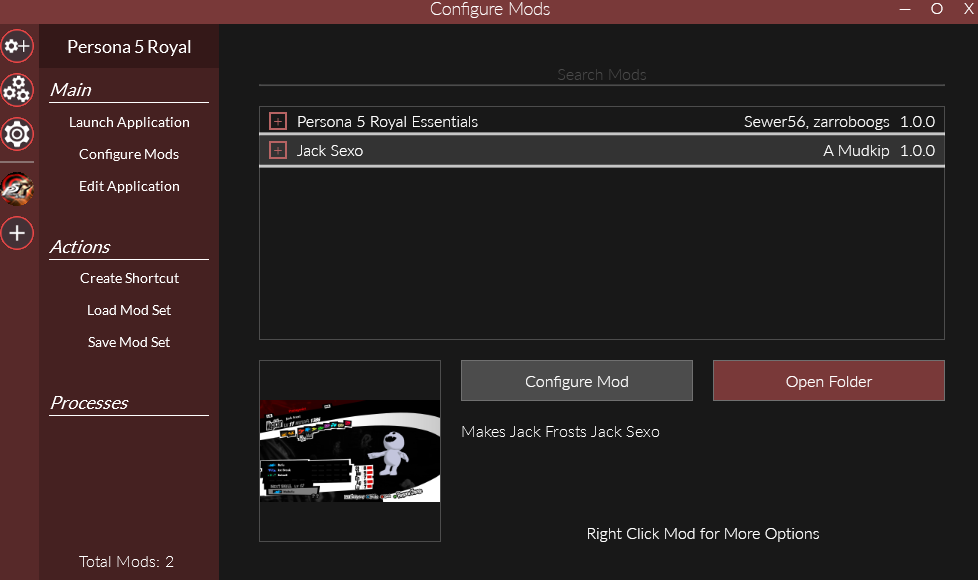
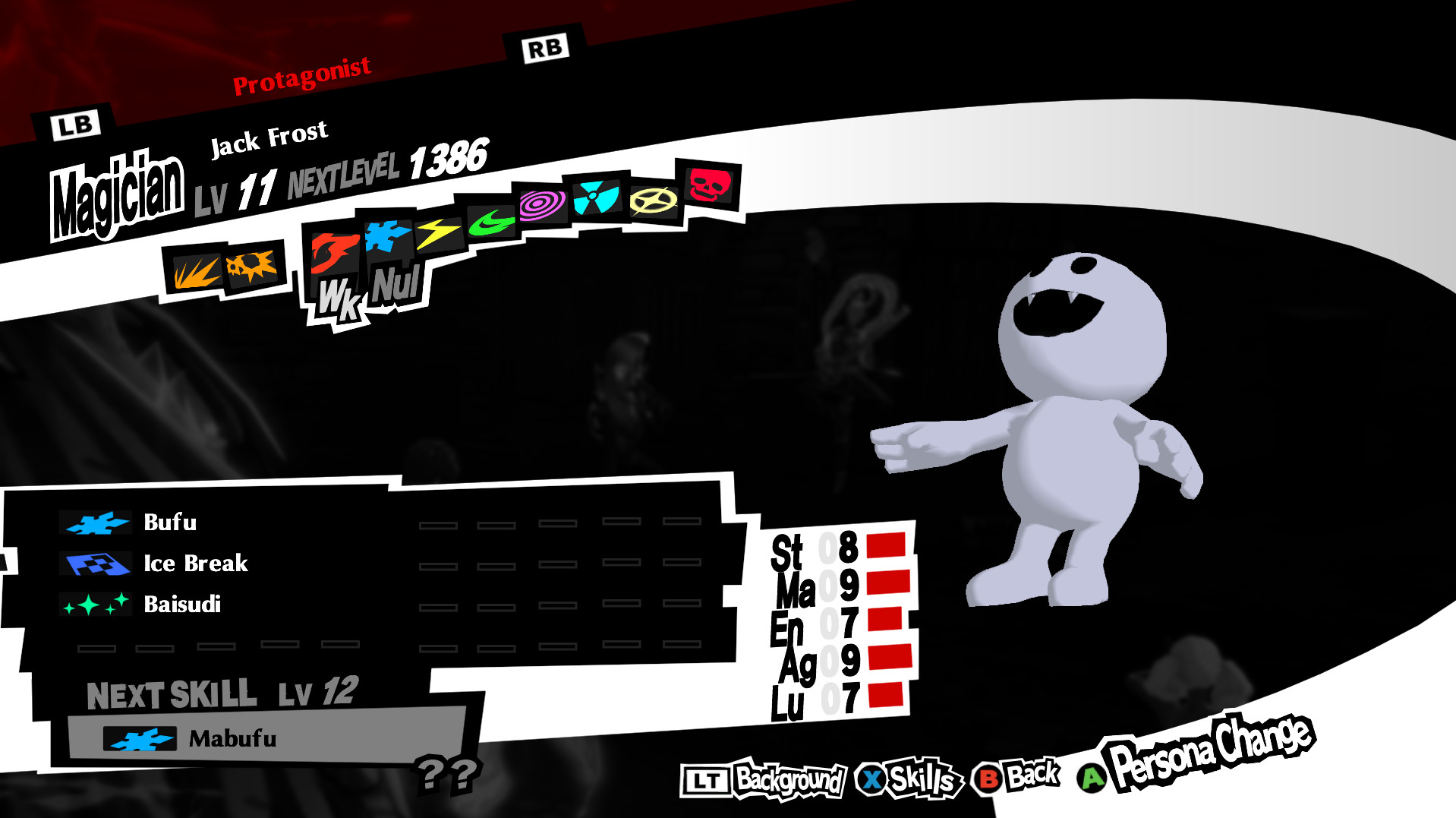
おかげさまでmodを導入することができました、ありがとうございます。
しかし、僕は日本語版でプレイしているのですがmodを入れると敵の名前やエイハなどの技名、アルセーヌなどのペルソナの名前が英語表記だったり少し文字化けしていて少し気になります。
何か解決策があったりしますか?お願いします。