Killing floor 2 has support for setting complex keybinds. Neste guia, we’re mapping a single key to cycle through salutes from Deep Rock Galactic into the text chat. You can press this key during a multiplayer match to “Rocha e Pedra!” your successes.
Each line below was sent by just hitting the “V” chave:
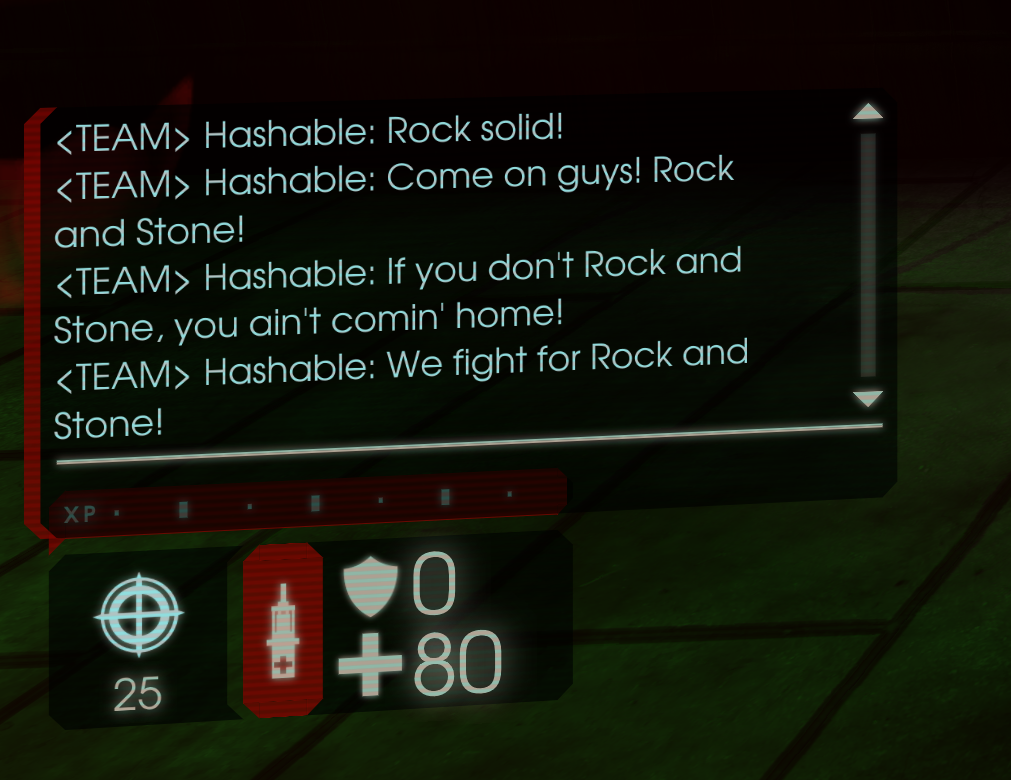
It’s a lot easier to send these salutes than using the voice comm wheel, and unlike the emotes it doesn’t prevent you from running or shooting things.
Note that this is just text chat and you can customize things further.
Find the keybind file
In order to set this up, you need to find and open your KFInput.ini file.
It can be found in:
Documents\My Games\KillingFloor2\KFGame\Config\KFInput.ini
You can open this ini file in any text editor. Windows comes with “Bloco de notas” which is okay, but if you want a nicer text editor then I recommend Notepad++, Microsoft VSCode, or Sublime Text.
Install the code
Ensure you’re not running Killing Floor 2. If you edit the file while killing floor 2 is running, it will be overwritten when the game exits.
In KFInput.ini, scroll down to (or control-f to search for) the section that starts with the line:
[KFGame.KFPlayerInput]
Avoid the section that starts with [ServerExt.ExtPlayerInput]. Be warned that they look pretty similar!
In the KFPlayerInput section, you should see a whole bunch of lines that look like:
Bindings=(Nome =" ....
At the bottom of all these, simply paste in the following:
Bindings=(Nome ="salute_1",Command="TeamSay Rock on! | SetBind V salute_2",Control=False,Shift=False,Alt=False,bIgnoreCtrl=False,bIgnoreShift=False,bIgnoreAlt=False) Bindings=(Nome ="salute_2",Command="TeamSay Rock and Stone... Yeeaaahhh! | SetBind V salute_3",Control=False,Shift=False,Alt=False,bIgnoreCtrl=False,bIgnoreShift=False,bIgnoreAlt=False) Bindings=(Nome ="salute_3",Command="TeamSay Rock and Stone forever! | SetBind V salute_4",Control=False,Shift=False,Alt=False,bIgnoreCtrl=False,bIgnoreShift=False,bIgnoreAlt=False) Bindings=(Nome ="salute_4",Command="TeamSay ROCK... AND... STONE! | SetBind V salute_5",Control=False,Shift=False,Alt=False,bIgnoreCtrl=False,bIgnoreShift=False,bIgnoreAlt=False) Bindings=(Nome ="salute_5",Command="TeamSay Rock and Stone! | SetBind V salute_6",Control=False,Shift=False,Alt=False,bIgnoreCtrl=False,bIgnoreShift=False,bIgnoreAlt=False) Bindings=(Nome ="salute_6",Command="TeamSay For Rock and Stone! | SetBind V salute_7",Control=False,Shift=False,Alt=False,bIgnoreCtrl=False,bIgnoreShift=False,bIgnoreAlt=False) Bindings=(Nome ="salute_7",Command="TeamSay We are unbreakable! | SetBind V salute_8",Control=False,Shift=False,Alt=False,bIgnoreCtrl=False,bIgnoreShift=False,bIgnoreAlt=False) Bindings=(Nome ="salute_8",Command="TeamSay Rock and roll! | SetBind V salute_9",Control=False,Shift=False,Alt=False,bIgnoreCtrl=False,bIgnoreShift=False,bIgnoreAlt=False) Bindings=(Nome ="salute_9",Command="TeamSay Rock and roll and stone! | SetBind V salute_10",Control=False,Shift=False,Alt=False,bIgnoreCtrl=False,bIgnoreShift=False,bIgnoreAlt=False) Bindings=(Nome ="salute_10",Command="TeamSay That's it lads! Rocha e Pedra! | SetBind V salute_11",Control=False,Shift=False,Alt=False,bIgnoreCtrl=False,bIgnoreShift=False,bIgnoreAlt=False) Bindings=(Nome ="salute_11",Command="TeamSay Like that! Rocha e Pedra! | SetBind V salute_12",Control=False,Shift=False,Alt=False,bIgnoreCtrl=False,bIgnoreShift=False,bIgnoreAlt=False) Bindings=(Nome ="salute_12",Command="TeamSay Yeaahhh! Rocha e Pedra! | SetBind V salute_13",Control=False,Shift=False,Alt=False,bIgnoreCtrl=False,bIgnoreShift=False,bIgnoreAlt=False) Bindings=(Nome ="salute_13",Command="TeamSay None can stand before us! | SetBind V salute_14",Control=False,Shift=False,Alt=False,bIgnoreCtrl=False,bIgnoreShift=False,bIgnoreAlt=False) Bindings=(Nome ="salute_14",Command="TeamSay Rock solid! | SetBind V salute_15",Control=False,Shift=False,Alt=False,bIgnoreCtrl=False,bIgnoreShift=False,bIgnoreAlt=False) Bindings=(Nome ="salute_15",Command="TeamSay Come on guys! Rocha e Pedra! | SetBind V salute_16",Control=False,Shift=False,Alt=False,bIgnoreCtrl=False,bIgnoreShift=False,bIgnoreAlt=False) Bindings=(Nome ="salute_16",Command="TeamSay If you don't Rock and Stone, you ain't comin' home! | SetBind V salute_17",Control=False,Shift=False,Alt=False,bIgnoreCtrl=False,bIgnoreShift=False,bIgnoreAlt=False) Bindings=(Nome ="salute_17",Command="TeamSay We fight for Rock and Stone! | SetBind V salute_18",Control=False,Shift=False,Alt=False,bIgnoreCtrl=False,bIgnoreShift=False,bIgnoreAlt=False) Bindings=(Nome ="salute_18",Command="TeamSay We rock! | SetBind V salute_19",Control=False,Shift=False,Alt=False,bIgnoreCtrl=False,bIgnoreShift=False,bIgnoreAlt=False) Bindings=(Nome ="salute_19",Command="TeamSay Rock and Stone everyone! | SetBind V salute_20",Control=False,Shift=False,Alt=False,bIgnoreCtrl=False,bIgnoreShift=False,bIgnoreAlt=False) Bindings=(Nome ="salute_20",Command="TeamSay Rock and Stone in the heart! | SetBind V salute_21",Control=False,Shift=False,Alt=False,bIgnoreCtrl=False,bIgnoreShift=False,bIgnoreAlt=False) Bindings=(Nome ="salute_21",Command="TeamSay Did I hear a Rock and Stone? | SetBind V salute_1",Control=False,Shift=False,Alt=False,bIgnoreCtrl=False,bIgnoreShift=False,bIgnoreAlt=False) Bindings=(Nome ="V",Command="salute_1",Control=False,Shift=False,Alt=False,bIgnoreCtrl=False,bIgnoreShift=False,bIgnoreAlt=False)
Salve o arquivo.
Teste
Once the KFInput.ini file has been saved, you can start up Killing Floor 2.
Every time that you hit the “V” chave, you’ll write a salute to your teammates!
The salutes will cycle through in order, and this order will be maintained throughout matches and restarting the game.
Personalização
If you want to change which key gets pressed, you need to change both Name=”V” and all the 20+ instances of SetBind V to whatever key you want.
To change the text or add more lines, just edit what’s there and add/remove lines as you need them. Just make sure that the numbers (por exemplo. salute_123) all link together and loop over when you get to the end.
Isso é tudo o que estamos compartilhando hoje para isso Chão da Morte 2 guia. Este guia foi originalmente criado e escrito por Hashable. Caso não atualizemos este guia, você pode encontrar a atualização mais recente seguindo este link.
