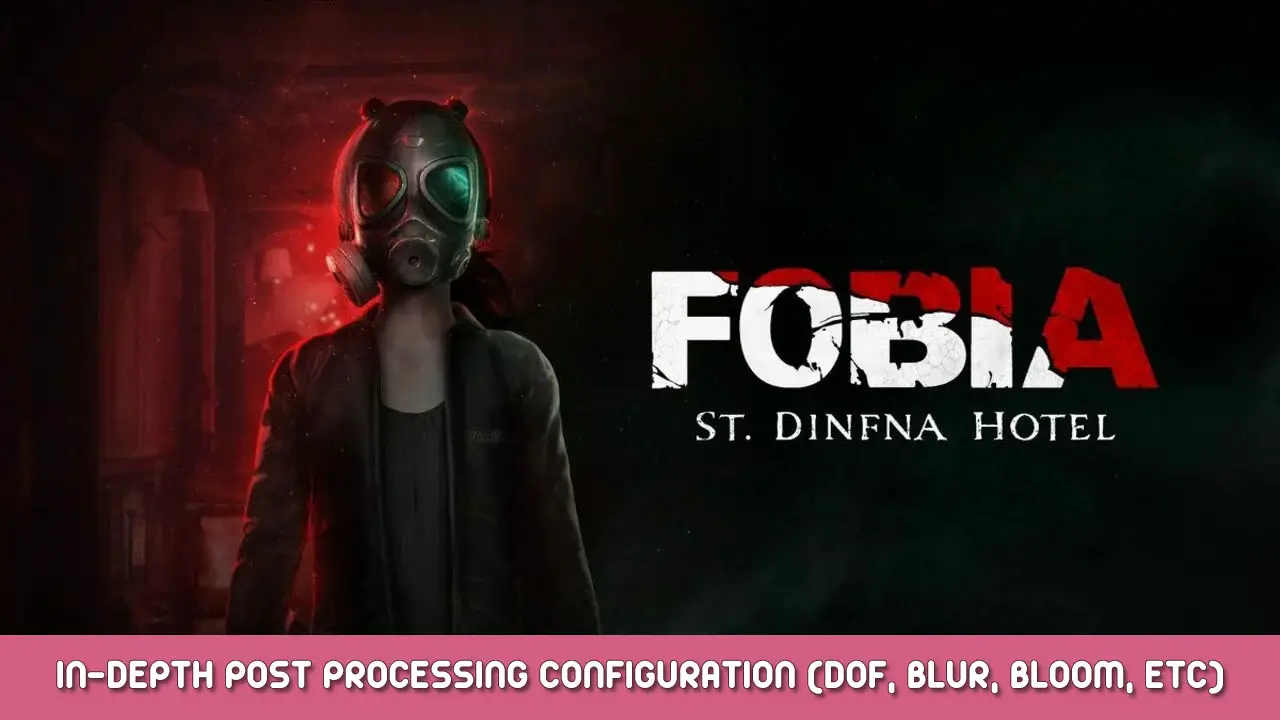Diabling some of the post processing stuff like Motion Blur, Depth ot Field, Bloom, Film Grain, Afiação da imagem, Chromatic Abberation, and Lens Flares Also discussing the high gamma (washed out look) issue of the games initial release with a way to tone it down.
Introdução
Since this is an UE4 Engine game you can disable stuff like Motion Blur, Profundidade de campo, Film Grain, etc via the games own Engine.ini file.
Where to find the file and editing it
1. Location of the file (cópia & paste into Windows Explorer):%localappdata%\Fobia\Saved\Config\WindowsNoEditor
2. abrir “Engine.ini” with your favorite editor (i prefer Notepad++)3. Cópia & paste this to the bottom of the opened file and do not delete the stuff already in there (explanation see below):[Configurações do sistema]
r.MotionBlur.Max=0
r.MotionBlurQuality=0
r.DefaultFeature.MotionBlur=0
r.DepthOfFieldQuality=0
r.SceneColorFringe.Max=0
r.SceneColorFringeQuality=0
r.DefaultFeature.Bloom=0
r.BloomQuality=0
r.LensFlareQuality=0
r.DefaultFeature.LensFlare=0
r.Tonemapper.GrainQuantization=0
r.Tonemapper.Quality=0
r.Tonemapper.Sharpen=0
4. Salve o arquivo.5. (opcional) Make the file “Engine.ini” readonly.6. Start the game and play.
Explanation of the values
r.MotionBlur.Max=0
r.MotionBlurQuality=0
r.DefaultFeature.MotionBlur=0
-> disabling Motion Blurr.DepthOfFieldQuality=0
-> disabling DoFr.SceneColorFringe.Max=0
r.SceneColorFringeQuality=0
-> disabling Chromatic Abberationr.DefaultFeature.Bloom=0
r.BloomQuality=0
-> disabling Bloomr.LensFlareQuality=0
r.DefaultFeature.LensFlare=0
-> disabling Lensflaresr.Tonemapper.GrainQuantization=0
r.Tonemapper.Quality=0
-> disabling film grainr.Tonemapper.Sharpen=0
-> disabling image sharpeningFeel free to adopt what you like and ignore what not. You can sharpen the image via post processing by increasing the value of r.Tonemapper.Sharpen
Washed out look
On the issue of the washed out look you can open the file again and put this at the end (my config atm):r.Color.Max=0.3
r.Color.Mid=0.2
r.Color.Min=0
Engine-Default values would be (or simply delete them for games default values):r.Color.Max=1.0
r.Color.Mid=0.5
r.Color.Min=0
I tried different values by going higher on r.Color.Max and lower on r.Color.Mid but either it would be too dark or too washed out. Since the game is really dark anyway i figured bringing the values more closer to each other is the best way to have a non washed out look and still seeing stuff. The ingame gamma value is still at 2.2. I hope the devs fix this issue with an update.
Feel free to post your values after tinkering around, i’m no software engineer nor do i have a deep understanding for the UE4 engine itself so i’m eager to get better results from anyone.
Have fun playing the game.
Isso é tudo o que estamos compartilhando hoje para isso Fobia - Santo. Dinfna Hotel guia. Este guia foi originalmente criado e escrito por Lord_Bowler. Caso não atualizemos este guia, você pode encontrar a atualização mais recente seguindo este link.