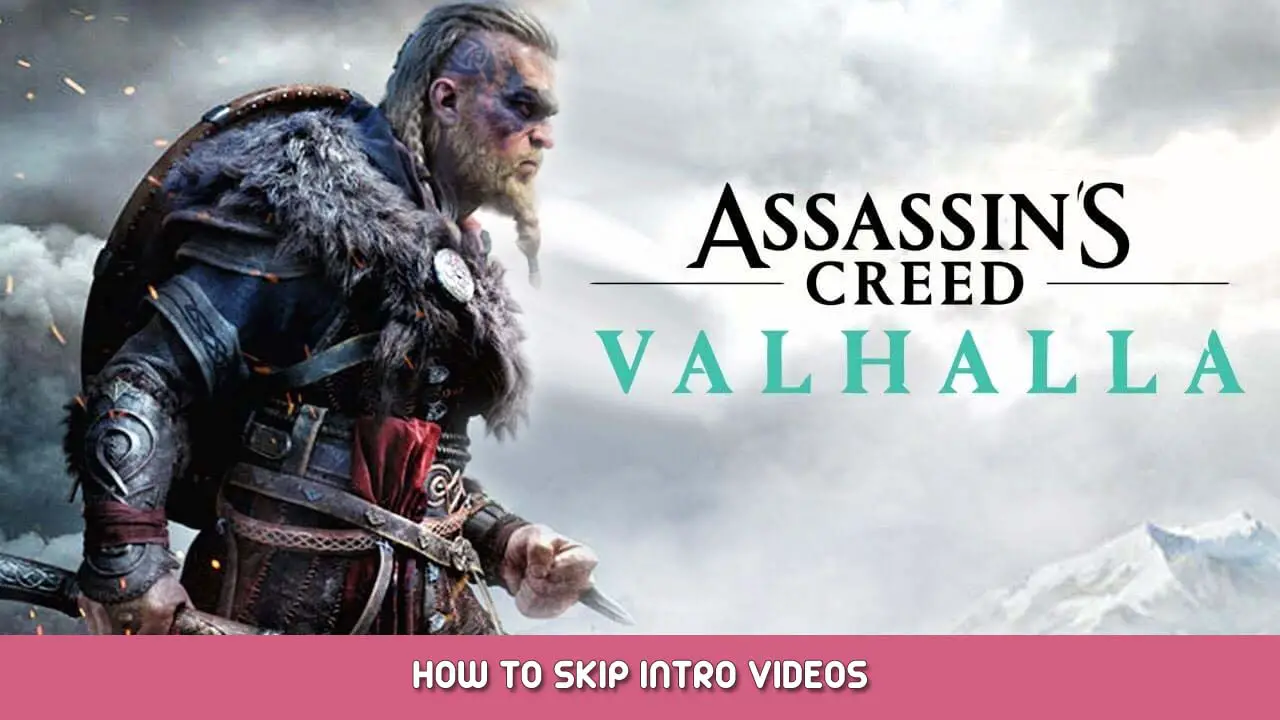A simple guide on how to skip the intro videos.
Delete brand logo videos
Navigate to your Steam installation folder.
…\steamapps\common\Assassin’s Creed Valhalla\videos\
Delete or rename the following videos:
- ANVIL_Logo.webm
- PC_AMD_Ryzen.webm
- UbisoftLogo.webm
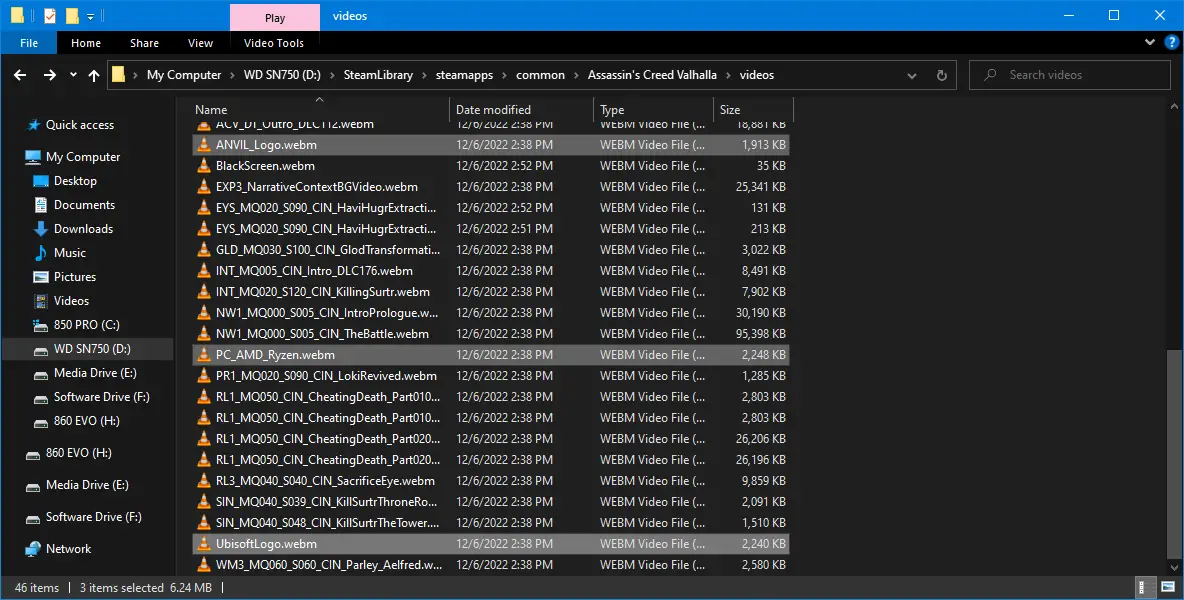
Delete disclaimer videos
Then go into your language folder folder (for English it’s …\videos\en).
Delete or rename the following videos:
- Epilepsy.webm
- PC_WarningSaving.webm
- warning_disclaimer.webm
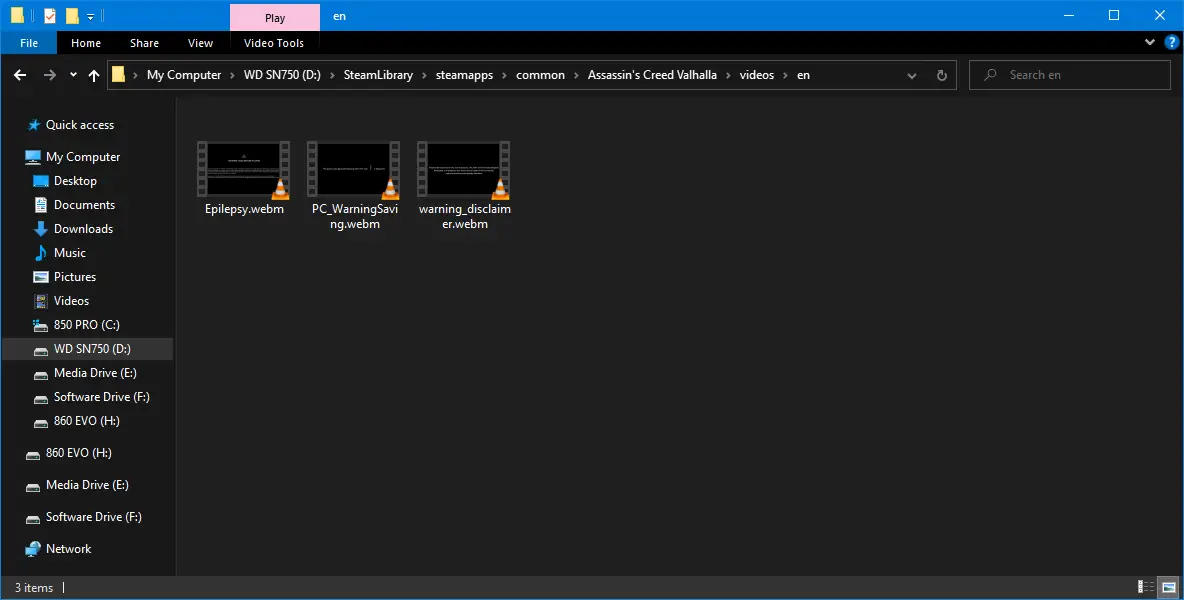
Please be aware that these files might get downloaded again if there’s a patch or update to the game. You can easily revert back to the original state by reinstalling the game or using ‘Verify Integrity of Game Files’.
Isso é tudo o que estamos compartilhando hoje para isso Assassino’Creed Valhalla guia. Este guia foi originalmente criado e escrito por Bullet_Catcher. Caso não atualizemos este guia, você pode encontrar a atualização mais recente seguindo este link.