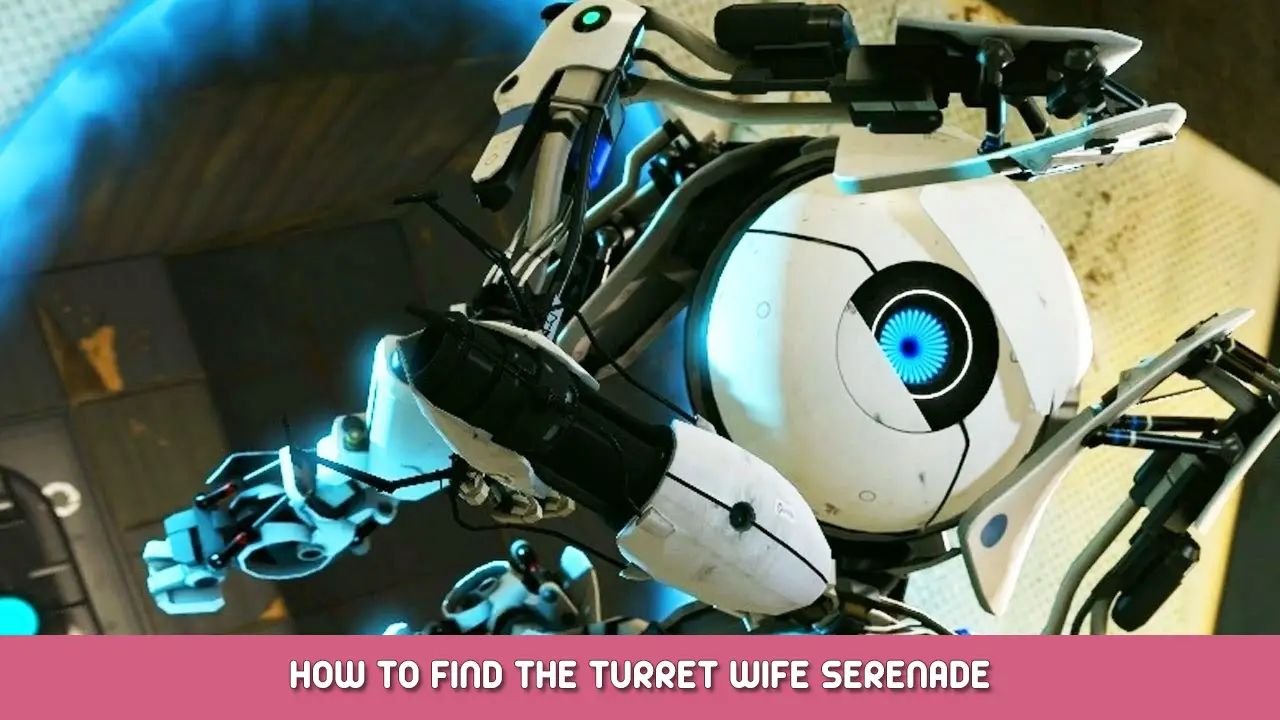You will learn how to make a vactube with cube flow using Hammer Addons in Portal 2. If you have any questions/troubles, ask them in the comments below.
Preparation
Install Hammer Addons. You can download it from here.
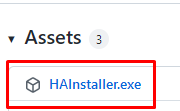
Make a simple map
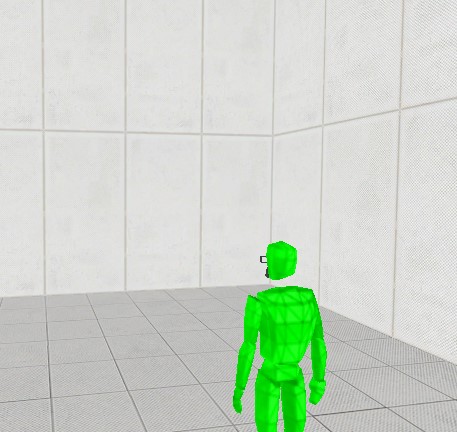
Making the vactube mesh
Place
comp_vactube_spline
and connect them like a
keyframe_rope
Compile the map and see if it works and tubes are there, if it doesn’t. Check if your postcompiler.exe works.
Making the cube flow
This is optional
Place comp_vactube_start and rotate it how you like
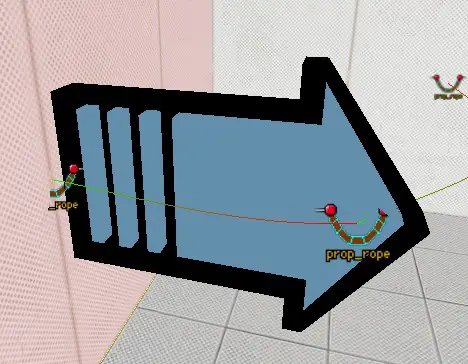
Then place comp_vactube_junction and change the “Type” to whatever you want
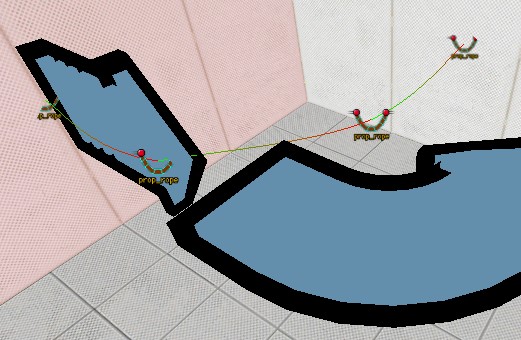
Align it properly to match other junctions and/or start/end, or it won’t work and it will say “No destanation found for primary output”
Placing the end point
Place comp_vactube_end and align it properly to match the last junction
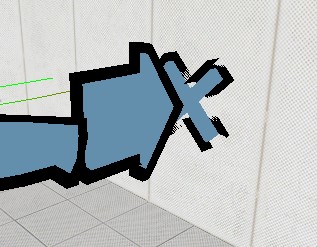
Placing the cube
Place comp_vactube_object where you want
Inside its properties type a group name and specify the model
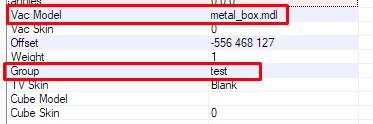
Now go back to your comp_vactube_start and specify the same group inside it
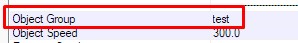
Also you can specify the speed you want.
That's everything we are sharing today for this Portal 2 guide. This guide was originally created and written by Abobus. In case we fail to update this guide, you can find the latest update by following this link.