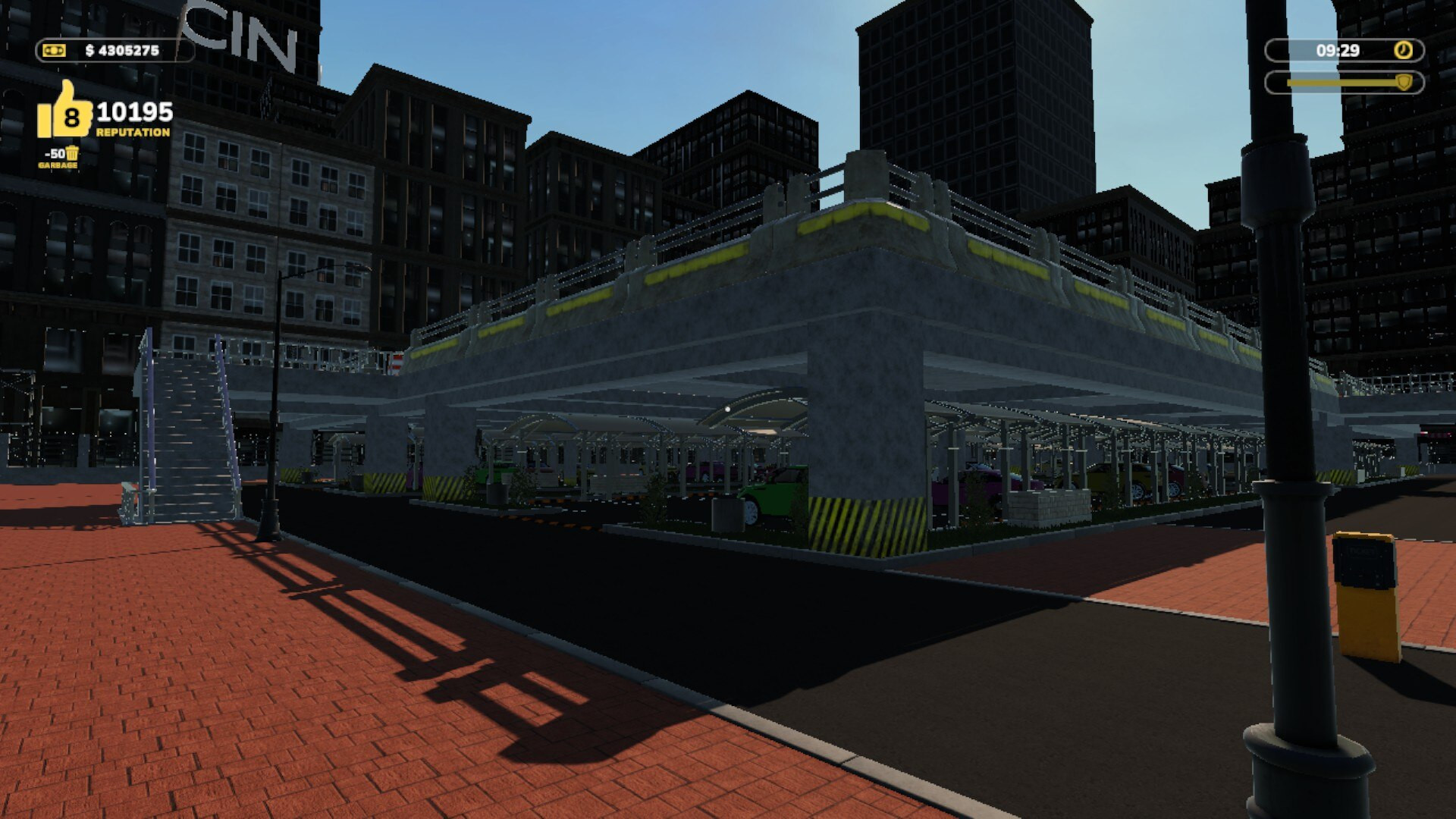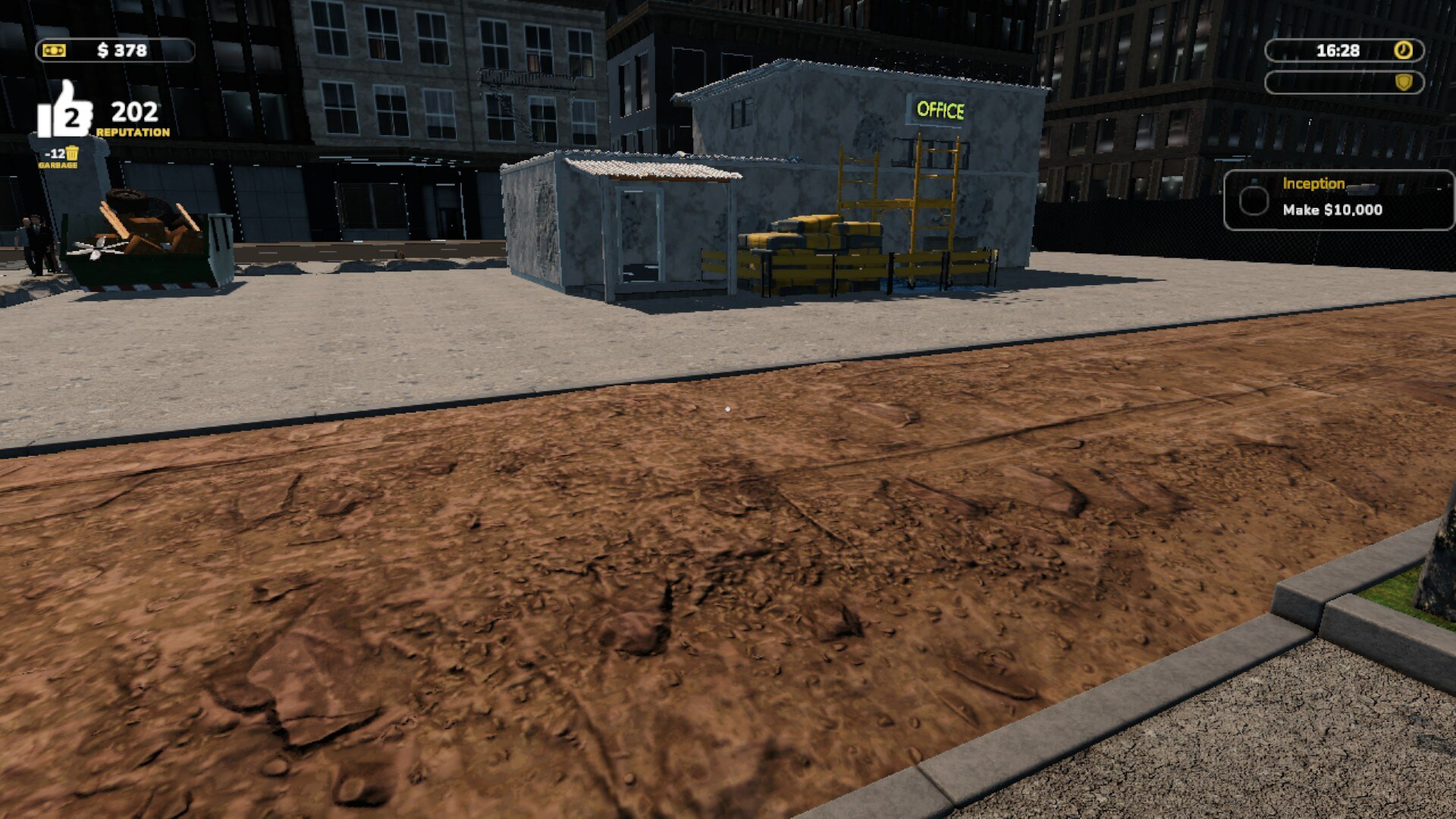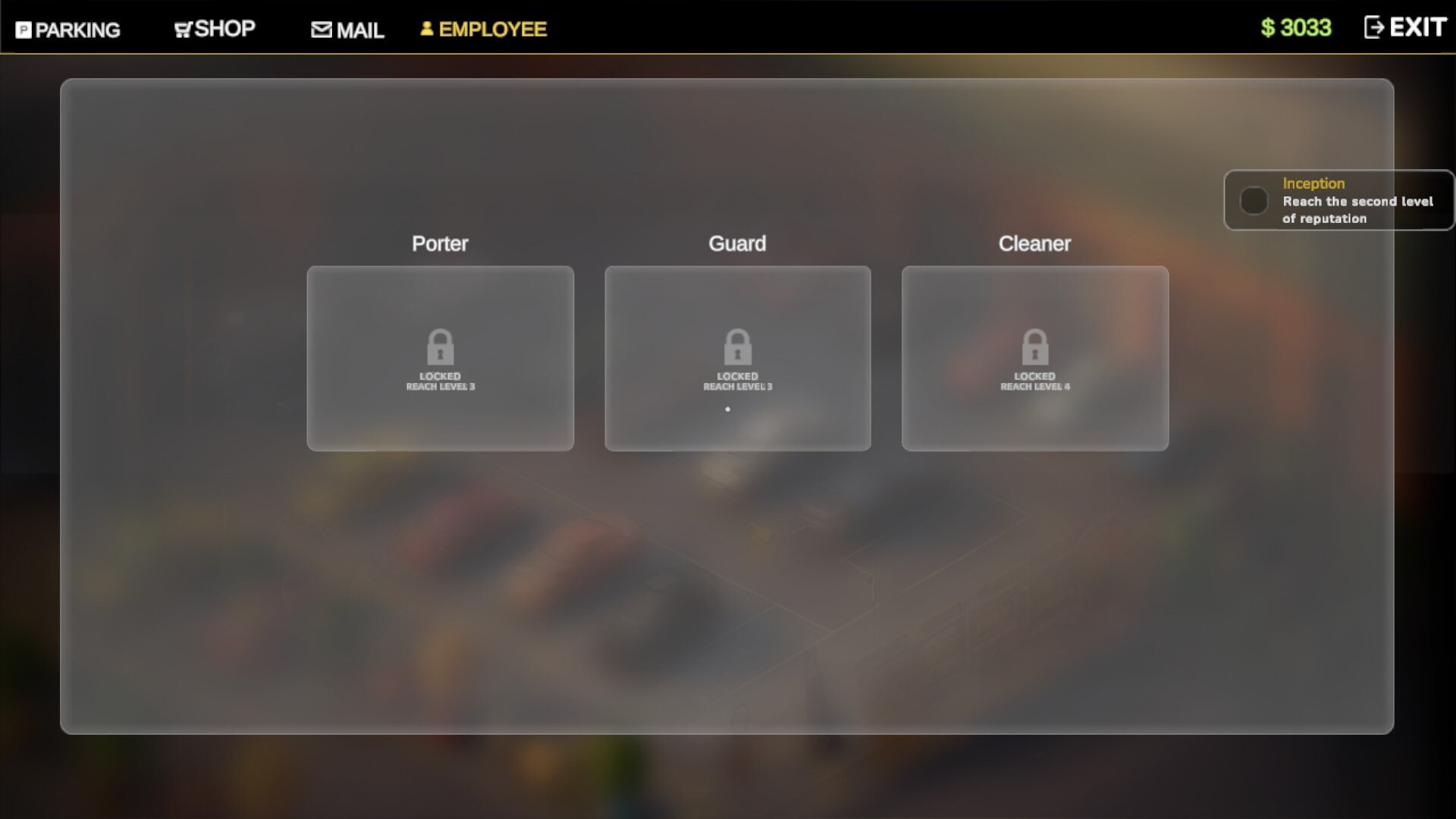Most of the achievements in Parking Tycoon: Business Simulator are quite easy to understand. This guide will explain each of them, providing extra details or tips that could be useful.
Keep in mind that the achievements in Parking Tycoon: Business Simulator won’t show up immediately during gameplay. To see them in your profile, you’ll need to save your progress and exit the game for them to register.
Parking Tycoon: Business Simulator Achievements

Guest Galore
Welcome 10,000 customers.
Alright, so I’ve placed this one at the start of the guide because it’s the trickiest among the ten. It’s going to take some effort, and you’ll accomplish it quite a while after dealing with everything else in this game. At this stage, you won’t really have much else to do besides waiting, turning it into a bit of a Watching Simulator.
I managed to fully furnish my lot with over 10,000 Reputation (reaching level 8) in about 7.5 hours of playtime. This resulted in approximately 100 customers every 15 minutes. However, due to less traffic early in the game, there’s a particular increase in the curve, and I finally achieved this after 36 hours with a $4.3M account balance.
It appears to be a consistent timeframe, as others have mentioned in their experiences.
At the moment, there’s no way to keep track of how many customers have used your nicely designed parking lot. Achievements only show up when you save/exit the game, making it a bit challenging to know when you’ve reached the goal easily.
The best advice here is to quickly open up each lot area and paint those white bays as soon as possible to maximize your traffic. Although it might be tempting to invest heavily in one section before moving on, it will only prolong the time it takes to see 10,000 customers coming through your gate.
Here’s my general approach for each Reputation Level:
- Open and concrete the next available area as soon as you reach the required Reputation Level.
- Paint the 18 bays to increase your potential for customers.
- Start upgrading the areas until you reach the next Rep Level. Focus on large upgrades first, as they usually provide the most reputation increase. Things like the office and laying down asphalt will give a significant boost that you can enhance with planters and other decorations.
- Repeat these steps until you reach Rep Level 8.

Not a rookie anymore!
Complete the parking manager tutorial!
Just do the things they tell you to do when you begin the game. The last thing you need to do in the learning part is to make sure you have $10,000 in your bank.
Here’s what you need to do, step by step:
- First, get to the computer in the office.
- Next, buy concrete ground for the initial parking area.
- Purchase one or more cans of white paint.
- Unpack the stuff that got delivered.
- Draw parking spaces using the white paint. You’ll need 18 cans for the whole starting lot, and it’s good to do this early. It costs $3600 for all 18 cans.
- Collect the payment from the client.
- Place three decorative items on the green area.
- Achieve the second level of reputation. To reach Reputation Level 2, mark out all 18 parking bays, add the three decor pieces, and clear all the garbage from the lot.
- Make $10,000. If you keep improving the parking lot, you’ll start earning more money, making it relatively easy to reach the $10k mark before moving on to the next phase.

NBA Star
Score a basket.
There’s a basketball hoop on the right side of the office when you look at it. While you’re waiting for that $10,000 to come your way, try throwing a few basketballs into the hoop.
It might take a few attempts to succeed, but it’s not too hard of a task.

Full House
Have a complete staff team at one time.
On the office computer, click on the “Employee” tab located at the top. Then, hire a porter, guard, and cleaner simultaneously. Keep in mind that you can hire porters and guards when your Reputation Level is 3, and for cleaners, you’ll need to reach a Reputation Level of 4.
Remember to utilize the “AUTO” button for each shift to ensure your staff consistently shows up for work. If you use the “employ” option, they will only do a single shift.

Triple Penalty
Simultaneously have 3 types of reputation penalties.
Towards the end of your playthrough, when all the lot levels are set up, events may unfold automatically. Even with guards around, they might not effectively prevent every act of vandalism.
If things aren’t progressing as desired, try temporarily removing both guards and cleaners for a shift or two. This gives hooligans a bit of freedom. Be prepared for three penalties to appear below your reputation score during this process.
You Shall not pass!
Stop 100 vandals.
This will happen on its own as you continue playing more. Vandals, whether they’re targeting you or your guards, contribute to earning this achievement.
To handle them, go into the menu wheel and pick the night stick. Then, interrupt their mischief by bashing them while they’re in the middle of vandalizing something.

Garbage Glut
Get a -1000 penalty for trash.
Making things simpler happens more towards the end of your game when your place is all done. Just stop the cleaners from cleaning, and soon you’ll see the trash building up.
If you want it to happen faster, put some vending machines around. In my fully finished place (even the basement), having 1 coffee machine, 1 snack machine, and 1 hot dog vendor made the trash reach -1000 in about 20 minutes.

Core Explorer
Build the underground parking lot.
Construct the last part of the area beneath the ground when you reach Reputation Level 7, starting from the computer’s parking zone.

Fortress Parking
Fully enclose your parking lot with a level 3 fence.
To make things safe, make a really tall fence, like the third level, all around your land.
You probably made a shorter fence (level 1 or 2) before while getting a good reputation. Take that down, put it in your bag, and sell it. Then, you can use the tall level 3 fence.
In total, there are 96 fence pieces around your land. But, you can only carry 5 of the tall level 3 fences at once. So, get ready to make a few trips to finish putting the fence all the way around.

Millionaire Mogul
Reach the pinnacle of success by earning a million dollars in your venture.
This is a big pile of money, and it adds up to $1,000,000. That includes all the money you spent so far. It’s not the final amount you need to have in your account. I managed to reach this milestone with about £36,000 showing in my account. You’ll probably get to this point naturally as you go through the game, likely towards the end, and definitely before you achieve Guest Galore.
That's everything we are sharing today for this Parking Tycoon: Business Simulator guide. This guide was originally created and written by TatteredWolf. In case we fail to update this guide, you can find the latest update by following this link.