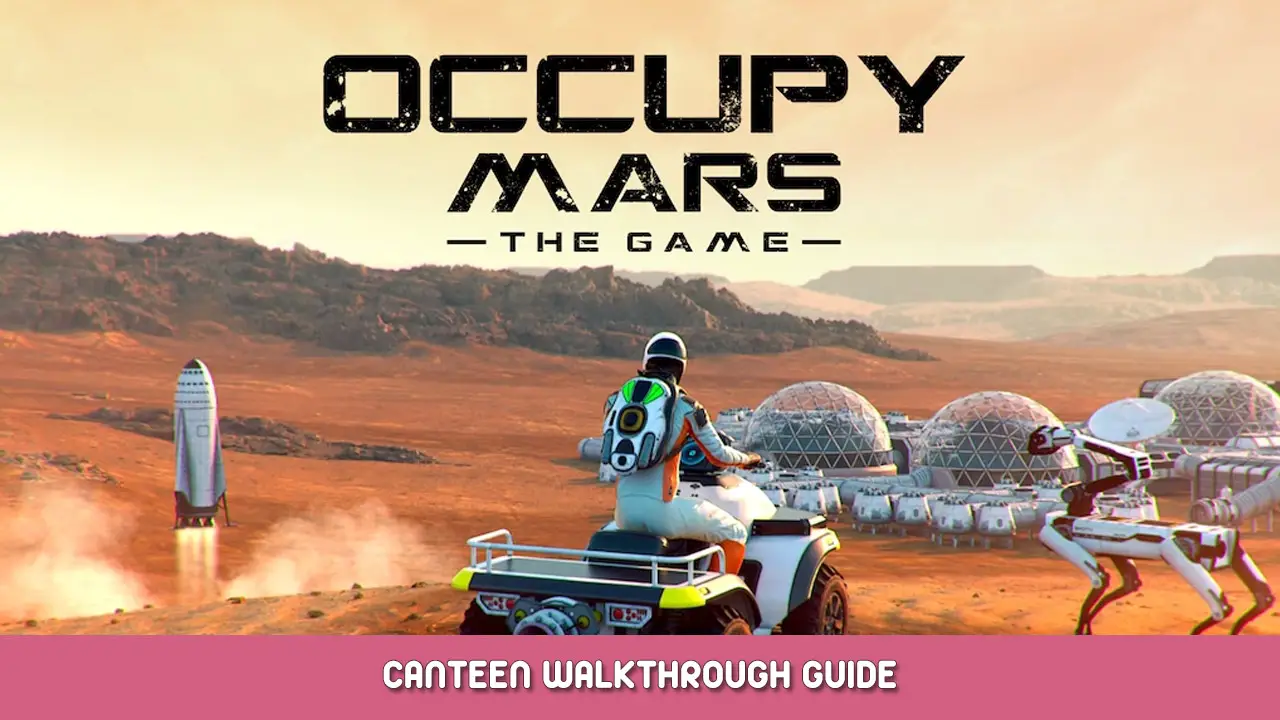Some of us have been having issues with the Canteen breaking our habitats (NaN showing on the wells) I made this workaround for myself and it worked great. I hope this helps others as well!
Canteen Walkthrough
FINALLY, after 2 solid days IRL, Nearly SOL 2 weeks, I have gotten the Canteen to play nice with the others.
- What you need to do when you’re ready to build the Canteen. DO NOT connect it to your habitat right away. Just build it using “airlock ghosts” as your guide. Set your canteen on the “ghosts” then remove them. After their gone, build your Canteen
- Setup airlocks on the OPPOSITE side of where you’ll be connecting to your habitat.
- Go in and build Co2 scrubbers. I set 2 to begin with.
- Then connect to power.
- Setup the Well AND Sab with O2 tank just for this building and let that well fully charge itself, meanwhile, you have Co2 scrubbers running inside building the O2 levels.
- When the well/sab are fully charged (SOL 2 or 3 days) connect the water and O2 supplies to the Canteen. It’ll take about SOL 8 days or so to pressurize the canteen.
- When the canteen has better than 50% pressure, connect it using 2 airlocks to your habitat. Watch out, as soon as you do this, your ENTIRE habitat will depressurize. It’ll take several in-game hours to fully re-pressurize your habitat. While this is going on, KEEP YOUR HELMET ON! And have plenty of O2 bottles on hand as there won’t be enough O2 in your habitat for you to survive until everything is recovered.
At this point, you should have a fully pressurized habitat without any errors on your wells. I hope this info helps everyone.
That's everything we are sharing today for this Occupy Mars: The Game guide. This guide was originally created and written by General_UXO. In case we fail to update this guide, you can find the latest update by following this link.