A comprehensible guide covering all 6 achievements in Nonogram – Master’s Legacy
Introduction
Total Number of Achievements: 6
Online Achievements: 0
Offline Achievements: 6
DLC Required: No
Time: 10 minutesOverview
- Complete the “Introduction” sequence
- Complete the Starter pack
- Upload a puzzle to the Steam Workshop
- Complete 50 community puzzles
Achievements
First Blood
Complete Introduction
This achievement is unlocked upon completing the first 5 levels of the Starter pack, which are Sea, Boomerang, Flower, Cross and Seagull, all of which are extremely easy and intuitive.
Rookie
Finish Starter pack
This achievement is unlocked upon completing puzzle #15 (The End) in the Starter pack. You can skip all other levels of the pack and go straight for the last one (thanks to @q51‘s guide on AStats).Solution to level 15:
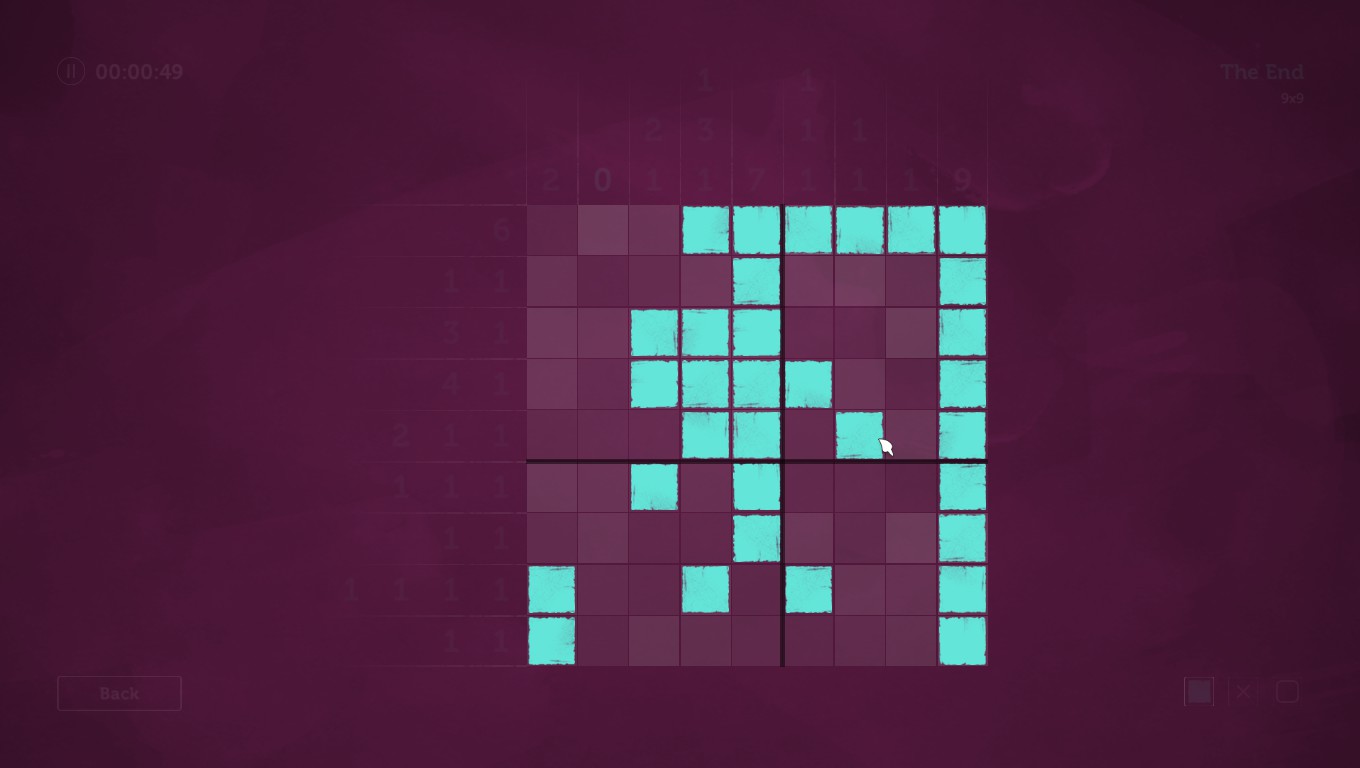
Contributor
Sumbmit puzzle to workshop
Select the “Editor” section to open the level editor menu. Click on any of the squares in the center of your screen to create your puzzle, then click on “Publish Puzzle”. You will then be required to type in a name/description for your puzzle. After you’ve done so, simply click on “Upload”.
Beginner
Complete 1 community puzzle
Semi-pro
Complete 10 community puzzles
Expert
Complete 50 community puzzles
For those achievements, you can pick an easy puzzle from the community tab and complete it 50 times. This level by @lylat is very easy, as you only need to click on the center square.
After downloading the level through the Steam Workshop, open the Community Art tab, click on the icon in the top-center portion of your screen and select “Installed”. After that, complete the level a total of 50 times.
That's everything we are sharing today for this Nonogram - Master's Legacy guide. This guide was originally created and written by Brigglyo, The Brig. In case we fail to update this guide, you can find the latest update by following this link.






