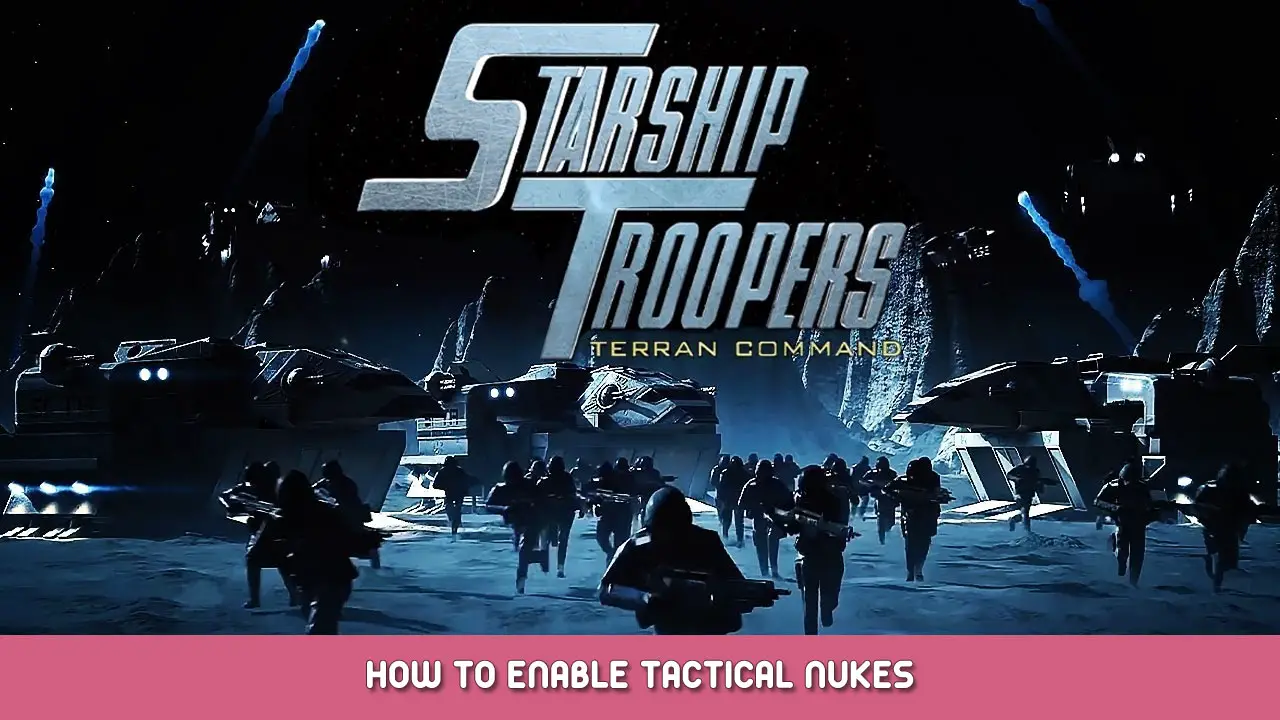This guide will show you how to make simple modifications to enable tactical nukes for Rocket Troopers in-game once they reach Elite Status.
Intro and Disclaimer
One thing that I constantly found myself asking throughout my campaign playthrough was “Where are the nukes?!”
Now that I’ve completed my playthrough on brutal, I decided to dive into looking at the game files on how to make modifications.
An example can be seen here:
This mod will make the rocket troopers have the ability to use a tactical nuke at elite status.
Make backups of any source game files before making modifications. This will help avoid any issues with the core game in the event you make a change that breaks something or causes a bug.
OPMERKING: The game WILL NOT load if ANY of the .csv files are currently open by the system, be sure to close them before launching.
Source Documents
Stap 1. Navigate to the folder “C:\Programmabestanden (x86)\Steam\steamapps\common\Starship Troopers – Terran Command\Starship Troopers_Data\StreamingAssets\Data”
OPMERKING: your installation path might be slightly different depending on where you set steam to install games.
Stap 2. Make a backup of Abilities.csv, copy-paste that somewhere safe!
Stap 3. From the download, move the modified Abilities.csv into “StreamingAssets\Data” & overwrite the existing file.
Stap 4. Nuke em Rico!
Wapen & Ability Description Text (Optioneel)
If you watched the video showcasing the nuke in action, you might notice that there’s a description of the tactical nuke and a quote from the movie. Dit is het’t there by default and is something I added in myself.
If you would like this description added to your game:
Stap 1. Navigate to the folder “C:\Programmabestanden (x86)\Steam\steamapps\common\Starship Troopers – Terran Command\Starship Troopers_Data\StreamingAssets\Language”
Stap 2. Make a backup of English_0.csv, copy-paste that somewhere safe!
Stap 3. From the download, move the modified English_0.csv into “StreamingAssets\ Language” & overwrite the existing file.
OPMERKING: This is only for the English version of the game, but the same concept applies if you would like to add it to your language-specific version by following the steps below.
How Manually Enable the Nuke & Beschrijving
For the Nuke
Navigate to the folder “C:\Programmabestanden (x86)\Steam\steamapps\common\Starship Troopers – Terran Command\Starship Troopers_Data\StreamingAssets\Data”
Open Abilities.csv
- Go to Line 71 or wherever “Klendathu_Nuke” is located
- Change “Editor Only” naar “unlockable”
- Change cooldown “/” naar “60 seconden” <–or modify to your hearts desire
- Toegevoegd 10 naar de “Elite” Cell to give a unit icon if player selects the ability
- Nuke icon appears to be missing..unable to find it in the assets right now..using canister icon
Sla het bestand op.
For the description & quote
Navigate to the folder “C:\Programmabestanden (x86)\Steam\steamapps\common\Starship Troopers – Terran Command\Starship Troopers_Data\StreamingAssets\Language”
The descriptions are located in ***YOURLANGUAGE***_0.csv
If your language is French for example:
open French_0.csv
Scroll down to the bottom of the excel and add 2 new entries
- ability_klendathu_nuke_title Tactical Nuke
- ability_klendathu_nuke_descr Shoot a nuke down a bug hole, you got a lot of dead bugs. -Private Ace Levy
Sla het bestand op.
Problemen oplossen
My game won’t start, what did I do wrong?
Make sure that you close all/any of the .CSV files for the game if they are open by your system. The game will not load if they are currently in use
XYZ Mission is no longer working
I have only tested the modifications on my system and on a few maps where the rocket troopers are enabled, I have yet to encounter an issue, but please let me know which map the issue occurs and I will try to help you.
Can I give the nuke option to other units?
Ja, follow the manual steps and modify the abilities.csv to swap/enable weapons. I will try to make a more extensive guide on changing out special abilities/weapons/stats.
Genieten! I do my best to help ya get it working if you run into any issues, again for the love of god back up your files before modifying any of them!
Dat is alles wat we vandaag hiervoor delen Starship Troopers: Terran Command gids. Deze handleiding is oorspronkelijk gemaakt en geschreven door oreoswin. Voor het geval we er niet in slagen deze handleiding bij te werken, U kunt de laatste update vinden door dit te volgen link.