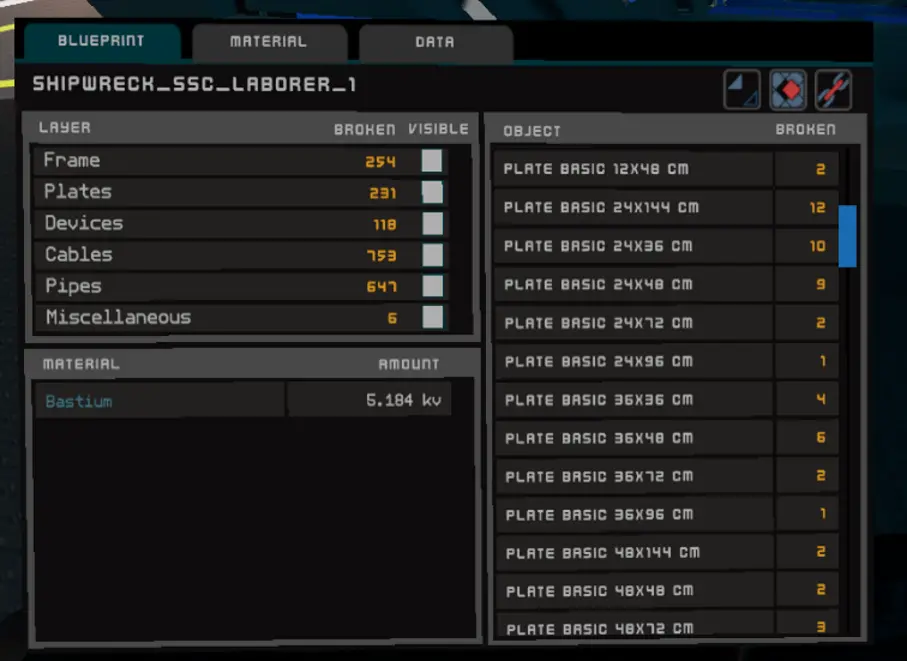The repair job is an essential step in the tutorial of this game, as it has the starter ship as its completion reward.
As such this guide aims to provide a way to troubleshoot it.
Het probleem
When you are asked to open your Universal tool (U-tool) to analyse the state of the ship, it can at times look like this
The issue with this is, that you can’t finish the tutorial, as it checks for no broken parts. But when everything is *allegedly* broken you can’t repair everything, as you can’t fix what isn’t broken.
The Solution
The solution to this problem is, as so often, turning things off and on again.
So close the game and open it up again and you should have fixed it.
And if nothing else is going on you should get this U-tool
This guide is currently only looking at a single issue of the Repair Job. As such there can be more issues that I don’t know about, some of which can be fixed by restarting the game, others might be able to be resolved by other means, like only going to the main menu or doing things differently.
Als zodanig, when there is a problem you have, don’t feel shy to share. It will help you and everyone after you (even if it has nothing to do with the tutorial).
Dat is alles wat we vandaag hiervoor delen Starbase gids. Deze handleiding is oorspronkelijk gemaakt en geschreven door Askannon. Voor het geval we er niet in slagen deze handleiding bij te werken, U kunt de laatste update vinden door dit te volgen link.