I wanted to share how Panzer Knights performed on my Steam Deck for anyone thinking of buying it during the $11 sale. I have the original Steam Deck model with a 256GB SSD and Cryoutilities installed.
Does it work? Ja! Is it a bit tricky to set up? Also yes, but not too difficult.
Menu Settings
Beginnen, make sure you switch the game language to English in the settings menu. Standaard, it’s set to Japanese. When you open the settings, you’ll see language as the first option. After adjusting the language, don’t close the menu just yet. Keep scrolling to the last option on that page and activate controller mode. If you’re using the Deck, GamePad mode is essential unless you’re creating a custom layout using PC controls converted to Deck controls. Ook, it’s wise to lower the aim sensitivity slightly from the default setting to find what feels comfortable for you.
Once you’ve sorted out the language and controller settings, the next step is crucial: adjust all settings to their lowest options, especially the grass. The game isn’t optimized well for the Deck, and the grass particularly affects the FPS negatively. You can always fine-tune the settings later according to your preferences once you’re in the game.
Aanvullend, it’s essential to lower the resolution. You can play comfortably at 1280×800, but I suggest setting it even lower, preferably to 720p or below. Dan, utilize the Steam Deck’s built-in FSR upscaling mode. Adjust the sharpness to 4 of 5, and set the mode to stretch. It’s crucial to ensure the game is in windowed mode for the FSR to take effect. This approach maximizes performance, extends battery life, and enhances visual clarity. If you’re unsure how to enable the Deck’s FSR, there’s a helpful video titled “You’re Doing It Wrong! Steam Deck FSR” by Novaspirit Tech linked below this written guide (other videos explaining this process are also available).
Verder, consider increasing the Text Speed in the settings menu. Standaard, it may feel too slow for some players, so adjusting it can enhance the overall gameplay experience.
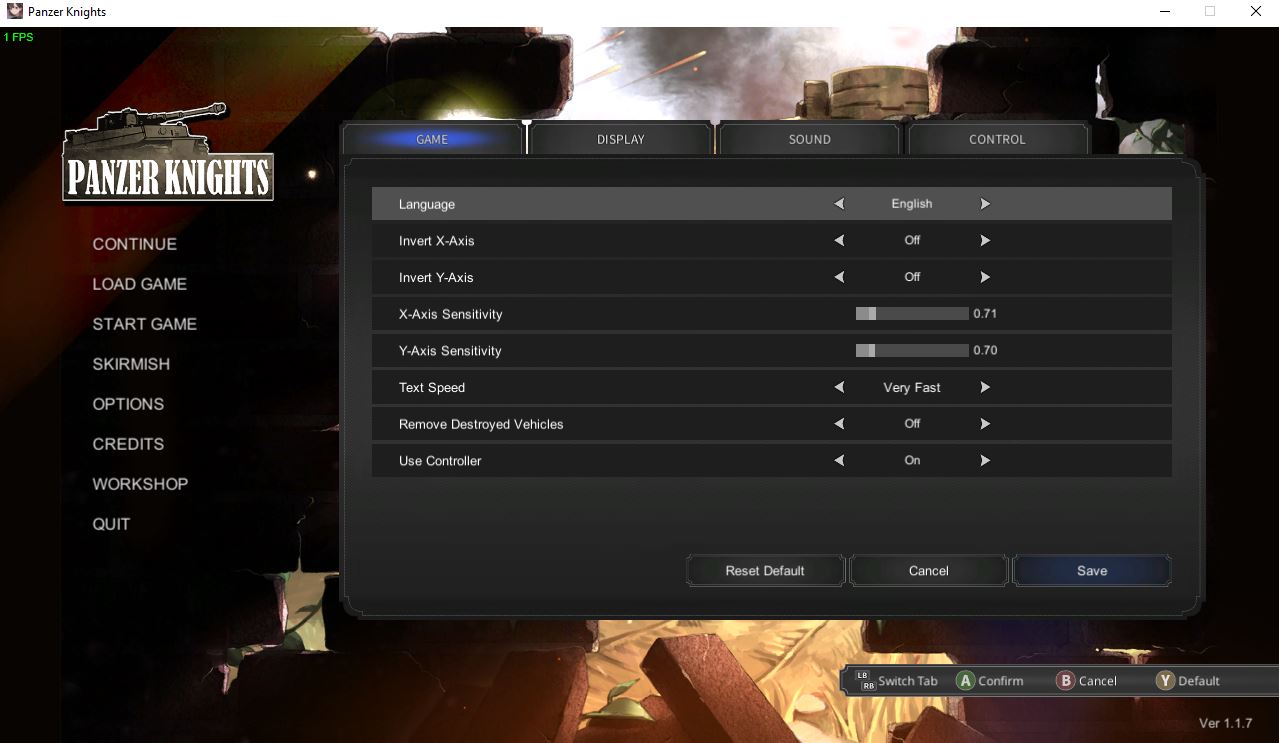
Gameplay Overview
Nu, you should be all set to enjoy the game! Certain aspects might feel a bit awkward, especially navigating the menus for selecting, kopen, and crewing your tanks. Echter, they are usable with the Deck’s controls; it just takes some time to get used to. Op dezelfde manier, the in-mission controls might take some adjustment. I recommend giving the game a fair chance before making a judgment. Each tank has distinct weapons, speeds, handling, and armor, so if the starting tanks don’t win you over, grinding for newer ones that match your playstyle could improve your experience.
There are a couple of minor gripes I have with the game. Ten eerste, the friendly AI tends to be sluggish in following and assisting you. Aanvullend, the enemy AI is quite passive until you engage them first. While this can provide extra time to position yourself before engaging, the friendly AI will open fire once they’re in range, regardless of how stealthy you’re trying to be. It would be great to have more strategic command options for squad mates beyond just the two formations available, but perhaps that’s something to look forward to in a sequel.
How to Use Steam Deck FSR
I wanted to include a useful video in this guide about how to get FSR working!
The video is titled “You’re Doing It Wrong! Steam Deck FSR” by Novaspirit Tech. In case the embedded video doesn’t function properly, you can find it there.”
Conclusie
Algemeen, I really enjoy this game for $11. It serves as a fun supplement to “Girls Und Panzers Dream Tank Match” when I’m at home. The Girls Und Panzer mod, available on the Steam Workshop, is a fantastic addition that works well on the Steam Deck. Aanvullend, the game doesn’t take up much drive space, which is convenient for Deck users dealing with storage limitations. If you’re interested in playing Panzer Knights on the Deck, don’t mind working through its setup process, are willing to navigate around its flaws, and are motivated to unlock better tanks, then spending $11 and a few hours on this game isn’t a bad investment. Bedankt voor het lezen!
Dat is alles wat we vandaag hiervoor delen Panzer Knights gids. Deze handleiding is oorspronkelijk gemaakt en geschreven door Ver. Voor het geval we er niet in slagen deze handleiding bij te werken, U kunt de laatste update vinden door dit te volgen link.
