This guide will be showing you the steps on how you can change the color of your odometer in Crashday Redline Edition.
How Change Color
Find the Crashday Config folder. It will be in C:/users/(user)/Appdata/Local/Crashday/Config
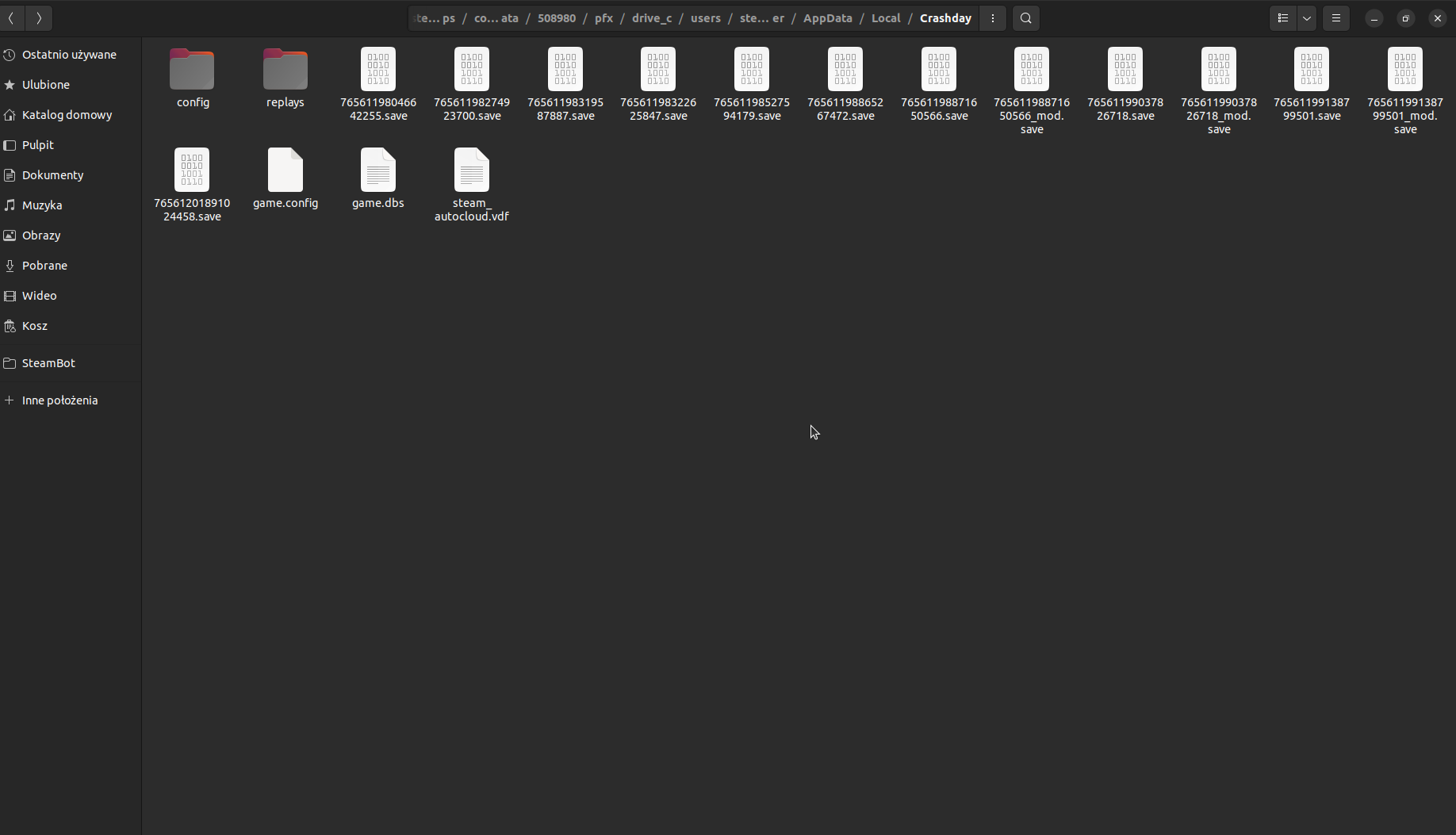
Open that folder, find game.config file and open it using notepad.
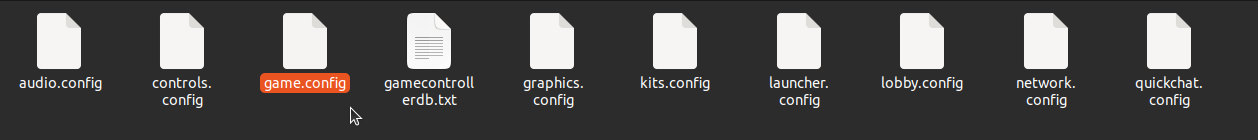
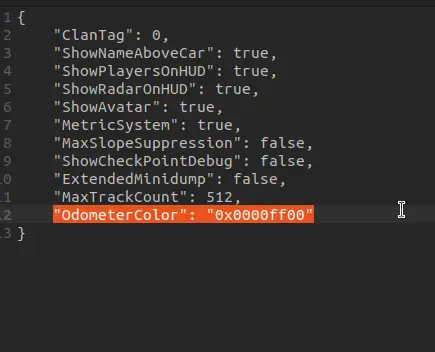
Vinden “OdometerColor”: “0x0000ff00”
0x0000ff00 This is a color in Hex Code.
For example i will change color to RED so i will change code to “OdometerColor”:
“0x00FF0000”
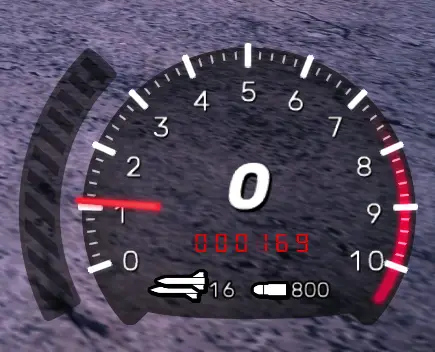
BLAUW “OdometerColor”: “0x000099FF”
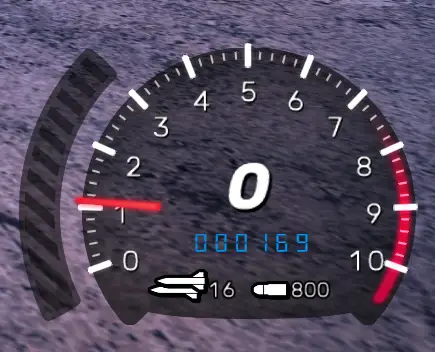
ORANJE “OdometerColor”: “0x00FF9933”

PURPLE “OdometerColor”: “0x009900FF”

Dat is alles wat we vandaag delen voor deze gids. Deze handleiding is oorspronkelijk gemaakt en geschreven door SorryCandy447. Voor het geval we er niet in slagen deze handleiding bij te werken, U kunt de laatste update vinden door dit te volgen link.

