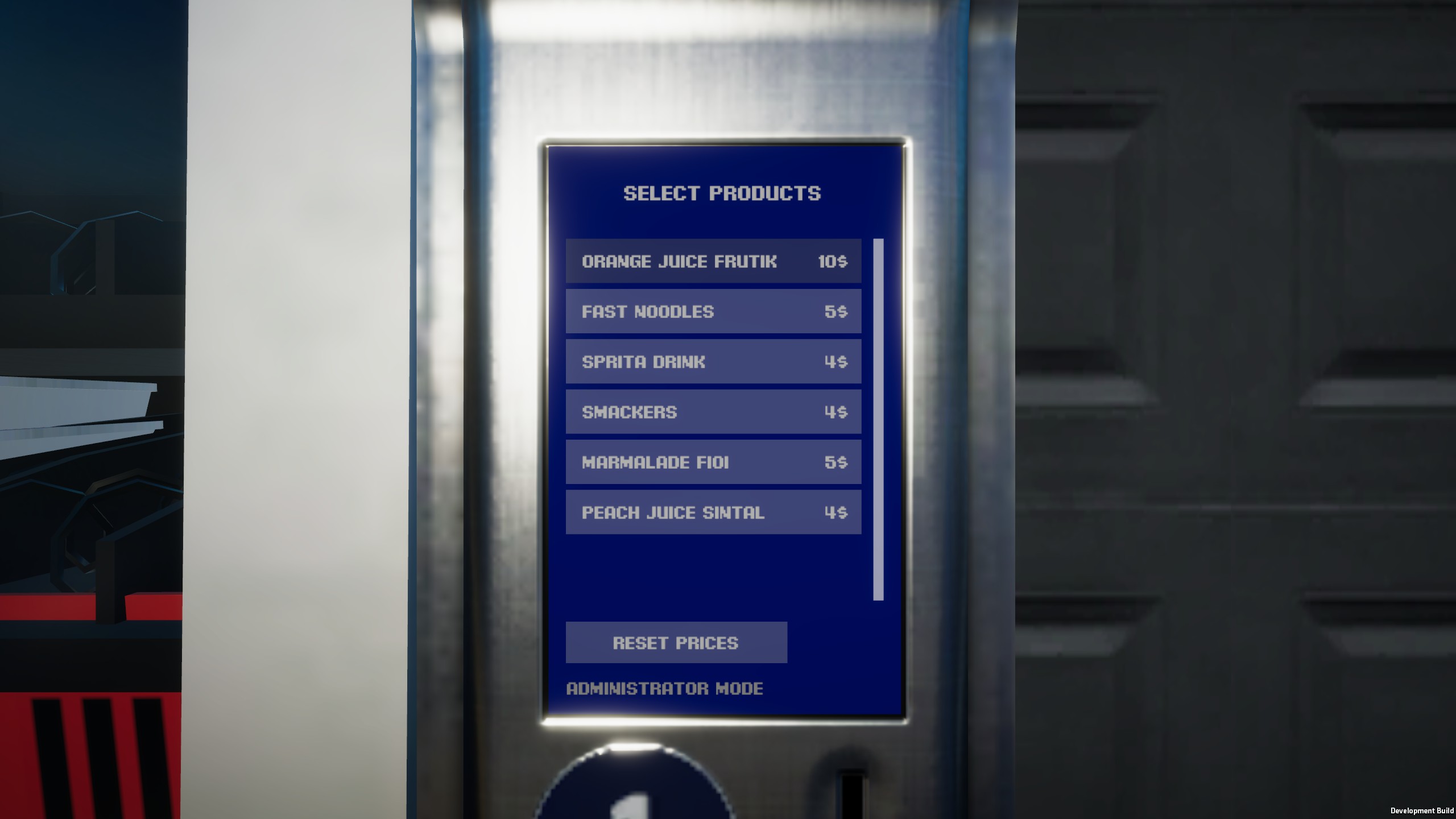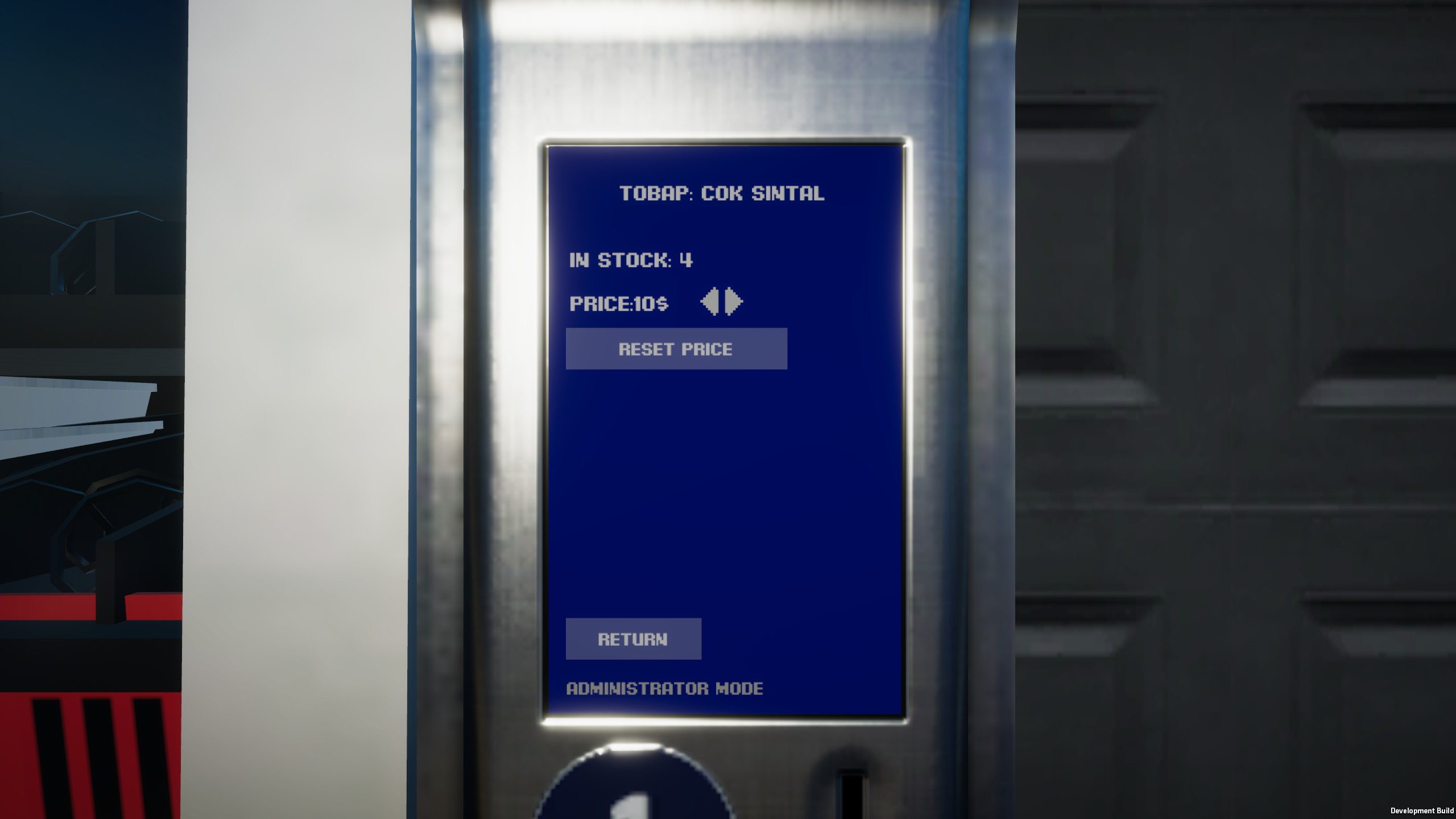Small Guide to help new players get a good start
Map and finding your shop
When you start the game Press 1, This will open your phone and you will be able to click the “Map” icon. This will help you find some POI in the game!
This screen shot was taken out front of your Shop-to-be.
Free stuff to grab
When starting off, you will start in your house and you will find a few things here that will help you get underway and make a bit of free cash.
- First you want to Grab all the food and drink out of your fridge and take it to the shop. You can put this in your Vending Machine to make some free Money
- Next you want to run back to the house and grab the Computer Chair and Table in your bed room. The chair will let you charge $1/hour more and keep the customer happier and well the Table is a free desk you don’t need to spend money on so that a Win!
Things to Buy
I have found that early game you can spend money on stuff that will not make you a lot and a few things that will help in the start are
- Game’s to put on your computers. Dota 3 & Minekrunt seem to be good Value for Money
- Buy Books. You don’t need to buy them all to start off with as you can only read one at a time and only a small portion can be read per day so don’t buy them all at the same time. First you need to read the Physics book before moving on to others
Vending Machine & Food and Drink
Once you start making a bit of cash a good way to make more is with the vending machine. You can buy stuff cheap and put a markup on them so what is not to like.
- Open the screen.
- Select and item and then adjust the price with the arrows.
- When you buy stuff from the shop you do not have to carry the single item just take the basked and place the whole basket in the machine.
Little Easter Egg
When going to the shop to buy some food and drink you may or may not have seen this but if you walk around the counter you can get yourself a free GTX 560
That's everything we are sharing today for this My Gaming Club guide. This guide was originally created and written by Buster. In case we fail to update this guide, you can find the latest update by following this link.