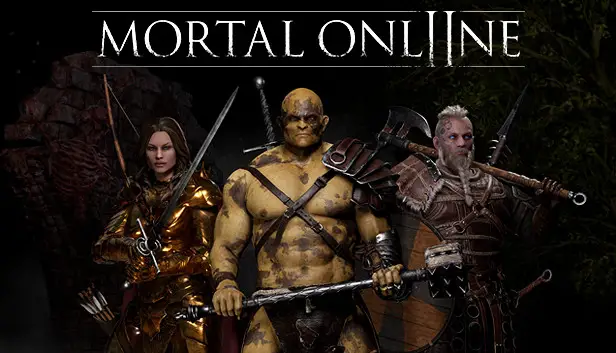A list of commands that you can execute using in-game chat. From emotes to useful features and abilities.
Mute
In order to mute an annoying individual you need to type the following in-game chat:
- /mute [insert player name]
i.e.
- /mute Jack
- /mute bigmantomas
In order to undo this type:
- /unmute [insert player name]
Commands
Type the following commands in chat to get the desired result. Everything after – is an explanation of what the command does
- /? – shows you a list of various commands (not all of them)
- /? [insert command name from below] – shows you a description of a specific command written by developers
- /droploot – drops everything that can drop from your inventory. Useful when exchanging a lot of items between friends or when you need to get rid of a lot of unwanted craft items if you are crafting naked
- /endtutorial – ends on screen tutorials
- /resettutorial – restarts on screen tutorials
- /version – tells you which version of the game you are running
- /fps – shows your frames per second
- /time – tells you the exact server time
- /guildabandon – allows you to discard your own guild as a leader
- /guildleave – allows you to leave a guild you joined
- /emotes – shows you a list of in-game emotes
Emotes
Emotes let you spice up your gameplay with a bit of sign language, perform some animations make yourself look cool, or perhaps taunt enemies mid-combat
In order to get an emote to work you need to type /emote and the emote name like this:
- /emote [insert emote name from the list below]
- /emote bow
Allows your character to bow before someone.
Here is the list of emotes you can use after /emote:
- Bow
- Chestbump
- Clap
- ClapLong
- CrackKnuckles
- CrossArms
- DedicateLong
- Flex
- FlipOff
- Hopak
- PraiseTheSun
- PraiseTheSunLong
- Saltarello
- Salute
- SaluteLong
- SignHello
- SignMeet
- SignName
- SnapFinger
- Squat
- Stretch
- Threaten
- ThumbsDown
- ThumbsUp
- Wave
That's everything we are sharing today for this Mortal Online 2 guide. This guide was originally created and written by ZER0 %K. In case we fail to update this guide, you can find the latest update by following this link.