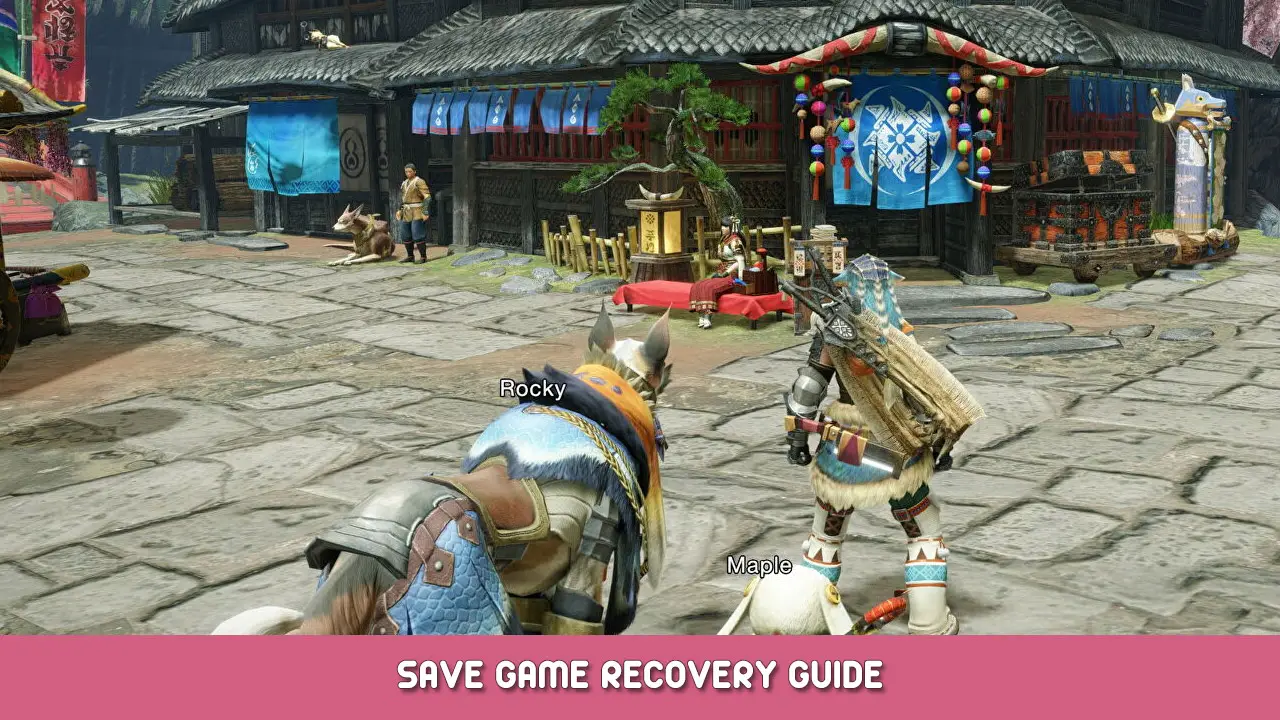These are the keybindings I used in Monster Hunter World. They are (at least in my opinion) far better than the default keybindings Monster Hunter Rise uses.
Key Bindings – Melee Weapons
Settings not mentioned are set to the MH Rise defaults.
Also note that you can save your keybindings in a keyboard loadout in Rise!
This makes it easy to switch to different keybindings, if you use other weapons as well.
I do not use the alt-key in MH Rise, as it is not bindable by default without workarounds. If you want to use the alt-key you need tools like AutoHotKey. I used it for clutch claw in World, but so far don’t miss it.
The keys R, T, G are wildcardsin this setup. Feel free to assign them to any action you want. (T is assigned to “lock on” but who needs that if you have a mouse). Perfect candidates for these would be the multi-key action for switch skills in Sunbreak.
Controls
Camera
AHK – Guard Dash
This is an AutoHotKey script i wrote, since i always had trouble dashing to the right side.
If you press the “R”-key you will do a guard dash to the right.
Make sure R is not assigned to any other action.
Still requires an previous attack, or something where guard dash can be used as follow-up!
Press CTRL+P to pause the script
You can try to lower the sleep delay between inputs but contrary to MH World, Rise seems to have serious issues if inputs are send too “fast”. This is a common issue with the game and not related to input scripts at all.
That's everything we are sharing today for this Monster Hunter Rise guide. This guide was originally created and written by 5pam!. In case we fail to update this guide, you can find the latest update by following this link.