This is a guide on how to create a dedicated server in Master Arena!
Launched a Master Arena server
- Download SteamCMD Update Tool
- Download Master Arena Server Setup
- Unzip in an empty folder.
- Run “UpdateServer.bat”:
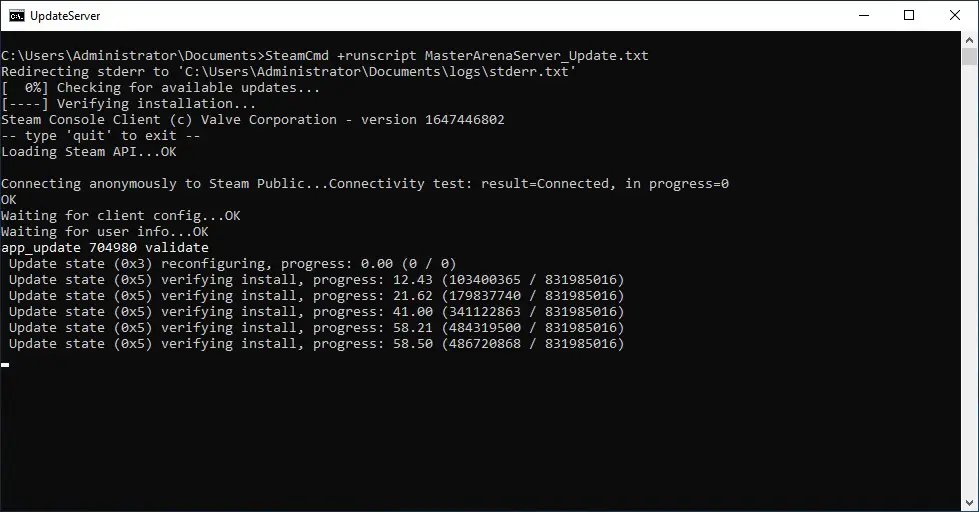
- Go to \YOUR_SteamCMD_FOLDER\masterarenaserver\Binaries\Redist and Run UE3Redist.exe
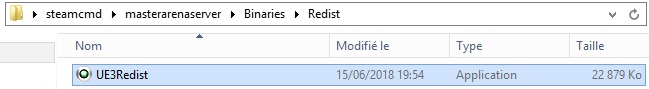
- Go to \YOUR_SteamCMD_FOLDER\masterarenaserver and start StartServer.bat
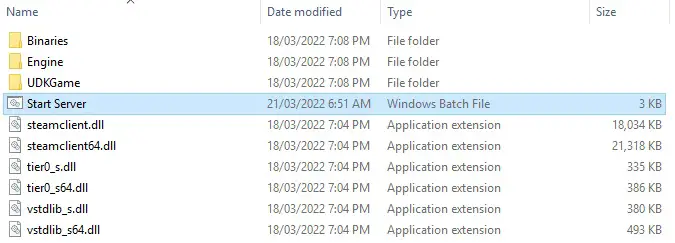
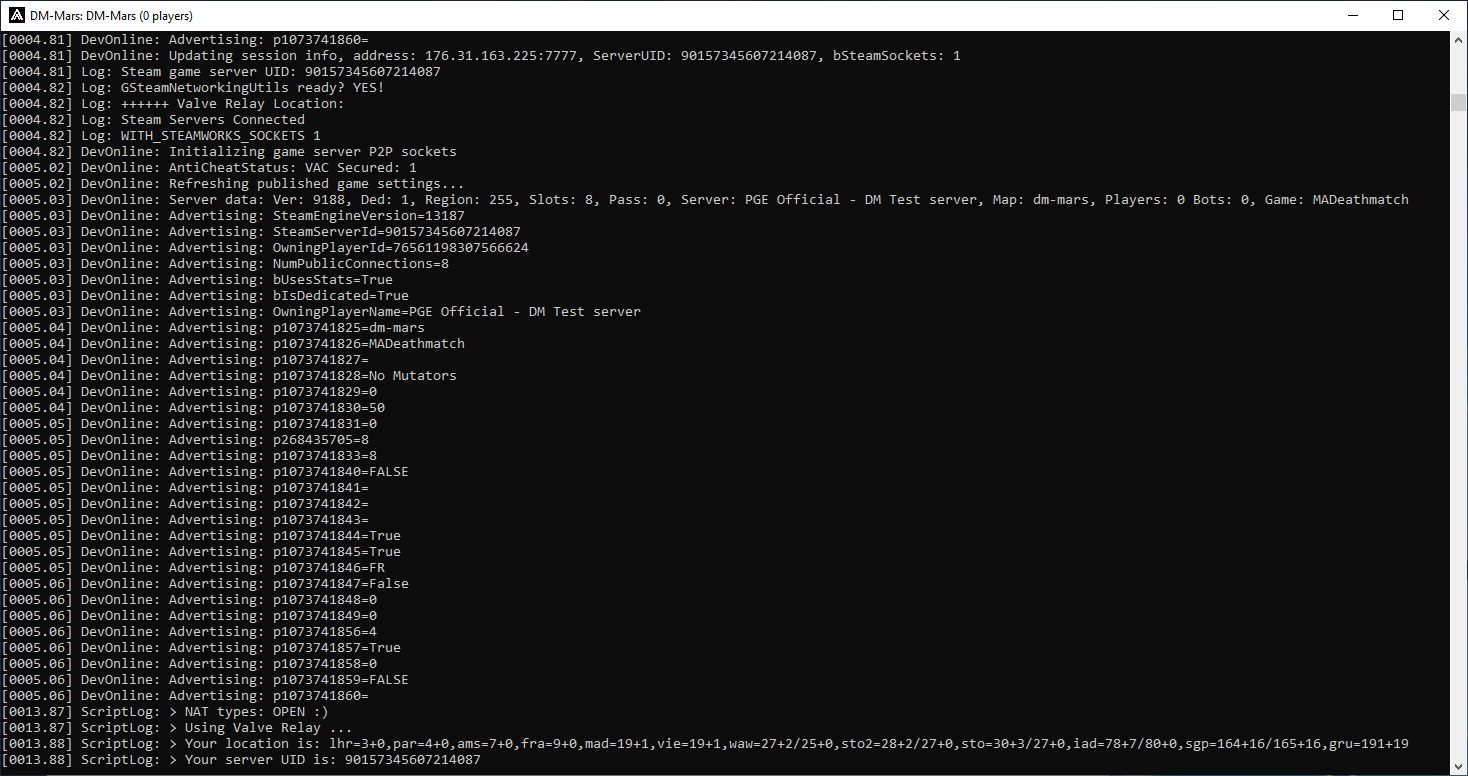
Congratulations, you just launched a Master Arena server!
Now you know how to start a server, go to the Server Settings page to learn how to define the game mode, the maps list, and the specific settings.
Server Settings
Welcome to the server setting page! Here, you will find some explanation about the server startup commands line.
Let’s take for example the following server command line:
If you use the game client:
start .\Binaries\Win64\MasterArena.exe server DM-SpaceDock?game=MasterArena.MATeamGame?AdminPassword=MAFPSADMIN?MaxPlayers=6?TimeLimit=5?bIsLanMatch=0?steamsockets -Port=7777 -QueryPort=27015 -CONFIGSUBDIR=DedicatedServer1
If you use the dedicated server apps:
start .\Binaries\Win64\MasterArena-Server.exe DM-SpaceDock?game=MasterArena.MATeamGame?AdminPassword=MAFPSADMIN?MaxPlayers=6?TimeLimit=5?bIsLanMatch=0?steamsockets -Port=7777 -QueryPort=27015 -CONFIGSUBDIR=DedicatedServer1
Where you have:
?game=MasterArena.MATeamGame : Set the default gametype as Team Deathmatch mode. ?AdminPassword=####### : Set admin password. ?MaxPlayers=X : Server Max Players. ?TimeLimit=5 : Game Time up to 5 minutes. ?bIsLanMatch=0 : Define LAN or WAN server. -Port=7777 : Server port. -QueryPort=27015 : Steam Master Servers port. -CONFIGSUBDIR=DedicatedServer1 : Create a subfolder in \masterarenaserver\UDKGame\Config\
GAME MODES
To set a game mode, the commands are the following:
?game=MasterArena.MADeathMatch : for Deathmatch mode. ?game=MasterArena.MACTFGame : for Capture the Flag mode. ?game=MasterArena.MATeamGame : for Team Deathmatch mode. ?game=MasterArena.MADuel : for the DUEL mode
OTHER COMMANDS
?GamePassword=##### : Game password. ?AdminPassword=##### : Admin password. ?WarmupTime=60 : Warmup Time in seconds. ?PlayersMustBeReady=0 : 0 or 1 : Should all players be ready before the start of the game ? ?GoalScore=0 : A goal score set to 0 = unlimited score. ?BalanceTeams=0 : 0 or 1. ?ForceRespawn=0 : 0 or 1. ?MinNetPlayers=2 : Minimum human players to start the game. ?NumPlay=4 : Minimum in game player, if Numplay < NumHumanPlayer, bots are added. ?MaxSpectators=2 : Spectators slots. ?EnableMapVote=1 : 0 or 1.
MAPSLIST SETTINGS
The maps list file is located at \masterarenaserver\UDKGame\Config\DedicatedServerX and under the name UDKMAMapList.ini
You will have something like this:
[MasterArena.MAMapList] MapList=DM-Fuse#DM MapList=DM-Mars#DM MapList=DM-Creuset#DM MapList=DM-Basement#DM MapList=DM-SpaceDock#DM Index=0
This defines a simple map rotation on DeathMatch (DM). If you want to play a specific map in TDM (in this example DM-Fuse), you should write:
MapList=DM-Fuse#TDM
To add mutators, you can add them as follow:
MapList=DM-Fuse#TDM#MAMutator_Instagib
If you want more mutators, you can add them one after another :
MapList=DM-Fuse#TDM#MAMutator_Instagib#MAMutator_TinyRobots#MAMutator_SlomoCombo#MAMutator_LowGravity
Mutators list:
- MAMutator_Instagib
- MAMutator_MeleeArena
- MAMutator_RocketOnly
- MAMutator_OverLoaded
- MAMutator_SlomoCombo
That's everything we are sharing today for this Master Arena guide. This guide was originally created and written by KL1NE. In case we fail to update this guide, you can find the latest update by following this link.
