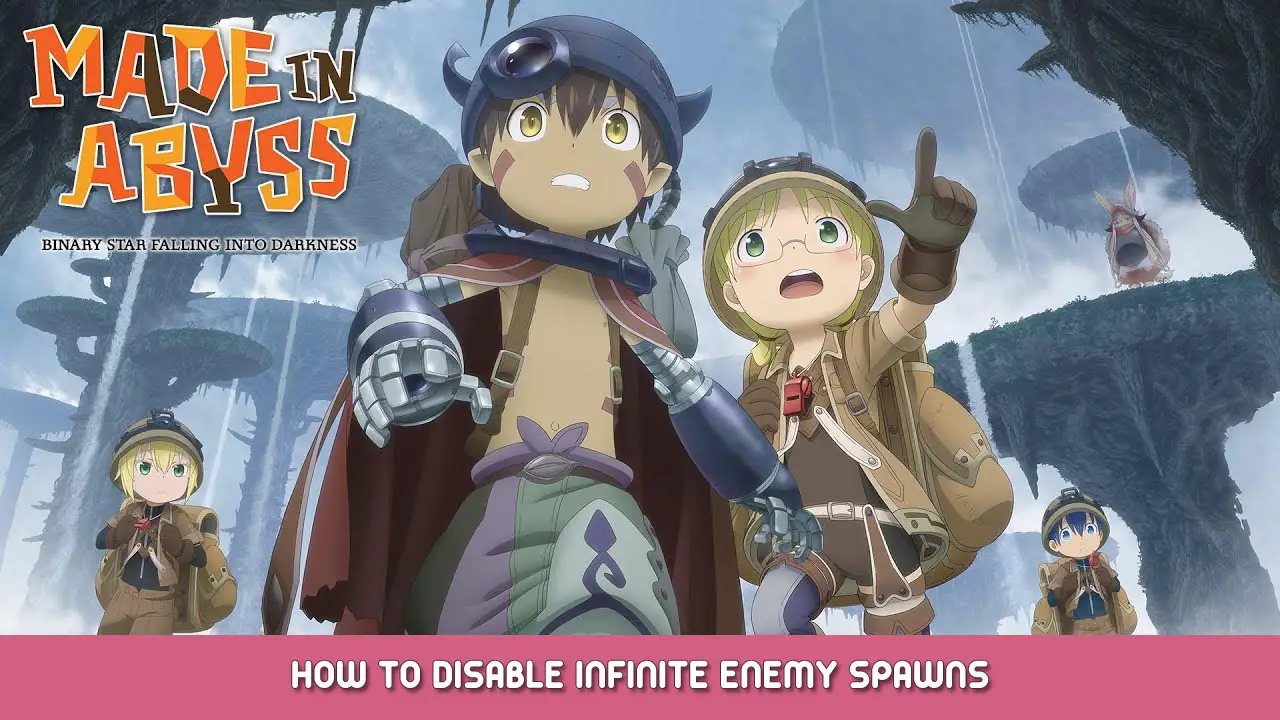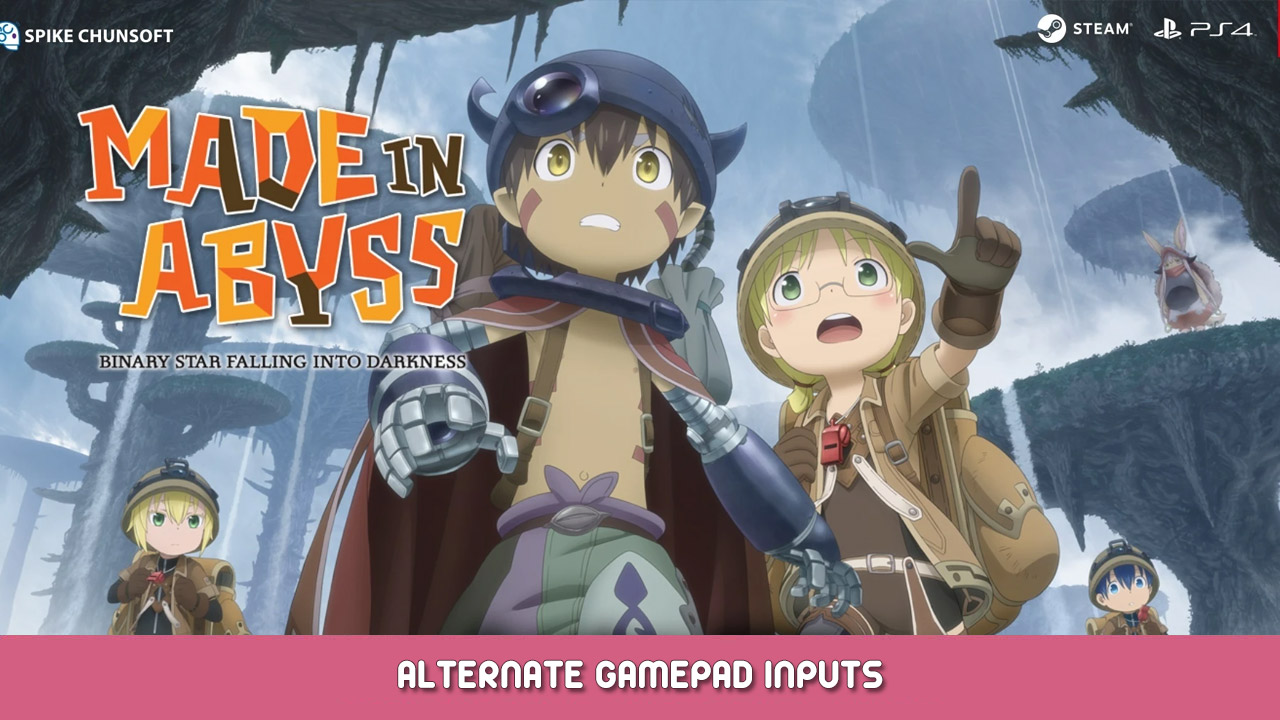Join the Modding Discord
What it Does
This mod disables enemies from spawning around you after a certain amount of time elapses.
What It Does NOT Do
Ambient enemies and random boss enemies are NOT affected.
Your savegame should NOT be affected.
This mod will NOT break any quests. It does not edit any quest scripts, simply loads dummy flags for spawner AI and should therefore be 100% safe to save and reversible. Quests that use the spawner uses a different variable which is not touched by this mod.
This mod will NOT disable achievements.
How To Install
Drop the file in “Steam\steamapps\common\MadeInAbyss-BSFD\MadeInAbyss-BSFD\Content\Paks” folder.
Rename the file to ‘MadeInAbyss-BSFD-WindowsNoEditor_1_P.pak’
Backup your save to be safe.
Troubleshooting
Mod Isn’t Working The game loads patch files in naming order. If the game updates and a new file called
is created, you will need to rename the mod to
Make sure the
is always the highest number in the Paks folder
Enemies Are Still Spawning The easiest way to troubleshoot this is to simply IDLE at any map’s entrance for 5 or so minutes. If enemies don’t spawn on you when idling, then the mod is working.
Some specific locations in certain regions (Ex. Lower platforms of Inverted Arbor will always respawn 3 Blue Moths.) have respawning triggers which are meant to give the location some difficulty and are NOT touched by my mod.
The game also has very short draw distance, so make sure you’re not confusing enemies rendering into your view with actual enemies spawning.
Thanks to everyone who helped beta test it!
That's everything we are sharing today for this Made in Abyss: Binary Star Falling into Darkness guide. This guide was originally created and written by BlitzØ. In case we fail to update this guide, you can find the latest update by following this link.