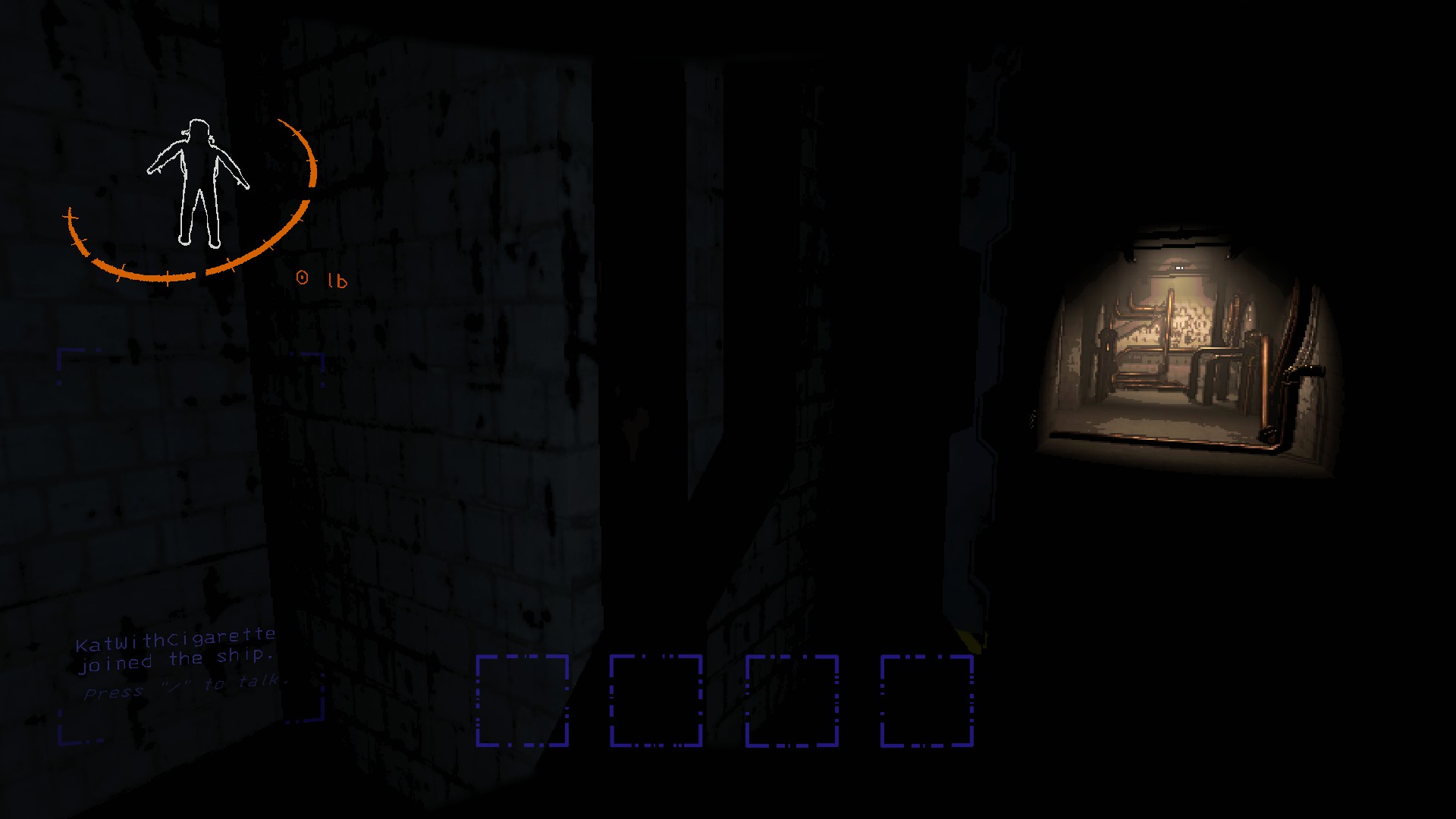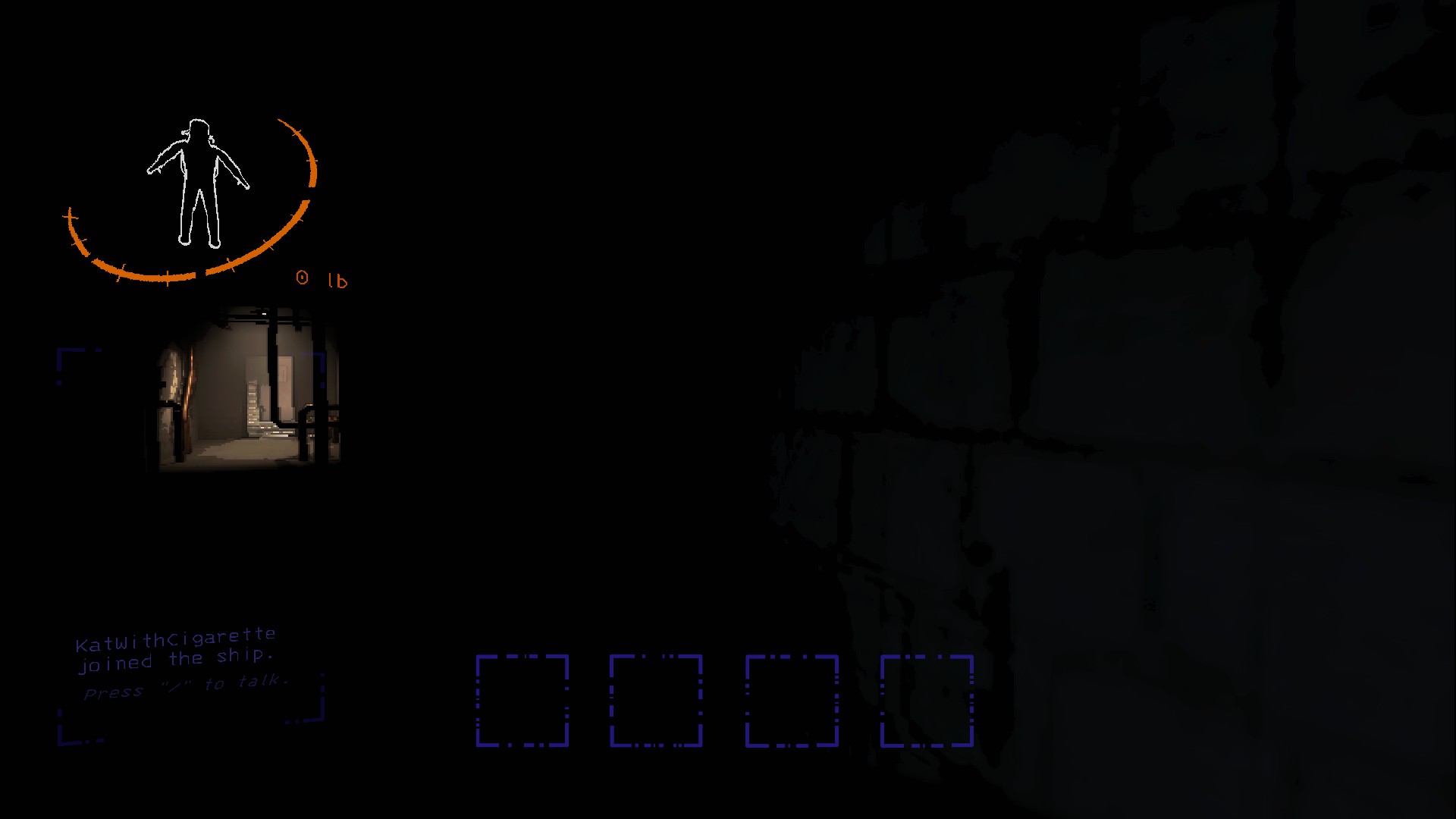Lethal Company might not be scary for you because everything is too visible, even in the dark without any light. I’ll show you how to make it scarier by adjusting the darkness. This guide will help you set it up so things are almost or completely dark, making you depend on your flashlight more.
Comparison
Vanilla:
100% Darkness:
80% Darkness:
How to Increase Darkness Level
Requirements
To adjust the darkness, you’ll have to install a mod. Ensure you’re familiar with installing mods for Lethal Company; other guides can help with that. In this tutorial, we’ll utilize the “r2modman” mod manager, which is a super easy tool for managing your mods.
Also, you need to download and add this another mod called “Diversity” by “IntegrityChaos”.
The mod I mentioned doesn’t just change the darkness; it brings in many other features to the game. But don’t worry, you can turn off all those extra things in the settings.
Mod Configuration
If you want to make the darkness less strong or turn off other features of the mod, first, open the game once using the game manager. After exiting, return to the manager and click on “Config Editor.” Locate the file BepInEx\config\Chaos.Diversity.cfg and choose “Edit Config.”
In this configuration editor, you’ll find various options to enable or disable different aspects of the mod. Take your time to read about each function and decide whether you want it on or off.
To adjust the darkness level, scroll down in the config until you find “FullDarkness.” Make sure it’s set to “true,” and check that “FullDarknessIntensity” is close to the number “1.” A value of 1 means 100% darkness, rendering everything invisible in the dark.
I prefer using a value around “0.8” or 80%. This makes the environment very dark without a flashlight, requiring careful navigation along walls when the flashlight is off.
Feel free to experiment with the darkness intensity value to find what suits your preference best. And remember to save the configuration after making changes!
FAQ
Should my friends install this mod?
Your friends must also install this mod for everyone to have the best experience. This mod is specifically for individual players, so it’s essential that all your friends have it installed with the same settings. To make this process easier, you can share your modlist, including configurations, with your friends using “r2modman” codes.
To do this, go to settings, then click on Profile, and choose Export profile as a code. Share this code with your friends, and they can use it to ensure they have the same mod and configuration as you do. This way, everyone can enjoy the game with the mod in sync.
Conclusion
Wish you have a good time! Think about supporting the mod creator on Patreon for their awesome work.