This guide will show you how to play the few secret levels of Infinitode 2. This guide requires minor modification of the game’s .json files through Notepad++.
Getting Started
Since you’ve clicked on this guide, you’re clearly interested in finding some interesting levels. These levels are filled with weird levels the developer has made, for testing or maybe other reasons.
First off, if you don’t have Notepad++, get it. Modifying the game through the normal text editor can sometimes mess with, or ruin code. At least from my experiences.
Secondly, you’ll need to go to your steam folder. If you don’t know where this is, simply look it up elsewhere.
Specifically, we’re looking into
Steam\steamapps\common\Infinitode 2
Searching for the File
Looking for the right file may be tricky, however, it really isn’t that hard! You typically just need to know where to go to find the files you want.
To find those pesky secret levels, we’ll need to go to the levels file.
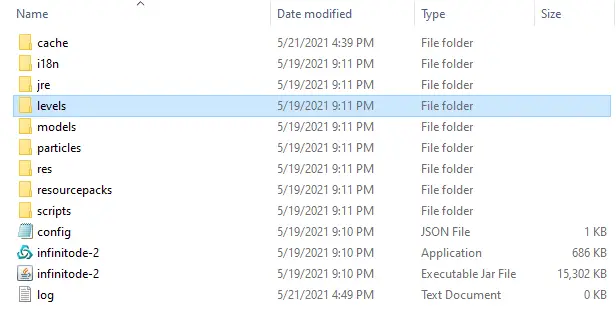
When you click in the levels file, you’ll see a bunch of .json files. We’ll need to scroll to the bottom to find the right files.
The two files we’re interested in are zecred, and sandbox. “everything” is not a playable level, and simply contains… well, everything!
Opening one of the files with notepad++ brings up a single line of code similar to this.
{"name":"zecred","stage":"-1","stagePosition":20
We’re only interested in the starting portion of the code, or the part of the code shown in the picture. It’s very crucial that you make sure you are ONLY editing the CORRECT values! editing any other text without knowing what it does could cause several critical problems to arise on your game file.
That said, you’ll need to edit ONLY the following values: stage and stagePosition
{"name":"zecred","stage":"6","stagePosition":20
The exact stage position number shouldn’t matter too much, as long as it is not the same as another stage.
Playing the Secrets
All you need to do to play the stage now is to start your game! If you had this running in the background, then it will not work. The game reads this file once upon startup, that’s it.
Once you click “New game” you should have something like this appear on stage 6.
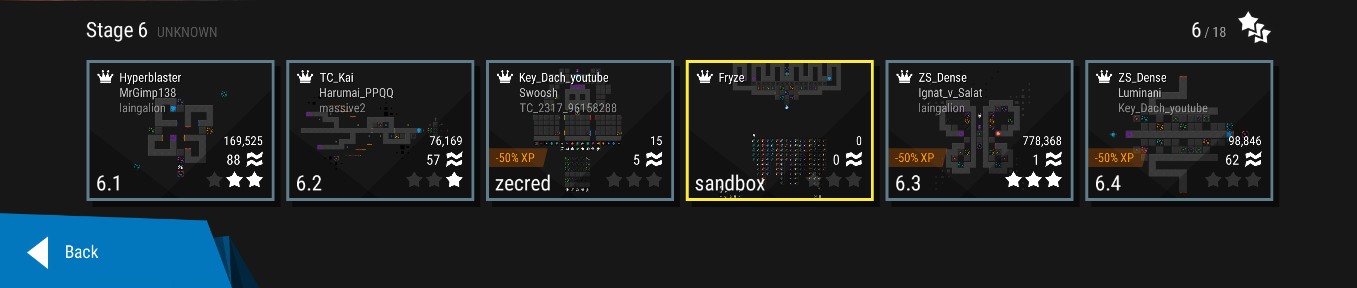
Now you can play the two secret stages of Infinitode 2! Please note that these stages do not give stars. There is zero advantage for playing these levels! These are just for fun!
Try not to modify anything other than these files, if you have, you may have caused a bug somewhere. We are not responsible for mistakes made during this process.
That's everything we are sharing today for this Infinitode 2 guide. This guide was originally created and written by Conga Dispenser. In case we fail to update this guide, you can find the latest update by following this link.
