This guide will list all the commands and keys I can find. Make sure you look at the first section before trying anything else from this guide. I will try to explain the commands I know as well as possible.
Set Up and Notes
First, load your previously saved game. By pressing the tilde key ((“`”) and (~”)), you can pause the game. You’ve come to the right place if you’re wondering what this thing does. Enter the code “iddqd” to exit the pause screen. You should receive a notification mentioning developer hotkeys. This guide will tell you everything you need to know about those keys. You can also re-enter that code to disable it. (I could use your assistance.)
- To open the console, press tilde in-game (Do this while using your tablet so you can click the text box at the bottom of the screen.) Most text-based commands need this.
- Adds some special cheat keys.
- Most commands can just be typed in-game without the console, which might cause your player to do things, but it’s a shortcut. You can also put these commands into the console.
- I need you, people, to note more features or descriptions of unknown commands in the comments. I think some commands can be risky. If you support by listing a new command or telling what an unknown command does, you will be put in the credits.
Hotkeys
All these keys have been documented with Cheat Happens
- F3: Give you all the tools even if you can’t use them in a mission.
- F5: Adds some money.
- F8: Makes most tools work way too well, does not seem to work for mowers, window cleaner, and vacuum.
- F9: According to documentation, it’s supposed to make you complete the mission, but I could not get it to work.
- (,): Changes Language left.
- (.): Changes Language right.
- Left Alt + Y: Enables no-clip, but only lets you move if you use the camera feature on your tablet. If you leave the camera, your player will be frozen where you went with the camera. Use again to disable, but this glitches your player.
- Left Alt + Z: Turns on something called “time scale”. I need info on this.
- Left Alt + J: Undocumented.
Known Commands
- help: List all the commands you can enter on the console.
- shotgun: Replaces your hammer with a shotgun, which has much more range and knocks down the whole wall.
- cut: Cuts and replaces all the grass on the lawn, but also covers surfaces with grass.
- hello: Prints “Is it me you looking for?”.
- skillu: Give you all 9 perk points for each skill.
- lumos: Turns on all lights.
- nox: Turns off all lights.
- echo: Prints “echo”.
- noclip: Enables noclip as I said earlier.
- hideversion: Hides the extra debug text on the lower-left corner.
- addMoneyToBankAccount: I think it’s like the money key, but I prefer using that instead of this.
- confluence: Takes to the confluence website with a support guide for the game.
Unknown Commands
This means that the command is not listed in the help print and should be tested by typing in-game.
- courses*: TBD
- expect100: I assume this makes you get 100% in the garden contest? Not sure.
- orders: I think this was supposed to be the complete order command?
- flush: I thought this would get rid of all dirt.
That's everything we are sharing today for this House Flipper guide. This guide was originally created and written by Grinchy Draguun. In case we fail to update this guide, you can find the latest update by following this link.

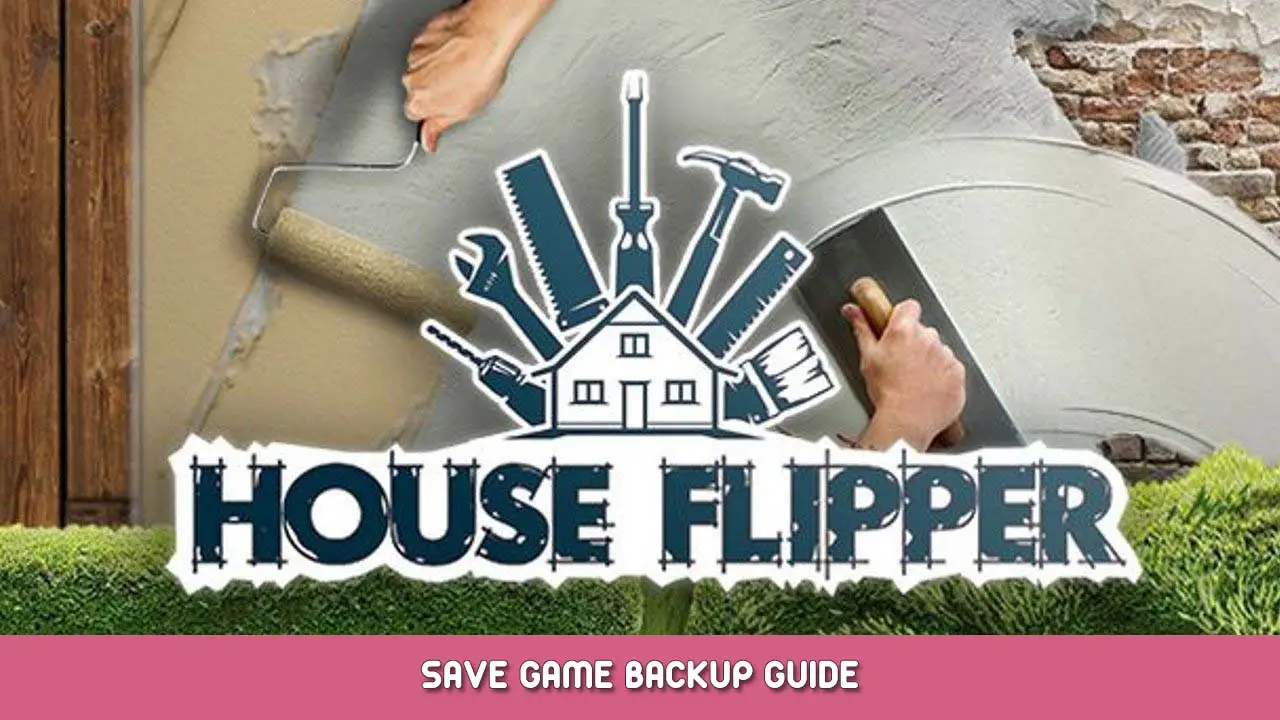
to skip the jobs you have to click F9 and then enter, it sometimes takes a couple tries. have to have the iqqdq thing open
does it work on xbox
Das frag ich mich auch
will not let me have any commands and when i put iddqd it will not let me press enter on the command bar
appuyer sur f9 et faire enchap et terminer la mission
Bonjour, j’essaie de faire les manips ` et ~ mais rien ne s’affiche je ne comprends pas
Bonjour, j’essaie de faire les manips ` et ~ sur la xbox avec clavier mais rien ne s’affiche je ne comprends pas